溫馨提示×
您好,登錄后才能下訂單哦!
點擊 登錄注冊 即表示同意《億速云用戶服務條款》
您好,登錄后才能下訂單哦!
這篇文章主要介紹“Python怎么實現大魚吃小魚游戲”的相關知識,小編通過實際案例向大家展示操作過程,操作方法簡單快捷,實用性強,希望這篇“Python怎么實現大魚吃小魚游戲”文章能幫助大家解決問題。


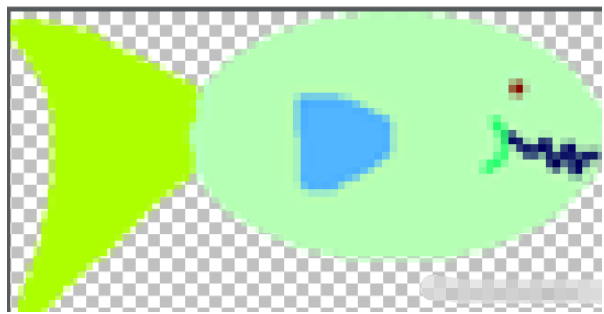
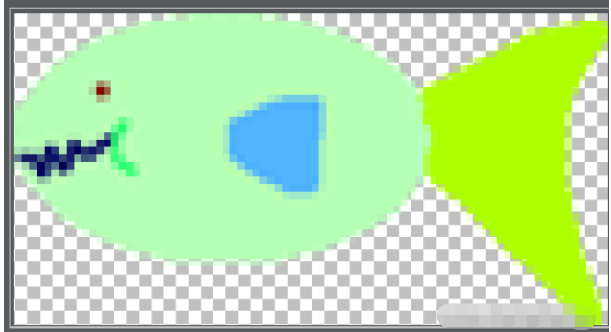
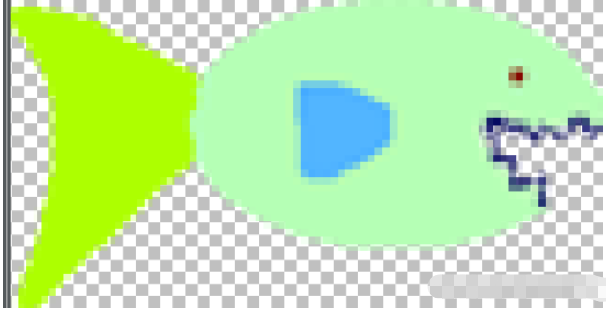
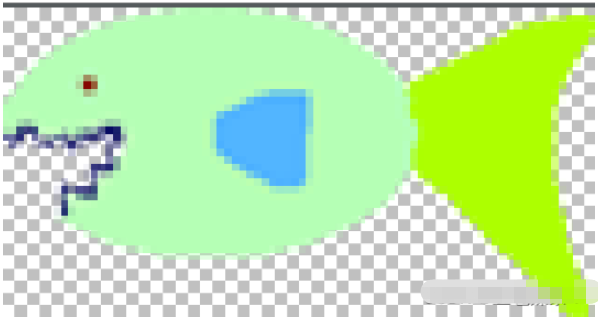


大魚吃小魚.py
注意程序的mouth對象,它并不是"隱藏"的,雖然它看不見。
小魚碰到mouth會被“吃掉”。如果把mouth用hide命令設為隱藏,那么是無法獲取到mouth的綁定盒,從而碰撞檢測失效。
from sprites import * def calculate_pos(obj): """obj:精靈對象。這個函數計算矩形下右角的一個坐標并返回它。 """ x,y = obj.position() # 角色的坐標 mx,my = mouse_position() # 鼠標指針的坐標 k = 1 if mx > x else -1 # 在右則為1,否則為-1 left,top,right,bottom = obj.bbox()# 獲取綁定盒 w = right-left # 大魚的寬度 h = top - bottom # 大魚的高度 x0 = x + k * w//2.5 # 嘴巴大概的x坐標 y0 = y - h//12 # 嘴巴大概的y坐標 return x0,y0
width,height = 480,360
screen = Screen() # 新建寬高
screen.setup(width,height) # 設置寬高
screen.bgpic('res/underwater.png') # 設背景圖
screen.title("圖靈大海之大魚吃小魚")fish_group = Group(tag='fish') # 新建組,標簽為fish
fishes = ['res/fish2.png','res/fish3.png','res/fish4.png','res/crab-b.png']
# 由于下面的魚的標簽都是fish,所以會自動加入到fish_group中
for x in range(10):
x = random.randint(-200,200)
y = random.randint(-140,140)
f = Sprite(shape=random.choice(fishes),tag='fish',pos=(x,y))
f.scale(0.5)
[fish.setheading(random.randint(1,360)) for fish in fish_group]
m1 = Mouse(1) # 鼠標左鍵
fish = Sprite('res/fish2-a.png') # 實例化大魚
fish.rotatemode(1) # 左右翻轉
fishscale= 0.6
fish.scale(fishscale)
mouth = Sprite(shape='circle') # 實例化嘴巴,用于碰撞檢測
mouthscale = 0.4
mouth.scale(mouthscale) # 縮放嘴巴大小
mouth.setalpha(0) # 把它設為透明,改為非0它會顯示出來
clock = Clock() # 新建時鐘對象while True:
for f in fish_group:
if f.isvisible():f.fd(1) # 在可見的情況下才移動
# 小魚碰到嘴巴及單擊鼠標則被吃掉,大魚長大
if f.collide(mouth,0.5) and m1.down() :
fishscale += 0.01
fish.scale(fishscale) # 大魚長大
mouthscale += 0.01
mouth.scale(mouthscale) # 嘴巴跟著加大
x = random.randint(-200,200)
y = random.randint(-140,140)
# 注意這里調用了reborn后,魚會立即隱藏,3后后出現
# 在3秒內碰撞檢測無效,所以魚不能動
f.reborn(x,y,delay=3)
f.shape(random.choice(fishes))
f.bounce_on_edge()
fish.heading(mouse_pos()) # 大魚跟隨鼠標指針
x0,y0 = calculate_pos(fish) # 計算嘴巴的大概坐標
mouth.goto(x0,y0) # 嘴巴大這個坐標
md = fish.distance(mouse_pos()) # 計算魚到鼠標指針距離
if md > 50:fish.fd(min(md,4)) # 如果距離大于50則游
# 張嘴與合嘴
if m1.down():
fish.shape('res/fish2-a.png')
else:
fish.shape('res/fish2-b.png')
screen.update()
clock.tick(60)
fish.shape('res/fish2-a.png')
else:
fish.shape('res/fish2-b.png')
screen.update()
clock.tick(60)關于“Python怎么實現大魚吃小魚游戲”的內容就介紹到這里了,感謝大家的閱讀。如果想了解更多行業相關的知識,可以關注億速云行業資訊頻道,小編每天都會為大家更新不同的知識點。
免責聲明:本站發布的內容(圖片、視頻和文字)以原創、轉載和分享為主,文章觀點不代表本網站立場,如果涉及侵權請聯系站長郵箱:is@yisu.com進行舉報,并提供相關證據,一經查實,將立刻刪除涉嫌侵權內容。