您好,登錄后才能下訂單哦!
您好,登錄后才能下訂單哦!
小編給大家分享一下springboot怎么通過@PropertySource加載自定義yml文件,相信大部分人都還不怎么了解,因此分享這篇文章給大家參考一下,希望大家閱讀完這篇文章后大有收獲,下面讓我們一起去了解一下吧!
使用@PropertySource默認加載的是.xml或者 .properties文件,因為在注解源碼默認使用的是DefaultPropertySourceFactory實現處理文件內容,spring使用ResourcePropertySource從Resource構建Properties傳給Spring。
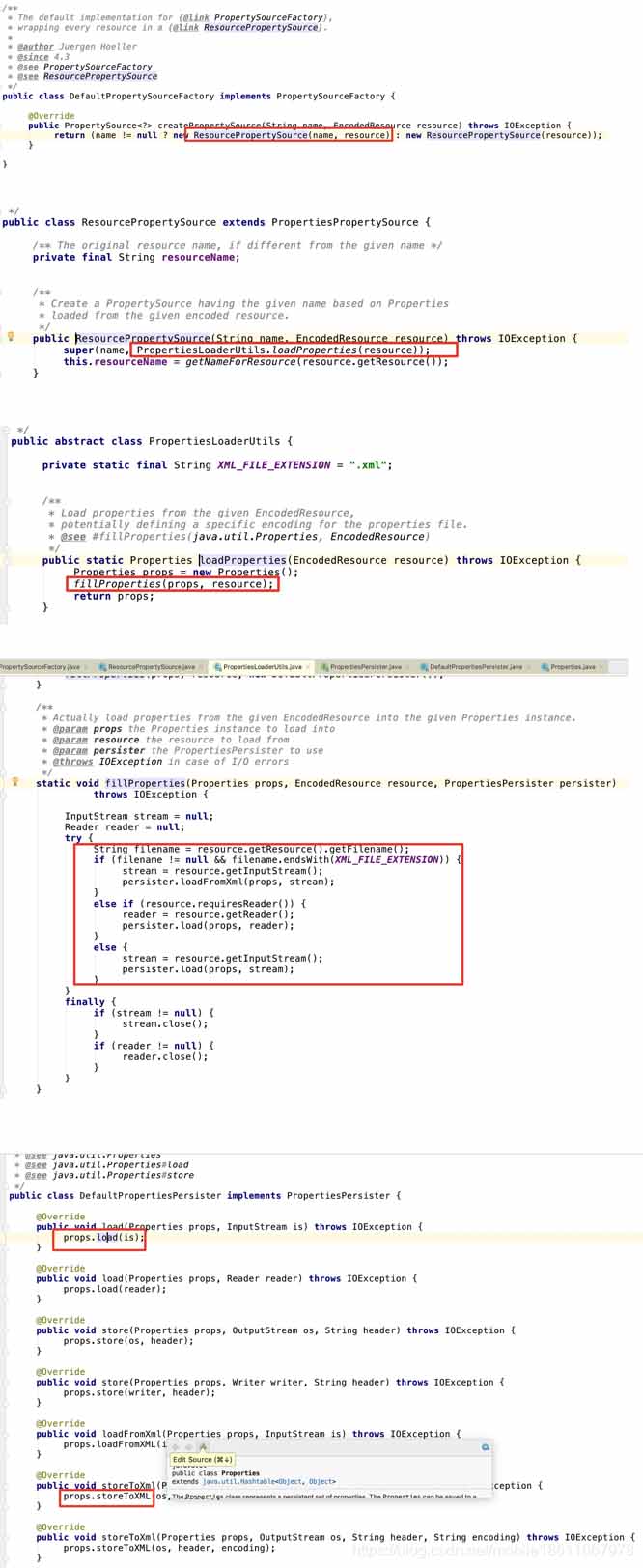
系統的應用,比如加載自定義的文件,將配置文件內容存儲在內存,如下:
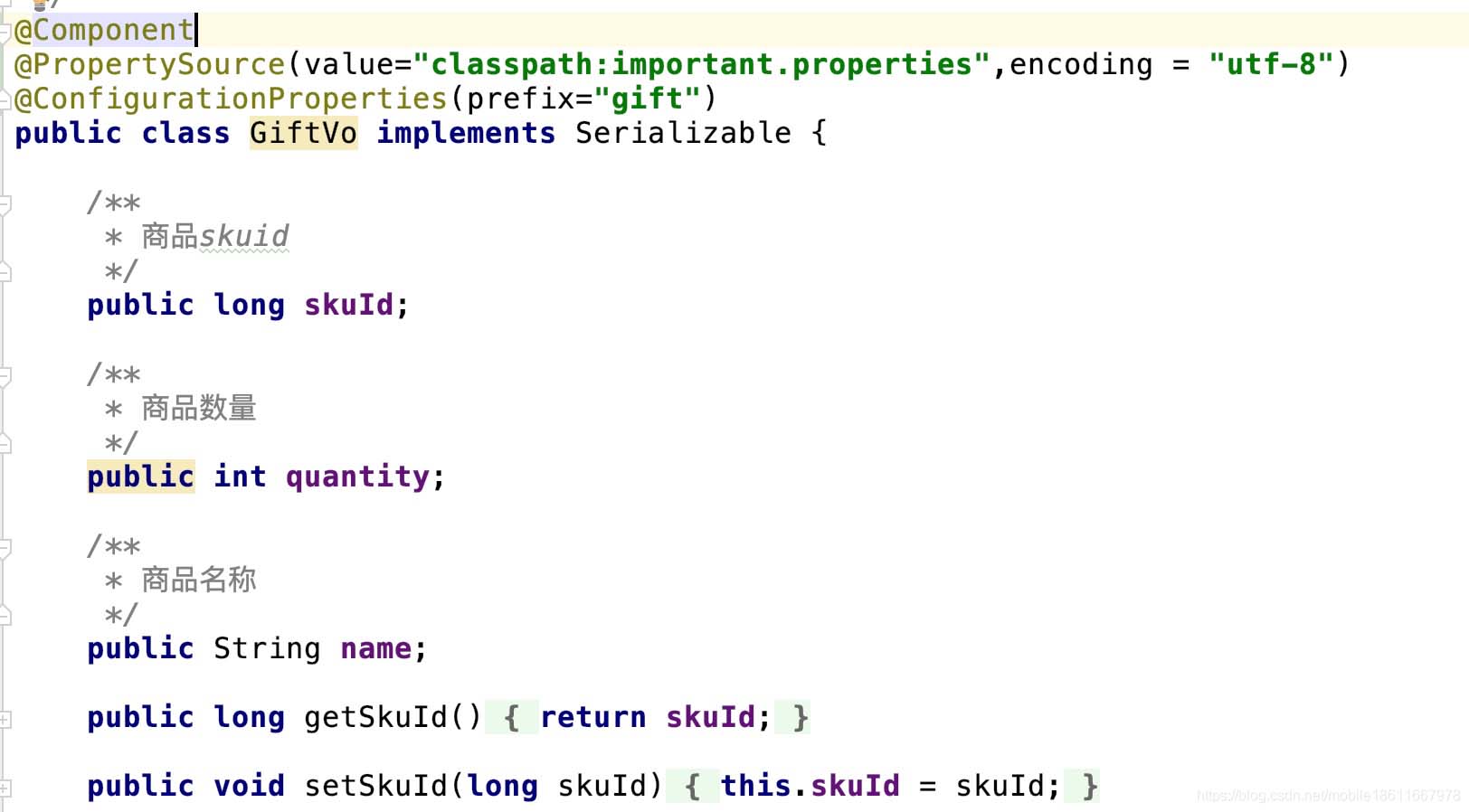
那么加載一個自定義的.yml文件,就需要自定義實現ResourcePropertySource來處理yml文件的類
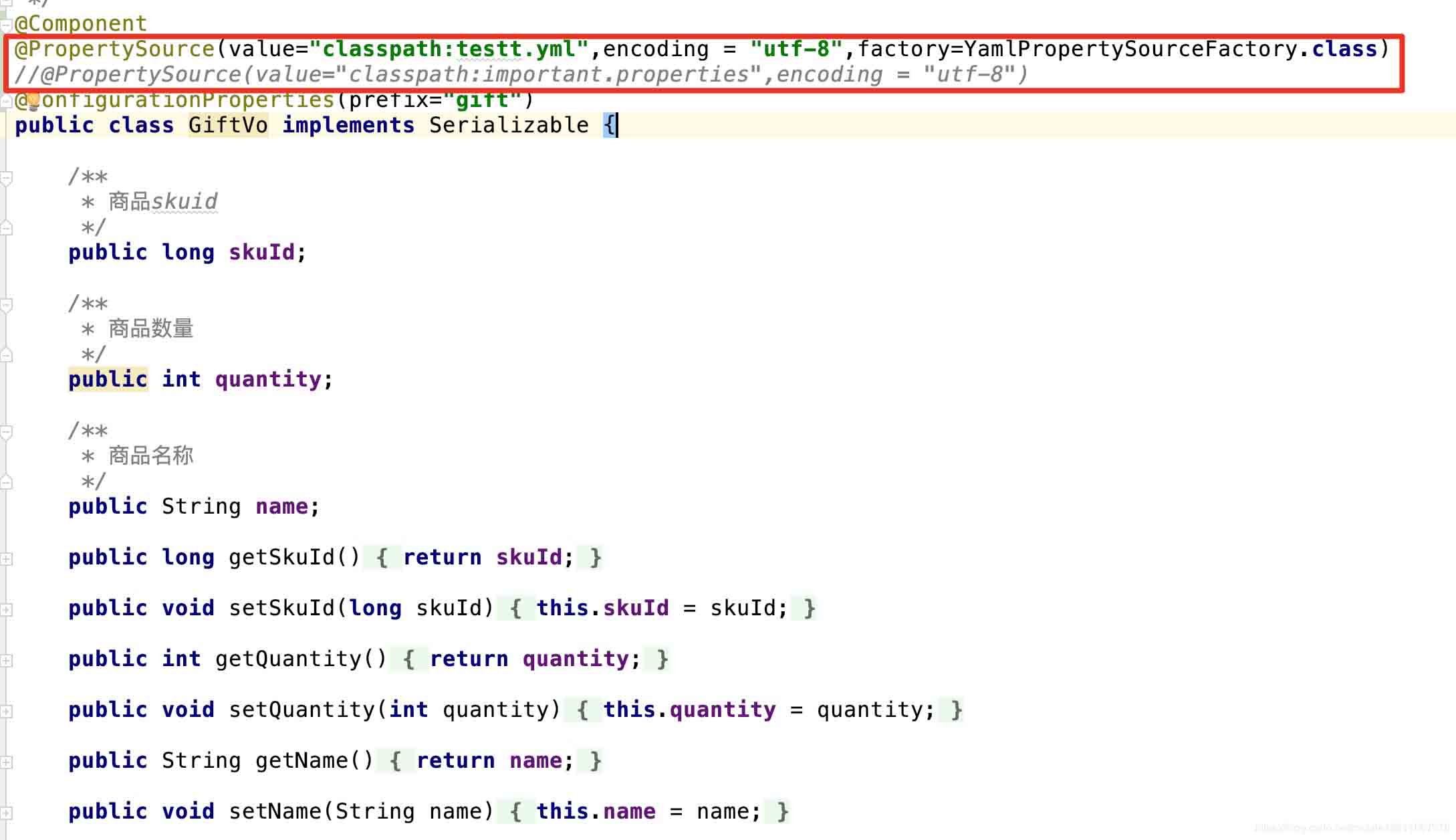
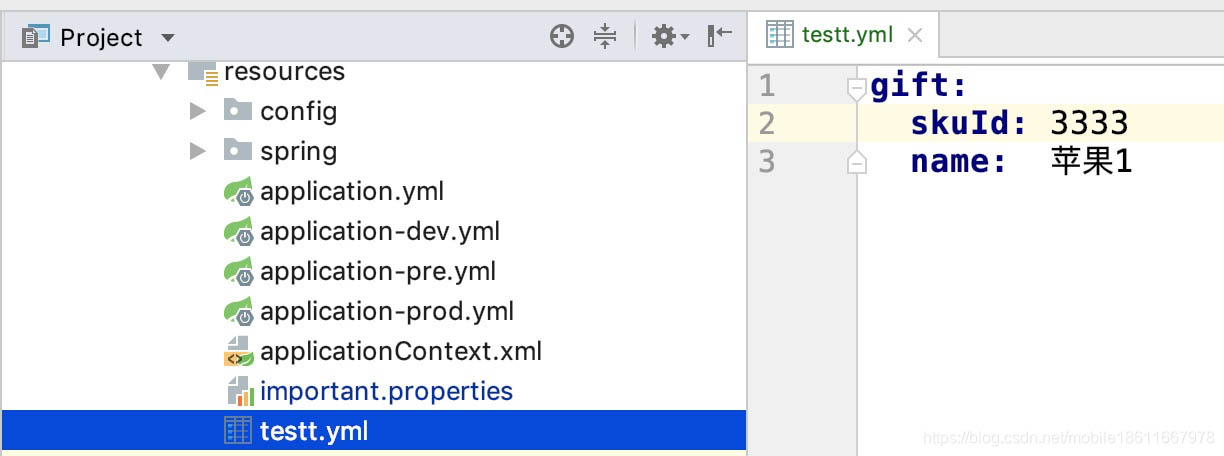
public class YamlPropertySourceFactory implements PropertySourceFactory {
@Override
public PropertySource<?> createPropertySource(String name, EncodedResource resource) throws IOException {
Properties propertiesFromYaml = loadYamlIntoProperties(resource);
String sourceName = name != null ? name : resource.getResource().getFilename();
return new PropertiesPropertySource(sourceName, propertiesFromYaml);
}
private Properties loadYamlIntoProperties(EncodedResource resource) throws FileNotFoundException {
try {
YamlPropertiesFactoryBean factory = new YamlPropertiesFactoryBean();
factory.setResources(resource.getResource());
factory.afterPropertiesSet();
return factory.getObject();
} catch (IllegalStateException e) {
// for ignoreResourceNotFound
Throwable cause = e.getCause();
if (cause instanceof FileNotFoundException)
throw (FileNotFoundException) e.getCause();
throw e;
}
}
}@PropertySource只對properties文件可以進行加載,但對于yml或者yaml不能支持。
追尋源碼。
public class DefaultPropertySourceFactory implements PropertySourceFactory {
public DefaultPropertySourceFactory() {
}
public PropertySource<?> createPropertySource(String name, EncodedResource resource) throws IOException {
return name != null ? new ResourcePropertySource(name, resource) : new ResourcePropertySource(resource);
}
}我們只需要繼承DefaultPropertySourceFactory類并修改就可以了。
public class YamlConfigFactory extends DefaultPropertySourceFactory {
@Override
public PropertySource<?> createPropertySource(String name, EncodedResource resource) throws IOException {
String sourceName = name != null ? name : resource.getResource().getFilename();
if (!resource.getResource().exists()) {
return new PropertiesPropertySource(sourceName, new Properties());
} else if (sourceName.endsWith(".yml") || sourceName.endsWith(".yaml")) {
Properties propertiesFromYaml = loadYml(resource);
return new PropertiesPropertySource(sourceName, propertiesFromYaml);
} else {
return super.createPropertySource(name, resource);
}
}
private Properties loadYml(EncodedResource resource) throws IOException {
YamlPropertiesFactoryBean factory = new YamlPropertiesFactoryBean();
factory.setResources(resource.getResource());
factory.afterPropertiesSet();
return factory.getObject();
}
}@PropertySource(value = {"classpath:dog.yml"},factory = YamlConfigFactory.class)
@Component
@ConfigurationProperties(prefix = "dog")
public class Dog {
private String name ;
private String age ;以上是“springboot怎么通過@PropertySource加載自定義yml文件”這篇文章的所有內容,感謝各位的閱讀!相信大家都有了一定的了解,希望分享的內容對大家有所幫助,如果還想學習更多知識,歡迎關注億速云行業資訊頻道!
免責聲明:本站發布的內容(圖片、視頻和文字)以原創、轉載和分享為主,文章觀點不代表本網站立場,如果涉及侵權請聯系站長郵箱:is@yisu.com進行舉報,并提供相關證據,一經查實,將立刻刪除涉嫌侵權內容。