溫馨提示×
您好,登錄后才能下訂單哦!
點擊 登錄注冊 即表示同意《億速云用戶服務條款》
您好,登錄后才能下訂單哦!
這篇文章主要介紹了python中MySQLdb連接數據怎么用,具有一定借鑒價值,感興趣的朋友可以參考下,希望大家閱讀完這篇文章之后大有收獲,下面讓小編帶著大家一起了解一下。
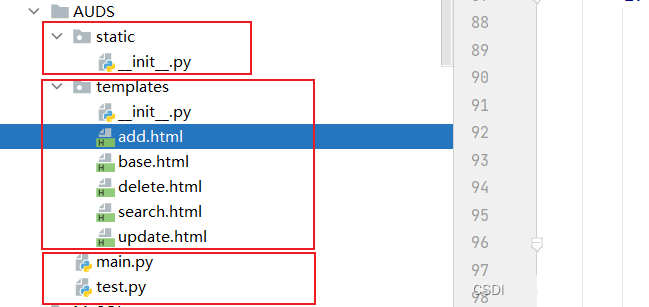
MySQLdb和pymysql的使用差不多閱讀的小伙伴可以自己嘗試實現
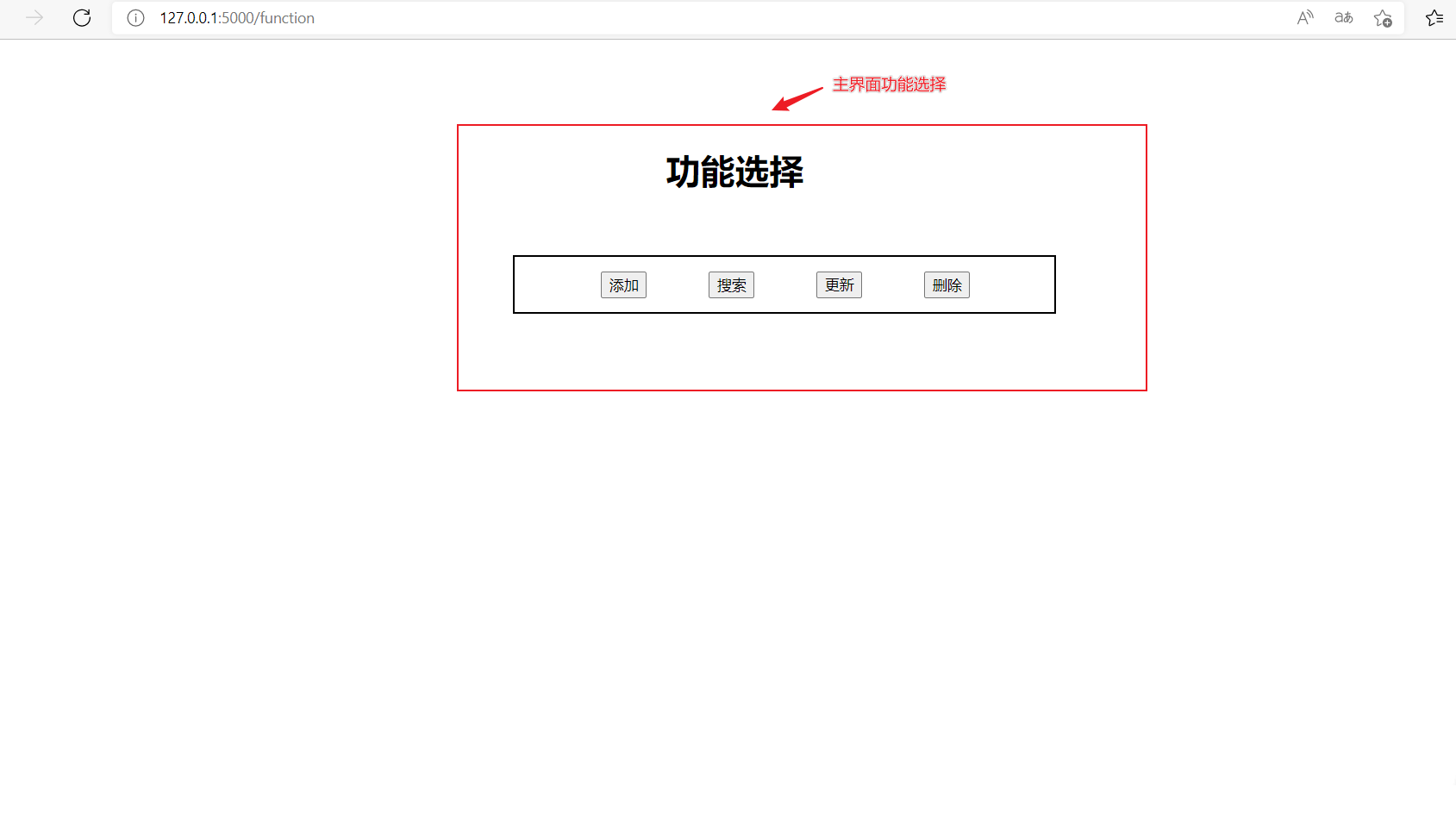
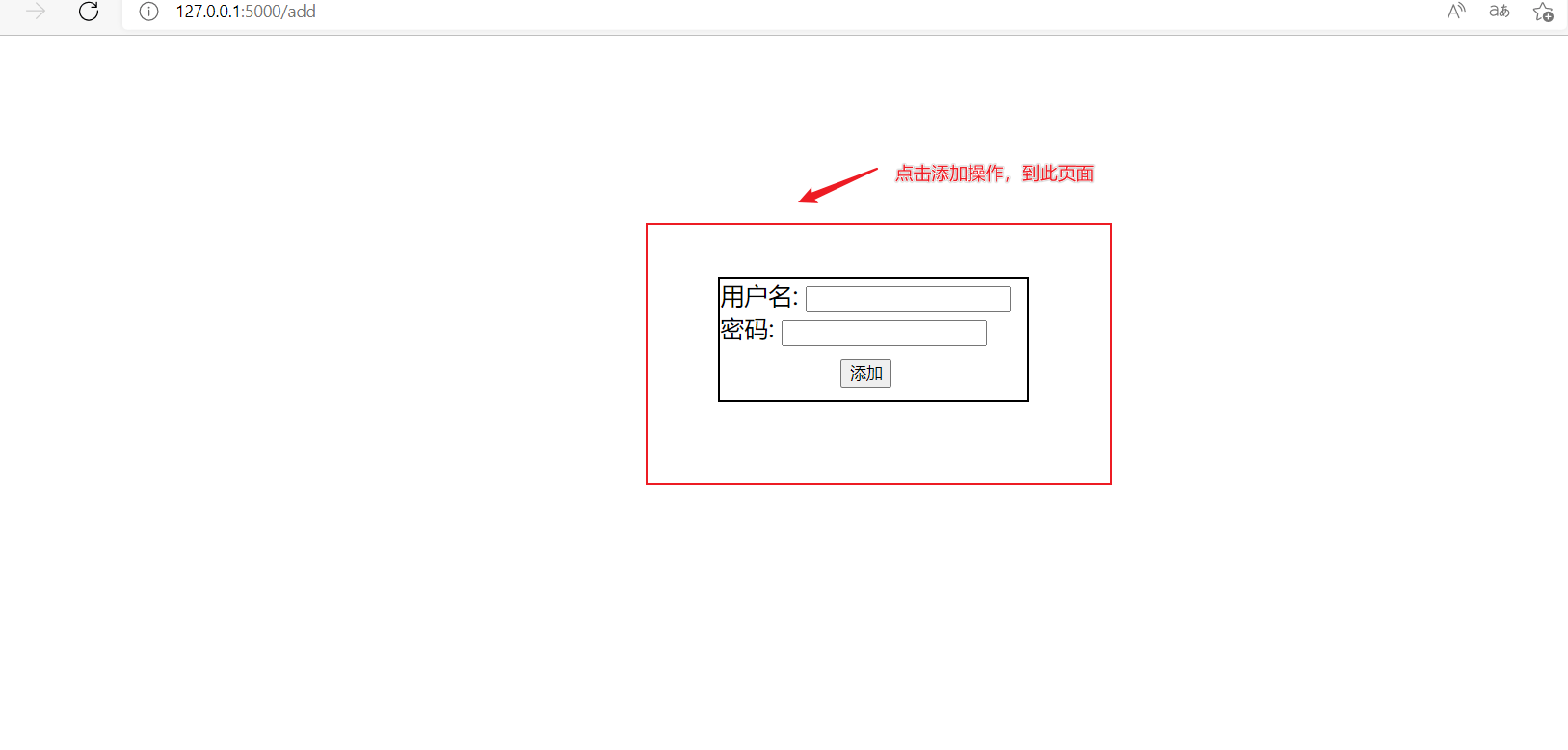

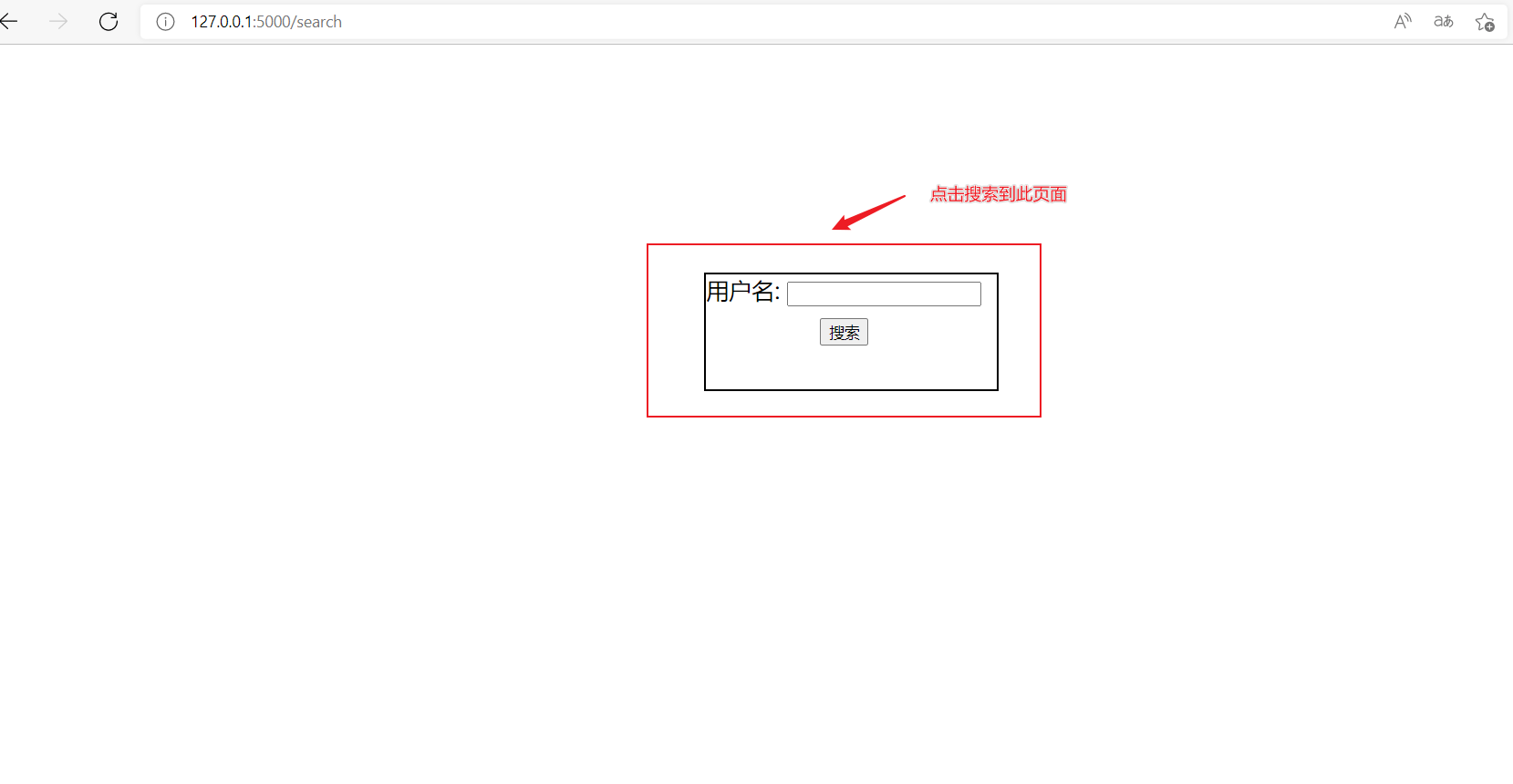
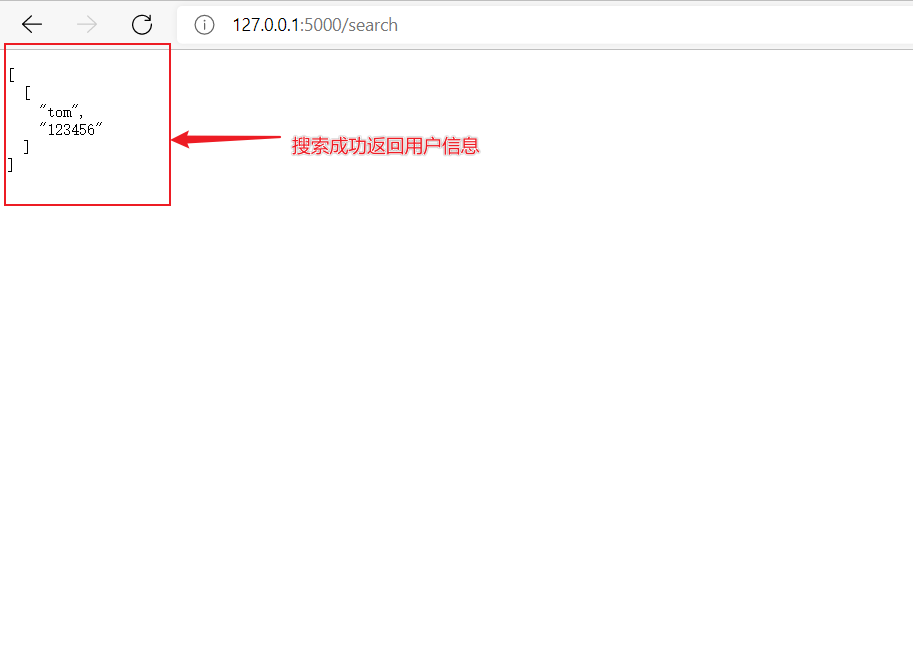
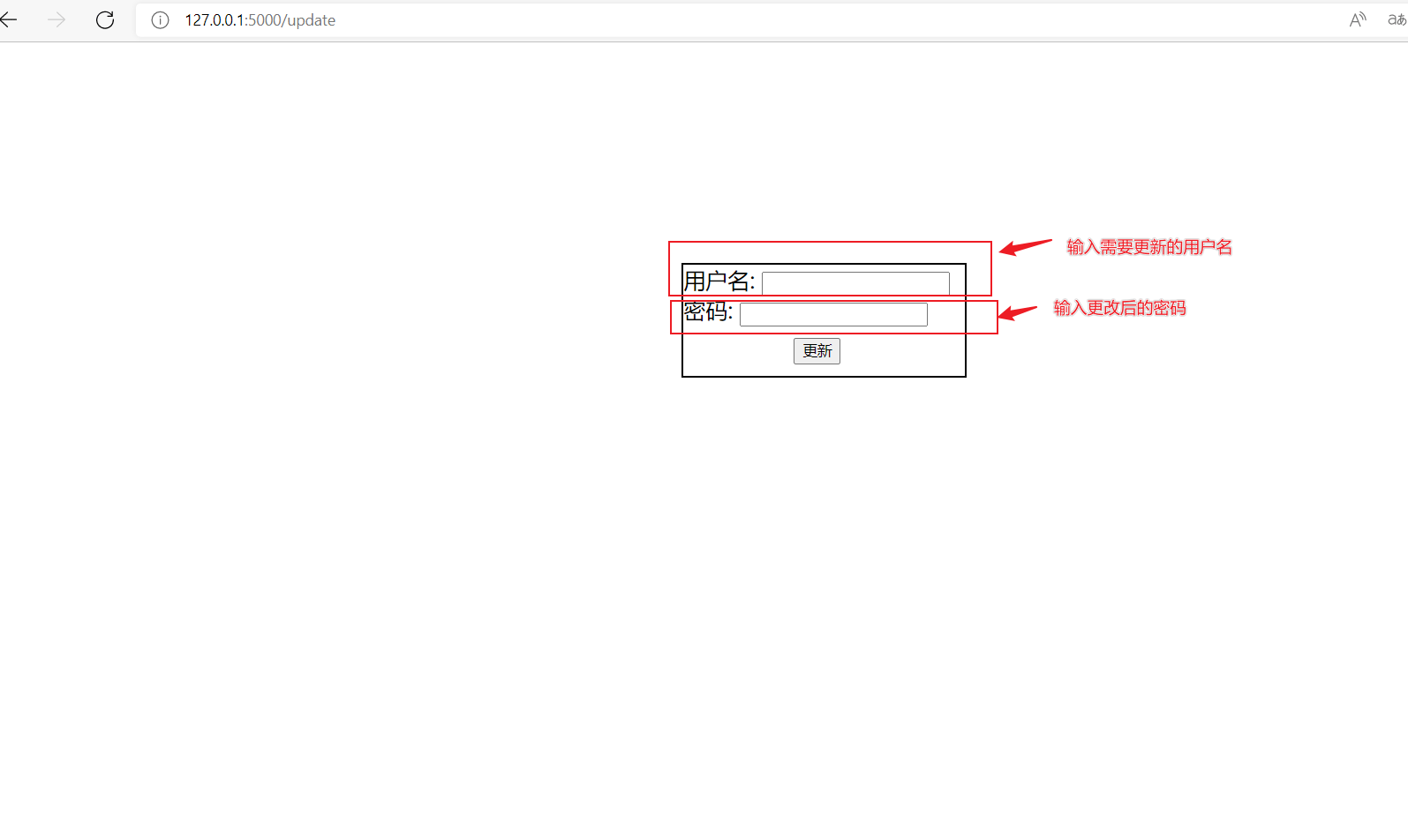
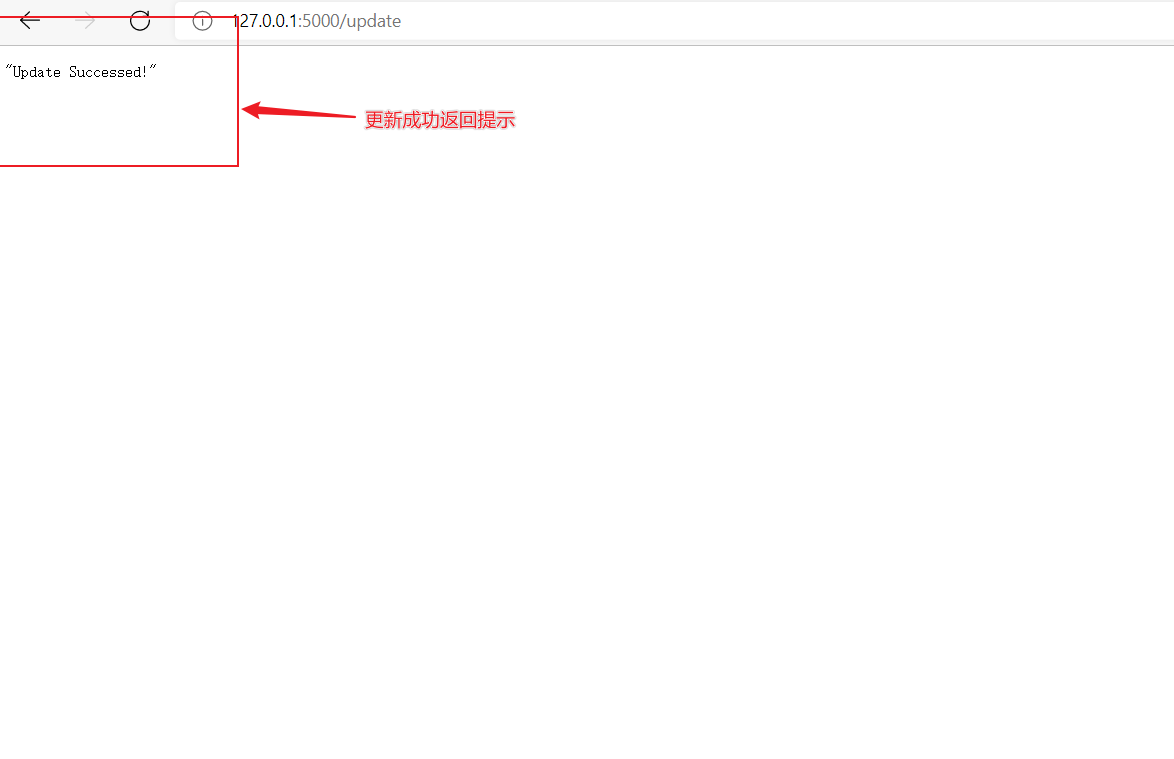
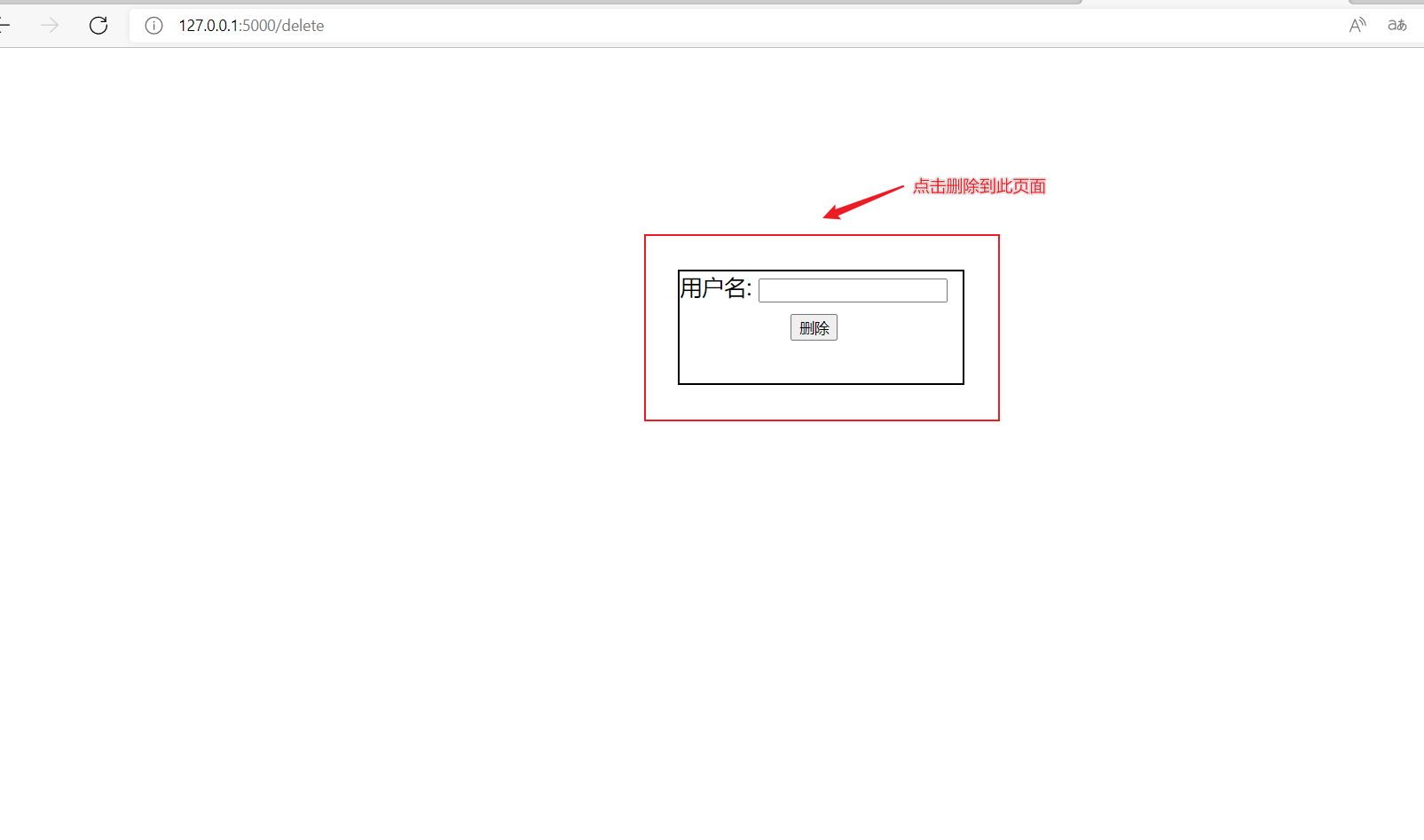
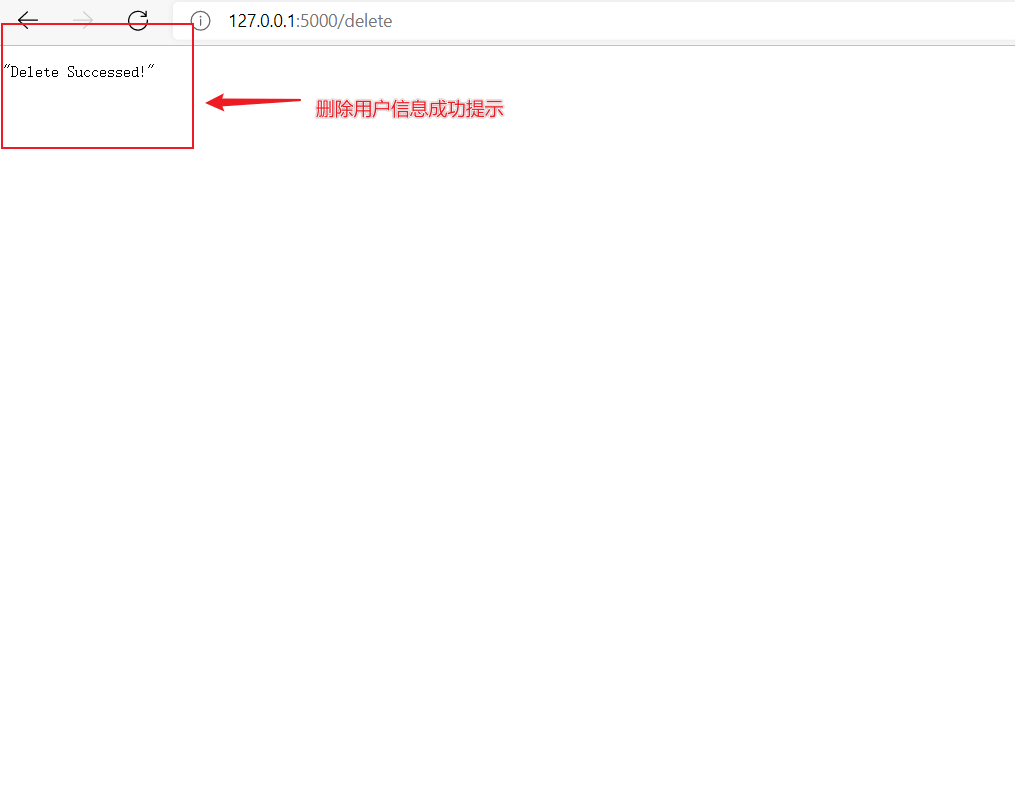

import MySQLdb
from flask_wtf import FlaskForm
from wtforms.validators import DataRequired,EqualTo,Length
from wtforms import StringField,SubmitField,PasswordField,TelField
from flask import Flask,render_template,redirect,url_for,abort,request,jsonify
app=Flask(__name__)
app.secret_key='stu'
#連接數據mysql
conn=MySQLdb.connect(
host='127.0.0.1',
port=3306,
user='root',
password='root',
db='main'
)
cur=conn.cursor()
#增加用戶表單
class StuForm(FlaskForm):
name=StringField(label='用戶名: ',validators=[DataRequired()])
password=PasswordField(label='密碼: ',validators=[DataRequired(),Length(min=3,max=8)])
submit=SubmitField(label='提交')
#搜索用戶表單
class SStuForm(FlaskForm):
name = StringField(label='用戶名: ', validators=[DataRequired()])
submit=SubmitField(label='提交')
#更新用戶表單
class UStuForm(FlaskForm):
name = StringField(label='用戶名: ', validators=[DataRequired()])
password = PasswordField(label='密碼: ', validators=[DataRequired(), Length(min=3, max=8)])
submit = SubmitField(label='提交')
#刪除用戶表單
class DStuForm(FlaskForm):
name = StringField(label='用戶名: ', validators=[DataRequired()])
submit = SubmitField(label='提交')
def CreateTab():
sql="create table student(name varchar(20),password varchar(30))"
cur.execute(sql)
conn.commit()
cur.close()
@app.route('/add',methods=['POST','GET'])
def add():
stuform=StuForm()
if request.method=='POST':
if stuform.validate_on_submit():
name=stuform.name.data
password=stuform.password.data
print('name: {}'.format(name))
print('password: {}'.format(password))
sql=f"insert into student(name,password) values('{name}','{password}')"
cur.execute(sql)
conn.commit()
return jsonify('Add Successed!')
return render_template('add.html',stuform=stuform)
@app.route('/search',methods=['POST','GET'])
def search():
sstuform=SStuForm()
if request.method=='POST':
if sstuform.validate_on_submit():
name=sstuform.name.data
sql=f"select count(name) from student where name='{name}'"
cur.execute(sql)
conn.commit()
count=cur.fetchone()[0]
if count<=0:
return jsonify('The User is not exist!')
else:
sql=f"select name,password from student where name='{name}'"
cur.execute(sql)
conn.commit()
result=cur.fetchall()
return jsonify(result)
return render_template('search.html',sstuform=sstuform)
@app.route('/update',methods=['POST','GET'])
def update():
ustuform=UStuForm()
if request.method=='POST':
if ustuform.validate_on_submit():
name = ustuform.name.data
password=ustuform.password.data
sql = f"select count(name) from student where name='{name}'"
cur.execute(sql)
conn.commit()
count = cur.fetchone()[0]
if count <= 0:
return jsonify('The User is not exist!')
else:
sql = f"update student set name='{name}',password='{password}' where name='{name}'"
cur.execute(sql)
conn.commit()
return jsonify('Update Successed!')
return render_template('update.html',ustuform=ustuform)
@app.route('/delete',methods=['POST','GET'])
def delete():
dstuform=DStuForm()
if request.method=='POST':
if dstuform.validate_on_submit():
name=dstuform.name.data
sql = f"select count(name) from student where name='{name}'"
cur.execute(sql)
conn.commit()
count = cur.fetchone()[0]
if count <= 0:
return jsonify('The User is not exist!')
else:
sql=f"delete from student where name='{name}'"
cur.execute(sql)
conn.commit()
return jsonify('Delete Successed!')
return render_template('delete.html',dstuform=dstuform)
@app.route('/function',methods=['POST','GET'])
def function():
if request.method=='POST':
submit1 = request.form.get('submit1')
submit2 = request.form.get('submit2')
submit3 = request.form.get('submit3')
submit4 = request.form.get('submit4')
print('submit1: {}'.format(submit1))
print('submit2: {}'.format(submit2))
print('submit3: {}'.format(submit3))
print('submit4: {}'.format(submit4))
if submit1 is not None:
return redirect(url_for('add'))
if submit2 is not None:
return redirect(url_for('search'))
if submit3 is not None:
return redirect(url_for('update'))
if submit4 is not None:
return redirect(url_for('delete'))
return render_template('base.html')
if __name__ == '__main__':
print('Pycharm')
# CreateTab()
app.run(debug=True)<!DOCTYPE html>
<html lang="en">
<head>
<meta charset="UTF-8">
<title>Title</title>
<style>
.h2{
position:relative;
margin:auto;
width:500px;
height:50px;
margin-top:100px;
margin-left:650px;
}
.form {
position:relative;
width:500px;
height:50px;
margin:auto;
margin-top:50px;
border:2px solid #000000;
color:#000000;
font-size:20px;
font-weight:400;
}
.form1{
position:absolute;
margin-top:10px;
margin-left:80px;
}
.form2{
position:absolute;
margin-top:10px;
margin-left:180px;
}
.form3{
position:absolute;
margin-top:10px;
margin-left:280px;
}
.form4{
position:absolute;
margin-top:10px;
margin-left:380px;
}
</style>
</head>
<body>
<div class="h2">
<h2>功能選擇</h2>
</div>
<div class="form">
<form class="form1" action="http://127.0.0.1:5000/add" method="POST">
<input type="submit" name="submit1" value="添加">
</form>
<form class="form2" action="http://127.0.0.1:5000/search" method="POST">
<input type="submit" name="submit2" value="搜索">
</form>
<form class="form3" action="http://127.0.0.1:5000/update" method="POST">
<input type="submit" name="submit3" value="更新">
</form>
<form class="form4" action="http://127.0.0.1:5000/delete" method="POST">
<input type="submit" name="submit4" value="刪除">
</form>
</div>
</body>
</html><!DOCTYPE html>
<html lang="en">
<head>
<meta charset="UTF-8">
<title>Insert</title>
<style>
div{
width:255px;
height:100px;
margin:auto;
margin-top:200px;
border:2px solid #000000;
font-size:20px;
font-weight:400px;
background:#FFFFFF;
}
.submit{
margin-top:10px;
margin-left:100px;
}
</style>
</head>
<body>
<div>
<form action="" method="POST">
{{ustuform.csrf_token()}}
{{ustuform.name.label}}{{ustuform.name}}<br>
{{ustuform.password.label}}{{ustuform.password}}<br>
<input class="submit" type="submit" name="submit" value="更新">
</form>
</div>
</body>
</html><!DOCTYPE html>
<html lang="en">
<head>
<meta charset="UTF-8">
<title>Insert</title>
<style>
div{
width:255px;
height:100px;
margin:auto;
margin-top:200px;
border:2px solid #000000;
font-size:20px;
font-weight:400px;
background:#FFFFFF;
}
.submit{
margin-top:10px;
margin-left:100px;
}
</style>
</head>
<body>
<div>
<form action="" method="POST">
{{dstuform.csrf_token()}}
{{dstuform.name.label}}{{dstuform.name}}<br>
<input class="submit" type="submit" name="submit" value="刪除">
</form>
</div>
</body>
</html><!DOCTYPE html>
<html lang="en">
<head>
<meta charset="UTF-8">
<title>Insert</title>
<style>
div{
width:255px;
height:100px;
margin:auto;
margin-top:200px;
border:2px solid #000000;
font-size:20px;
font-weight:400px;
background:#FFFFFF;
}
.submit{
margin-top:10px;
margin-left:100px;
}
</style>
</head>
<body>
<div>
<form action="" method="POST">
{{sstuform.csrf_token()}}
{{sstuform.name.label}}{{sstuform.name}}<br>
<input class="submit" type="submit" name="submit" value="搜索">
</form>
</div>
</body>
</html>感謝你能夠認真閱讀完這篇文章,希望小編分享的“python中MySQLdb連接數據怎么用”這篇文章對大家有幫助,同時也希望大家多多支持億速云,關注億速云行業資訊頻道,更多相關知識等著你來學習!
免責聲明:本站發布的內容(圖片、視頻和文字)以原創、轉載和分享為主,文章觀點不代表本網站立場,如果涉及侵權請聯系站長郵箱:is@yisu.com進行舉報,并提供相關證據,一經查實,將立刻刪除涉嫌侵權內容。