您好,登錄后才能下訂單哦!
您好,登錄后才能下訂單哦!
這篇文章主要介紹怎么用Python處理excel表格中的數據,文中介紹的非常詳細,具有一定的參考價值,感興趣的小伙伴們一定要看完!
1. 讀取excel
1、導入模塊:
import xlrd
2、打開文件:
x1 = xlrd.open_workbook("data.xlsx")3、獲取sheet:
sheet是指工作表的名稱,因為一個excel有多個工作表
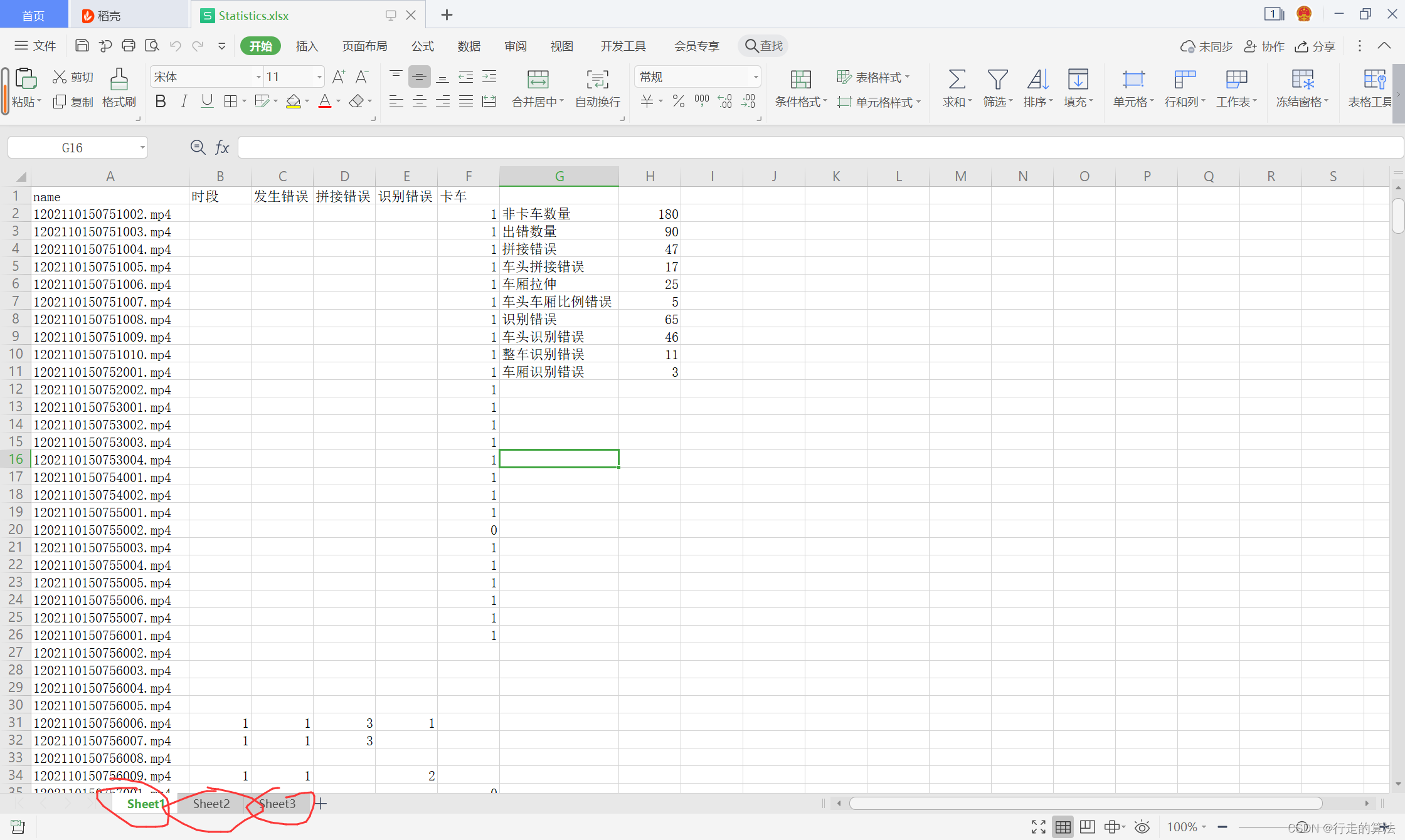
獲取所有sheet名字:x1.sheet_names()
獲取sheet數量:x1.nsheets
獲取所有sheet對象:x1.sheets()
通過sheet名查找:x1.sheet_by_name("test”)
通過索引查找:x1.sheet_by_index(3)
# -*- coding:utf-8 -*-
import xlrd
import os
filename = "demo.xlsx"
filePath = os.path.join(os.getcwd(), filename)
print filePath
# 1、打開文件
x1 = xlrd.open_workbook(filePath)
# 2、獲取sheet對象
print 'sheet_names:', x1.sheet_names() # 獲取所有sheet名字
print 'sheet_number:', x1.nsheets # 獲取sheet數量
print 'sheet_object:', x1.sheets() # 獲取所有sheet對象
print 'By_name:', x1.sheet_by_name("test") # 通過sheet名查找
print 'By_index:', x1.sheet_by_index(3) # 通過索引查找輸出:
sheet_names: [u' plan', u'team building', u'modile', u'test'] sheet_number: 4 sheet_object: [<xlrd.sheet.Sheet object at 0x10244c190>, <xlrd.sheet.Sheet object at 0x10244c150>, <xlrd.sheet.Sheet object at 0x10244c110>, <xlrd.sheet.Sheet object at 0x10244c290>] By_name: <xlrd.sheet.Sheet object at 0x10244c290> By_index: <xlrd.sheet.Sheet object at 0x10244c290>
4、獲取sheet的匯總數據:
獲取sheet名:sheet1.name
獲取總行數:sheet1.nrows
獲取總列數:sheet1.ncols
# -*- coding:utf-8 -*-
import xlrd
import os
from datetime import date,datetime
filename = "demo.xlsx"
filePath = os.path.join(os.getcwd(), filename)
print filePath
# 打開文件
x1 = xlrd.open_workbook(filePath)
# 獲取sheet的匯總數據
sheet1 = x1.sheet_by_name("plan")
print "sheet name:", sheet1.name # get sheet name
print "row num:", sheet1.nrows # get sheet all rows number
print "col num:", sheet1.ncols # get sheet all columns number輸出:
sheet name: plan
row num: 31
col num: 11
資料:http://www.neiyidaogou.com/article/239873.htm
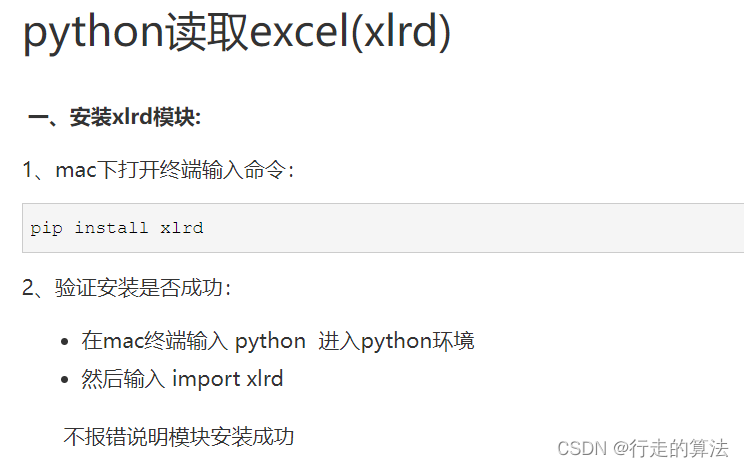
http://www.neiyidaogou.com/article/187025.htm
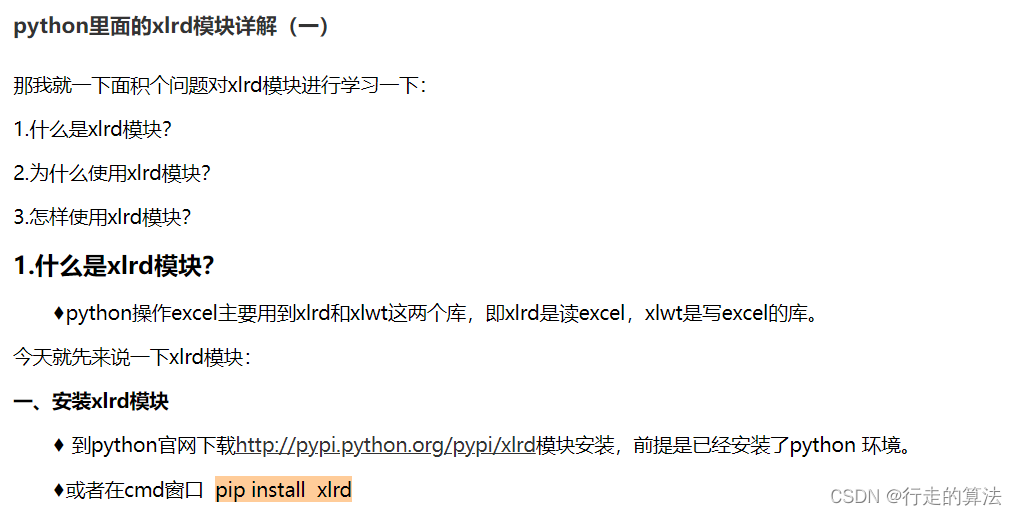
1.無法打開.xlsx文件 pandas無法打開.xlsx文件,xlrd.biffh.XLRDError: Excel xlsx file; not supported
安裝的版本太高,低版本支持
可以安裝舊版xlrd,在cmd中運行:
pip uninstall xlrd pip install xlrd==1.2.0
也可以用openpyxl代替xlrd打開.xlsx文件:
df=pandas.read_excel(‘data.xlsx',engine=‘openpyxl')
以上是“怎么用Python處理excel表格中的數據”這篇文章的所有內容,感謝各位的閱讀!希望分享的內容對大家有幫助,更多相關知識,歡迎關注億速云行業資訊頻道!
免責聲明:本站發布的內容(圖片、視頻和文字)以原創、轉載和分享為主,文章觀點不代表本網站立場,如果涉及侵權請聯系站長郵箱:is@yisu.com進行舉報,并提供相關證據,一經查實,將立刻刪除涉嫌侵權內容。