您好,登錄后才能下訂單哦!
您好,登錄后才能下訂單哦!
這篇文章主要介紹“C#在PDF中怎么添加墨跡注釋”,在日常操作中,相信很多人在C#在PDF中怎么添加墨跡注釋問題上存在疑惑,小編查閱了各式資料,整理出簡單好用的操作方法,希望對大家解答”C#在PDF中怎么添加墨跡注釋”的疑惑有所幫助!接下來,請跟著小編一起來學習吧!
PDF中的墨跡注釋(Ink Annotation),表現為徒手涂鴉式的形狀;該類型的注釋,可任意指定形狀頂點的位置及個數,通過指定的頂點,程序將連接各點繪制成平滑的曲線。下面,通過C#程序代碼介紹如何在PDF中添加該注釋。
步驟1:在Visual Studio中打開“解決方案資源管理器”- 鼠標右鍵點擊“引用”-“管理NuGet包”。
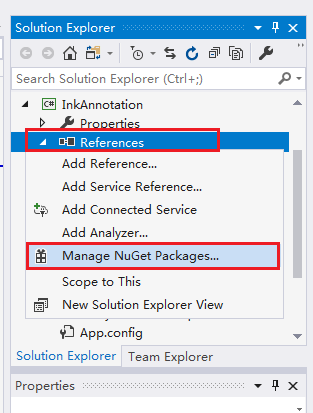
步驟2:選擇“瀏覽”-在搜索框中輸入搜索內容,選擇搜索結果,點擊“安裝”。

步驟3:依次點擊“OK”-"接受",然后等待程序完成安裝。
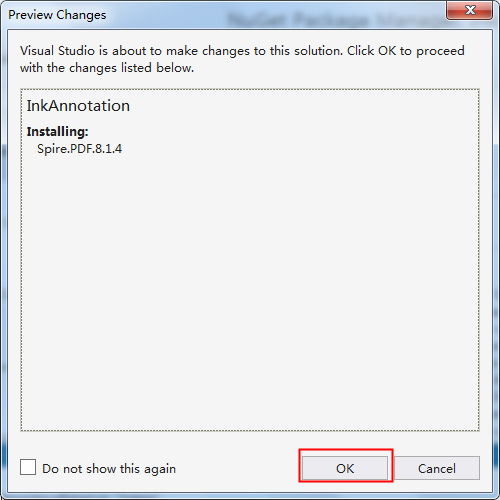
或者,通過官方渠道,下載包Spire.PDF for .NET到本地。解壓后,將BIN文件夾下的Spire.Pdf.dll文件引用至VS程序。
添加注釋時,除了自定義各個點的位置及數量,也可以設置墨跡顏色、線條寬度、透明度、注釋的內容、名稱等。下面是代碼實現的步驟:
創建PdfDocument類的對象,并通過PdfDocument.LoadFromFile(String fileName)方法加載PDF文檔。
通過PdfDocument.Pages[int Index]屬性獲取PDF指定頁面。
創建類型為int的對象集合,集合元素為各墨跡頂點。
創建PdfInkAnnotation類的實例。并通過該類提供的屬性設置墨跡顏色、寬度、注釋內容等格式。
調用PdfPageBase.AnnotationsWidget屬性提供的PdfAnnotationCollection.Add(PdfAnnotation annotation)方法添加注釋到PDF。
最后,通過PdfDocument.SaveToFile(string filename, FileFormat fileFormat)方法保存PDF文檔到指定路徑。
C#
using Spire.Pdf;
using Spire.Pdf.Annotations;
using System.Collections.Generic;
using System.Drawing;
namespace InkAnnotation
{
class Program
{
static void Main(string[] args)
{
//加載PDF文檔
PdfDocument pdf = new PdfDocument();
pdf.LoadFromFile("test.pdf");
//獲取第一頁
PdfPageBase pdfPage = pdf.Pages[0];
//設置墨跡坐標點位置
List<int[]> inkList = new List<int[]>();
int[] intPoints = new int[]
{
370,700,
120,720,
110,760,
220,800,
270,790,
350,770,
350,670
};
inkList.Add(intPoints);
//添加墨跡注釋到PDF頁面
PdfInkAnnotation inkannotation = new PdfInkAnnotation(inkList);
inkannotation.Color = Color.MediumVioletRed;
inkannotation.Border.Width = 6;
inkannotation.Opacity = 0.5f;
inkannotation.Text = "This is an ink annotation. ";
inkannotation.Name = "Manager";
pdfPage.AnnotationsWidget.Add(inkannotation);
//保存文檔
Pdf.SaveToFile("AddInkAnnotation.pdf",FileFormat.PDF);
System.Diagnostics.Process.Start("AddInkAnnotation.pdf");
}
}
}vb.net
Imports Spire.Pdf
Imports Spire.Pdf.Annotations
Imports System.Collections.Generic
Imports System.Drawing
Namespace InkAnnotation
Class Program
Private Shared Sub Main(args As String())
'加載PDF文檔
Dim pdf As New PdfDocument()
pdf.LoadFromFile("test.pdf")
'獲取第一頁
Dim pdfPage As PdfPageBase = pdf.Pages(0)
'設置墨跡坐標點位置
Dim inkList As New List(Of Integer())()
Dim intPoints As Integer() = New Integer() {370, 700, 120, 720, 110, 760, _
220, 800, 270, 790, 350, 770, _
350, 670}
inkList.Add(intPoints)
'添加墨跡注釋到PDF頁面
Dim inkannotation As New PdfInkAnnotation(inkList)
inkannotation.Color = Color.MediumVioletRed
inkannotation.Border.Width = 6
inkannotation.Opacity = 0.5F
inkannotation.Text = "This is an ink annotation. "
inkannotation.Name = "Manager"
pdfPage.AnnotationsWidget.Add(inkannotation)
'保存文檔
pdf.SaveToFile("AddInkAnnotation.pdf", FileFormat.PDF)
End Sub
End Class
End Namespace注釋效果:
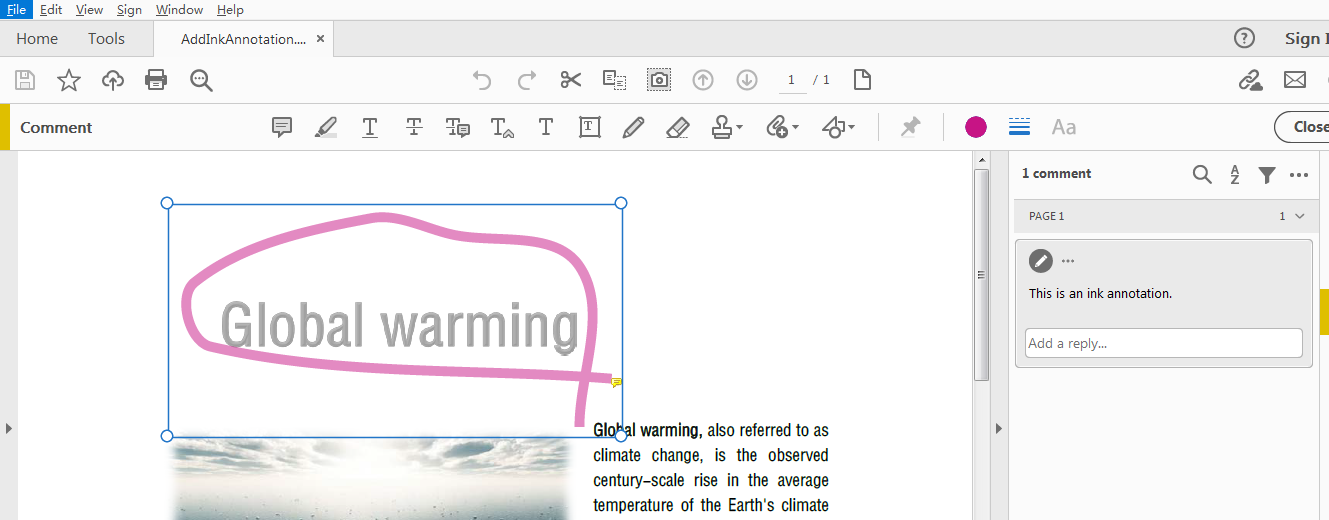
到此,關于“C#在PDF中怎么添加墨跡注釋”的學習就結束了,希望能夠解決大家的疑惑。理論與實踐的搭配能更好的幫助大家學習,快去試試吧!若想繼續學習更多相關知識,請繼續關注億速云網站,小編會繼續努力為大家帶來更多實用的文章!
免責聲明:本站發布的內容(圖片、視頻和文字)以原創、轉載和分享為主,文章觀點不代表本網站立場,如果涉及侵權請聯系站長郵箱:is@yisu.com進行舉報,并提供相關證據,一經查實,將立刻刪除涉嫌侵權內容。