您好,登錄后才能下訂單哦!
您好,登錄后才能下訂單哦!
這篇文章主要介紹“Java怎么使用ConfigurationProperties獲取yml中的配置”的相關知識,小編通過實際案例向大家展示操作過程,操作方法簡單快捷,實用性強,希望這篇“Java怎么使用ConfigurationProperties獲取yml中的配置”文章能幫助大家解決問題。
我們在開發過程中,會經常遇到需要自定義配置的場景,比如配置一個ip,一個地址等,并將其寫入到yml文件中,在項目中使用@Value("${xxxx.xxxx}")來獲取自定義的配置,其實是這樣是有些笨重的,每定義一個配置,都需要寫一個@Value來獲取,那為啥不使用一個java config來統一獲取配置呢?
編寫yml配置文件
user: config: # user_name user-name userName這三種配置方式都可以被識別到 user_name: "zhangsan" age: "20" exmail: "123@123.com" address: "火星"
編寫Java config類
// 需要重寫get與set方法,此處使用lombok注解來代替
@Data
// 實例化到spring容器中
@Component
// 獲取前綴為user.config的配置信息,與該類下的屬性對比,進行綁定
@ConfigurationProperties(prefix = "user.config")
public class UserConfig {
private String userName;
private String age;
private String exmail;
private String address;
}在需要使用的地方注入
@Resource private UserConfig userConfig;
測試
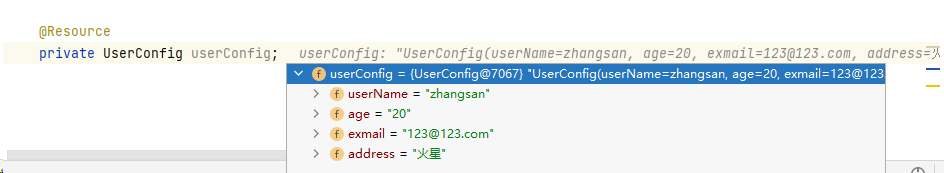
application.yml
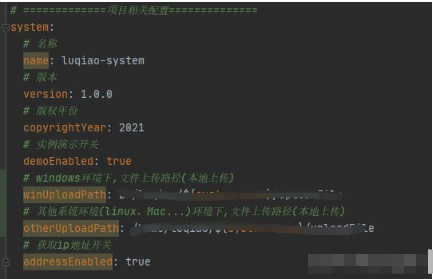
配置類
@Component
@ConfigurationProperties(prefix = "system")
public class SystemConfig {
/**
* 項目名稱
*/
private static String name;
/**
* 版本
*/
private String version;
/**
* 版權年份
*/
private String copyrightYear;
/**
* 實例演示開關
*/
private boolean demoEnabled;
/**
* windows環境下,文件上傳路徑(本地上傳)
*/
private static String winUploadPath;
/**
* 其他系統環境(linux、Mac...)環境下,文件上傳路徑(本地上傳)
*/
private static String otherUploadPath;
/**
* 獲取地址開關
*/
private static boolean addressEnabled;
public static String getName() {
return name;
}
public void setName(String name) {
SystemConfig.name = name;
}
public String getVersion() {
return version;
}
public void setVersion(String version) {
this.version = version;
}
public String getCopyrightYear() {
return copyrightYear;
}
public void setCopyrightYear(String copyrightYear) {
this.copyrightYear = copyrightYear;
}
public boolean isDemoEnabled() {
return demoEnabled;
}
public void setDemoEnabled(boolean demoEnabled) {
this.demoEnabled = demoEnabled;
}
public static String getWinUploadPath() {
return winUploadPath;
}
public static void setWinUploadPath(String winUploadPath) {
SystemConfig.winUploadPath = winUploadPath;
}
public static String getOtherUploadPath() {
return otherUploadPath;
}
public static void setOtherUploadPath(String otherUploadPath) {
SystemConfig.otherUploadPath = otherUploadPath;
}
public static boolean isAddressEnabled() {
return addressEnabled;
}
public void setAddressEnabled(boolean addressEnabled) {
SystemConfig.addressEnabled = addressEnabled;
}
/**
* 判斷當前操作系統,返回相應的本地上傳路徑
*
* @return String
* @author Liangyixiang
* @date 2021/11/15
**/
public static String getUploadPath() {
OsInfo osInfo = SystemUtil.getOsInfo();
// 判斷系統環境獲取上傳路徑
if(ObjectUtils.isNotEmpty(osInfo) && osInfo.isWindows()){
return getWinUploadPath();
}else{
return getOtherUploadPath();
}
}
/**
* 獲取業務系統名稱
*/
public static String getSystemName() {
return getName();
}
}name、addressEnabled 以及 winUploadPath、otherUploadPath 都是靜態的成員變量,但是他們name、addressEnabled能獲取到配置文件的值,winUploadPath、otherUploadPath不可以。
winUploadPath、otherUploadPath對應的ser方法也定義為了靜態方法。
關于“Java怎么使用ConfigurationProperties獲取yml中的配置”的內容就介紹到這里了,感謝大家的閱讀。如果想了解更多行業相關的知識,可以關注億速云行業資訊頻道,小編每天都會為大家更新不同的知識點。
免責聲明:本站發布的內容(圖片、視頻和文字)以原創、轉載和分享為主,文章觀點不代表本網站立場,如果涉及侵權請聯系站長郵箱:is@yisu.com進行舉報,并提供相關證據,一經查實,將立刻刪除涉嫌侵權內容。