溫馨提示×
您好,登錄后才能下訂單哦!
點擊 登錄注冊 即表示同意《億速云用戶服務條款》
您好,登錄后才能下訂單哦!
本篇內容介紹了“python中怎么取出colomap部分的顏色范圍”的有關知識,在實際案例的操作過程中,不少人都會遇到這樣的困境,接下來就讓小編帶領大家學習一下如何處理這些情況吧!希望大家仔細閱讀,能夠學有所成!
平常我們在繪制填色圖時,經常會使用到各種colormap,但是python提供的一些 colormap色標有時候不那么合適,需要我們裁剪一下進行使用。
官網colormap例子鏈接如下:
colormap
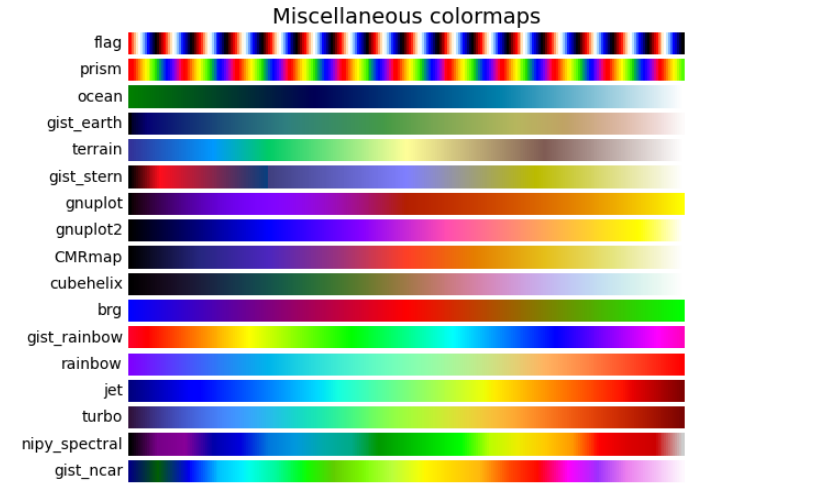
本文提供了一種方法,可以提取colormap色標中的一部分,取出我們滿意的色標區域。下面以jet為例,進行演示
import matplotlib.pyplot as plt
from mpl_toolkits.axes_grid1 import make_axes_locatable
import numpy as np
from matplotlib.colors import ListedColormap, LinearSegmentedColormap
ax = plt.subplot()
cmap=plt.get_cmap('jet')
newcolors=cmap(np.linspace(0, 1, 256))
newcmap = ListedColormap(newcolors[57:245])
im = ax.imshow(np.arange(100).reshape((10, 10)),cmap=newcmap)
# create an axes on the right side of ax. The width of cax will be 5%
# of ax and the padding between cax and ax will be fixed at 0.05 inch.
divider = make_axes_locatable(ax)
cax = divider.append_axes("right", size="5%", pad=0.05)
plt.colorbar(im, cax=cax)
plt.show()未改變前:
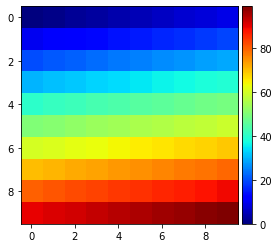
修改后:
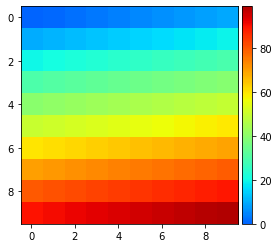
“python中怎么取出colomap部分的顏色范圍”的內容就介紹到這里了,感謝大家的閱讀。如果想了解更多行業相關的知識可以關注億速云網站,小編將為大家輸出更多高質量的實用文章!
免責聲明:本站發布的內容(圖片、視頻和文字)以原創、轉載和分享為主,文章觀點不代表本網站立場,如果涉及侵權請聯系站長郵箱:is@yisu.com進行舉報,并提供相關證據,一經查實,將立刻刪除涉嫌侵權內容。