您好,登錄后才能下訂單哦!
您好,登錄后才能下訂單哦!
網絡拓撲圖如下:
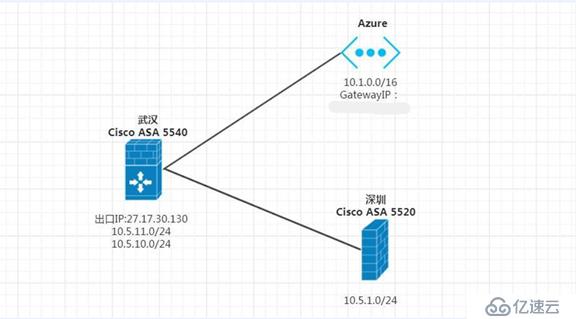
問題現象:Azure VM無法訪問Windows Server 2003(任何地方),端口通
下午的各種測試排查,改策略,抓包很坎坷。
排查步驟:
端口連通性測試
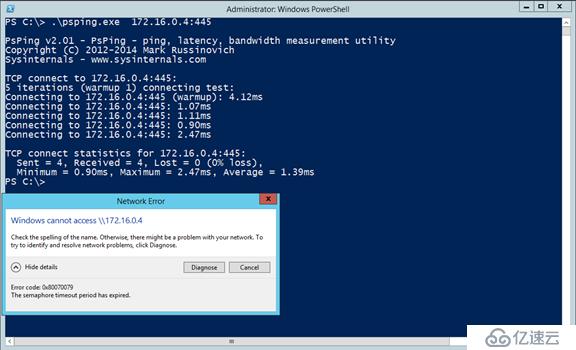
抓包:
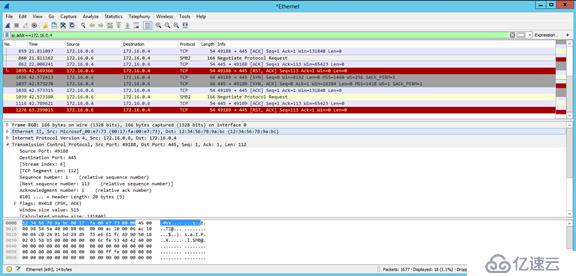
搜索鏈接,修改安全策略:
Control Panel - Administrative Tools - Local Security Policy
Local Policies - Security Options
Network security: LAN Manager authentication level
Set to Send LM & NTLM responses only
Set the Minimum session security for NTLM SSP
Disable Require 128-bit encryption
The screen shots below should be helpful.
Reboot all machines after making the adjustment.
問題原因:
2017年8月底
SMB Version 1 disabled Azure Gallery Windows operating system images
https://azure.microsoft.com/en-us/blog/smb-version-1-disabled-azure-gallery-windows-operating-system-images/
SMB1.0是W2K3的協議,本地安裝的Windows都是默認安裝,Azure VM沒有安裝。
解決方法:
· GUI安裝
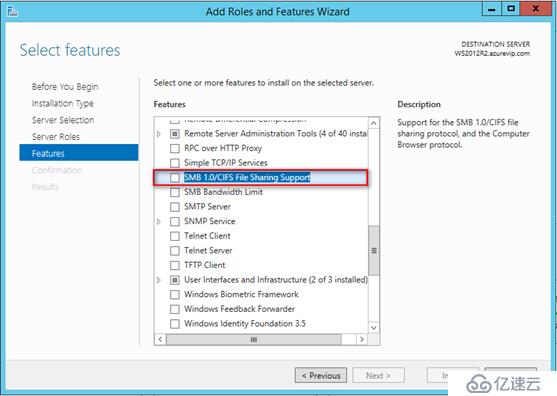
· 或者使用PS安裝:

重啟計算機,問題解決。
免責聲明:本站發布的內容(圖片、視頻和文字)以原創、轉載和分享為主,文章觀點不代表本網站立場,如果涉及侵權請聯系站長郵箱:is@yisu.com進行舉報,并提供相關證據,一經查實,將立刻刪除涉嫌侵權內容。