您好,登錄后才能下訂單哦!
您好,登錄后才能下訂單哦!
Python的線程開發使用標準庫threading
Thread類
def __init__(self,group=None,target=None,name=None,args(),kwargs=None,*,daemon=None)
| 參數名 | 含義 |
| target | 線程調用的對象,就是目標函數 |
| name | 為線程起的名字 |
| args | 為目標函數傳遞實參,元組 |
| kwargs | 為目標函數傳遞關鍵字參數,字典 |
線程啟動
import threading
def worker():
print("I'm working! wait a moment")
t=threading.Thread(target=worker,name='worker') # 線程對象
t.start(). # 啟動通過threading.Thread創建一個線程對象,target是目標函數,name可以指定自己喜歡的名字,線程的啟動需要借助start方法。線程執行函數,是因為線程中就是執行代碼的,最簡單的封裝就是函數,所以本質還是函數調用。
線程退出
Python沒有提供線程的退出方法,線程在下面的情況下時會退出
1. 線程函數內語句執行完畢
2. 線程函數中拋出未處理的異常
import threading
import time
def worker( ):
count=0
while True:
if(count>5):
raise RuntimeError(count)
time.sleep(1)
print("I'm working!")
count+=1
t=threading.Thread(target=worker,name="worker")
t.start( )
print("===End===")結果如圖所示:
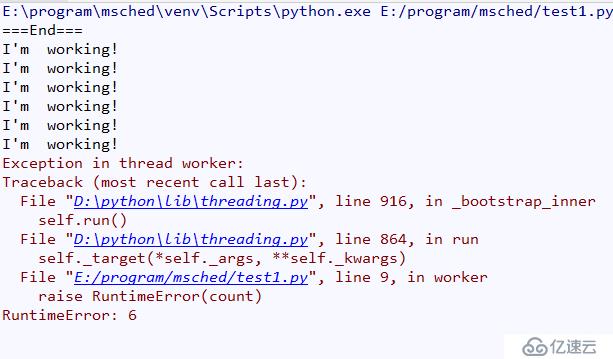
Python的線程沒有優先級,沒有線程組的概念。
線程的傳參
import threading
import time
def add(x,y):
print("{} + {} = {}".format(x,y,x+y))
t1=threading.Thread(target=add,name="add",args(4,5))
t1.start()
time.sleep(2)
t2=threading.Thread(target=add,name="add",kwargs={"x":4;"y":5})
t2.start()
time.sleep(2)
t3=threading.Thread(target=add,name="add",args=(4,),kwargs={"y":5})
t3.start()線程傳參和函數傳參沒什么區別,本質上就是函數傳參。
threading的屬性和方法
| 名稱 | 含義 |
| current_thread( ) | 返回當前線程對象 |
| main_thread( ) | 返回主線程對象 |
| active_count( ) | 當前處于alive狀態的線程個數 |
| enumerate( ) | 返回所有活著的線程的列表,不包括已經終止的線程和未開始的線程 |
| get_ident( ) | 返回當前線程的ID,非0整數 |
import threading
import time
def showthreadinfo():
print("currentthread = {}".format(threading.current_thread()))
print("main thread = {}".format(threading.main_thread()))
print("active count = {}".format(threading.active_count()))
def worker():
count=0
showthreadinfo()
while True:
if(count>5):
break
time.sleep(1)
count+=1
print("I'm working")
t=threading.Thread(target=worker,name='worker')
t.start()
print('===End===')結果如圖所示:
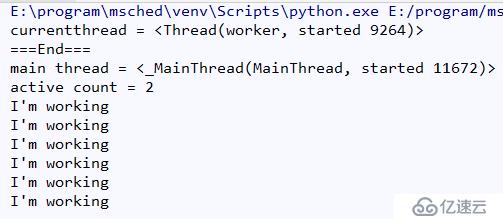
Thread實例的屬性和方法
| 名稱 | 含義 |
| name | 只是一個名字,可以重新命名。getName(),setName()獲取,設置這個名詞 |
| ident | 線程ID,它是非0整數,線程啟動后才會有ID,線程退出,仍可以訪問,可重復使用 |
| is_alive() | 返回線程是否存活 |
多線程
一個進程中如果有多個線程,就是多線程,實現一種并發
import threading
import time
def worker():
count=0
while True:
if(count>5):
break
time.sleep(0.5)
count+=1
print("worker running")
print(threading.current_thread().name,threading.current_thread().ident)
t1=threading.Thread(name="worker1",target=worker)
t2=threading.Thread(name="worker2",target=worker)
t1.start()
t2.start()結果如圖所示:
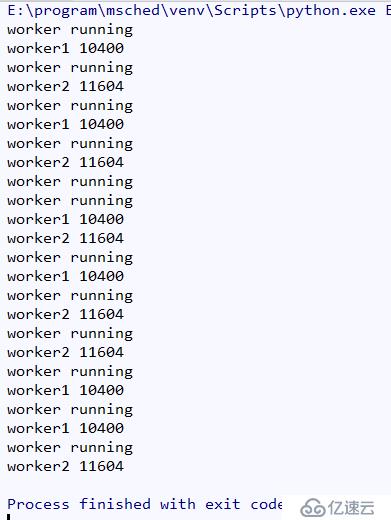
可以看到worker1和worker2交替執行
daemon線程和non-daemon線程
進程靠線程執行代碼,至少有一個主線程,其它的線程都是工作線程。
父線程:如果線程A中啟動了一個線程B,A就是B的父線程。
子線程:B就是A的子線程。
Python中,構造線程的時候,可以設置daemon屬性,這個屬性必須在start方法之前設置好。線程daemon屬性,如果設定就是用戶的設置,否則就取當前線程的daemon值,主線程是non-daemon線程,即daemon=False
import time
import threading
def foo():
time.sleep(3)
for i in range(10):
print(i)
t=threading.Thread(target=foo,daemon=False)
t.start()
print("Main Thread Exiting")運行結果如圖所示:
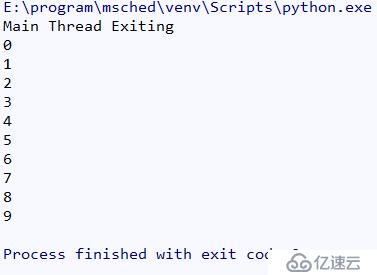
主進程已經執行完畢,但是線程t依然在運行,主進程一直等待著線程t。當將Thread中daemon=False改為True時發現,主進程執行后立即會結束,根本不會等待t線程。
| 名稱 | 含義 |
| daemon屬性 | 表示線程是否是daemon線程,這個值必須在start之前設置,否則引發RuntimeError異常 |
| isDaemon | 是否是Daemon線程 |
| setDaemon | 設置為daemon線程,必須在start方法之前設置 |
總結:
線程具有一個daemon屬性,可以設置主進程結束后是否等待其他的子線程,如果不設置,取默認值None。從主線程創建的所有線程的不設置daemon屬性,則默認daemon=False。
join方法
import time import threading def foo(n): for i in range(10): print(i) time.sleep(1) t1=threading.Thread(target=foo,args=(10,),daemon=True) t1.start() t1.join()
執行結果如圖所示:
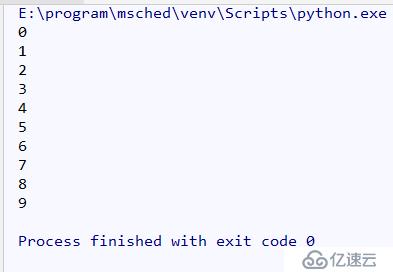
根據上面講述的daemon線程,主進程設置的dameon=True,按理說主線程執行是根本不會去等待其它的線程,也就是不會打印這些數字,但是這里卻等待了子線程的運行打印出來了,這個就是join方法的作用。
join(timeout=None),是線程標準方法之一,一個線程中調用另一個線程的join方法,調用者將被阻塞,直到被調用的線程停止。一個線程可以被join多次,timeout是設置等待調用者多久,如果沒有設置,就一直等待,直到被調用者線程結束。
threading.local類
Python提供了threading.local類,將這個類實例化得到一個全局對象,但是不同的線程使用這個對象存儲的數據其他線程是不可見的。
import threading import time #全局對象 global_data=threading.local() def worker(): global_data=0 for i in range(100): time.sleep(0.001) global_data+=1 print(threading.current_thread(),global_data) for i in range(10): threading.Thread(target=worker).start()
運行結果如圖所示:
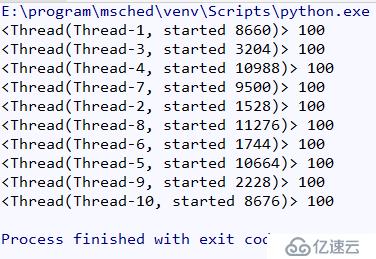
可以看到雖然是全局變量,但是這個變量在各個線程之間是獨立的,每個的計算結果不會對其他線程造成干擾。
怎么證明這個是在各個線程之間獨立的呢?
import threading
TestData="abc"
TestLocal=threading.local()
TestLocal.x=123
print(TestData,type(TestLocal),TestLocal.x)
def worker():
print(TestData)
print(TestLocal)
print(TestLocal.x)
worker()
print("=====")
threading.Thread(target=worker).start()可以看下運行結果
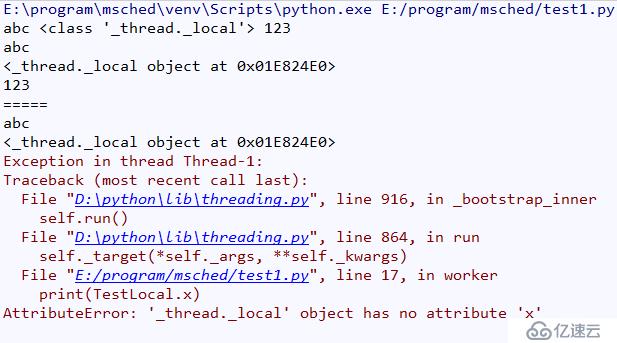
在子線程里面打印TestLocal.x時候出錯,顯示AttributeError: "_thread._local_" object has no attribute 'x',這是因為TestLocal.x我們是在主線程里面定義的,啟動一個子線程我們并沒有這個屬性,所以報錯,從而說明threading.local定義的變量,在各個線程之間是獨立的,不能跨線程。
threading.local類構建了一個大字典,其元素是每一線程實例的地址為key和線程對象引用線程單獨的字典的映射:
{id(Thread) -> (ref(Thread), thread-local dict)}
定時器Timer
threading.Timer繼承自Thread,用來定義多久執行一個函數。
class threading.Timer(interval,function,args=None,kwargs=None)
start方法執行之后,Timer對象會等待interval時間,然后開始執行function函數,如果在等待階段,使用了cancal方法,就會跳過執行而結束
import threading
import time
def worker():
print("in worker")
time.sleep(2)
t=threading.Timer(5,worker)
t.start()
print(threading.enumerate())
t.cancel()
time.sleep(1)
print(threading.enumerate())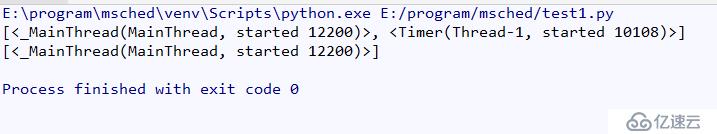
可以看到,延遲5s執行worker線程,然后主線程繼續執行,打印存活的線程,就是主線程和worker線程,然后執行cancel,子線程就會被取消執行,sleep 1s后打印存活的線程就只有主線程。
免責聲明:本站發布的內容(圖片、視頻和文字)以原創、轉載和分享為主,文章觀點不代表本網站立場,如果涉及侵權請聯系站長郵箱:is@yisu.com進行舉報,并提供相關證據,一經查實,將立刻刪除涉嫌侵權內容。