您好,登錄后才能下訂單哦!
您好,登錄后才能下訂單哦!
這篇文章主要為大家展示了“css中的border-image屬性怎么用”,內容簡而易懂,條理清晰,希望能夠幫助大家解決疑惑,下面讓小編帶領大家一起研究并學習一下“css中的border-image屬性怎么用”這篇文章吧。
CSS3border-image屬性
作用:使用圖片來創建邊框
說明:復合屬性。設置或檢索對象的邊框樣式使用圖像來填充。可以一次性設置:border-image-source,border-image-slice,border-image-width,border-image-outset和border-image-repeat屬性的值。
語法:
border-image:sourceslicewidthoutsetrepeat|initial|inherit;
參數:
border-image-source:用于指定要用于繪制邊框的圖像的位置。
border-image-slice:圖像邊界向內偏移。
border-image-width:圖像邊界的寬度。
border-image-outset:用于指定在邊框外部繪制border-image-area的量。
border-image-repeat:用于設置圖像邊界是否應重復(repeat)、拉伸(stretch)或鋪滿(round)。
css3border-image屬性使用示例
<!DOCTYPEhtml>
<html>
<head>
<style>
div
{
border:15pxsolidtransparent;
width:300px;
padding:10px20px;
}
#round
{
-moz-border-image:url(https://img.php.cn/upload/article/000/005/656/5af270fd37755429.jpg)3030round;/*OldFirefox*/
-webkit-border-image:url(https://img.php.cn/upload/article/000/005/656/5af270fd37755429.jpg)3030round;/*SafariandChrome*/
-o-border-image:url(https://img.php.cn/upload/article/000/005/656/5af270fd37755429.jpg)3030round;/*Opera*/
border-image:url(https://img.php.cn/upload/article/000/005/656/5af270fd37755429.jpg)3030round;
}
#stretch
{
-moz-border-image:url(https://img.php.cn/upload/article/000/005/656/5af270fd37755429.jpg)3030stretch;/*OldFirefox*/
-webkit-border-image:url(https://img.php.cn/upload/article/000/005/656/5af270fd37755429.jpg)3030stretch;/*SafariandChrome*/
-o-border-image:url(https://img.php.cn/upload/article/000/005/656/5af270fd37755429.jpg)3030stretch;/*Opera*/
border-image:url(https://img.php.cn/upload/article/000/005/656/5af270fd37755429.jpg)3030stretch;
}
</style>
</head>
<body>
<divid="round">在這里,圖片鋪滿整個邊框。</div>
<br>
<divid="stretch">在這里,圖片被拉伸以填充該區域。</div>
<p>這是我們使用的圖片:</p>
<imgsrc="https://img.php.cn/upload/article/000/000/024/5c513adf97e86533.jpg">
<p><b>注釋:</b>InternetExplorer不支持border-image屬性。</p>
<p>border-image屬性規定了用作邊框的圖片。</p>
</body>
</html>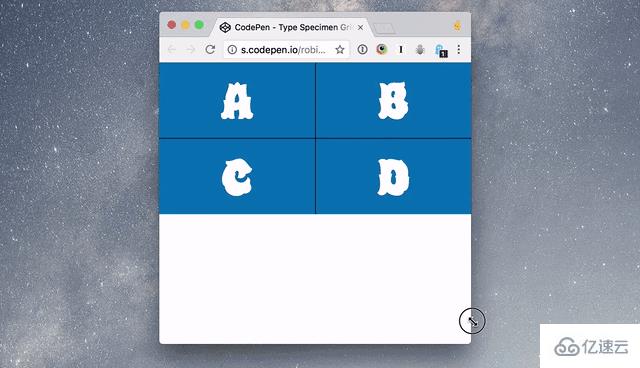
以上是“css中的border-image屬性怎么用”這篇文章的所有內容,感謝各位的閱讀!相信大家都有了一定的了解,希望分享的內容對大家有所幫助,如果還想學習更多知識,歡迎關注億速云行業資訊頻道!
免責聲明:本站發布的內容(圖片、視頻和文字)以原創、轉載和分享為主,文章觀點不代表本網站立場,如果涉及侵權請聯系站長郵箱:is@yisu.com進行舉報,并提供相關證據,一經查實,將立刻刪除涉嫌侵權內容。