您好,登錄后才能下訂單哦!
您好,登錄后才能下訂單哦!
Java圖片批量壓縮像素的實現方法是什么,很多新手對此不是很清楚,為了幫助大家解決這個難題,下面小編將為大家詳細講解,有這方面需求的人可以來學習下,希望你能有所收獲。
為了防止用戶流量的丟失,即使在5g 即將來臨的情況下,壓縮算法依舊是很有必要的,額跑題了,不好意思,今天介紹的不是壓縮算法,講啥呢?主要講講如何通過 java 將圖片進行壓縮,盡可能的控制壓縮損比,不僅僅是為了減少存儲,其目的是快速呈現給用戶,只有良好的體驗,才會在當今這個急躁的年代減少流量的損失。
最近因為公司要需要xxx認證上傳測試用例功能的具體截圖、發現有大小限制、所以就進行了圖片壓縮,簡單記錄一下。
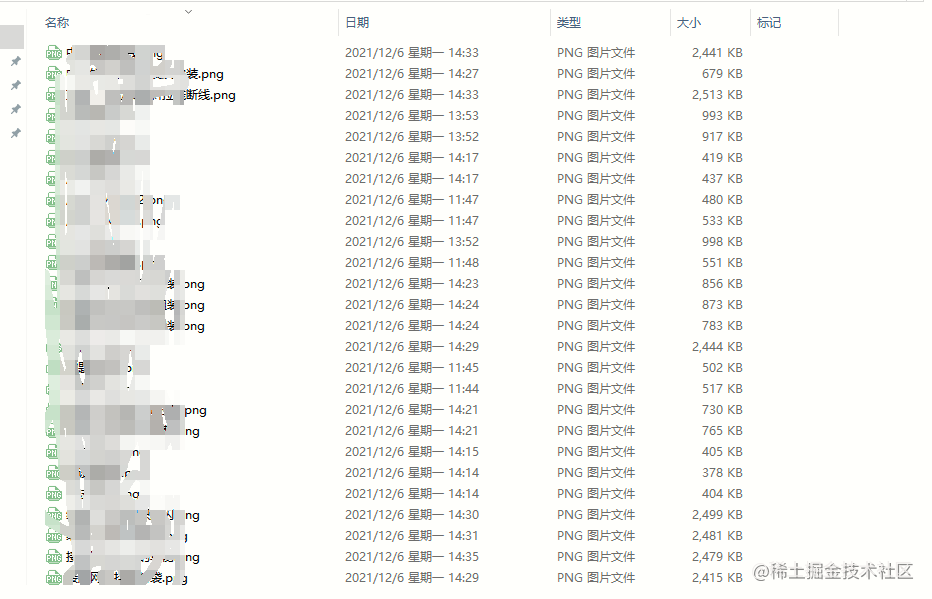
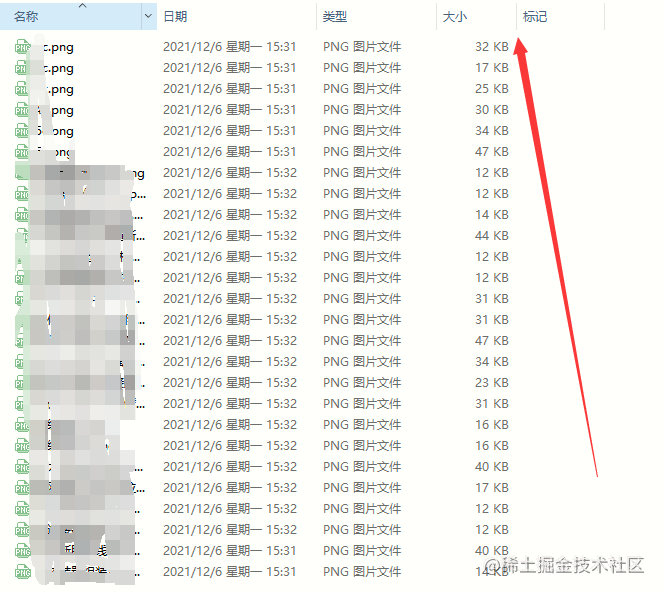
main方法測試:
public static void main(String[] args) throws IOException {
String modpath = "C:\\Users\\Administrator\\Desktop\\鯤鵬認證\\test\\";
getFiles("C:\\Users\\Administrator\\Desktop\\鯤鵬認證\\測試用例清單", modpath, 160);//將圖片壓縮至100寬
}文件大小處理
/**
* @param srcPath 原圖片路徑
* @param desPath 轉換大小后圖片路徑
* @param width 轉換后圖片寬度
* @param height 轉換后圖片高度
*/
public static void resizeImage(String srcPath, String desPath, int width, int height) throws IOException {
File srcFile = new File(srcPath);
Image srcImg = ImageIO.read(srcFile);
BufferedImage buffImg = null;
buffImg = new BufferedImage(width, height, BufferedImage.TYPE_INT_ARGB);
//使用TYPE_INT_RGB修改的圖片會變色
buffImg.getGraphics().drawImage(srcImg.getScaledInstance(width, height, Image.SCALE_SMOOTH), 0, 0, null);
String filePath="";
if (srcFile.getName().contains("#")) {
filePath = srcFile.getName().replace("#", "");
}else{
filePath=srcFile.getName();
}
ImageIO.write(buffImg, "PNG", new File(desPath + filePath));
}獲取目錄文件信息
/**
* @param scaleSize 圖片的修改比例,目標寬度
*/
public static void getFiles(String path, String modPath, int scaleSize) throws IOException {
ArrayList<String> files = new ArrayList<String>();
File file = new File(path);
File[] tempList = file.listFiles();
//循環讀取目錄下圖片
for (int i = 0; i < tempList.length; i++) {
String filePath = tempList[i].getName();
if (tempList[i].isFile()) {
System.out.println("文件:" + filePath + "-" + tempList[i].getAbsolutePath().replaceAll("\\\\", "/"));
String[] imagePath = tempList[i].getAbsolutePath().replaceAll("\\\\", "/").split("/");
String imageNumber = null;
FileUtil.resizeImage(tempList[i].getAbsolutePath().replaceAll("\\\\", "/"), modPath, 160, 160);
files.add(tempList[i].toString());
}
if (tempList[i].isDirectory()) {
System.out.println("文件夾:" + tempList[i]);
}
}
System.out.println(path + "下文件數量:" + files.size());
}控制臺目錄壓縮成功保存到盤符:
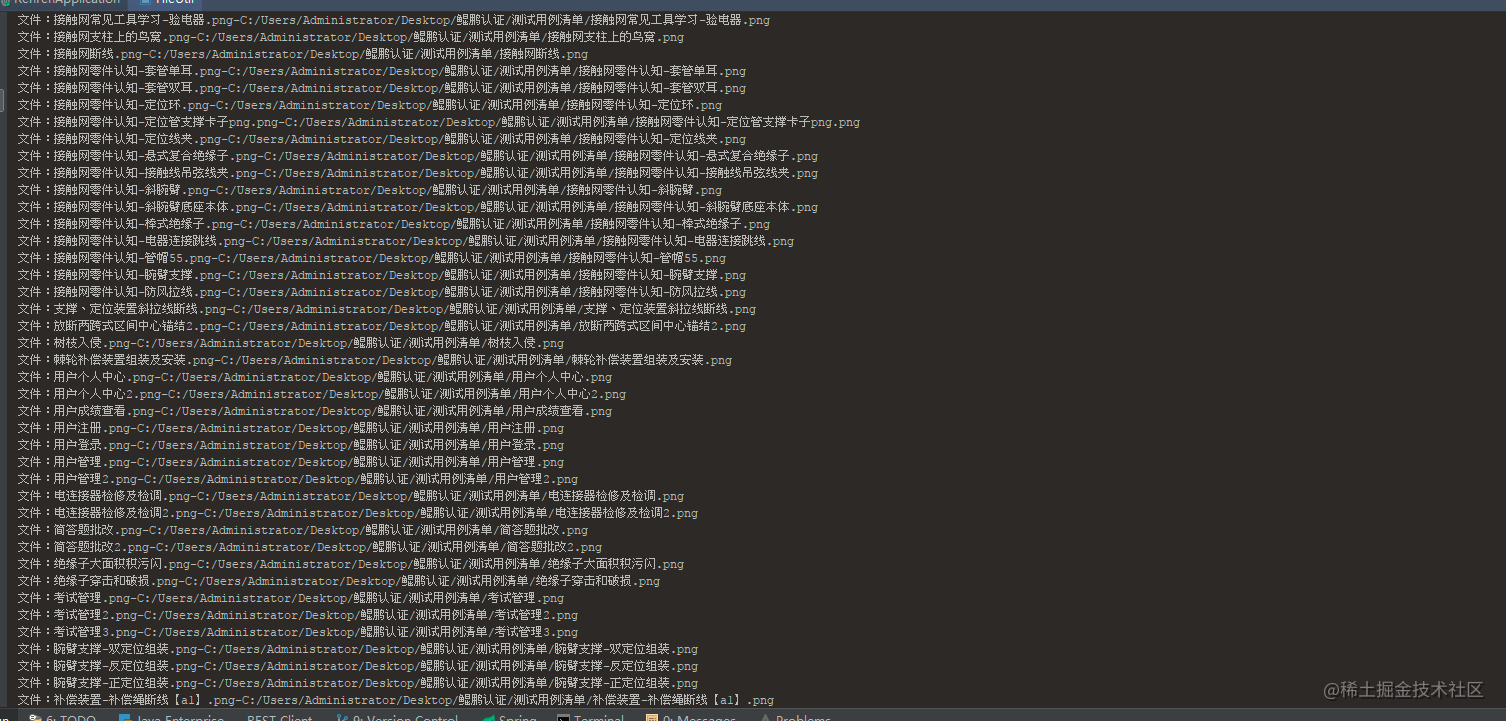
Graphics類提供基本繪圖方法,Graphics類提供基本的幾何圖形繪制方法,主要有:畫線段、畫矩形、畫圓、畫帶顏色的圖形、畫橢圓、畫圓弧、畫多邊形、畫字符串等。 這里不做一一贅述, 進重點介紹一下,利用Graphics類如何進行壓縮圖像。不多說直接上代碼。
/**
* compressImage
*
* @param imageByte
* Image source array
* @param ppi
* @return
*/
public static byte[] compressImage(byte[] imageByte, int ppi) {
byte[] smallImage = null;
int width = 0, height = 0;
if (imageByte == null)
return null;
ByteArrayInputStream byteInput = new ByteArrayInputStream(imageByte);
try {
Image image = ImageIO.read(byteInput);
int w = image.getWidth(null);
int h = image.getHeight(null);
// adjust weight and height to avoid image distortion
double scale = 0;
scale = Math.min((float) ppi / w, (float) ppi / h);
width = (int) (w * scale);
width -= width % 4;
height = (int) (h * scale);
if (scale >= (double) 1)
return imageByte;
BufferedImage buffImg = new BufferedImage(width, height, BufferedImage.TYPE_INT_RGB);
buffImg.getGraphics().drawImage(image.getScaledInstance(width, height, Image.SCALE_SMOOTH), 0, 0, null);
ByteArrayOutputStream out = new ByteArrayOutputStream();
ImageIO.write(buffImg, "png", out);
smallImage = out.toByteArray();
return smallImage;
} catch (IOException e) {
log.error(e.getMessage());
throw new RSServerInternalException("");
}
}其實,關鍵點就兩處
BufferedImage buffImg = new BufferedImage(width, height, BufferedImage.TYPE_INT_RGB); buffImg.getGraphics().drawImage(image.getScaledInstance(width, height, Image.SCALE_SMOOTH), 0, 0, null);
看完上述內容是否對您有幫助呢?如果還想對相關知識有進一步的了解或閱讀更多相關文章,請關注億速云行業資訊頻道,感謝您對億速云的支持。
免責聲明:本站發布的內容(圖片、視頻和文字)以原創、轉載和分享為主,文章觀點不代表本網站立場,如果涉及侵權請聯系站長郵箱:is@yisu.com進行舉報,并提供相關證據,一經查實,將立刻刪除涉嫌侵權內容。