您好,登錄后才能下訂單哦!
您好,登錄后才能下訂單哦!
這篇文章主要介紹“spring cloud集成ribbon負載均衡怎么實現”,在日常操作中,相信很多人在spring cloud集成ribbon負載均衡怎么實現問題上存在疑惑,小編查閱了各式資料,整理出簡單好用的操作方法,希望對大家解答”spring cloud集成ribbon負載均衡怎么實現”的疑惑有所幫助!接下來,請跟著小編一起來學習吧!
本文比較簡單集成ribbon,如需要更詳細,請查看我的更多博客內容。
首先創建兩個服務提供者
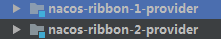
服務一,集成的nacos注冊中心,這塊隨便寫一個同名接口
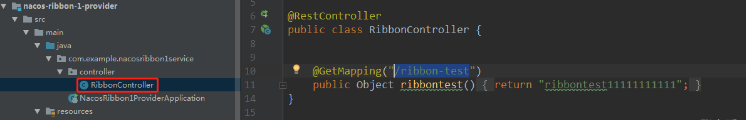
端口配置8301

服務二,同名接口內容修改,其他跟上一個服務一大體內容一致
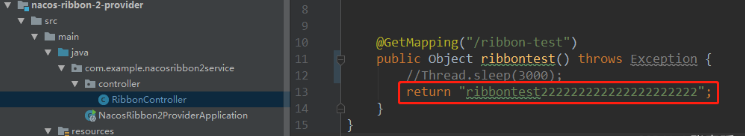
端口配置成8302
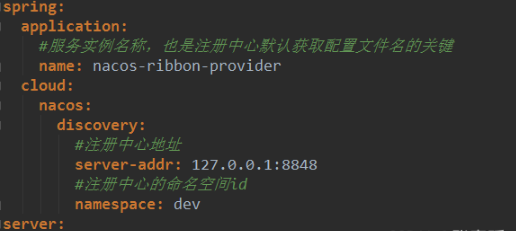
創建服務消費者
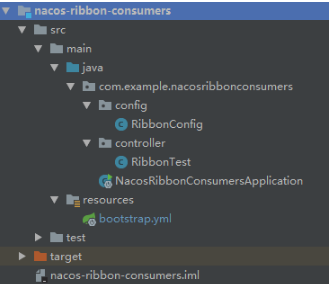
RibbonConfig.java
package com.example.nacosribbonconsumers.config;
import com.netflix.loadbalancer.IRule;
import com.netflix.loadbalancer.RoundRobinRule;
import org.springframework.cloud.client.loadbalancer.LoadBalanced;
import org.springframework.cloud.netflix.ribbon.RibbonClient;
import org.springframework.context.annotation.Bean;
import org.springframework.context.annotation.Configuration;
import org.springframework.web.client.RestTemplate;
@Configuration
// 如果多個服務可以選擇不同的策略
/*@RibbonClients({
@RibbonClient(name = "other",configuration = OtherConfig.class),
@RibbonClient(name = "provider",configuration = ProviderConfig.class)
})*/
@RibbonClient(name = "nacos-ribbon-provider")
public class RibbonConfig {
//定義負載均衡規則
@Bean
public IRule ribbonRule(){
return new RoundRobinRule();
/**
* RoundRobinRule:
* 輪詢規則
*
* RandomRule:
* 隨機規則
*
* WeightedResponseTimeRule:
* 使用響應時間的平均或者百分比為每個服務分配權重的規則,如果沒法收集響應時間信息,會默認使用輪詢規則
*
* BestAvailableRule:
* 會先根據斷路器過濾掉處于故障的服務,然后選擇并發量最小的服務
*
* ZoneAvoidanceRule:
* 根據server所在Zone和其性能,選擇服務器,默認規則
*
* AvailabilityFilteringRule:
* 先根據斷路器規則過濾掉有問題的服務,然后對剩余的服務按照輪詢的策略進行訪問
*
* RetryRule:
* 先按照RoundRobinRule規則進行服務獲取,如果調用服務失敗會在指定時間內進行重試,直到獲取到可用的服務。
*/
}
@Bean
@LoadBalanced
public RestTemplate restTemplate(){
return new RestTemplate();
}
}RibbonTest.java
package com.example.nacosribbonconsumers.controller;
import org.springframework.beans.factory.annotation.Autowired;
import org.springframework.web.bind.annotation.GetMapping;
import org.springframework.web.bind.annotation.RestController;
import org.springframework.web.client.RestTemplate;
@RestController
public class RibbonTest {
@Autowired
private RestTemplate restTemplate;
@GetMapping(value = "/ribbon-consumers/ribbon-test")
public String printProviderLog(){
String result = restTemplate.getForObject("http://nacos-ribbon-provider/ribbon-test", String.class);
return result;
}
}pom包
<dependency> <groupId>org.springframework.cloud</groupId> <artifactId>spring-cloud-starter-netflix-ribbon</artifactId> </dependency>
配置文件
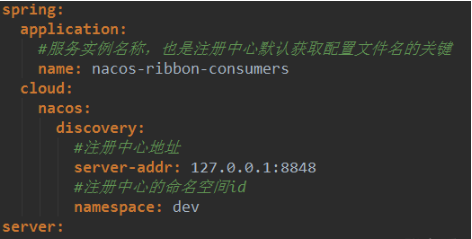
先啟動兩個服務提供者,然后在啟動服務消費者,瀏覽訪問
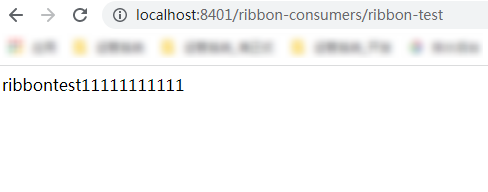
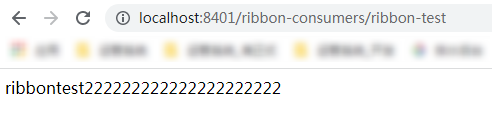
到此,關于“spring cloud集成ribbon負載均衡怎么實現”的學習就結束了,希望能夠解決大家的疑惑。理論與實踐的搭配能更好的幫助大家學習,快去試試吧!若想繼續學習更多相關知識,請繼續關注億速云網站,小編會繼續努力為大家帶來更多實用的文章!
免責聲明:本站發布的內容(圖片、視頻和文字)以原創、轉載和分享為主,文章觀點不代表本網站立場,如果涉及侵權請聯系站長郵箱:is@yisu.com進行舉報,并提供相關證據,一經查實,將立刻刪除涉嫌侵權內容。