溫馨提示×
您好,登錄后才能下訂單哦!
點擊 登錄注冊 即表示同意《億速云用戶服務條款》
您好,登錄后才能下訂單哦!
這篇文章主要講解了“怎么用C#生成DataMatrix格式的二維碼”,文中的講解內容簡單清晰,易于學習與理解,下面請大家跟著小編的思路慢慢深入,一起來研究和學習“怎么用C#生成DataMatrix格式的二維碼”吧!
1、附件為dll
2、利用上述控件生成二維碼的核心代碼:
(a)C#代碼:
DataMatrix datamatrix = new DataMatrix();
datamatrix.Data = "0123456789";
// Create Data Matrix and encode barcode to Jpeg format
datamatrix.ImageFormat = System.Drawing.Imaging.ImageFormat.Jpeg;
datamatrix.drawBarcode("C://csharp-datamatrix.jpg");(b)VB.NET代碼:
Dim datamatrix As OnBarcode.Barcode.DataMatrix
datamatrix = New OnBarcode.Barcode.DataMatrix()
datamatrix.Data = "0123456789"
' Create Data Matrix and encode barcode to Jpeg format
datamatrix.ImageFormat = System.Drawing.Imaging.ImageFormat.Jpeg
datamatrix.drawBarcode("C://vbnet-datamatrix.jpg")(c)其他函數接口(分別是C#和VB):
public void drawBarcode(Graphics graphics); public void drawBarcode(string filename); public Bitmap drawBarcode(); public void drawBarcode(Stream fileStream); Public Sub drawBarcode(ByRef graphics As Graphics) Public Sub drawBarcode(ByVal filename As String) Public Function drawBarcode() As Bitmap Public Sub drawBarcode(ByRef fileStream As Stream)
3、實踐部分:
創建如下界面:按鈕按下,生產條碼。
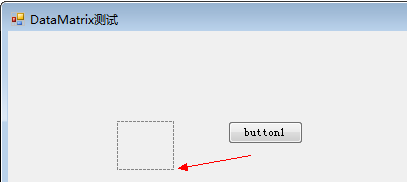
using System;
using System.Collections.Generic;
using System.ComponentModel;
using System.Data;
using System.Drawing;
using System.Text;
using System.Windows.Forms;
using OnBarcode.Barcode;
using System.Drawing.Imaging;
namespace DataMatrix1
{
public partial class Form1 : Form
{
public Form1()
{
InitializeComponent();
}
private void button1_Click(object sender, EventArgs e)
{
DataMatrix datamatrix = new DataMatrix();
// Barcode data to encode
datamatrix.Data = "OnBarcode";
// Data Matrix data mode
datamatrix.DataMode = DataMatrixDataMode.ASCII;
// Data Matrix format mode
datamatrix.FormatMode = DataMatrixFormatMode.Format_10X10;
/*
* Barcode Image Related Settings
*/
// Unit of meature for all size related setting in the library.
datamatrix.UOM = UnitOfMeasure.PIXEL;
// Bar module size (X), default is 3 pixel;
datamatrix.X = 3;
// Barcode image left, right, top, bottom margins. Defaults are 0.
datamatrix.LeftMargin = 0;
datamatrix.RightMargin = 0;
datamatrix.TopMargin = 0;
datamatrix.BottomMargin = 0;
// Image resolution in dpi, default is 72 dpi.
datamatrix.Resolution = 72;
// Created barcode orientation.
// Rotate0 = 0,
// Rotate90 = 1,
// Rotate180 = 2,
// Rotate270 = 3,
// 4 options are: facing left, facing right, facing bottom, and facing top
datamatrix.Rotate = Rotate.Rotate0;
// Geneat data matrix and encode barcode to gif format
datamatrix.ImageFormat = System.Drawing.Imaging.ImageFormat.Bmp;
datamatrix.drawBarcode("C:\\datamatrix.jpg"); //以保存特定格式方法生產二維碼
//You can also call other drawing methods to generate barcodes
//public void drawBarcode(Graphics graphics);
//public void drawBarcode(string filename);
//public Bitmap drawBarcode();
//public void drawBarcode(Stream stream); //將該種編碼的格式,寫入文件流之中
this.pictureBox1.Image = datamatrix.drawBarcode(); //調用其中一個接口,將圖片以bitmap形式顯示出來
}
}
}測試結果:

感謝各位的閱讀,以上就是“怎么用C#生成DataMatrix格式的二維碼”的內容了,經過本文的學習后,相信大家對怎么用C#生成DataMatrix格式的二維碼這一問題有了更深刻的體會,具體使用情況還需要大家實踐驗證。這里是億速云,小編將為大家推送更多相關知識點的文章,歡迎關注!
免責聲明:本站發布的內容(圖片、視頻和文字)以原創、轉載和分享為主,文章觀點不代表本網站立場,如果涉及侵權請聯系站長郵箱:is@yisu.com進行舉報,并提供相關證據,一經查實,將立刻刪除涉嫌侵權內容。