溫馨提示×
您好,登錄后才能下訂單哦!
點擊 登錄注冊 即表示同意《億速云用戶服務條款》
您好,登錄后才能下訂單哦!
這篇文章主要講解了“javascript怎么求圖形的面積”,文中的講解內容簡單清晰,易于學習與理解,下面請大家跟著小編的思路慢慢深入,一起來研究和學習“javascript怎么求圖形的面積”吧!
javascript求圖形的面積的方法:【function Circle(r){ if(this instanceof Circle){this.r=r; this.area=function(){return Math.PI*this】。
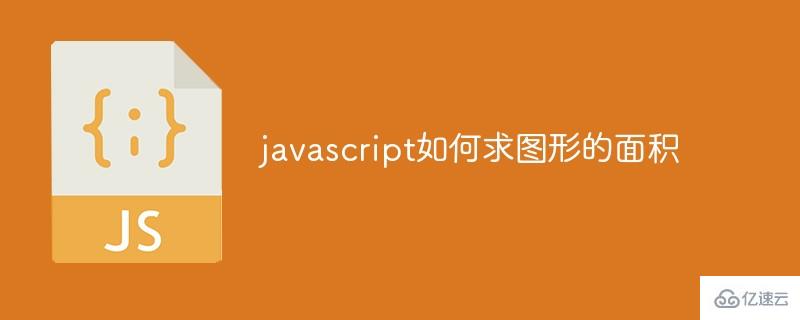
本文操作環境:windows10系統、javascript 1.8.5、thinkpad t480電腦。
圖形面積求解:
第一種:構造函數
<!DOCTYPE html>
<html>
<head>
<meta charset="UTF-8">
<meta name="viewport" content="width=device-width, initial-scale=1.0">
<meta http-equiv="X-UA-Compatible" content="ie=edge">
<title>Document</title>
<script>
function Retangle(a,b){
if(this instanceof Retangle){
this.a=a;
this.b=b;
this.area=function(){
return this.a*this.b;
//console.log(Math.PI*this.r*this.r);
}
this.premeter=function(){
return (this.a+this.b)*2;
//console.log(Math.PI*this.r*2);
}
}else{
return new Retangle(a,b);
}
}
let c=new Retangle(10,10);
//console.log(c instanceof Circle);//判斷bool值
console.log(c.area());
console.log(c.premeter());
Retangle(10,10);
</script>
</head>
<body>
</body>
</html>圓的面積:
<!DOCTYPE html>
<html>
<head>
<meta charset="UTF-8">
<meta name="viewport" content="width=device-width, initial-scale=1.0">
<meta http-equiv="X-UA-Compatible" content="ie=edge">
<title>Document</title>
<script>
function Circle(r){
if(this instanceof Circle){
this.r=r;
this.area=function(){
return Math.PI*this.r*this.r;
}
this.premeter=function(){
return Math.PI*this.r*2;
}
}else{
return new Circle(r);
}
}
let c=new Circle(10);
//console.log(c instanceof Circle);
console.log(c.area());
console.log(c.premeter());
Circle(10);
</script>
</head>
<body>
</body>
</html>輸出的時候有兩種形式:
Windows-普通函數
Circle(10); console.log(window.r); console.log(window.area()); console.log(window.premter());
構造函數
let c = new Circle(10); // console.log(c); console.log(c instanceof Circle); console.log(c.r); console.log(c.area()); console.log(c.premter());
第二種:
<!DOCTYPE html>
<html>
<head>
<meta charset="UTF-8">
<title>Title</title>
<script>
function Retangle(){
var a = document.getElementById("a1").value;
var b = document.getElementById("b1").value;
alert("矩形面積:"+a*b);
}
</script>
</head>
<body>
<form>
長:<br>
<input type="text" id="a1"><br>
寬:<br>
<input type="text" id="b1"><br>
<button onclick="Retangle()" name="矩形面積" value="">計算面積</button>
<input type="reset" name="reset" value="重置">
</form>
</body>
</html>感謝各位的閱讀,以上就是“javascript怎么求圖形的面積”的內容了,經過本文的學習后,相信大家對javascript怎么求圖形的面積這一問題有了更深刻的體會,具體使用情況還需要大家實踐驗證。這里是億速云,小編將為大家推送更多相關知識點的文章,歡迎關注!
免責聲明:本站發布的內容(圖片、視頻和文字)以原創、轉載和分享為主,文章觀點不代表本網站立場,如果涉及侵權請聯系站長郵箱:is@yisu.com進行舉報,并提供相關證據,一經查實,將立刻刪除涉嫌侵權內容。