您好,登錄后才能下訂單哦!
您好,登錄后才能下訂單哦!
本篇文章為大家展示了怎樣用springBoot 排除數據庫啟動方式,內容簡明扼要并且容易理解,絕對能使你眼前一亮,通過這篇文章的詳細介紹希望你能有所收獲。
在家里運行項目,運行springBoot的時候報數據庫連接不了,公司的數據庫家里不能連接。
2.1 保留之前的properties 配置,不刪除;
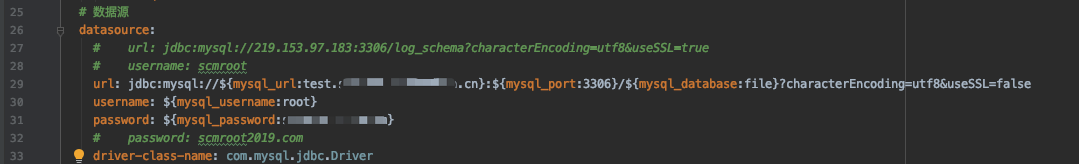
2.2 在啟動類中添加
exclude = {DataSourceAutoConfiguration.class}package cn.cncommdata.file;
import org.mybatis.spring.annotation.MapperScan;
import org.springframework.boot.SpringApplication;
import org.springframework.boot.autoconfigure.SpringBootApplication;
import org.springframework.boot.autoconfigure.jdbc.DataSourceAutoConfiguration;
import org.springframework.cloud.openfeign.EnableFeignClients;
/**
* 啟動類
*/
@SpringBootApplication(scanBasePackages = "cn.cncommdata", exclude = {DataSourceAutoConfiguration.class})
@EnableFeignClients(basePackages = {"cn.cncommdata", "cc.iooc"})
@MapperScan("cn.cncommdata.file.dao")
public class FileApplication {
/**
* main
*
* @param args args
*/
public static void main(String[] args) {
SpringApplication.run(FileApplication.class, args);
}
/**
* 沒什么用,就是不想讓checkstyle報錯
*/
public void init() {
}
}之前開發工程中,有一個單獨注冊在nacos上服務的項目(不需要訪問數據庫)需要啟動,但是啟動會報錯。
Exception encountered during context initialization - cancelling refresh attempt: org.springframework.beans.factory.BeanCreationException: Error creating bean with name ‘dataSource' defined in class path resource [org/springframework/boot/autoconfigure/jdbc/DataSourceConfiguration$Hikari.class]: Bean instantiation via factory method failed; nested exception is org.springframework.beans.BeanInstantiationException: Failed to instantiate [com.zaxxer.hikari.HikariDataSource]: Factory method ‘dataSource' threw exception; nested exception is org.springframework.boot.autoconfigure.jdbc.DataSourcePropertiesDataSourceBeanCreationException: Failed to determine a suitable driver class
SpringBoot項目默認會訪問數據庫,因為此時沒有寫數據庫連接,所以出現這個錯誤。
在啟動類上加上一個注解,在容器加載的時候默認排除數據庫連接即可。
具體如圖所示:

上述內容就是怎樣用springBoot 排除數據庫啟動方式,你們學到知識或技能了嗎?如果還想學到更多技能或者豐富自己的知識儲備,歡迎關注億速云行業資訊頻道。
免責聲明:本站發布的內容(圖片、視頻和文字)以原創、轉載和分享為主,文章觀點不代表本網站立場,如果涉及侵權請聯系站長郵箱:is@yisu.com進行舉報,并提供相關證據,一經查實,將立刻刪除涉嫌侵權內容。