您好,登錄后才能下訂單哦!
您好,登錄后才能下訂單哦!
這篇文章主要為大家展示了“idea如何新建聚合項目”,內容簡而易懂,條理清晰,希望能夠幫助大家解決疑惑,下面讓小編帶領大家一起研究并學習一下“idea如何新建聚合項目”這篇文章吧。
首先新建父工程
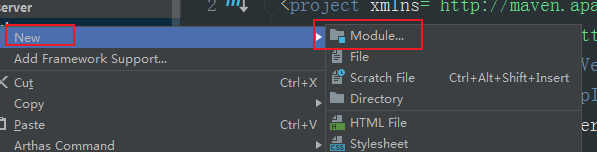
新建spring boot項目
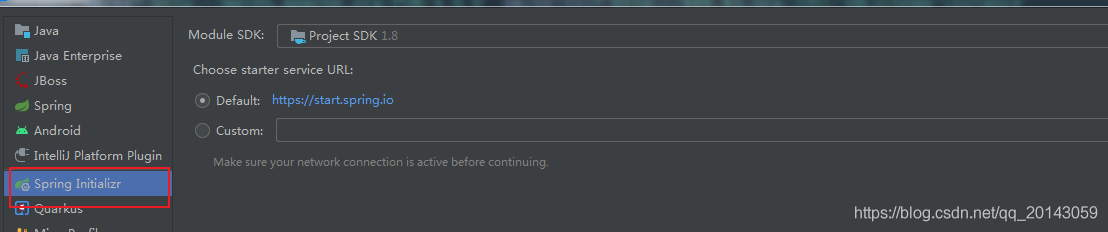
填寫項目信息
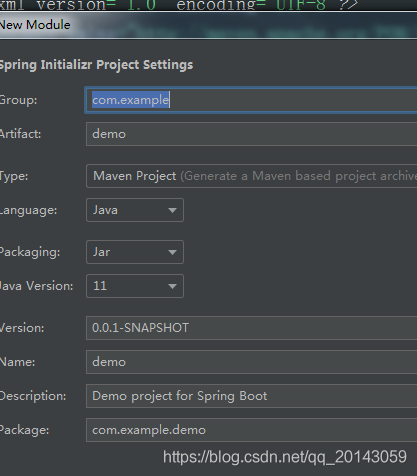
指定該子項目的路徑
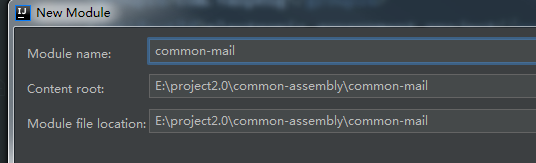
如果是組件類型的子項目 可以刪除application.xml和啟動類
父工程pom文件
<?xml version="1.0" encoding="UTF-8"?>
<project xmlns="http://maven.apache.org/POM/4.0.0" xmlns:xsi="http://www.w3.org/2001/XMLSchema-instance"
xsi:schemaLocation="http://maven.apache.org/POM/4.0.0 http://maven.apache.org/xsd/maven-4.0.0.xsd">
<modelVersion>4.0.0</modelVersion>
<groupId>com.demo</groupId>
<artifactId>project</artifactId>
<version>1.0.0-SNAPSHOT</version>
<properties>
<spring-boot.version>2.3.5.RELEASE</spring-boot.version>
</properties>
<modules>
<module>common-mail</module>
</modules>
<packaging>pom</packaging>
<dependencyManagement>
<dependencies>
<dependency>
<groupId>com.xx</groupId>
<artifactId>common-assembly</artifactId>
<version>${vanpeng.version}</version>
</dependency>
</dependencies>
</dependencyManagement>
<dependencies>
<!-- swagger -->
<dependency>
<groupId>io.swagger</groupId>
<artifactId>swagger-annotations</artifactId>
<version>1.5.10</version>
</dependency>
</dependencies>
<build>
<plugins>
<plugin>
<groupId>org.apache.maven.plugins</groupId>
<artifactId>maven-compiler-plugin</artifactId>
<configuration>
<source>${java.version}</source>
<target>${java.version}</target>
<encoding>${project.build.sourceEncoding}</encoding>
</configuration>
</plugin>
</plugins>
</build>
</project><modules>:為包含的子工程artifactId名
<properties>:指常量 一般為版本號 方便統一修改
<dependencyManagement>:指定子工程有相同jar包時,使用父工程的版本號,而子工程不用在額外指定
<dependencies>:為父子工程可以同時引入的jar包
子工程pom文件
<?xml version="1.0" encoding="UTF-8"?>
<project xmlns="http://maven.apache.org/POM/4.0.0" xmlns:xsi="http://www.w3.org/2001/XMLSchema-instance"
xsi:schemaLocation="http://maven.apache.org/POM/4.0.0 https://maven.apache.org/xsd/maven-4.0.0.xsd">
<modelVersion>4.0.0</modelVersion>
<parent>
<groupId>com.demo</groupId>
<artifactId>project</artifactId>
<version>1.0.0-SNAPSHOT</version>
</parent>
<groupId>com.demo</groupId>
<artifactId>common-assembly</artifactId>
<version>1.0.0-SNAPSHOT</version>
<properties>
<java.version>1.8</java.version>
<spring-cloud.version>Hoxton.SR8</spring-cloud.version>
</properties>
<dependencies>
<!-- 此處可以引入其他子工程包 -->
<dependency>
<groupId>com.demo</groupId>
<artifactId>common-resource</artifactId>
</dependency>
</dependencies>
<dependencyManagement>
<dependencies>
<dependency>
<groupId>org.springframework.cloud</groupId>
<artifactId>spring-cloud-dependencies</artifactId>
<version>${spring-cloud.version}</version>
<type>pom</type>
<scope>import</scope>
</dependency>
</dependencies>
</dependencyManagement>
<build>
<finalName>common-assembly-1.0.0-SNAPSHOT</finalName>
<plugins>
<plugin>
<groupId>org.springframework.boot</groupId>
<artifactId>spring-boot-maven-plugin</artifactId>
<configuration>
<includeSystemScope>true</includeSystemScope>
<mainClass>com.demo.assembly.BusinessApplication</mainClass>
</configuration>
<executions>
<execution>
<goals>
<goal>repackage</goal>
</goals>
</execution>
</executions>
</plugin>
</plugins>
</build>
</project><parent>:為父工程的信息 也就是父工程pom中的groupId,artifactId 必填 <build>:為打包時的配置
注意com.vanpeng.assembly.BusinessApplication一定要配置 否則jar包啟動會找不到主函數 pom也必須配置 這是在父子工程中必須配置的 意思是 需要以方式引入 而不是打成jar
以上是“idea如何新建聚合項目”這篇文章的所有內容,感謝各位的閱讀!相信大家都有了一定的了解,希望分享的內容對大家有所幫助,如果還想學習更多知識,歡迎關注億速云行業資訊頻道!
免責聲明:本站發布的內容(圖片、視頻和文字)以原創、轉載和分享為主,文章觀點不代表本網站立場,如果涉及侵權請聯系站長郵箱:is@yisu.com進行舉報,并提供相關證據,一經查實,將立刻刪除涉嫌侵權內容。