您好,登錄后才能下訂單哦!
您好,登錄后才能下訂單哦!
這篇文章主要為大家展示了“Spring WebFlux如何實現參數校驗的示例代碼”,內容簡而易懂,條理清晰,希望能夠幫助大家解決疑惑,下面讓小編帶領大家一起研究并學習一下“Spring WebFlux如何實現參數校驗的示例代碼”這篇文章吧。
1.創建校驗器 Validator
2.運用校驗器
3.拋出異常,返回 http status 400 錯誤
PersonValidator.java
package com.example.springbootdemo.webflux.restful;
import org.springframework.stereotype.Component;
import org.springframework.validation.Errors;
import org.springframework.validation.ValidationUtils;
import org.springframework.validation.Validator;
@Component
public class PersonValidator implements Validator {
@Override
public boolean supports(Class<?> clazz) {
return Person.class.isAssignableFrom(clazz);
}
// 校驗參數的方法
@Override
public void validate(Object o, Errors errors) {
ValidationUtils.rejectIfEmpty(errors, "name", "name.required");
ValidationUtils.rejectIfEmpty(errors, "age", "age.required");
Person p = (Person) o;
if (p.getAge() != null && p.getAge() < 0) {
errors.rejectValue("age", "negative.value");
} else if (p.getAge() != null && p.getAge() > 200) {
errors.rejectValue("age", "too.old");
}
}
}校驗器在 savePerson 方法中的使用
@Slf4j
@Component
public class PersonHandler {
@Autowired
private PersonRepository repository;
@Autowired
private PersonValidator validator;
public Mono<ServerResponse> savePerson(ServerRequest request) {
Mono<Person> personMono = request.bodyToMono(Person.class).doOnNext(this::validate);
return ServerResponse.ok().contentType(MediaType.APPLICATION_JSON)
.body(this.repository.savePerson(personMono), Void.class);
}
public void validate(Person person) {
Errors errors = new BeanPropertyBindingResult(person, Person.class.getName());
validator.validate(person, errors);
if (errors.hasErrors()) {
// 拋出 http status 400 異常
throw new ServerWebInputException(errors.toString());
}
}
// .... 省略
}請求效果:
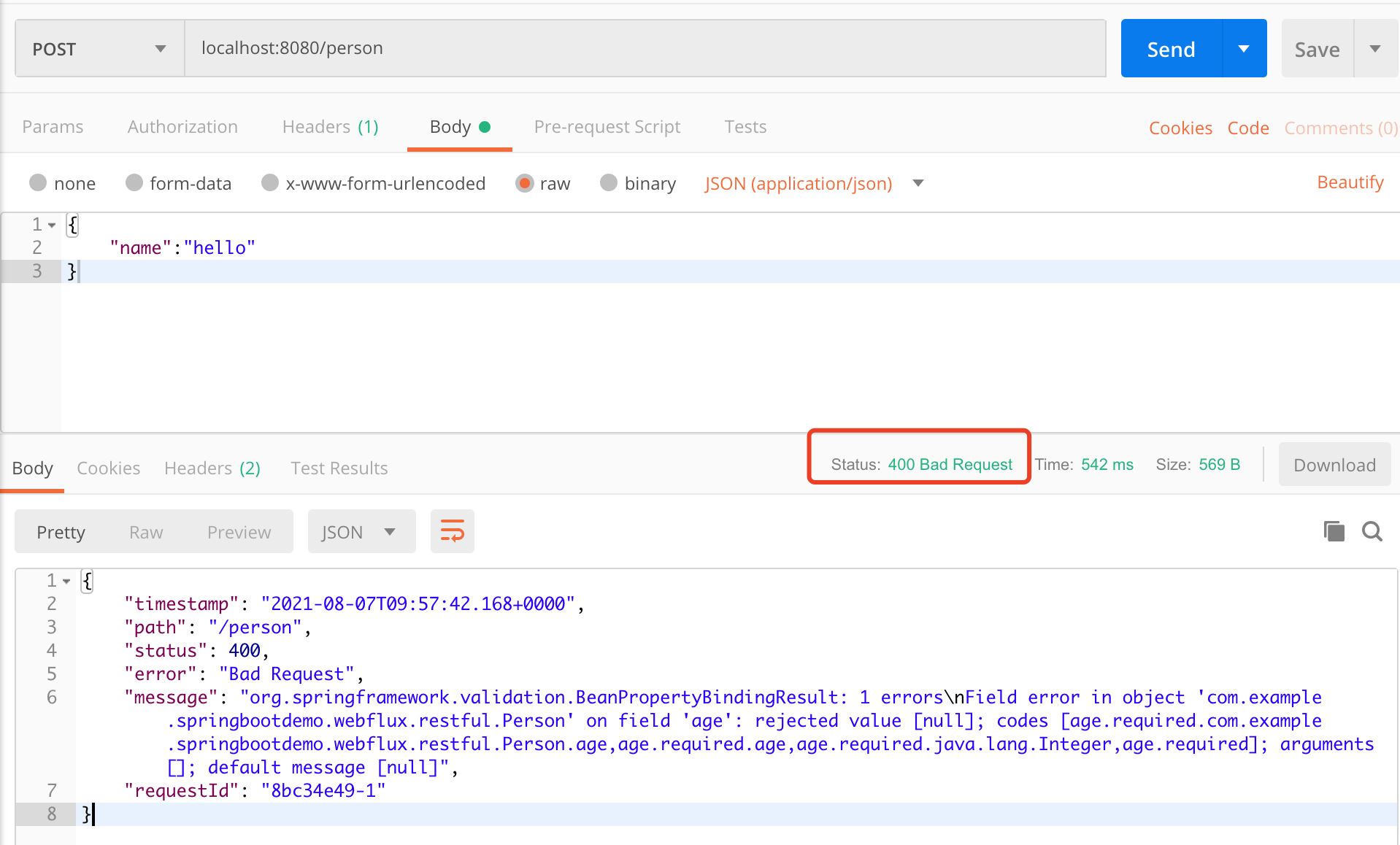
官方校驗參數示例的地址 https://docs.spring.io/spring-framework/docs/current/reference/html/web-reactive.html
使用 Spring 官方文檔提供的示例不會拋出 http code 400 錯誤,返回的是http code 為 200。
接下來,我們來看一下Validator 接口中的兩個方法 supports 和 validate
supports(Class) : 判斷當前的校驗器用指定的類上。
validate(Object, org.springframework.validation.Errors) : 校驗給定的對象,如果出現錯誤,就給Errors 注冊 Error 信息。
另外,Spring 還提供了非常好用的 ValidationUtils 的工具類,提供了靜態的方法
rejectIfEmpty
rejectIfEmptyOrWhitespace
全局異常的使用
@Configuration
@Slf4j
public class GlobalErrorConfig {
private ObjectMapper objectMapper = new ObjectMapper();
@Bean
@Order(-2)
public WebExceptionHandler exceptionHandler() {
return (ServerWebExchange serverWebExchange, Throwable t) -> {
DataBuffer dataBuffer = serverWebExchange.getResponse().bufferFactory().allocateBuffer();
Result result = new Result();
if (t instanceof ServerWebInputException) {
ServerWebInputException exception = (ServerWebInputException) t;
result.setCode(exception.getStatus().value());
result.setMessage(exception.getReason());
} else {
result.setCode(HttpStatus.INTERNAL_SERVER_ERROR.value());
result.setMessage(HttpStatus.INTERNAL_SERVER_ERROR.toString());
}
try {
dataBuffer.write(objectMapper.writeValueAsBytes(result));
} catch (JsonProcessingException e) {
log.error(NestedExceptionUtils.buildMessage("write error", e));
}
ServerHttpResponse response = serverWebExchange.getResponse();
response.setRawStatusCode(result.getCode());
return response.writeWith(Mono.just(dataBuffer));
};
}
}Result.java
import lombok.Getter;
import lombok.Setter;
@Getter
@Setter
public class Result {
private Integer code;
private String message;
}請求效果:
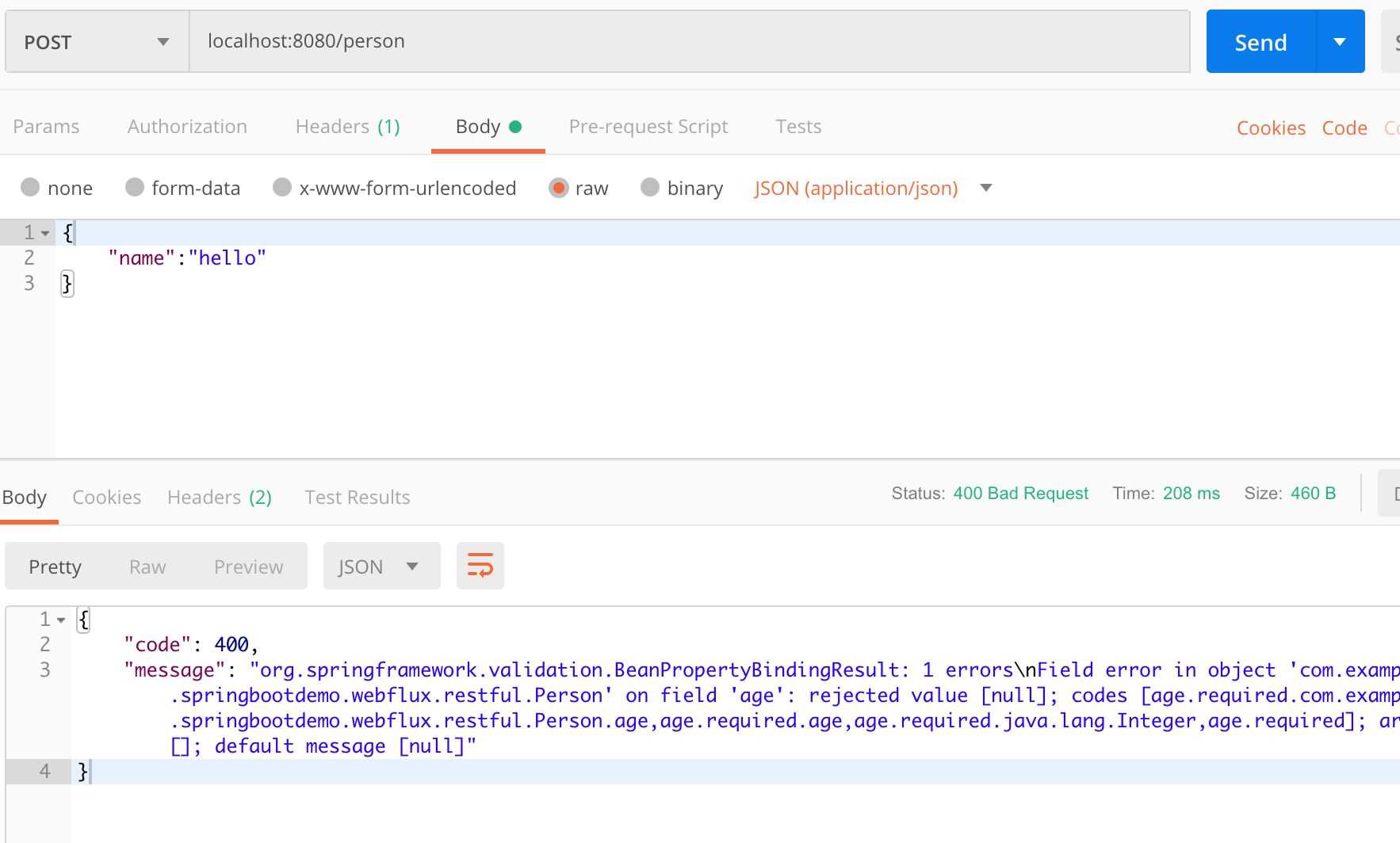
至此,Webflux 的Function Endpoint 的參數校驗的使用結束了。
以上是“Spring WebFlux如何實現參數校驗的示例代碼”這篇文章的所有內容,感謝各位的閱讀!相信大家都有了一定的了解,希望分享的內容對大家有所幫助,如果還想學習更多知識,歡迎關注億速云行業資訊頻道!
免責聲明:本站發布的內容(圖片、視頻和文字)以原創、轉載和分享為主,文章觀點不代表本網站立場,如果涉及侵權請聯系站長郵箱:is@yisu.com進行舉報,并提供相關證據,一經查實,將立刻刪除涉嫌侵權內容。