您好,登錄后才能下訂單哦!
您好,登錄后才能下訂單哦!
本篇內容主要講解“怎么使用spring ResponseEntity處理http響應”,感興趣的朋友不妨來看看。本文介紹的方法操作簡單快捷,實用性強。下面就讓小編來帶大家學習“怎么使用spring ResponseEntity處理http響應”吧!
使用spring時,達到同一目的通常有很多方法,對處理http響應也是一樣。本文我們學習如何通過ResponseEntity設置http相應內容、狀態以及頭信息。
ResponseEntity標識整個http相應:狀態碼、頭部信息以及相應體內容。因此我們可以使用其對http響應實現完整配置。
如果需要使用ResponseEntity,必須在請求點返回,通常在spring rest中實現。ResponseEntity是通用類型,因此可以使用任意類型作為響應體:
@GetMapping("/hello")
ResponseEntity<String> hello() {
return new ResponseEntity<>("Hello World!", HttpStatus.OK);
}可以通過編程方式指明響應狀態,所以根據不同場景返回不同狀態:
@GetMapping("/age")
ResponseEntity<String> age(
@RequestParam("yearOfBirth") int yearOfBirth) {
if (isInFuture(yearOfBirth)) {
return new ResponseEntity<>(
"Year of birth cannot be in the future",
HttpStatus.BAD_REQUEST);
}
return new ResponseEntity<>(
"Your age is " + calculateAge(yearOfBirth),
HttpStatus.OK);
}另外,還可以設置http響應頭:
@GetMapping("/customHeader")
ResponseEntity<String> customHeader() {
HttpHeaders headers = new HttpHeaders();
headers.add("Custom-Header", "foo");
return new ResponseEntity<>(
"Custom header set", headers, HttpStatus.OK);
}而且, ResponseEntity提供了兩個內嵌的構建器接口: HeadersBuilder 和其子接口 BodyBuilder。因此我們能通過ResponseEntity的靜態方法直接訪問。
最簡單的情況是相應包括一個主體及http 200響應碼:
@GetMapping("/hello")
ResponseEntity<String> hello() {
return ResponseEntity.ok("Hello World!");
}大多數常用的http 響應碼,可以通過下面static方法:
BodyBuilder accepted(); BodyBuilder badRequest(); BodyBuilder created(java.net.URI location); HeadersBuilder<?> noContent(); HeadersBuilder<?> notFound(); BodyBuilder ok();
另外,可以能使用BodyBuilder status(HttpStatus status)和BodyBuilder status(int status) 方法設置http狀態。使用ResponseEntity BodyBuilder.body(T body)設置http響應體:
@GetMapping("/age")
ResponseEntity<String> age(@RequestParam("yearOfBirth") int yearOfBirth) {
if (isInFuture(yearOfBirth)) {
return ResponseEntity.badRequest()
.body("Year of birth cannot be in the future");
}
return ResponseEntity.status(HttpStatus.OK)
.body("Your age is " + calculateAge(yearOfBirth));
}也可以自定義頭信息:
@GetMapping("/customHeader")
ResponseEntity<String> customHeader() {
return ResponseEntity.ok()
.header("Custom-Header", "foo")
.body("Custom header set");
}因為BodyBuilder.body()返回ResponseEntity 而不是 BodyBuilder,需要最后調用。注意使用HeaderBuilder 不能設置任何響應體屬性。
盡管ResponseEntity非常強大,但不應該過度使用。在一些簡單情況下,還有其他方法能滿足我們的需求,使代碼更整潔。
典型spring mvc應用,請求點通常返回html頁面。有時我們僅需要實際數據,如使用ajax請求。這時我們能通過@ResponseBody注解標記請求處理方法,審批人能夠處理方法結果值作為http響應體。
當請求點成功返回,spring提供http 200(ok)相應。如果請求點拋出異常,spring查找異常處理器,由其返回相應的http狀態碼。對這些方法增加@ResponseStatus注解,spring會返回自定義http狀態碼。
Spring 也允許我們直接 javax.servlet.http.HttpServletResponse 對象;只需要申明其作為方法參數:
@GetMapping("/manual")
void manual(HttpServletResponse response) throws IOException {
response.setHeader("Custom-Header", "foo");
response.setStatus(200);
response.getWriter().println("Hello World!");
}但需要說明,既然spring已經提供底層實現的抽象和附件功能,我們不建議直接操作response。
總結:本文我們介紹了spring提供多種方式處理http響應,以及各自的優缺點,希望對你有幫助。
可以添加HttpStatus狀態碼的HttpEntity的擴展類。被用于RestTemplate和Controller層方法
和HttpHeaders(消息頭:請求頭和響應頭)HttpStatus的狀態碼有以下幾種
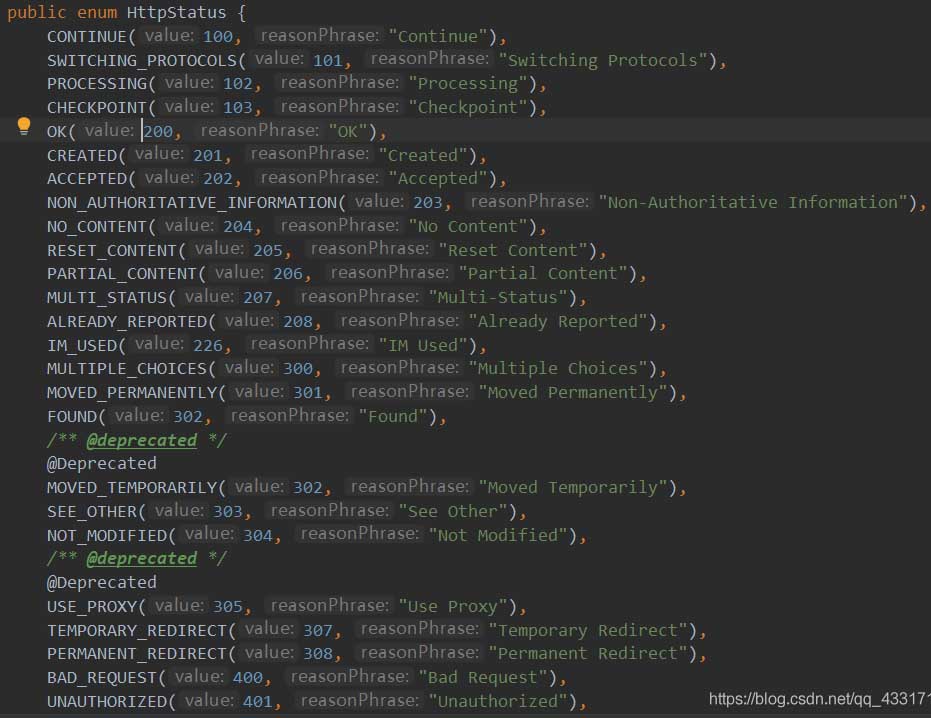
在不是ResponseEntity的情況下才去檢查有沒有@ResponseBody注解。如果響應類型是ResponseEntity可以不寫@ResponseBody注解,寫了也沒有關系。
簡單的說@ResponseBody可以直接返回Json結果,@ResponseEntity不僅可以返回json結果,還可以定義返回的HttpHeaders和HttpStatus
public ResponseEntity<List<Category>> queryCategoriesByPid(@RequestParam(value = "pid",defaultValue = "0") Long pid){
if(pid == null || pid.longValue()<0){
// 響應400,相當于ResponseEntity.status(HttpStatus.BAD_REQUEST).build();
return ResponseEntity.badRequest().build();
}
//ResponseEntity.status(HttpStatus.NOT_FOUND).body(null);
// ResponseEntity.notFound().build();
// ResponseEntity.ok(null);
List<Category> categoryList = this.categoryService.queryCategoriesByPid(pid);
if(CollectionUtils.isEmpty(categoryList)){
// 響應404
return ResponseEntity.notFound().build();
}
return ResponseEntity.ok(categoryList);
}到此,相信大家對“怎么使用spring ResponseEntity處理http響應”有了更深的了解,不妨來實際操作一番吧!這里是億速云網站,更多相關內容可以進入相關頻道進行查詢,關注我們,繼續學習!
免責聲明:本站發布的內容(圖片、視頻和文字)以原創、轉載和分享為主,文章觀點不代表本網站立場,如果涉及侵權請聯系站長郵箱:is@yisu.com進行舉報,并提供相關證據,一經查實,將立刻刪除涉嫌侵權內容。