溫馨提示×
您好,登錄后才能下訂單哦!
點擊 登錄注冊 即表示同意《億速云用戶服務條款》
您好,登錄后才能下訂單哦!
這篇文章主要講解了“css3動畫不循環問題如何解決”,文中的講解內容簡單清晰,易于學習與理解,下面請大家跟著小編的思路慢慢深入,一起來研究和學習“css3動畫不循環問題如何解決”吧!
css3動畫不循環可以使用animation-iteration-count屬性定義動畫的播放次數。只需要在動畫中添加“animation-iteration-count:infinite;”即可實現無限次循環。
本教程操作環境:windows7系統、CSS3&&HTML5版、Dell G3電腦。
animation-iteration-count 屬性定義動畫的播放次數。
語法
animation-iteration-count: n|infinite;
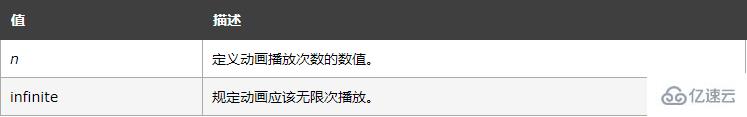
實例
<!DOCTYPE html>
<html>
<head>
<style>
div
{
width:100px;
height:100px;
background:red;
position:relative;
animation:mymove 3s;
animation-iteration-count:3;
/* Safari and Chrome */
-webkit-animation:mymove 3s;
-webkit-animation-iteration-count:3;
}
@keyframes mymove
{
from {top:0px;}
to {top:200px;}
}
@-webkit-keyframes mymove /* Safari and Chrome */
{
from {top:0px;}
to {top:200px;}
}
</style>
</head>
<body>
<p><strong>注釋:</strong>Internet Explorer 9 以及更早的版本不支持 animation-iteration-count 屬性。</p>
<div></div>
</body>
</html>效果:
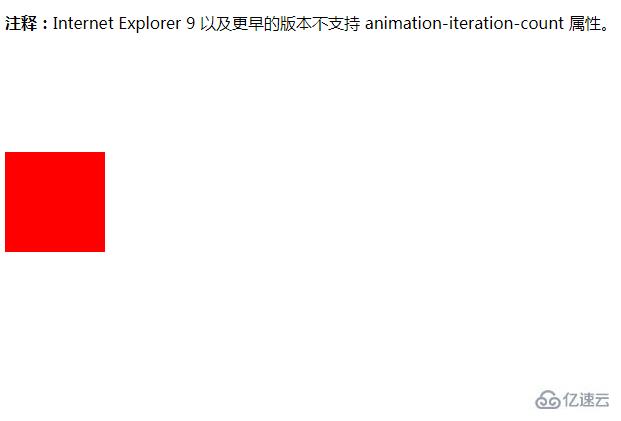
感謝各位的閱讀,以上就是“css3動畫不循環問題如何解決”的內容了,經過本文的學習后,相信大家對css3動畫不循環問題如何解決這一問題有了更深刻的體會,具體使用情況還需要大家實踐驗證。這里是億速云,小編將為大家推送更多相關知識點的文章,歡迎關注!
免責聲明:本站發布的內容(圖片、視頻和文字)以原創、轉載和分享為主,文章觀點不代表本網站立場,如果涉及侵權請聯系站長郵箱:is@yisu.com進行舉報,并提供相關證據,一經查實,將立刻刪除涉嫌侵權內容。