您好,登錄后才能下訂單哦!
您好,登錄后才能下訂單哦!
這篇文章主要講解了“nginx沒有解析php的解決方法”,文中的講解內容簡單清晰,易于學習與理解,下面請大家跟著小編的思路慢慢深入,一起來研究和學習“nginx沒有解析php的解決方法”吧!
nginx沒有解析php的解決辦法:首先安裝php-fpm;然后修改nginx配置文件nginx.conf;最后重啟nginx和php-fpm即可。
本文操作環境:linux5.9.8系統、PHP5.3.3版,DELL G3電腦
解決lnmp環境nginx無法解析php文件
lnmp環境nginx無法解析php文件,html正常解析。
出現nginx無法解析php顯示404 Not Found
一鍵安裝lnmp環境,內含nginx。
首先先安裝php-fpm,
yum install php-fpm service php-fpm start #啟動 php-fpm
然后修改nginx配置文件nginx.conf 識別php
vi /usr/local/nginx/conf/nginx.conf,如下把之前的#給去掉就可以了,順手改一下fastcgi_param
location ~ \.php$ {
root html;
fastcgi_pass 127.0.0.1:9000;
fastcgi_index index.php;
fastcgi_param SCRIPT_FILENAME /usr/share/nginx/html/$fastcgi_script_name;
include fastcgi_params;
}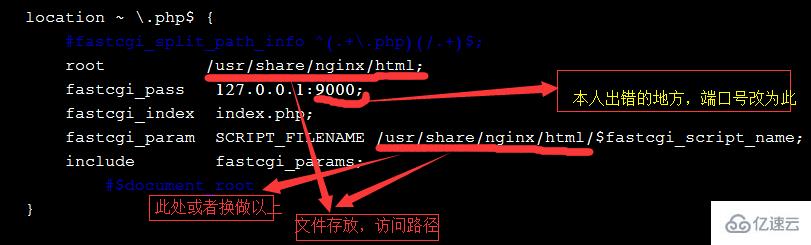
最后重啟nginx和php-fpm。
service nginx restart service php-fpm restart
至此即可顯示成功。
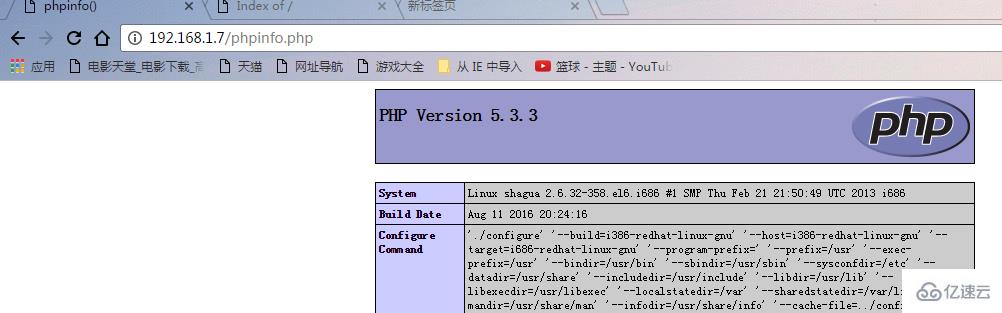
附件本人nginx配置文件nginx.conf
#user nobody;
worker_processes 1;
#error_log logs/error.log;
#error_log logs/error.log notice;
#error_log logs/error.log info;
#pid logs/nginx.pid;
events {
worker_connections 1024;
}
http {
include mime.types;
default_type application/octet-stream;
#log_format main '$remote_addr - $remote_user [$time_local] "$request" '
# '$status $body_bytes_sent "$http_referer" '
# '"$http_user_agent" "$http_x_forwarded_for"';
#access_log logs/access.log main;
sendfile on;
#tcp_nopush on;
#keepalive_timeout 0;
keepalive_timeout 65;
#gzip on;
autoindex
on;
#fastcgi_intercept_errors on;
server {
listen 80;
index index.php index.html index.htm;
server_name localhost;
root /usr/share/nginx/html;
#error_page 404 = /404.html;
#charset koi8-r;
#access_log logs/host.access.log main;
location / {
root /usr/share/nginx/html;
index index.php index.html index.htm;
}
#error_page 404 /404.html;
# redirect server error pages to the static page /50x.html
#
error_page 500 502 503 504 /50x.html;
location = /50x.html {
root /usr/share/nginx/html;
}
# proxy the PHP scripts to Apache listening on 127.0.0.1:80
#
#location ~ \.php$ {
# proxy_pass http://127.0.0.1;
#}
# pass the PHP scripts to FastCGI server listening on 127.0.0.1:9000
#
location ~ \.php$ {
#fastcgi_split_path_info ^(.+\.php)(/.+)$;
root /usr/share/nginx/html;
fastcgi_pass 127.0.0.1:9000;
fastcgi_index index.php;
fastcgi_param SCRIPT_FILENAME /usr/share/nginx/html/$fastcgi_script_name;
include fastcgi_params;
#$document_root
}
# deny access to .htaccess files, if Apache's document root
# concurs with nginx's one
#
#location ~ /\.ht {
# deny all;
#}
}
# another virtual host using mix of IP-, name-, and port-based configuration
#
#server {
# listen 8000;
# listen somename:8080;
# server_name somename alias another.alias;
# location / {
# root html;
# index index.html index.htm;
# }
#}
# HTTPS server
#
#server {
# listen 443 ssl;
# server_name localhost;
# ssl_certificate cert.pem;
# ssl_certificate_key cert.key;
# ssl_session_cache shared:SSL:1m;
# ssl_session_timeout 5m;
# ssl_ciphers HIGH:!aNULL:!MD5;
# ssl_prefer_server_ciphers on;
# location / {
# root html;
# index index.html index.htm;
# }
#}
}
rtmp {
server {
listen 1937; #鐩戝惉鐨勭鍙?
chunk_size 4000;
application hls { #rtmp鎺ㄦ祦璇鋒眰璺緞
live on;
hls on;
hls_path /usr/share/nginx/html/hls;
hls_fragment 5s;
}
}
}感謝各位的閱讀,以上就是“nginx沒有解析php的解決方法”的內容了,經過本文的學習后,相信大家對nginx沒有解析php的解決方法這一問題有了更深刻的體會,具體使用情況還需要大家實踐驗證。這里是億速云,小編將為大家推送更多相關知識點的文章,歡迎關注!
免責聲明:本站發布的內容(圖片、視頻和文字)以原創、轉載和分享為主,文章觀點不代表本網站立場,如果涉及侵權請聯系站長郵箱:is@yisu.com進行舉報,并提供相關證據,一經查實,將立刻刪除涉嫌侵權內容。