您好,登錄后才能下訂單哦!
您好,登錄后才能下訂單哦!
這篇文章主要講解了“Idea的快捷鍵及環境配置”,文中的講解內容簡單清晰,易于學習與理解,下面請大家跟著小編的思路慢慢深入,一起來研究和學習“Idea的快捷鍵及環境配置”吧!
快捷鍵
雙擊shift 查找文件
ctrl + shift + f 查找全局
ctrl + e 最近修改的文件
ctrl + shift + v 打開剪貼板
ctrl + alt + h
ctrl + alt + m 抽取方法
ctrl + d 復制當前行到下一行
shit + enter 另起一行
alt + shift + x 關閉所有標簽頁
ctrl + shift + c 打開剪貼板
Ctrl+Alt+L 格式化代碼
intellij idea 替換字符串功能有2個快捷鍵
ctrl+r
ctrl+shift+r
分別是替換本頁內容和在多個文件中替換內容
shift + F6 重命名文件名、變量名
ctrl + p 參數提示
alt + /
配置文件idea64.exe.vmoptions
-Xms128m, 16 G 內存的機器可嘗試設置為 -Xms512m
(設置初始的內存數,增加該值可以提高 Java 程序的啟動速度。 )
-Xmx750m, 16 G 內存的機器可嘗試設置為 -Xmx1500m
(設置最大內存數,提高該值,可以減少內存 Garage 收集的頻率,提高程序性能)
-XX:ReservedCodeCacheSize=240m, 16G 內存的機器可嘗試設置為-XX:ReservedCodeCacheSize=500m
(保留代碼占用的內存容量)
取消更新
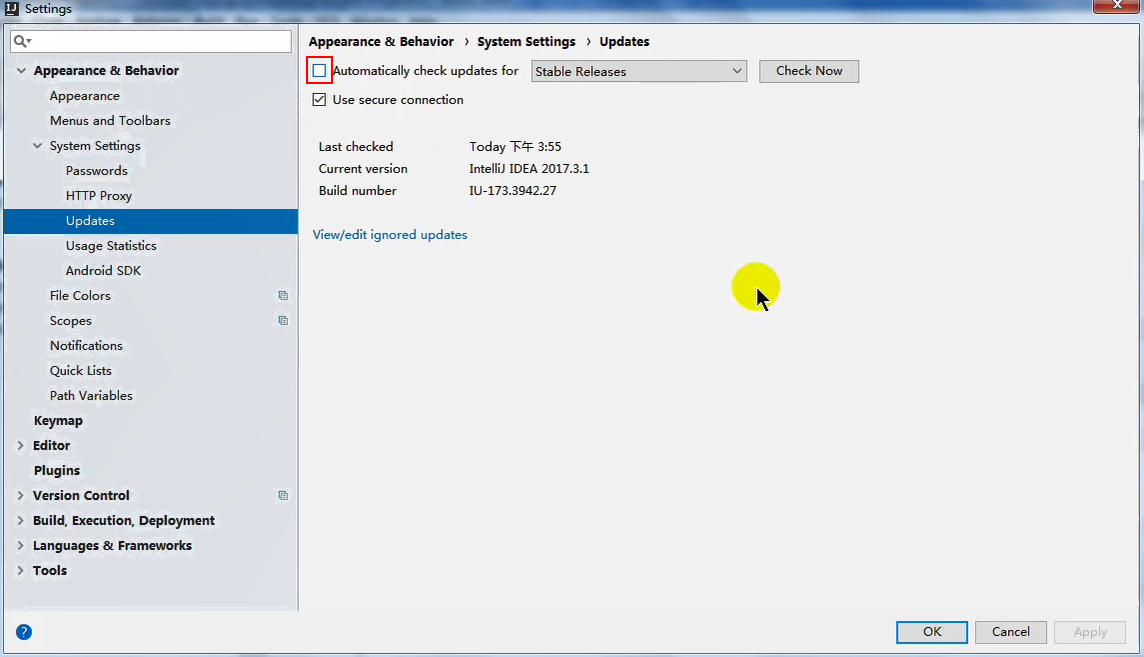
鼠標滾輪改變字體大小
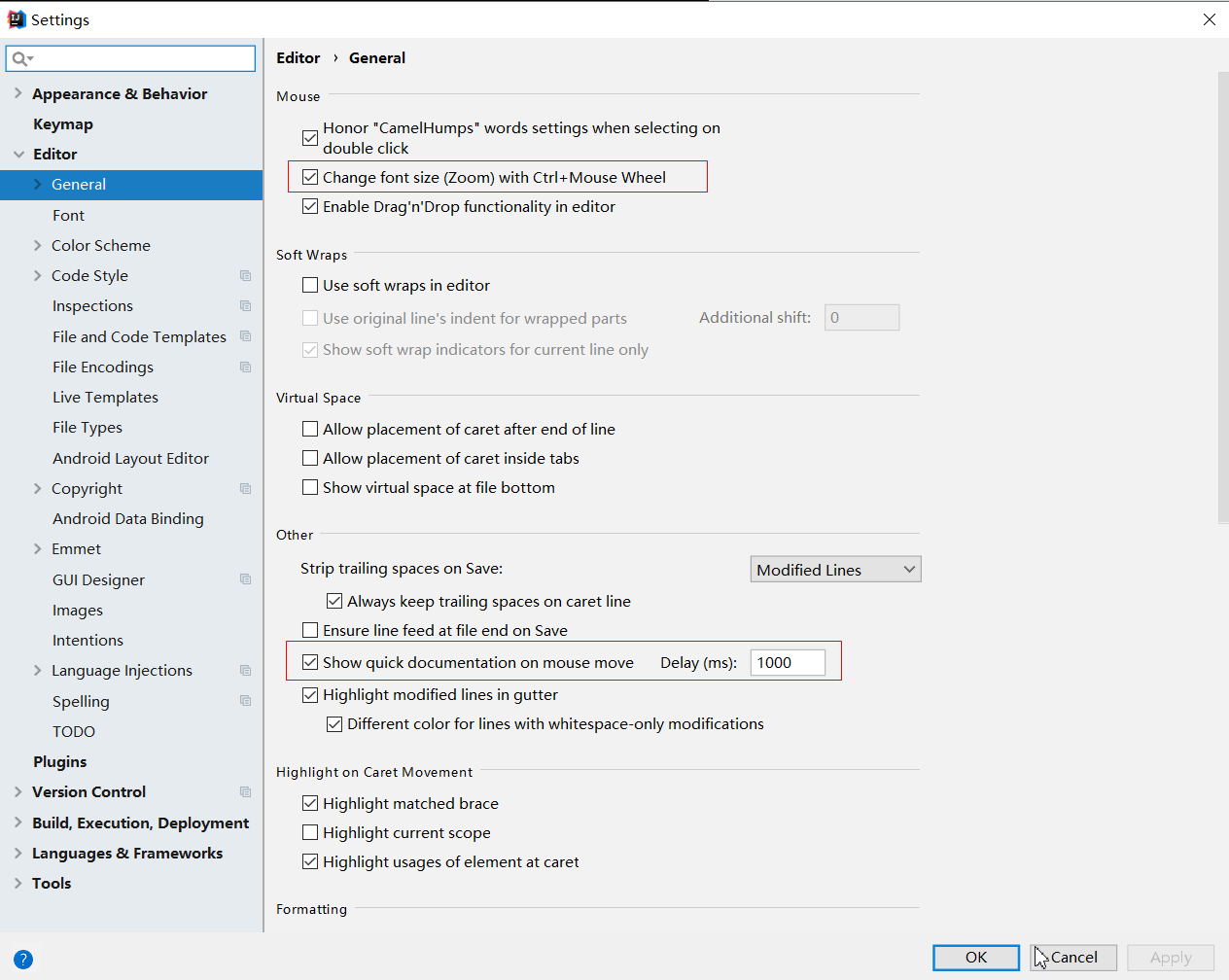
導包 alt + enter
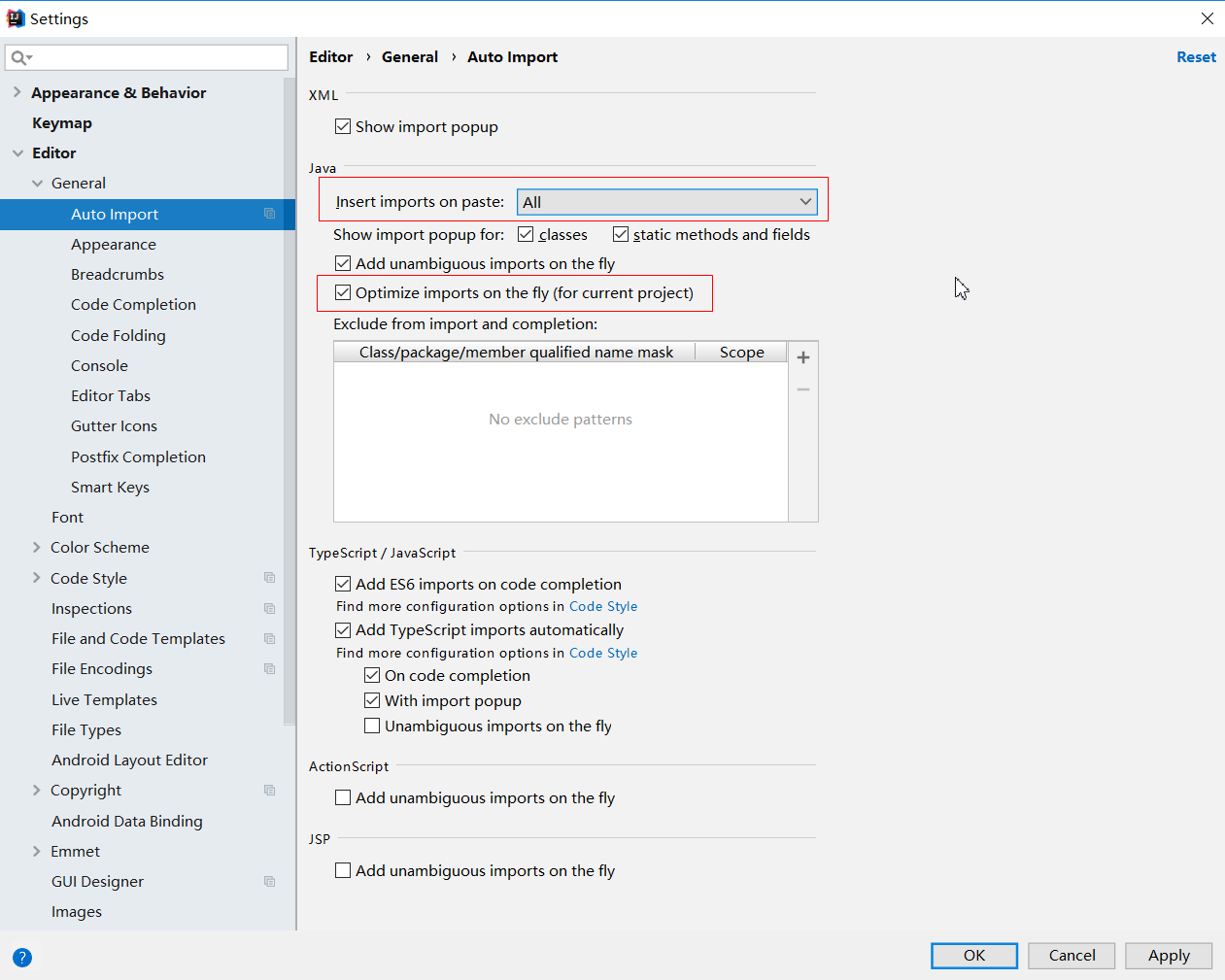
add unambiguous imports on the fly 動態添加明確的導入
方法間分隔符
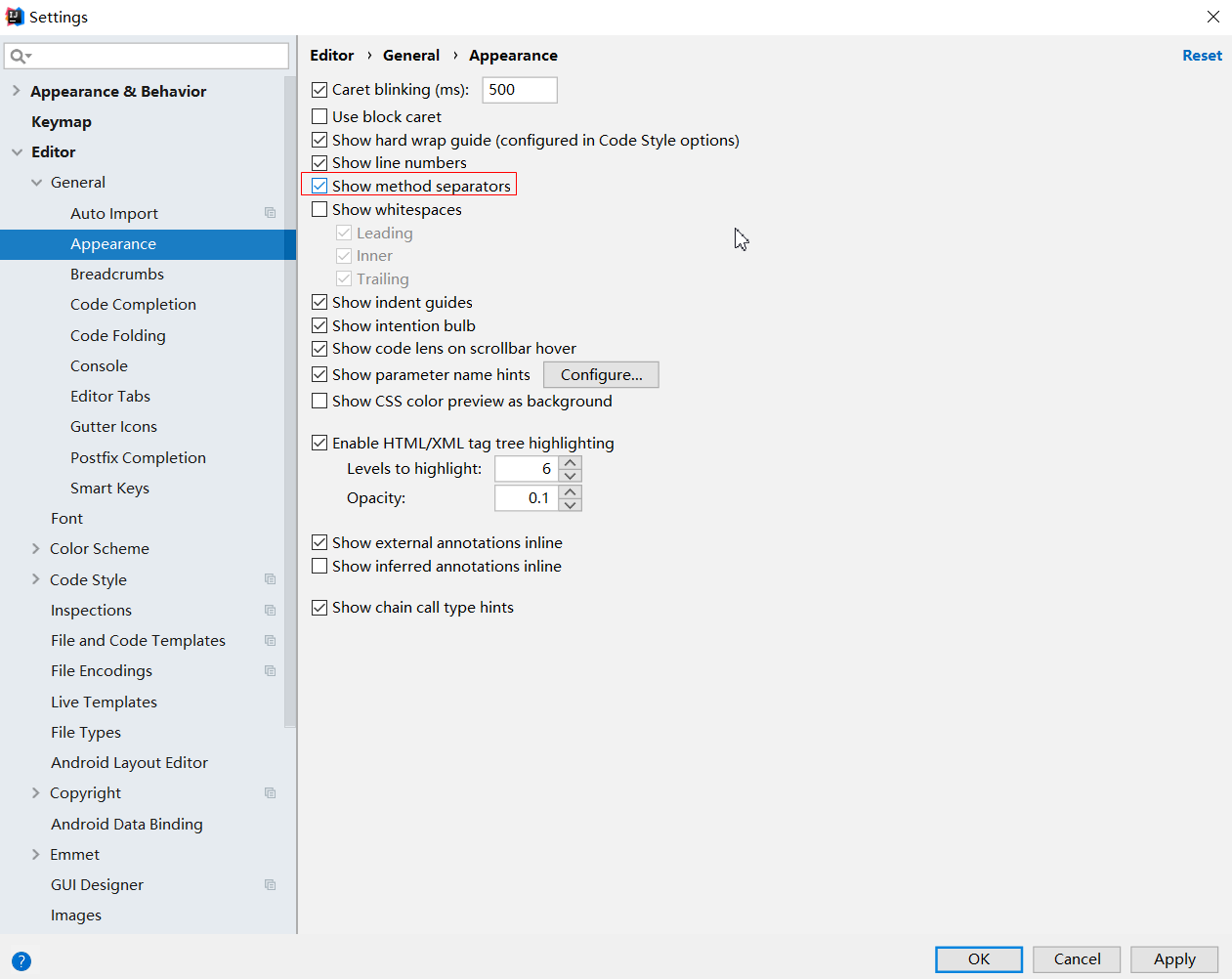
提示忽略大小寫
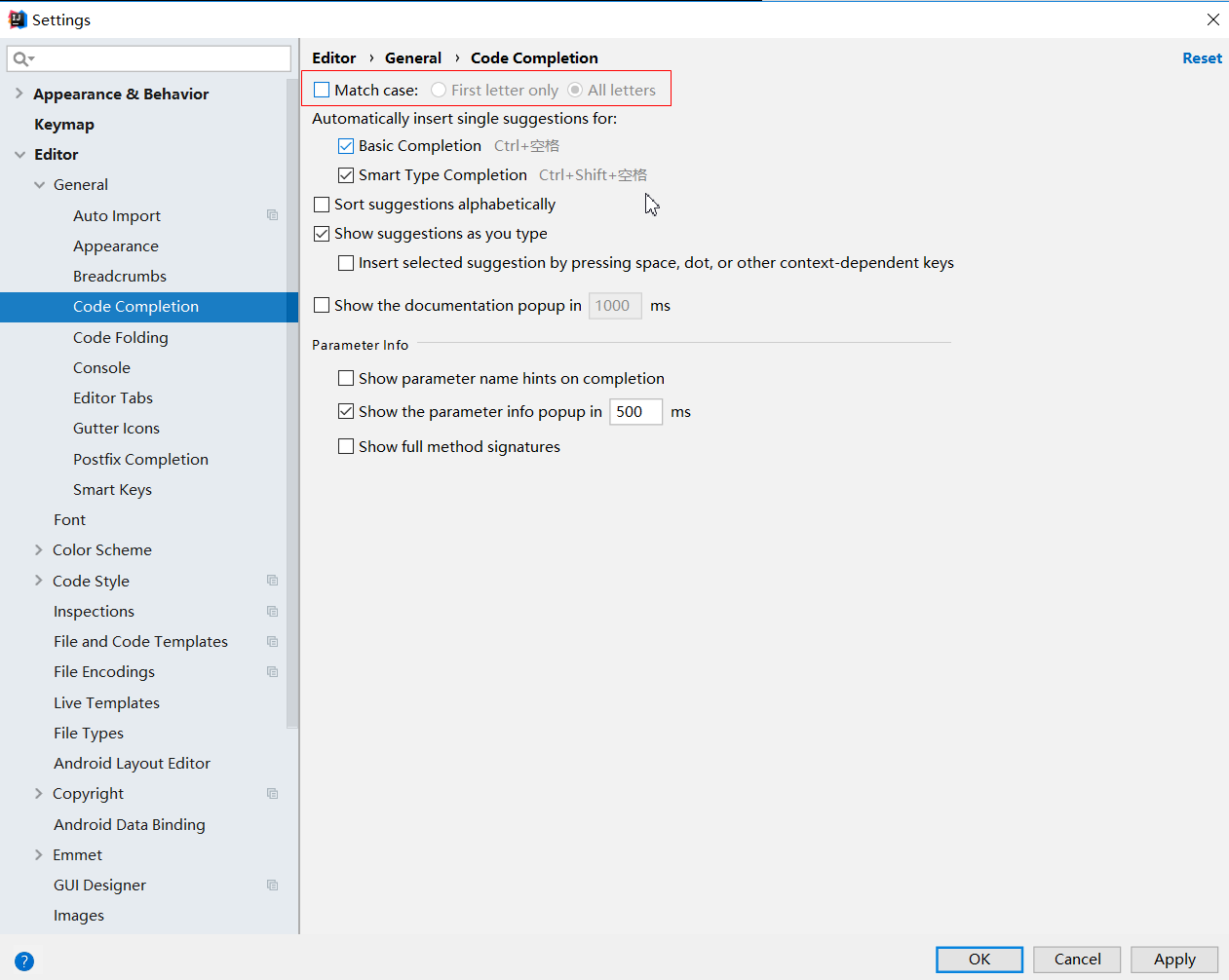
多行顯示編輯頁簽
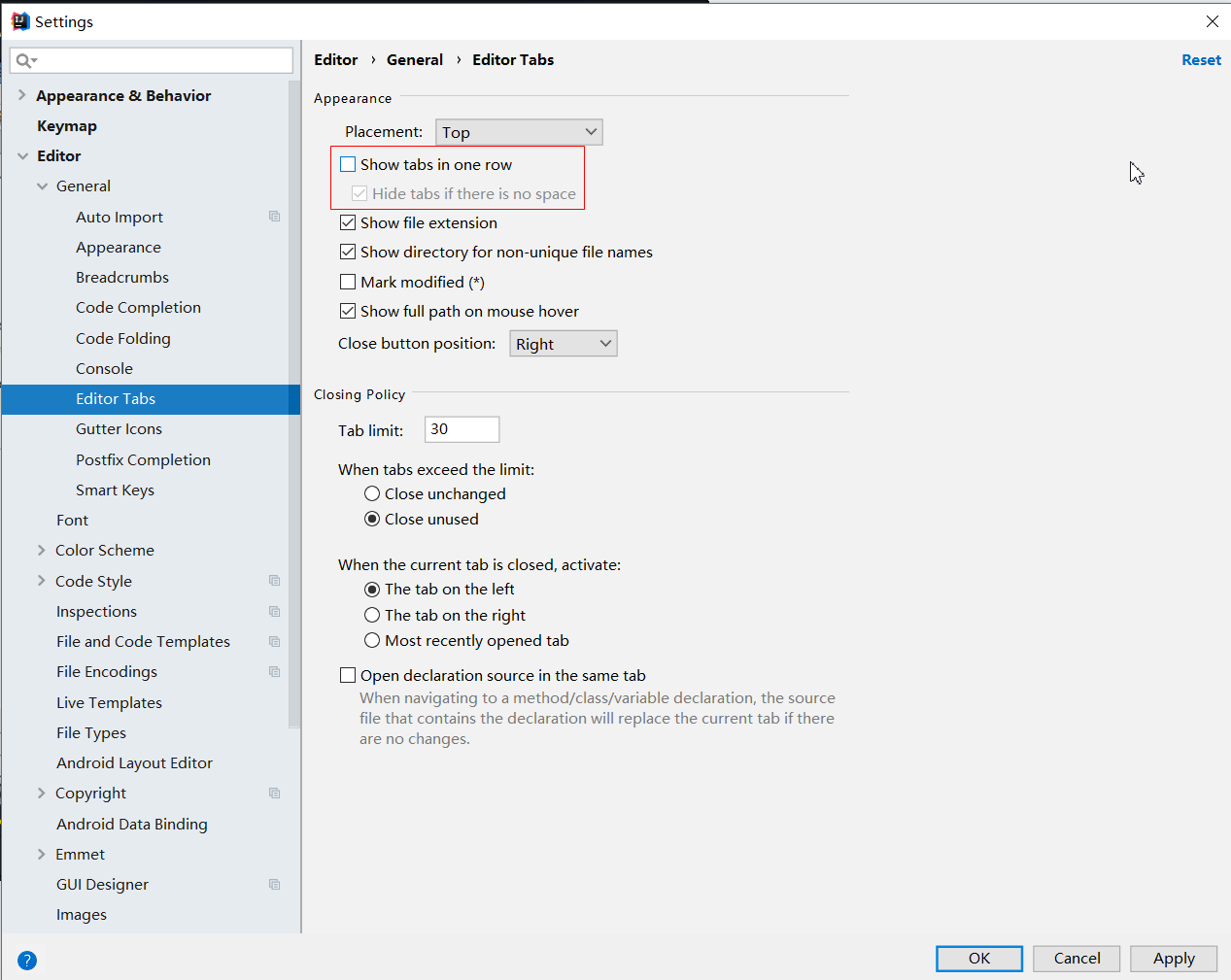
字體
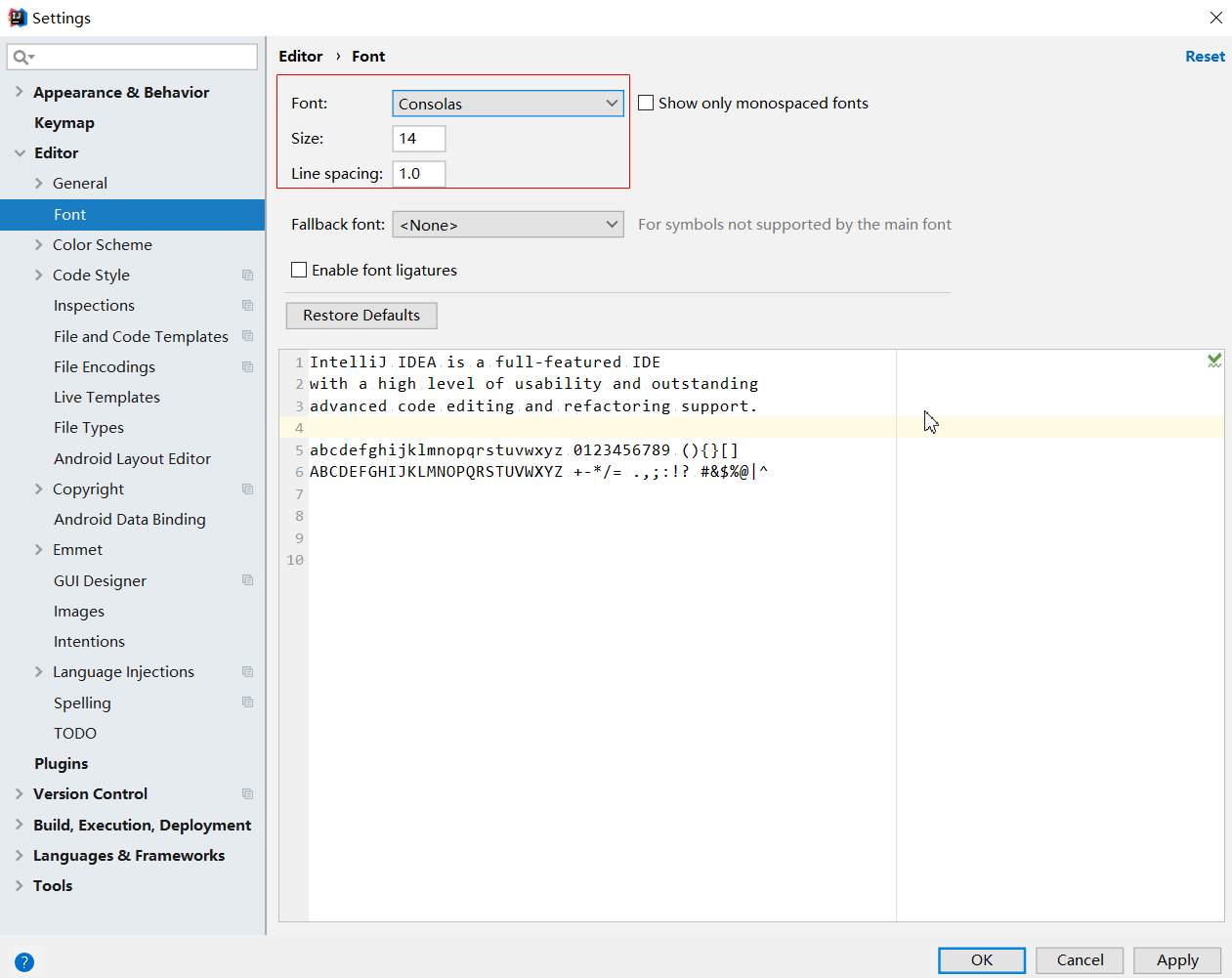
編輯區字體和控制臺字體
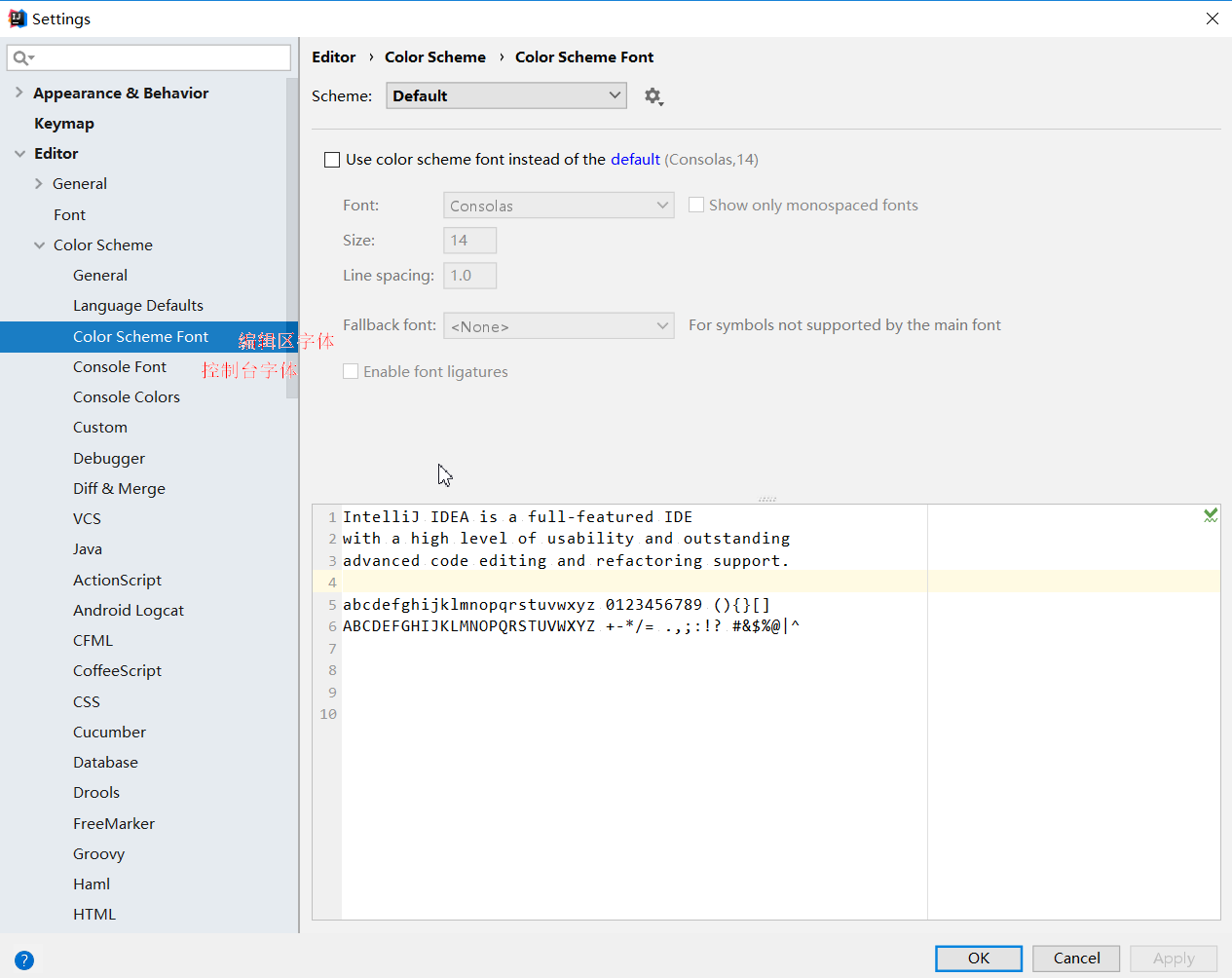
注釋字體
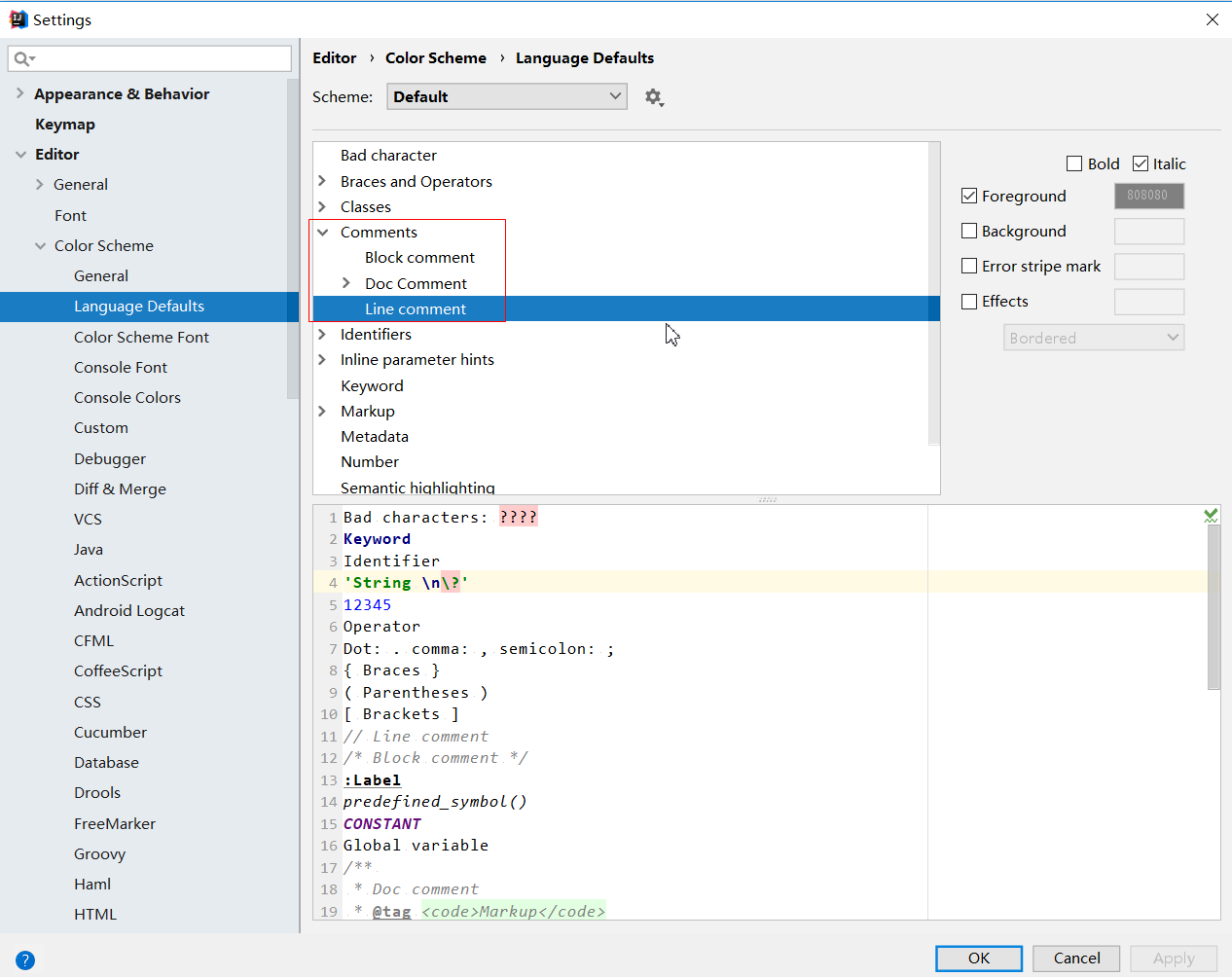
Doc Comment Text 修改文檔注釋的 字體 顏色
Block comment 修改多行注釋的字體顏色
Line comment 修改當行注釋的字體顏色
多個導入包用*替換
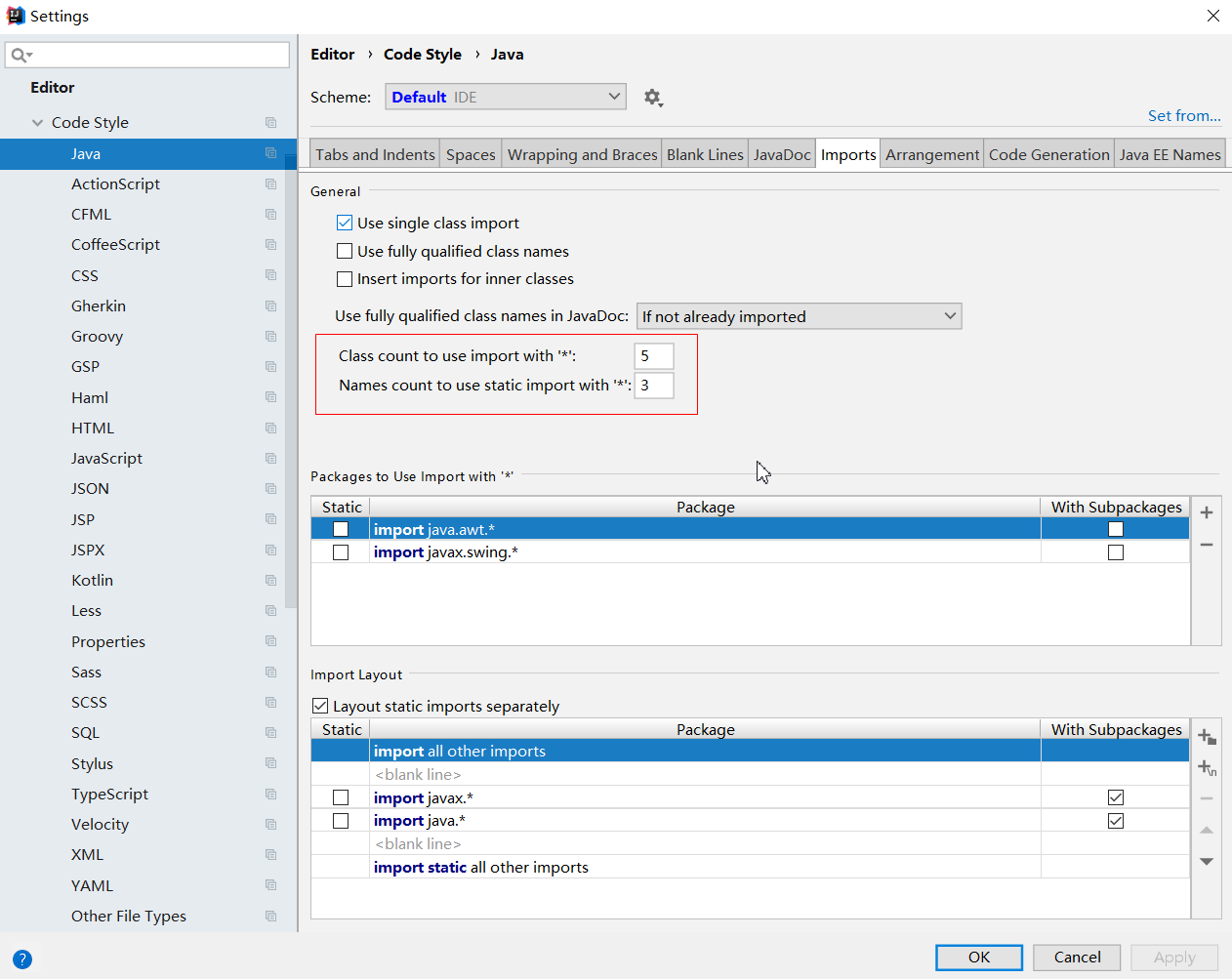
類頭的文檔注釋信息
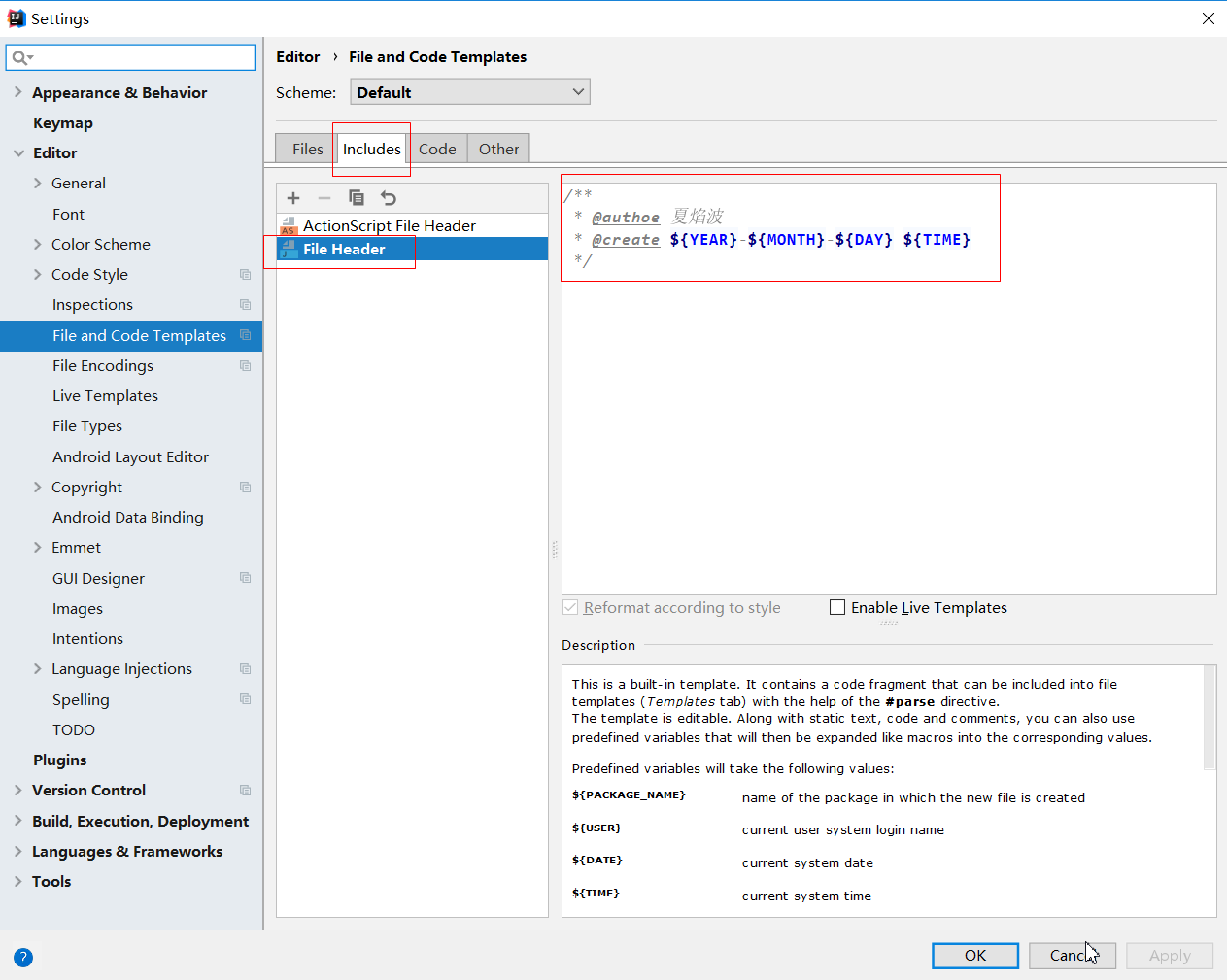
常用的預設的變量
${PACKAGE_NAME}
the name of the target package where the new cla ss or interface will be created.
${PROJECT_NAME}
the name of the current project.
${FILE_NAME}
the name of the PHP file that will be created.
${NAME}
the name of the new file which you specify in the New File dialog box during the file creation.
${USER}
the login name of the current user.
${DATE}
the current system date.
${TIME}
the current system time.
${YEAR}
the current year.
${MONTH}
the current month.
${DAY}
the current day of the month.
${HOUR}
the current hour.
${MINUTE
} the current minute.
${PRODUCT_NAME}
the name of the IDE in which the file will be created.
${MONTH_NAME_SHORT}
the first 3 letters of the month name. Example: Jan, Feb, etc.
${MONTH_NAME_FULL}
full name of a month. Example: January, February, etc./**
* @author Xxx
* @date ${DATE} ${TIME}
* @create ${YEAR}-${MONTH}-${DAY} ${TIME}
*@Date: ${DATE} ${TIME}
*/
@version 創建時間:${date} ${time}
/**
* @author
*@creator Xxx
* @date ${YEAR}-${MONTH}-${DAY} ${TIME}
*/編碼
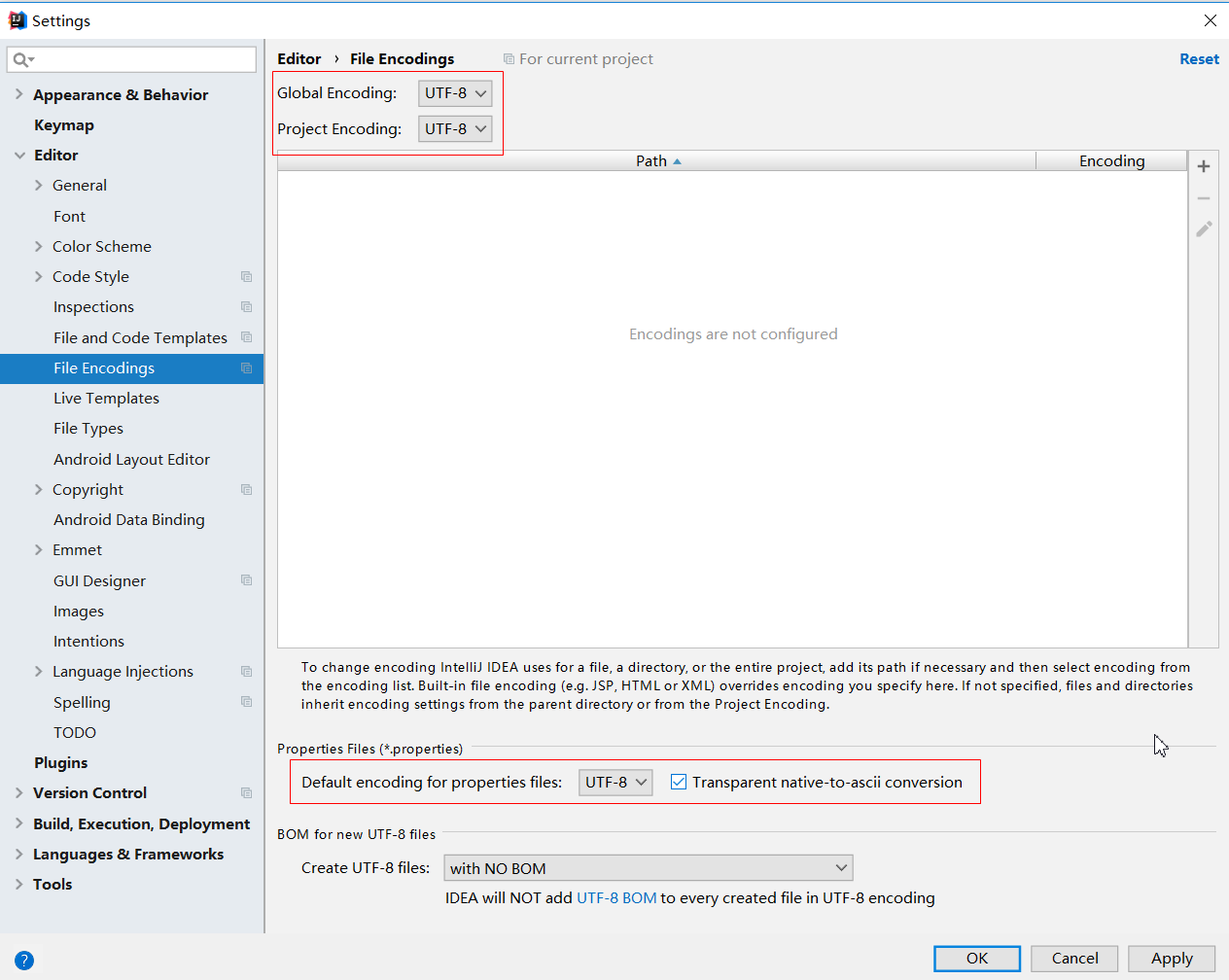
Transparent native to ascii conversion 主要用于轉換 ascii ,一般都要勾選,不然 Properties 文件中的注釋顯示的都不會是中文。
自動編譯
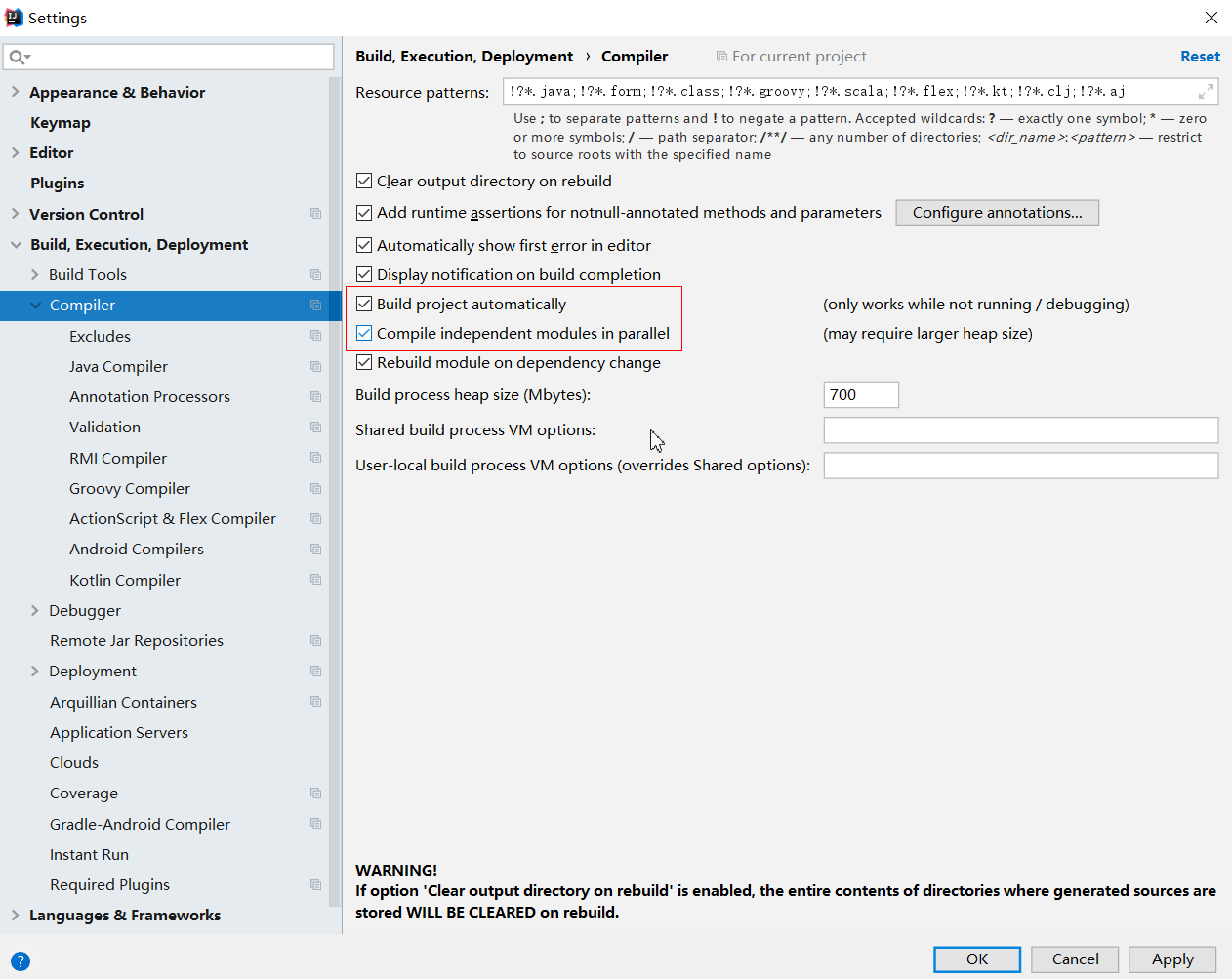
compile independent modules in parallel 并行編譯獨立模塊
如果沒有代碼提示,則去掉勾選省電模式Power Save Mode
IntelliJ IDEA 有一種叫做 省電模式 的狀態,開啟這種模式之后,IntelliJ IDEA 會關掉代碼檢查和代碼提示等功能。所以一般也 可 認為這是一種 閱
讀模式 ,如果你在開發過程中遇到突然代碼文件不能進行檢查和提示 可以來看看這里是否有開啟該功能。
注解方式Servlet模版:
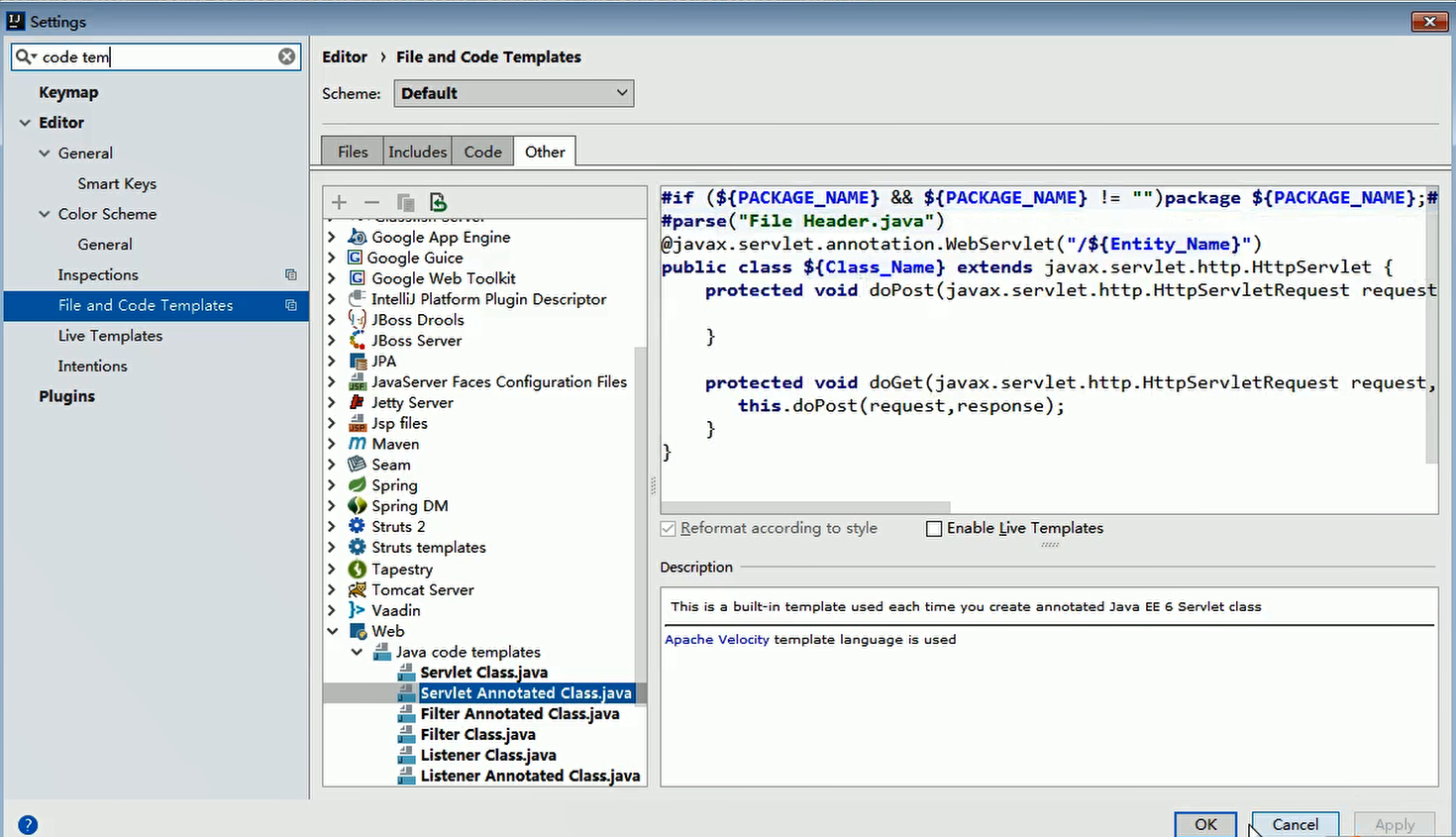

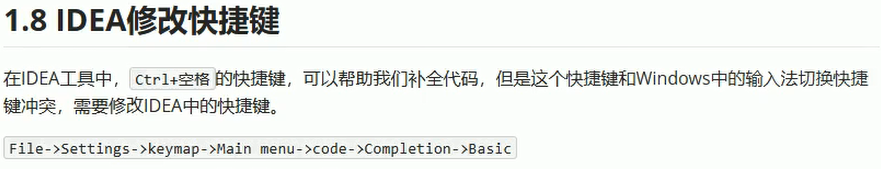
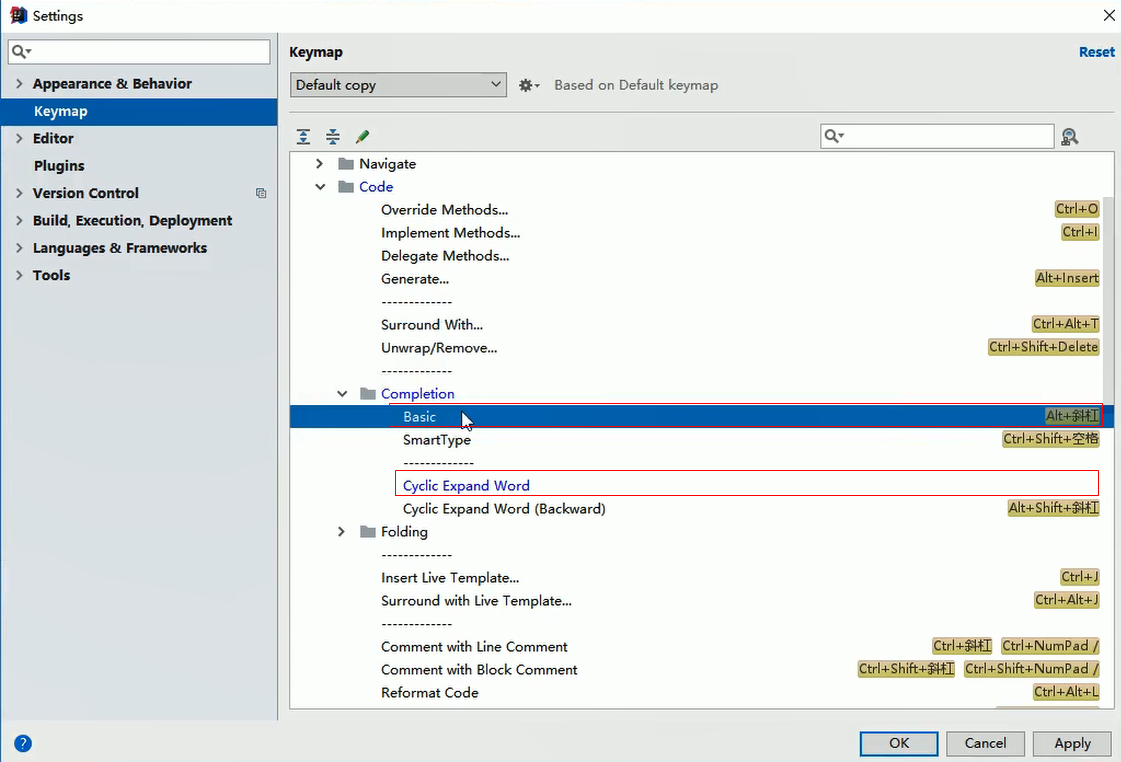
模板Templates
Editor Live Templates 和 Editor General Postfix Completion
二者的區別:Live Templates 可以自定義,而 Postfix Completion 不可以。同時,有些操作二者都提供了模板,Postfix Templates 較 Live Templates 能快 0.01 秒
舉例:
1. psvm : 可生成 main 方法
2. sout : System.out.println() 快捷輸出
類似的:
soutp=System.out.println(“方法形參名 = ” + 形參名);
soutv=System.out.println(“變量名 = ” + 變量);
soutm=System.out.println(“當前類名.當前方法”); “abc”.sout =>
System.out.println(“abc”);
3. fori : 可生成 for 循環
類似的:
iter:可生成增強 for 循環 itar:可生成普通 for 循環
4. list.for : 可生成集合 list 的 for 循環
List list = new ArrayList();
輸入: list.for 即可輸出
for(String s:list){
}
又如:list.fori 或 list.forr
5. ifn:可生成 if(xxx = null)
類似的:
inn:可生成 if(xxx != null) 或 xxx.nn 或 xxx.null
6. prsf:可生成 private static final
類似的:
psf:可生成 public static final
psfi:可生成 public static final int
psfs:可生成 public static final String
修改模版
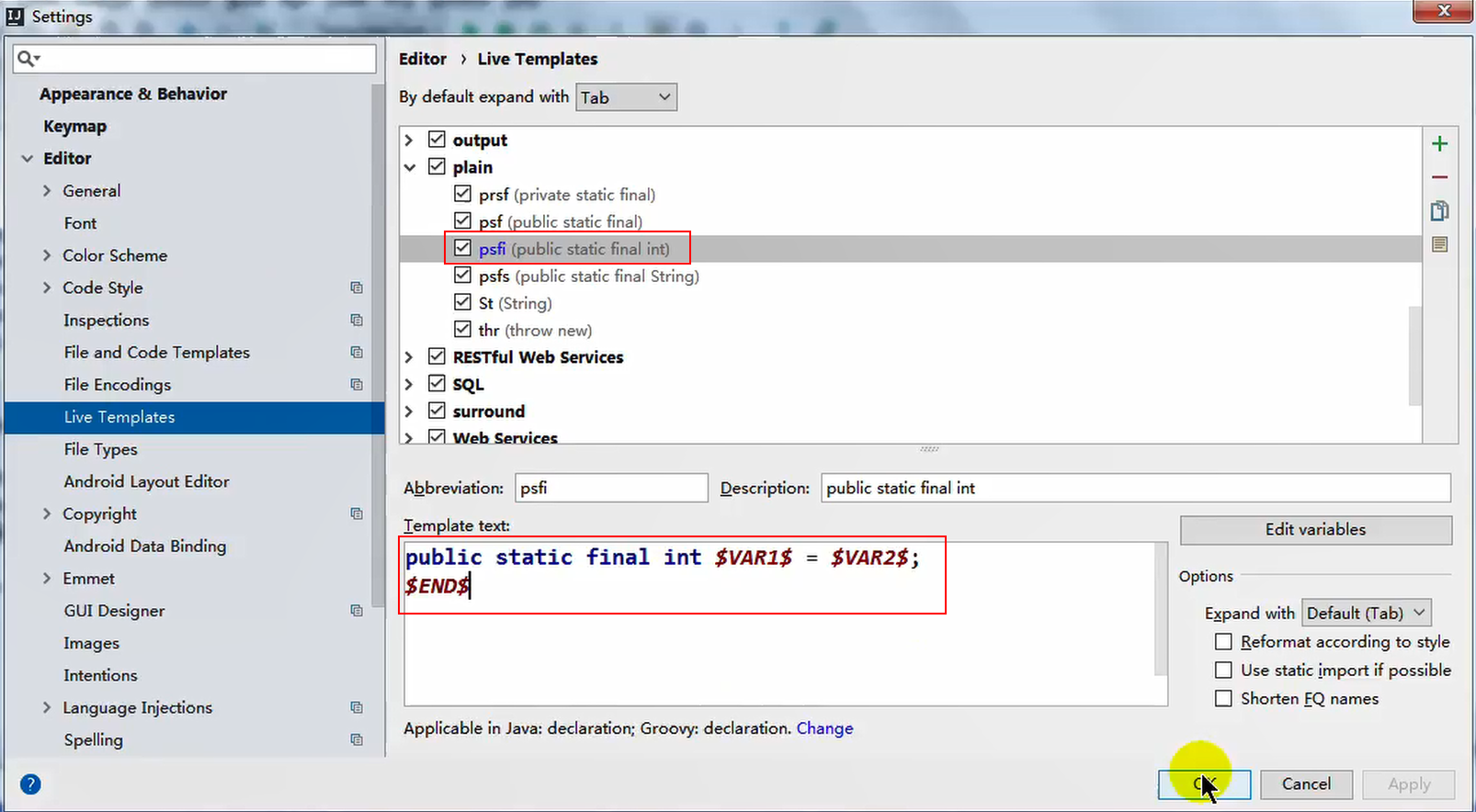
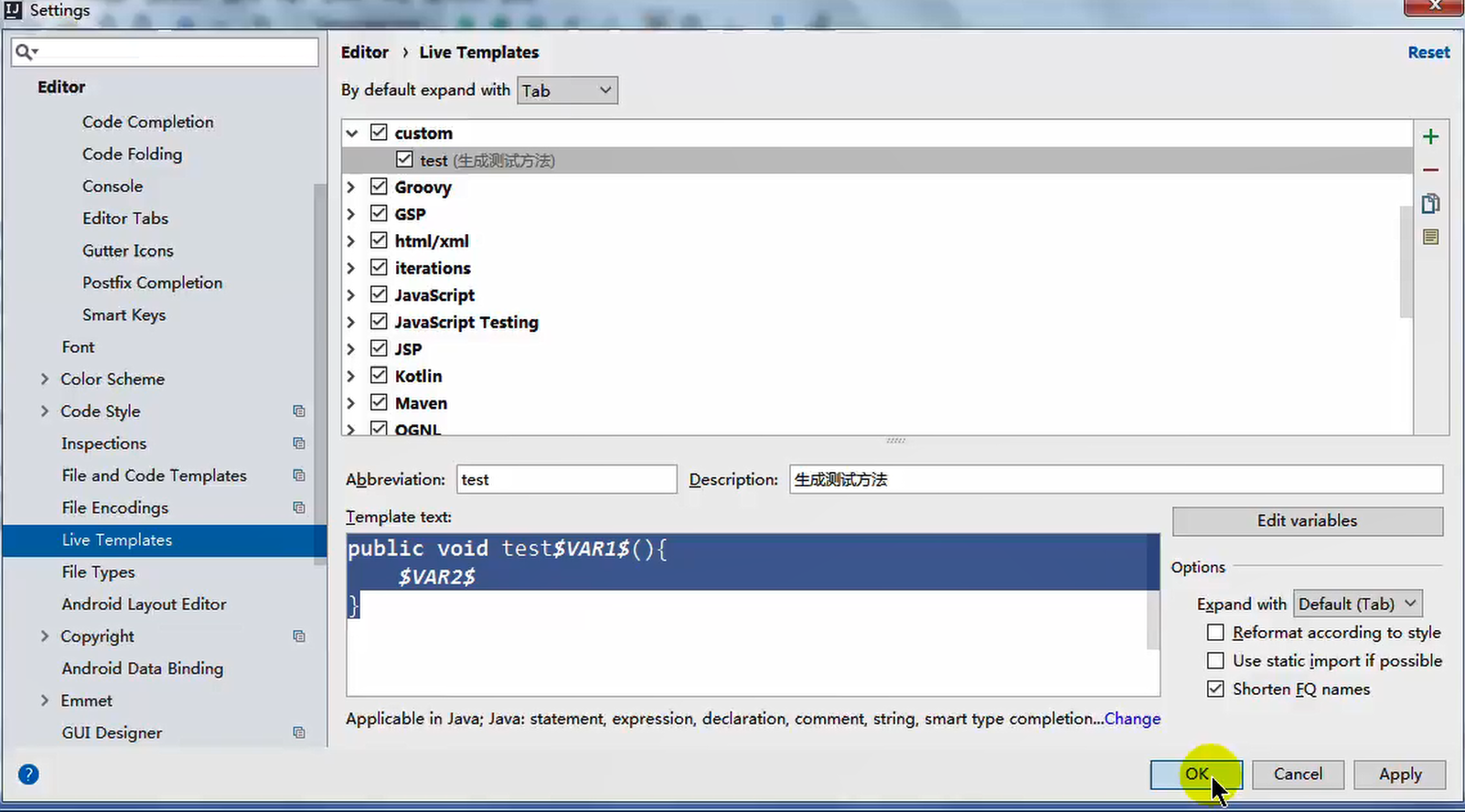
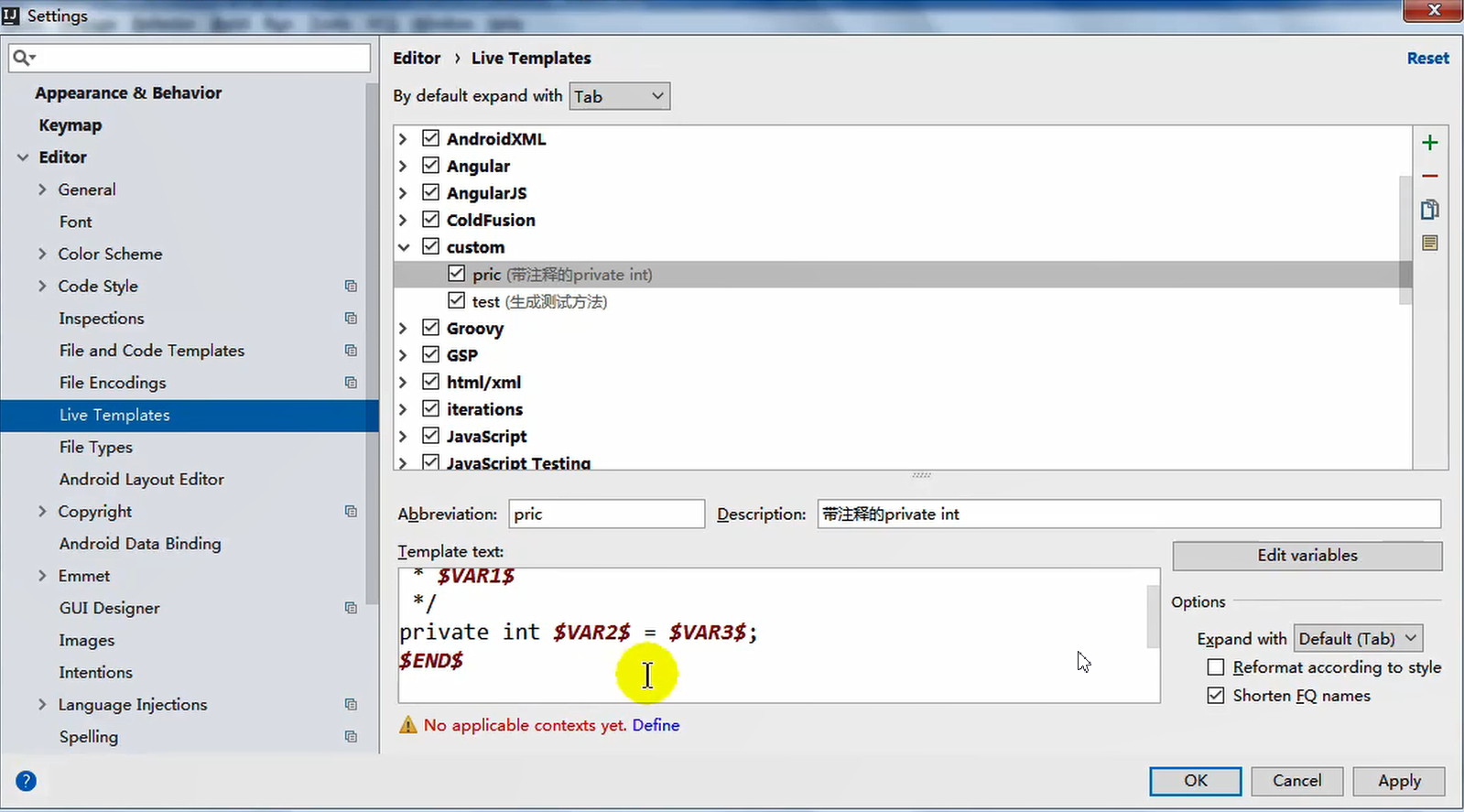
tomcat
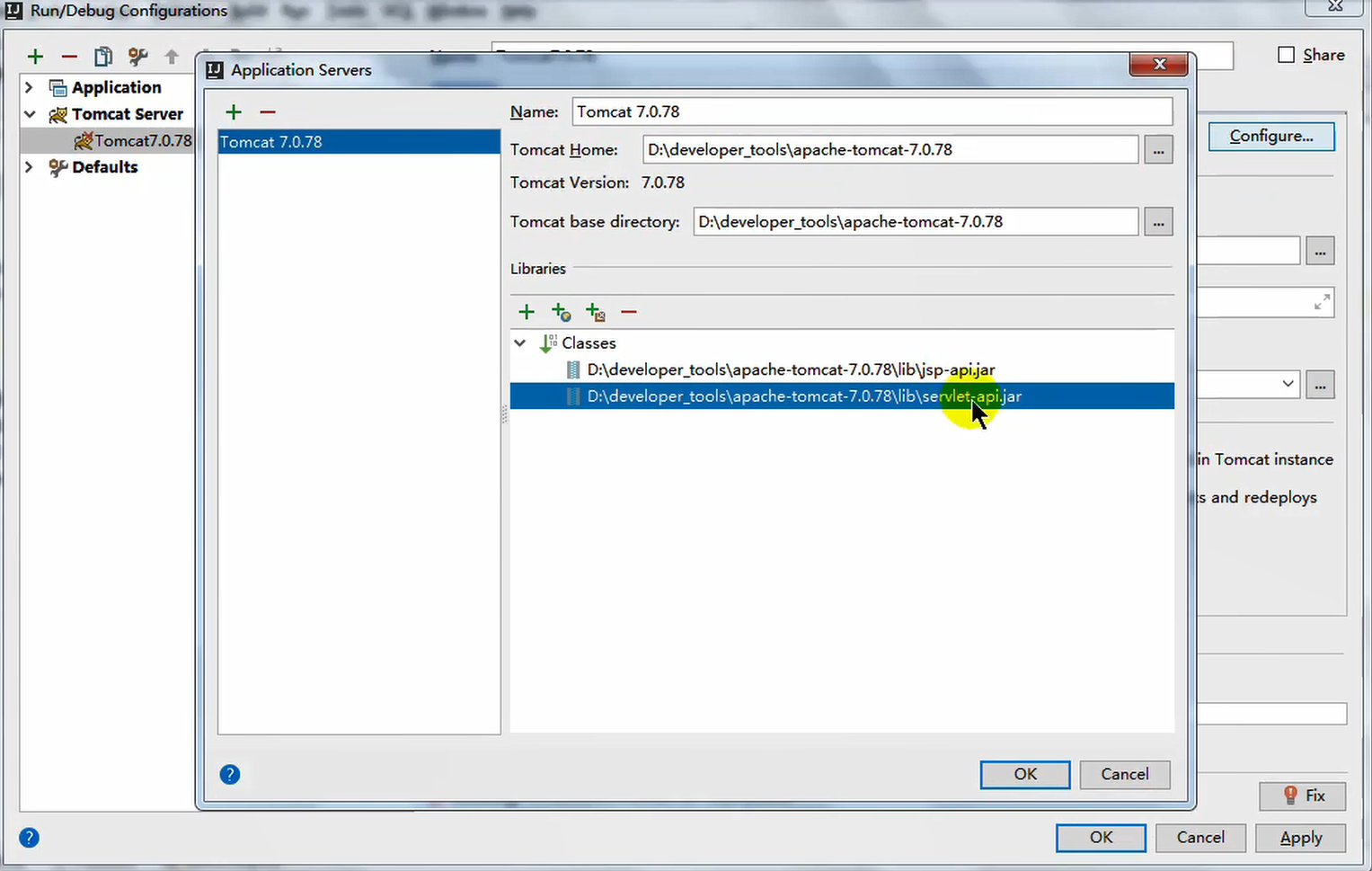
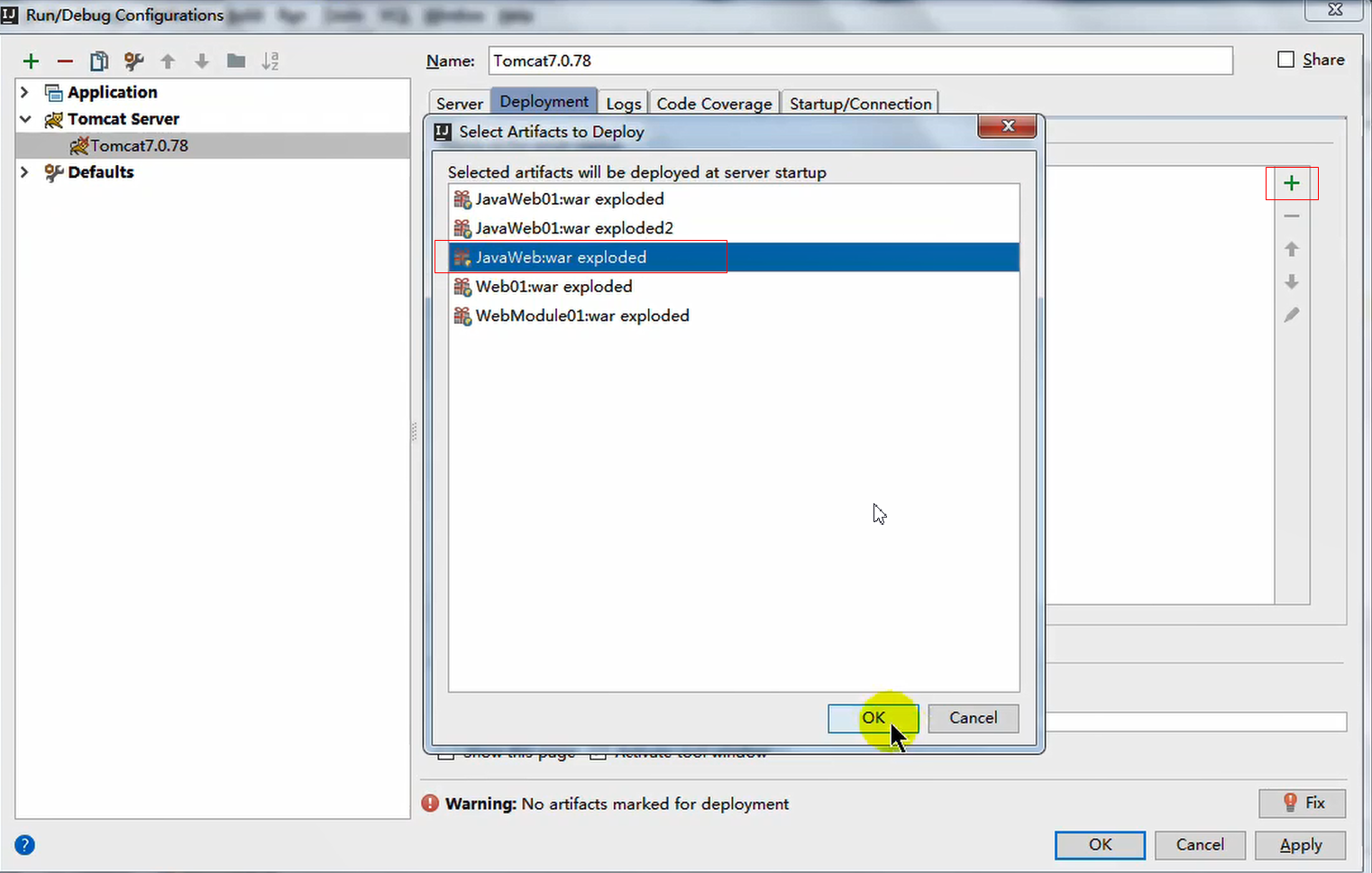
從中央倉庫安裝gsonformat
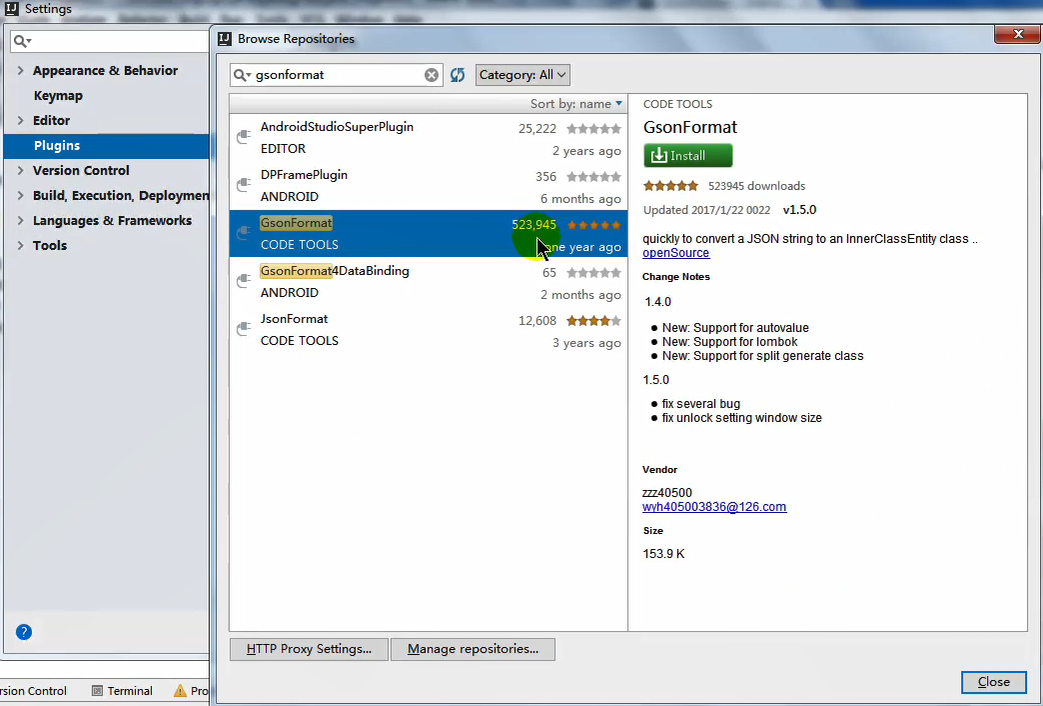
debug
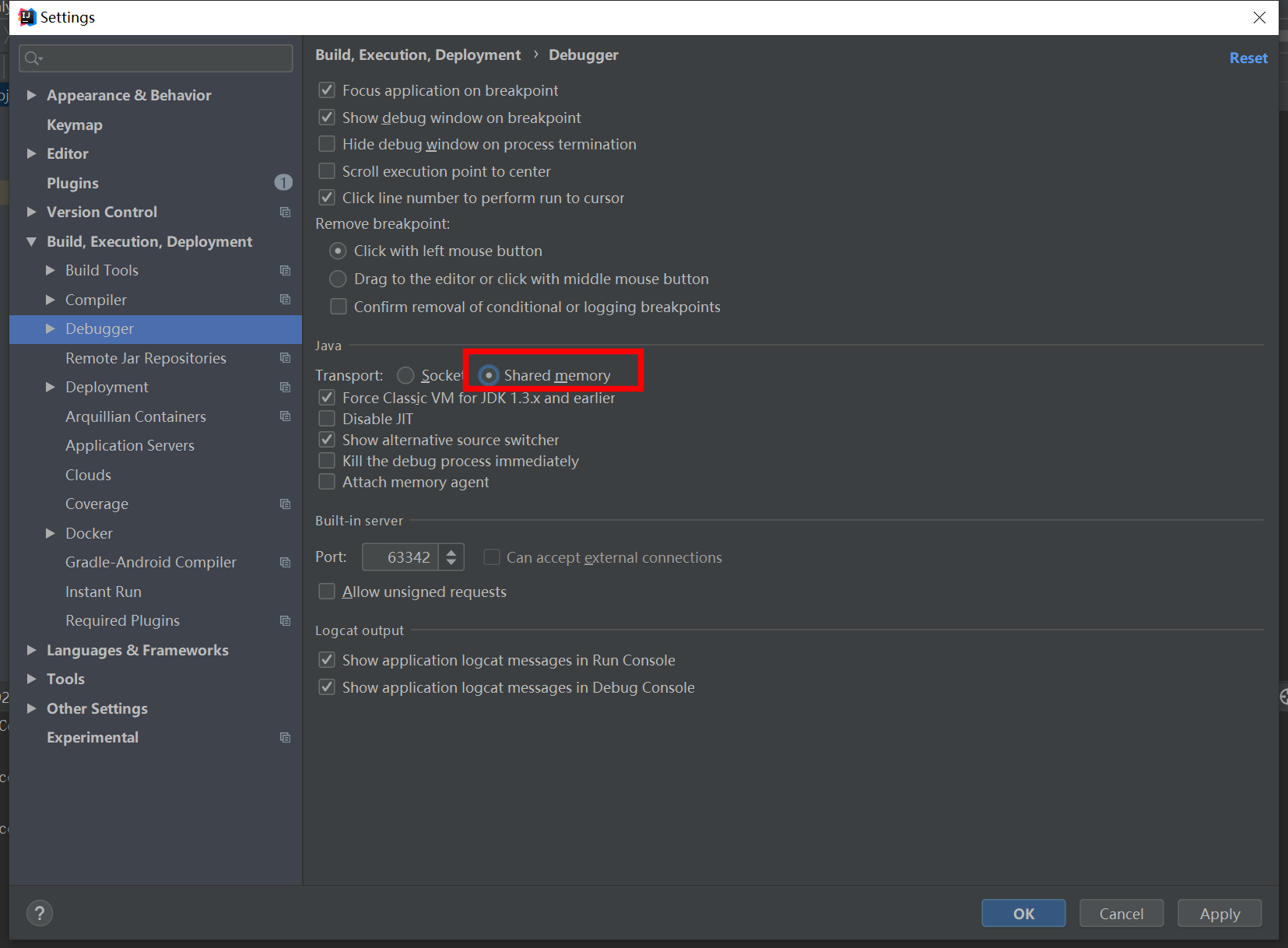
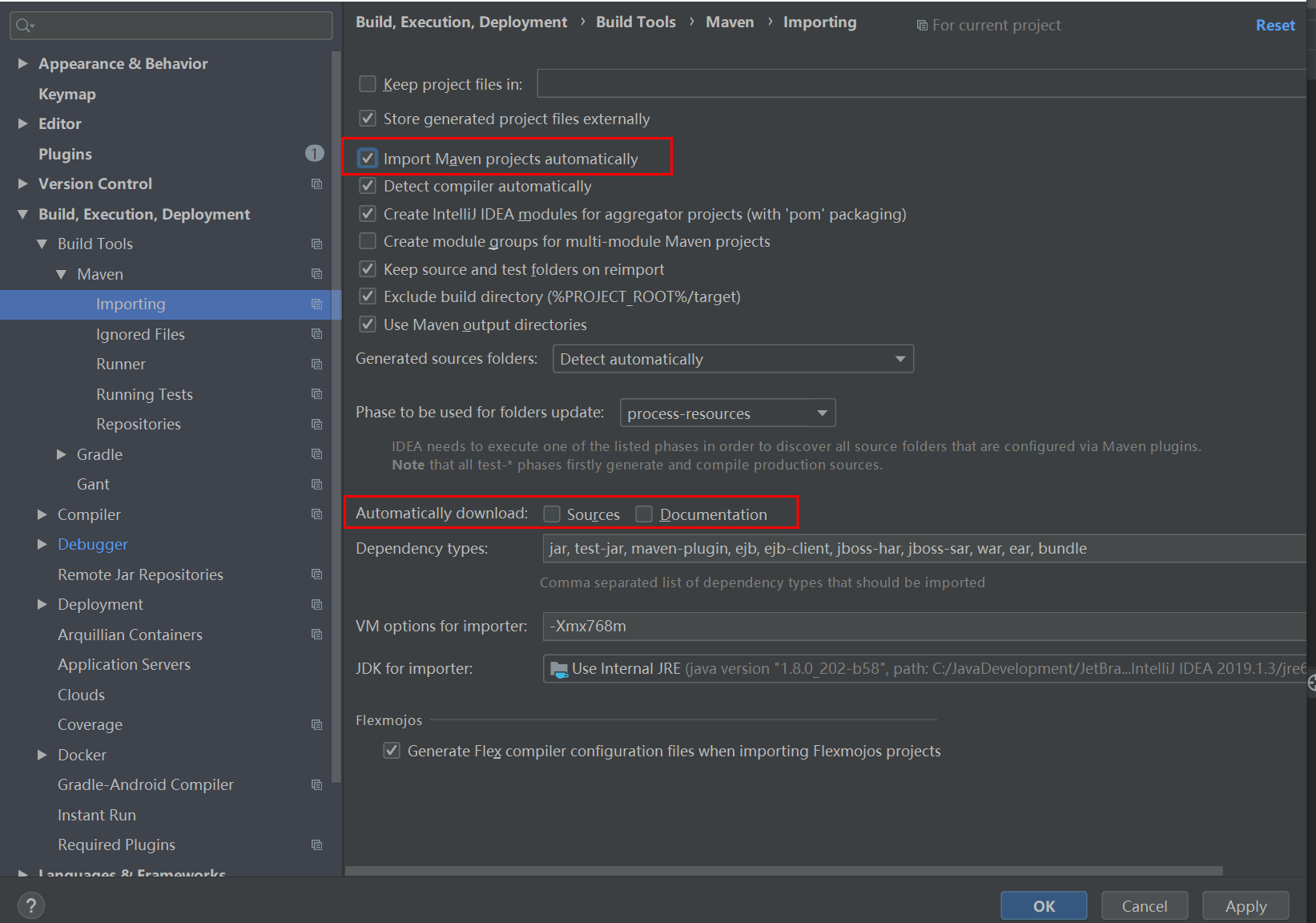
清除緩存
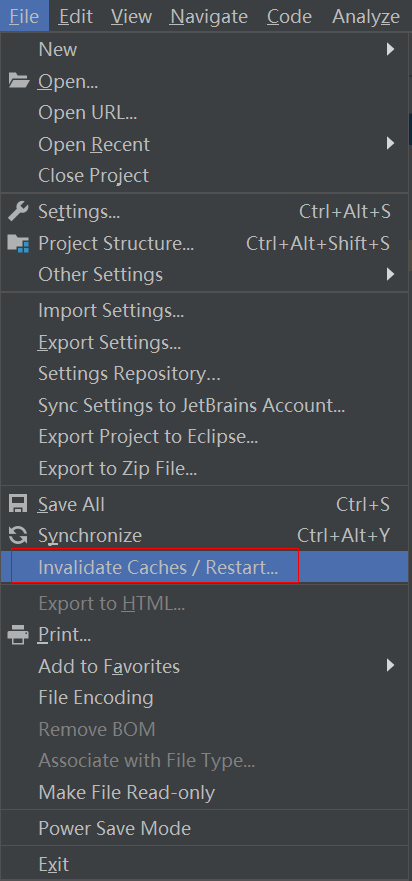
自動更新檢查
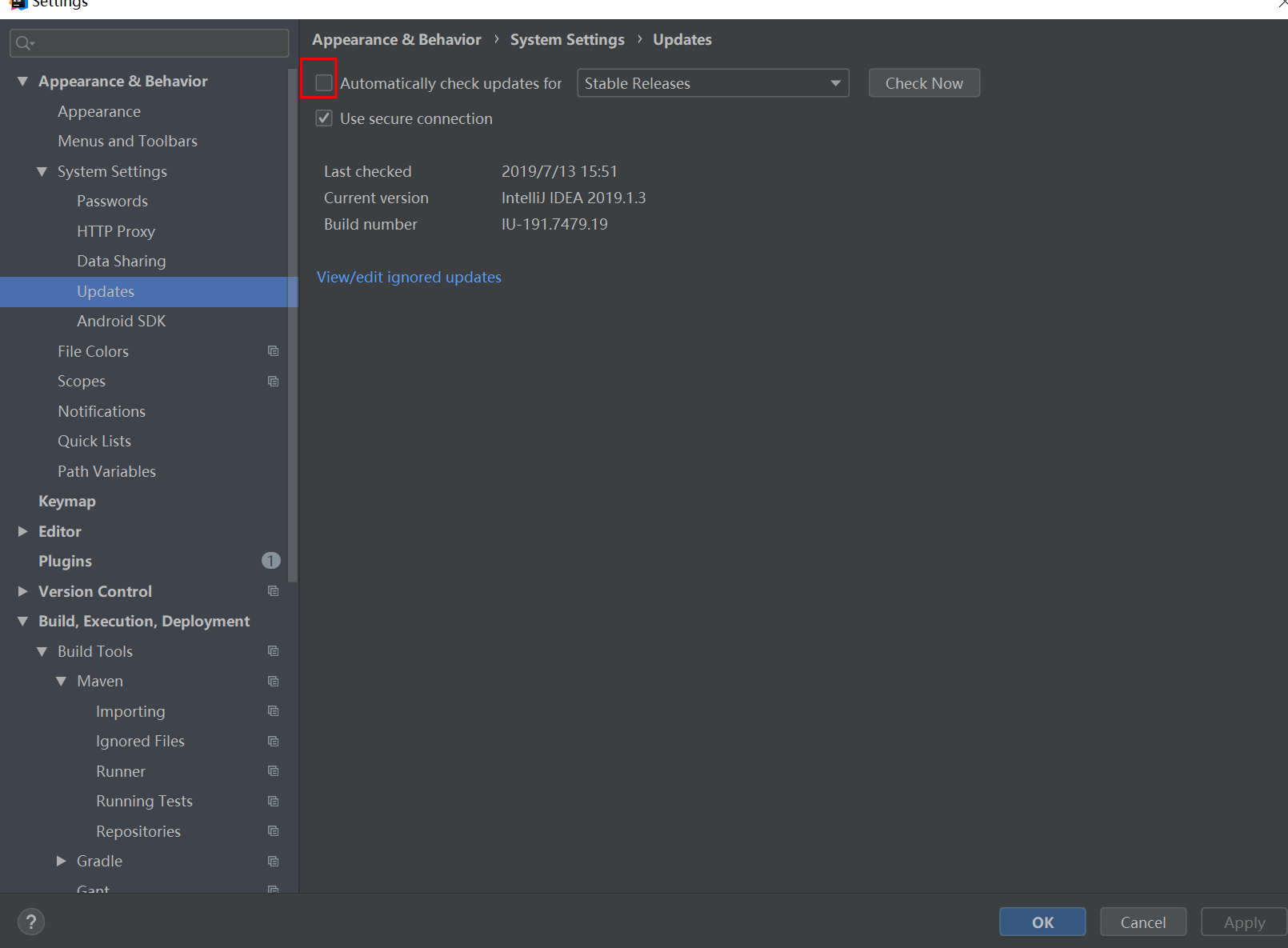
感謝各位的閱讀,以上就是“Idea的快捷鍵及環境配置”的內容了,經過本文的學習后,相信大家對Idea的快捷鍵及環境配置這一問題有了更深刻的體會,具體使用情況還需要大家實踐驗證。這里是億速云,小編將為大家推送更多相關知識點的文章,歡迎關注!
免責聲明:本站發布的內容(圖片、視頻和文字)以原創、轉載和分享為主,文章觀點不代表本網站立場,如果涉及侵權請聯系站長郵箱:is@yisu.com進行舉報,并提供相關證據,一經查實,將立刻刪除涉嫌侵權內容。