您好,登錄后才能下訂單哦!
您好,登錄后才能下訂單哦!
本篇內容介紹了“Zookeeper環境的搭建過程”的有關知識,在實際案例的操作過程中,不少人都會遇到這樣的困境,接下來就讓小編帶領大家學習一下如何處理這些情況吧!希望大家仔細閱讀,能夠學有所成!
個人習慣看源碼的時候先編譯成功并運行再開始看,現在大多數源碼都是maven管理的,直接導入就行了,zookeeper由于年代比較久遠,依賴管理還是用的Apache Ant,所以這里專門記錄一下。
本文環境基于Windows10 1903 + Ant 1.10.6 + IDEA 2019.2
截止到本文寫完,zookeeper的3.5.5和3.4.14版本已經有了pom.xml,但是編譯的時候總是報org.apache.zookeeper.data不存在,使用ant編譯之后發現這個包是在zookeeper-jute/target目錄下,暫時不知道是啥情況,有懂的朋友可以留言一下:metal:
從 https://github.com/apache/zookeeper/releases 下載你想要的版本源碼并解壓,這里下載的是3.4.14
從 https://ant.apache.org/bindownload.cgi 下載ant發布包并解壓,假設解壓后的目錄為D:\apache-ant-1.10.6
添加一個新的環境變量ANT_HOME=D:\apache-ant-1.10.6;在環境變量PATH中添加一條%ANT_HOME%\bin
打開cmd,運行ant -v查看是否配置成功
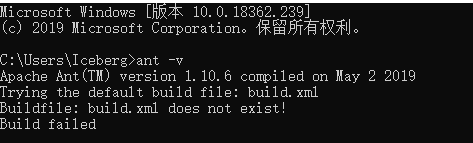
打開cmd,進入解壓后的zookeeper目錄,運行ant eclipse將項目編譯并轉成eclipse的項目結構(因為IDEA不能識別ant項目,但是可以識別eclipse項目),然后等一段時間,我這邊花了大概10分鐘
打開IDEA,選擇導入eclipse項目,然后一路next即可
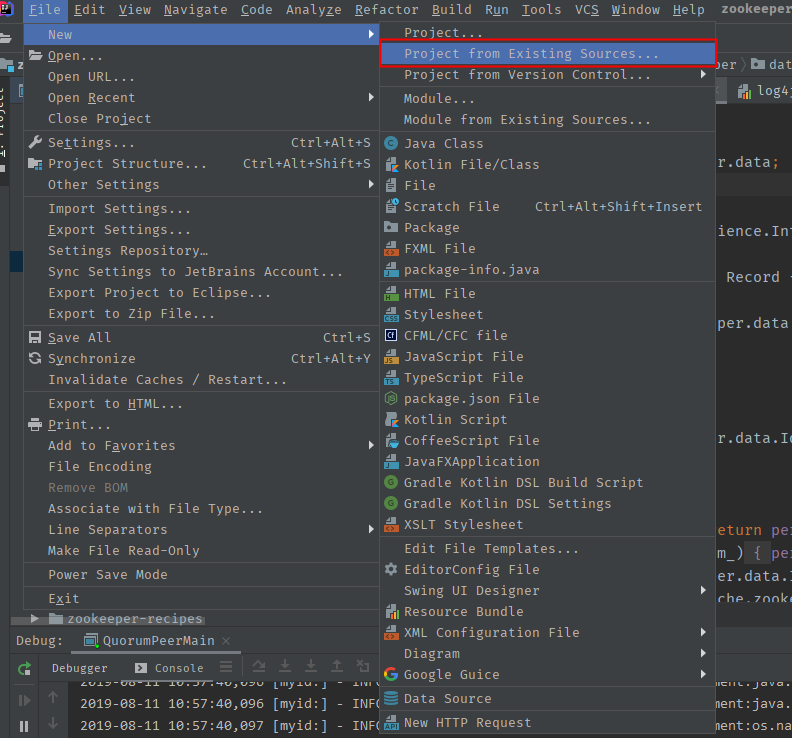
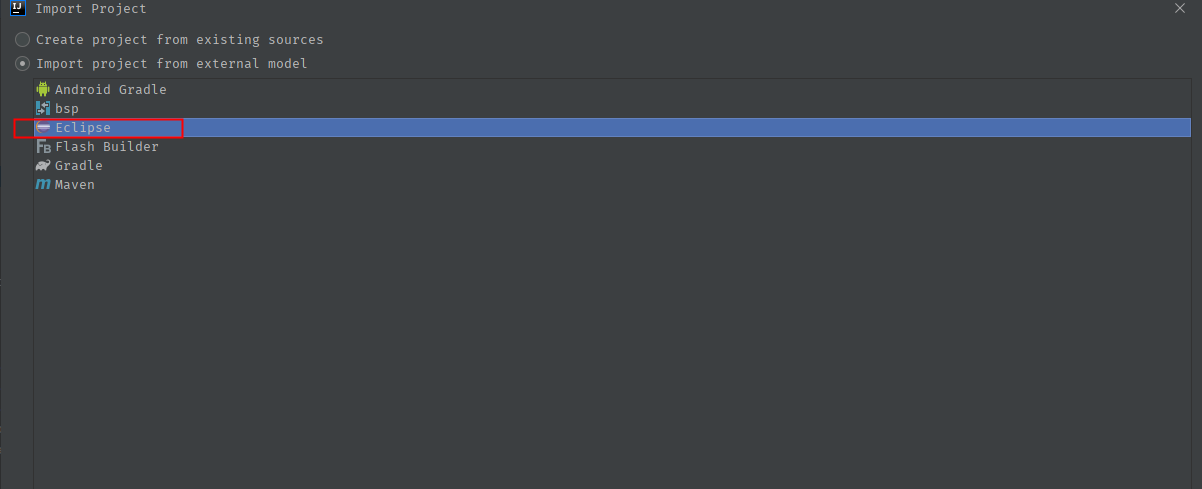
搜索QuorumPeerMain這個類,點擊左側的綠色三角運行一次
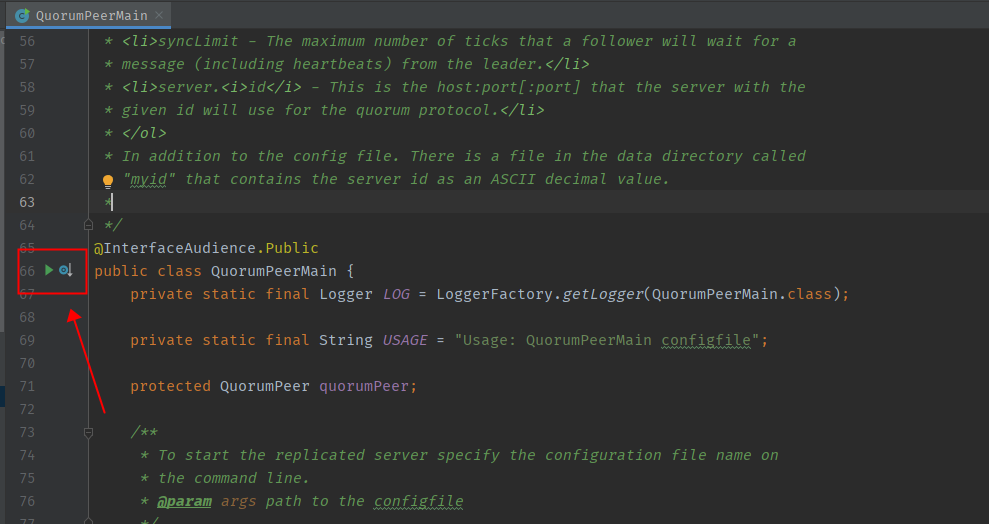
默認運行前會build一下,這里編譯會報錯
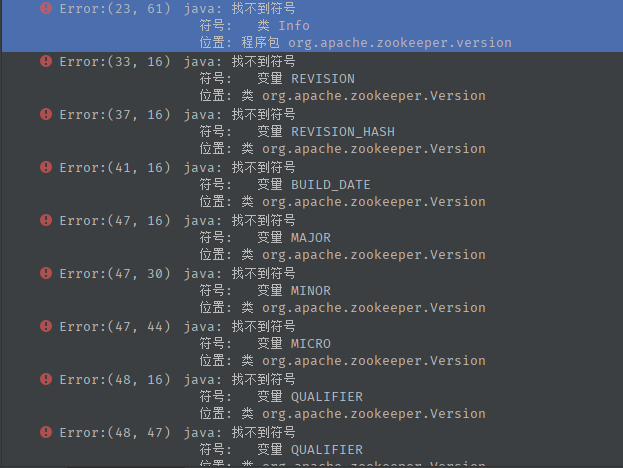
進入org.apache.zookeeper.Version這個類,看到一片紅
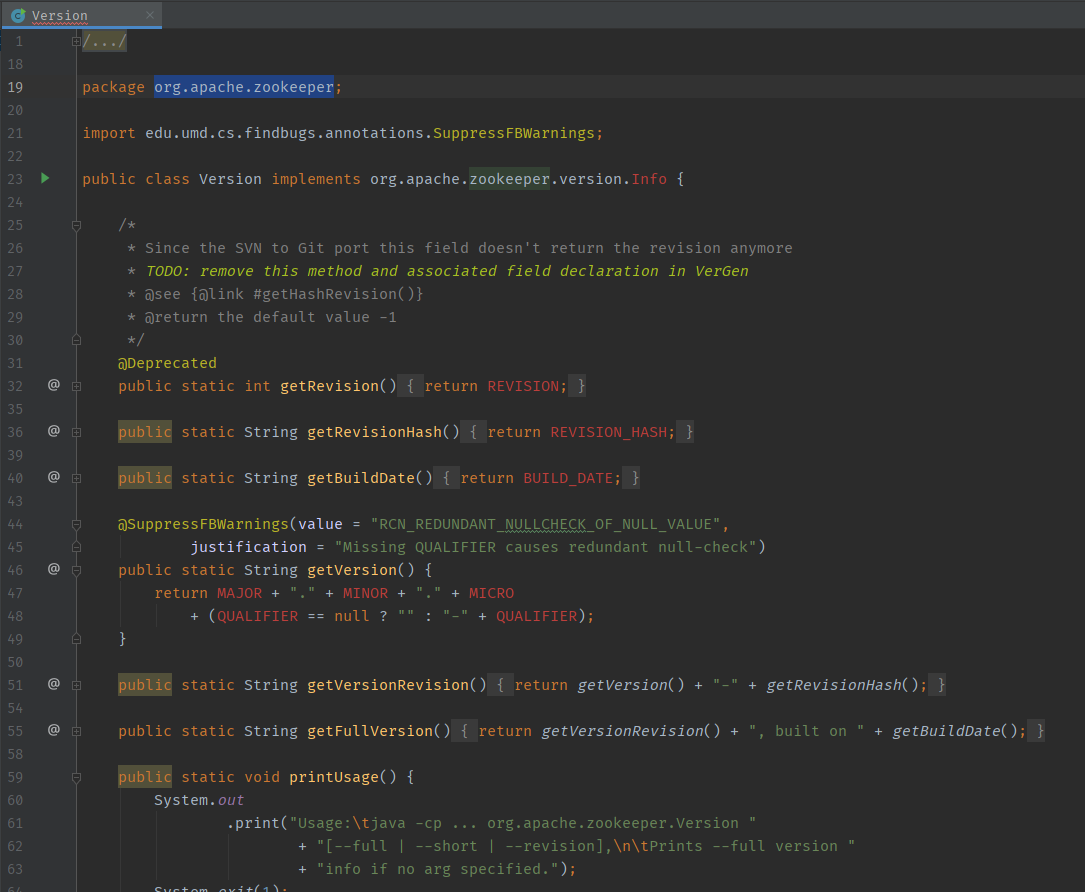
查了一下,這應該是zookeeper用來發布的時候生成版本用的,我們又不發布版本所以直接寫死就行了
修改完的代碼如下
public class Version {
/*
* Since the SVN to Git port this field doesn't return the revision anymore
* TODO: remove this method and associated field declaration in VerGen
* @see {@link #getHashRevision()}
* @return the default value -1
*/
@Deprecated
public static int getRevision() {
return -1;
}
public static String getRevisionHash() {
return "1";
}
public static String getBuildDate() {
return "2019-08-11";
}
public static String getVersion() {
return "3.4.14";
}
public static String getVersionRevision() {
return getVersion() + "-" + getRevisionHash();
}
public static String getFullVersion() {
return getVersionRevision() + ", built on " + getBuildDate();
}
public static void printUsage() {
System.out
.print("Usage:\tjava -cp ... org.apache.zookeeper.Version "
+ "[--full | --short | --revision],\n\tPrints --full version "
+ "info if no arg specified.");
System.exit(1);
}
/**
* Prints the current version, revision and build date to the standard out.
*
* @param args
* <ul>
* <li> --short - prints a short version string "1.2.3"
* <li> --revision - prints a short version string with the SVN
* repository revision "1.2.3-94"
* <li> --full - prints the revision and the build date
* </ul>
*/
public static void main(String[] args) {
if (args.length > 1) {
printUsage();
}
if (args.length == 0 || (args.length == 1 && args[0].equals("--full"))) {
System.out.println(getFullVersion());
System.exit(0);
}
if (args[0].equals("--short"))
System.out.println(getVersion());
else if (args[0].equals("--revision"))
System.out.println(getVersionRevision());
else
printUsage();
System.exit(0);
}
}然后如果你再次運行,還是會報錯,但是不重要,運行完之后上邊會出現對應的配置項,進入修改
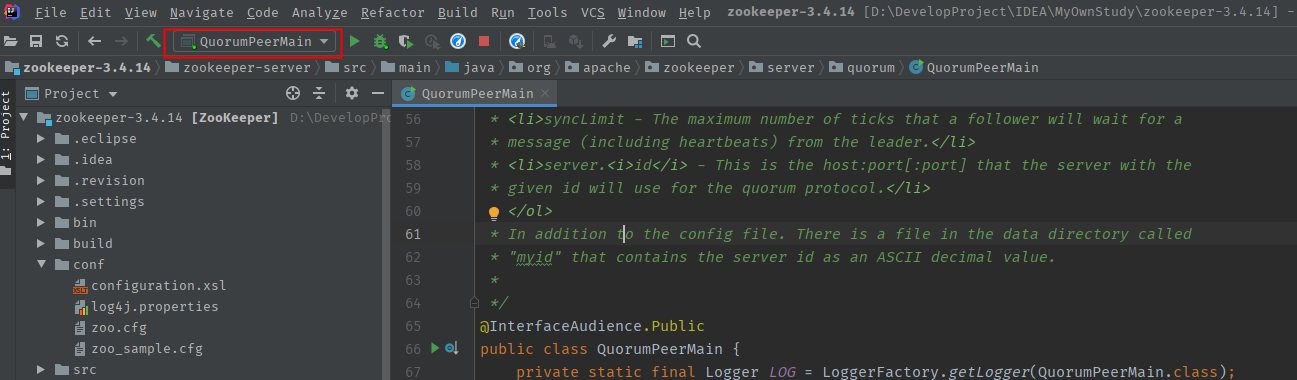
在命令行參數里指定配置文件的位置
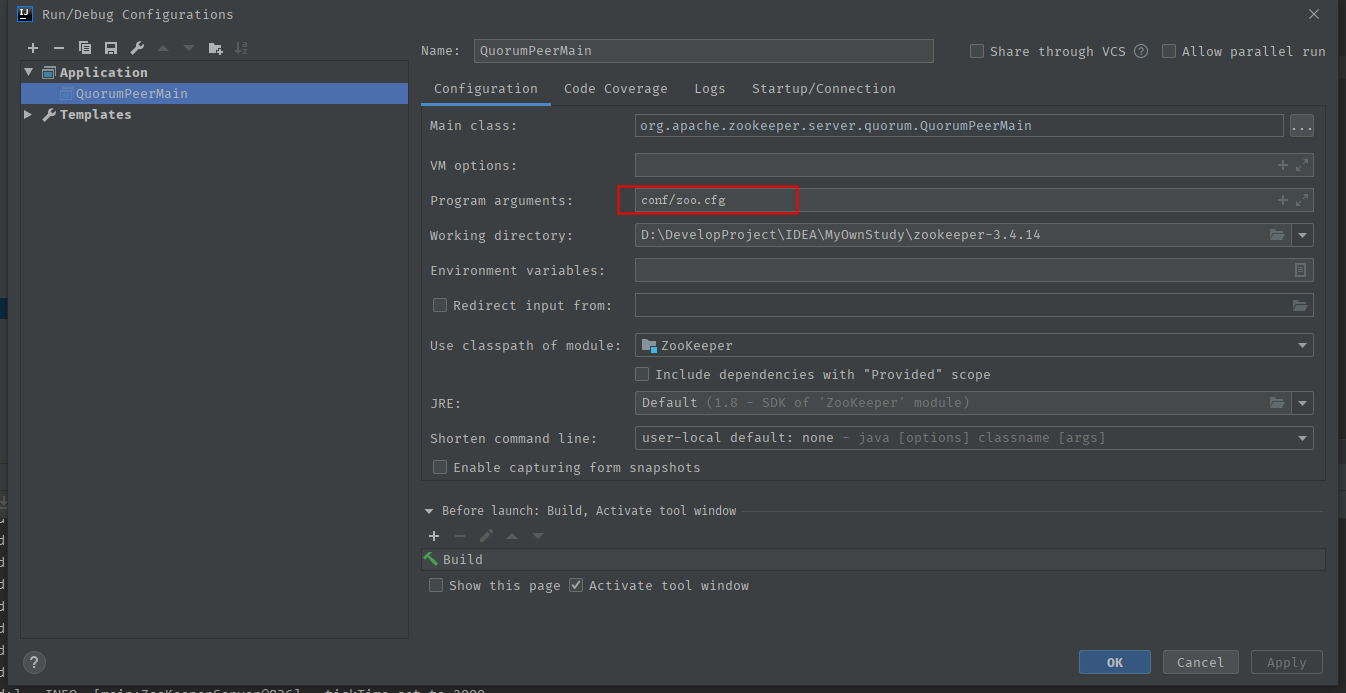
進入conf目錄,復制zoo_sample.cfg,重命名為zoo.cfg,根據自己需要進行修改,也可以不改
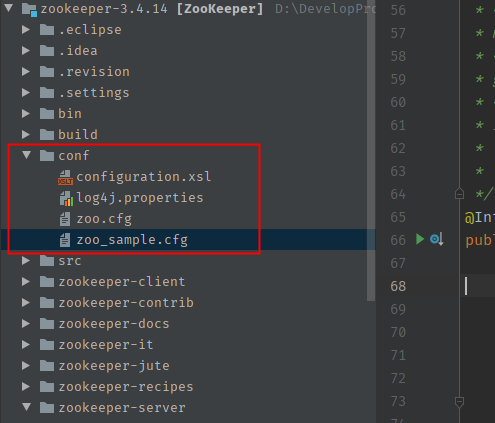
復制log4j.properties到zookeeper-server目錄下
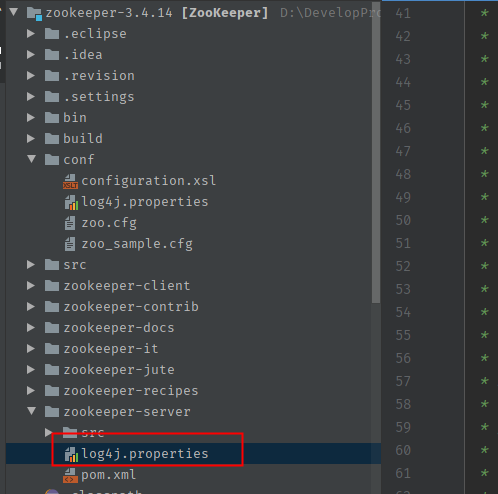
然后再次運行,就能看到熟悉的控制臺啟動界面了
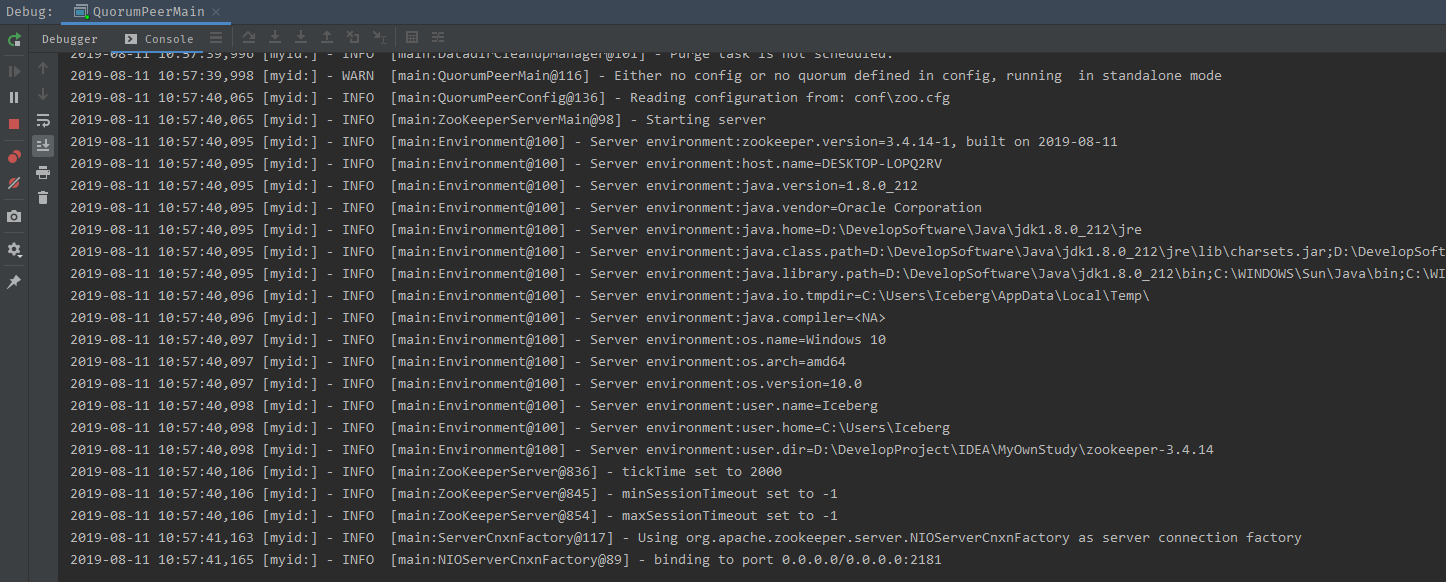
“Zookeeper環境的搭建過程”的內容就介紹到這里了,感謝大家的閱讀。如果想了解更多行業相關的知識可以關注億速云網站,小編將為大家輸出更多高質量的實用文章!
免責聲明:本站發布的內容(圖片、視頻和文字)以原創、轉載和分享為主,文章觀點不代表本網站立場,如果涉及侵權請聯系站長郵箱:is@yisu.com進行舉報,并提供相關證據,一經查實,將立刻刪除涉嫌侵權內容。