溫馨提示×
您好,登錄后才能下訂單哦!
點擊 登錄注冊 即表示同意《億速云用戶服務條款》
您好,登錄后才能下訂單哦!
今天就跟大家聊聊有關shell腳本中怎么批量調用接口,可能很多人都不太了解,為了讓大家更加了解,小編給大家總結了以下內容,希望大家根據這篇文章可以有所收獲。
腳本如下:
#!/bin/bash
a=0
while [ $a -le 10 ]; do
# length of ts is 13 required,Through the following way like this
ts=`date +%s%N`
ts=${ts:0:13}
json='{"name" : "'$1$a'", "age" : '$2', "ts" : '$ts'}'
a=$((a+1))
curl -k -H 'Content-Type:application/json;charset=utf-8' http://192.168.2.5:8080 -X POST -d "'$json'"
done
批量curl腳本
執行腳本
sh batch_curl.sh gege 21
執行結果
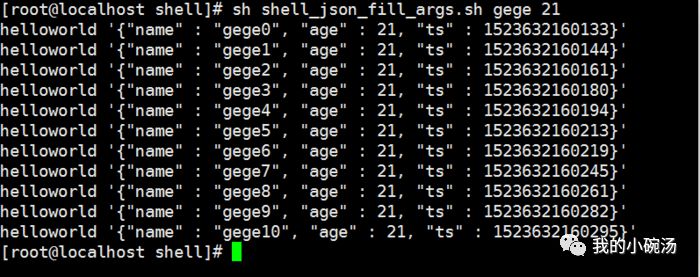
10次curl執行結果
該接口是用go語言提供的demo接口:如下:
目錄結構:

目錄結構
app.conf
copyrequestbody = true
controller.go
package controller
import (
"github.com/astaxie/beego"
"fmt"
)
type SayHelloController struct {
beego.Controller
}
func (this *SayHelloController) SayHello(){
fmt.Println("RequestBody is ", string(this.Ctx.Input.RequestBody))
this.Ctx.Output.Header("Content-type", "application/json;charset=utf-8")
this.Ctx.Output.SetStatus(200)
this.Ctx.Output.Body(this.Ctx.Input.RequestBody)
}router.go
package router
import (
"github.com/astaxie/beego"
"sayHello/controller"
)
var hello = controller.SayHelloController{}
func init() {
beego.Router("/", &hello, "POST:SayHello")
}main.go
package main
import (
"github.com/astaxie/beego"
_ "sayHello/router"
"fmt"
)
func main() {
fmt.Println(beego.BConfig.CopyRequestBody)
beego.Run()
}看完上述內容,你們對shell腳本中怎么批量調用接口有進一步的了解嗎?如果還想了解更多知識或者相關內容,請關注億速云行業資訊頻道,感謝大家的支持。
免責聲明:本站發布的內容(圖片、視頻和文字)以原創、轉載和分享為主,文章觀點不代表本網站立場,如果涉及侵權請聯系站長郵箱:is@yisu.com進行舉報,并提供相關證據,一經查實,將立刻刪除涉嫌侵權內容。