溫馨提示×
您好,登錄后才能下訂單哦!
點擊 登錄注冊 即表示同意《億速云用戶服務條款》
您好,登錄后才能下訂單哦!
今天就跟大家聊聊有關java中怎么利用ini4j修改ini配置文件,可能很多人都不太了解,為了讓大家更加了解,小編給大家總結了以下內容,希望大家根據這篇文章可以有所收獲。
定義:ini文件主要由三部分構成,paramaters、section和comment組成,其中paramaters由鍵值對構成,用來存儲數據,section是一個區塊,每個區塊下有所屬的鍵值對,comment是注釋,對paramaters和section進行標注和解釋。
<dependency>
<groupId>org.ini4j</groupId>
<artifactId>ini4j</artifactId>
<version>0.5.4</version>
</dependency>
@Data
@AllArgsConstructor
@NoArgsConstructor
public class IniFileEntity {
private String section;
private String key;
private String value;
}
//我把這個寫在了工具類里面(Ini4jUtils)
public static boolean creatIniFile(String filePath,List<IniFileEntity> filecontent) throws IOException {
File file = new File(filePath);
if(file.exists()){
return false;
}
file.createNewFile();
Ini ini = new Ini();
ini.load(file);
//將文件內容保存到ini對象中
filecontent.stream().forEach((entity)->{
ini.add(entity.getSection(),entity.getKey(),entity.getValue()== null ? "": entity.getValue());
});
//將文件內容保存到文件中
ini.store(file);
return true;
}
// 測試
@Test
public void test(){
List<IniFileEntity> list = Arrays.asList(new IniFileEntity("ldap","ip","1.1.1.1"),
new IniFileEntity("ldap","ipPort","8567"),
new IniFileEntity("test","isUsed","true"));
System.out.println(Ini4jUtils.creatIniFile("D:\\abc\\test.ini",list));
}
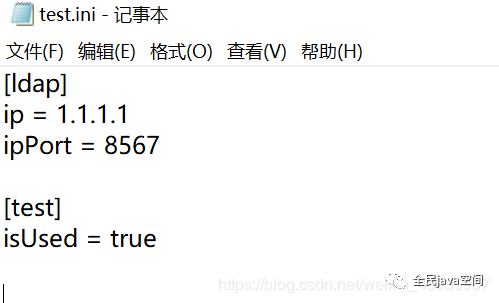
/**
* 存儲文件中的內容
*/
@Data
public class Ini4jFileVo {
private String ip;
private String ipPort;
private String isUsed;
}
/**
* 讀取ini文件的內容
* @param iniFile ini文件
* @param fileContent ini文件中的key對應文件中的section,value對應i你文件section下的一個或多個key值
* @return
* @throws IOException
* @throws NoSuchFieldException
* @throws IllegalAccessException
*/
public static Ini4jFileVo readIniFile(File iniFile, Map<String,List<String>> fileContent) throws IOException, NoSuchFieldException, IllegalAccessException {
Ini4jFileVo fileVo = new Ini4jFileVo();
Ini ini = new Ini();
ini.load(iniFile);
Section section = null;
Field field = null;
for(String key : fileContent.keySet()){
section = ini.get(key);
for (String value: fileContent.get(key)) {
field = fileVo.getClass().getDeclaredField(value);
field.setAccessible(true);
field.set(fileVo, section.get(value));
}
}
/**
* 這個是簡略版的
* Section section = ini.get("ldap");
* fileVo.setIp(section.get("ip"));
* fileVo.setIpPort(section.get("port" ));
*
* section = ini.get("test");
* fileVo.setIsUsed(section.get("isUsed"));
*/
return fileVo;
}
//測試
@Test
public void testReadFile(){
File file = new File("D:\\abc\\test.ini");
Map<String,List<String>> fileContent = new HashMap<>();
fileContent.put("ldap",Arrays.asList("ip","ipPort"));
fileContent.put("test",Arrays.asList("isUsed"));
Ini4jFileVo fileVo = Ini4jUtils.readIniFile(file,fileContent);
System.out.println(fileVo);
}
//打印結果----Ini4jFileVo(ip=1.1.1.1, ipPort=8567, isUsed=true)
/**
* 修改文件內容
* @param iniFile ini文件
* @param updateData 更新的數據
* @throws IOException
*/
public static void updateIniFile(File iniFile,Map<String,Map<String,String>> updateData) throws IOException {
Ini ini = new Ini();
ini.load(iniFile);
Section section = null;
Map<String,String> dataMap = null;
for (String sect : updateData.keySet()){
section = ini.get(sect);
dataMap = updateData.get(sect);
for (String key : dataMap.keySet()){
section.put(key,dataMap.get(key) == null ? "" :
dataMap.get(key));
}
}
ini.store(iniFile);
}
@Test
public void testUpdateFile(){
//修改
File file = new File("D:\\abc\\test.ini");
Map<String,Map<String,String>> updateData = new HashMap<>();
Map<String,String> ldap = new
HashMap<>();
ldap.put("ip","8.8.8.8");
updateData.put("ldap",ldap);
Ini4jUtils.updateIniFile(file,updateData);
Map<String,List<String>> fileContent = new HashMap<>();
fileContent.put("ldap",Arrays.asList("ip","ipPort"));
fileContent.put("test",Arrays.asList("isUsed"));
Ini4jFileVo fileVo = Ini4jUtils.readIniFile(file,fileContent);
System.out.println(fileVo);
}
//測試結果----Ini4jFileVo(ip=8.8.8.8, ipPort=8567, isUsed=true)
看完上述內容,你們對java中怎么利用ini4j修改ini配置文件有進一步的了解嗎?如果還想了解更多知識或者相關內容,請關注億速云行業資訊頻道,感謝大家的支持。
免責聲明:本站發布的內容(圖片、視頻和文字)以原創、轉載和分享為主,文章觀點不代表本網站立場,如果涉及侵權請聯系站長郵箱:is@yisu.com進行舉報,并提供相關證據,一經查實,將立刻刪除涉嫌侵權內容。