您好,登錄后才能下訂單哦!
您好,登錄后才能下訂單哦!
本篇內容主要講解“springboot加載本地配置中文亂碼的解決方法”,感興趣的朋友不妨來看看。本文介紹的方法操作簡單快捷,實用性強。下面就讓小編來帶大家學習“springboot加載本地配置中文亂碼的解決方法”吧!
在開發過程中,加載本地配置出現中文亂碼,加載方式如下:
@Component("xxxProperties")
@PropertySource(value = "classpath:001.xxx-config")
@ConfigurationProperties(prefix = "xxx-config", ignoreUnknownFields = true)
@Data
@Slf4j
public class RecSceneProperties {
}配置文件內容如下:
xxx-config.scenes.4.xxx_id = 4 xxx-config.scenes.4.xxx_desc = 商品詳情
在調試時發現顯示中文亂碼
idea中文件格式調整 打開Settings>Editor>File Encodings ,
將Properties Files (*.properties)下的Default encoding for properties files設置為UTF-8,將Transparent native-to-ascii conversion前的勾選上。
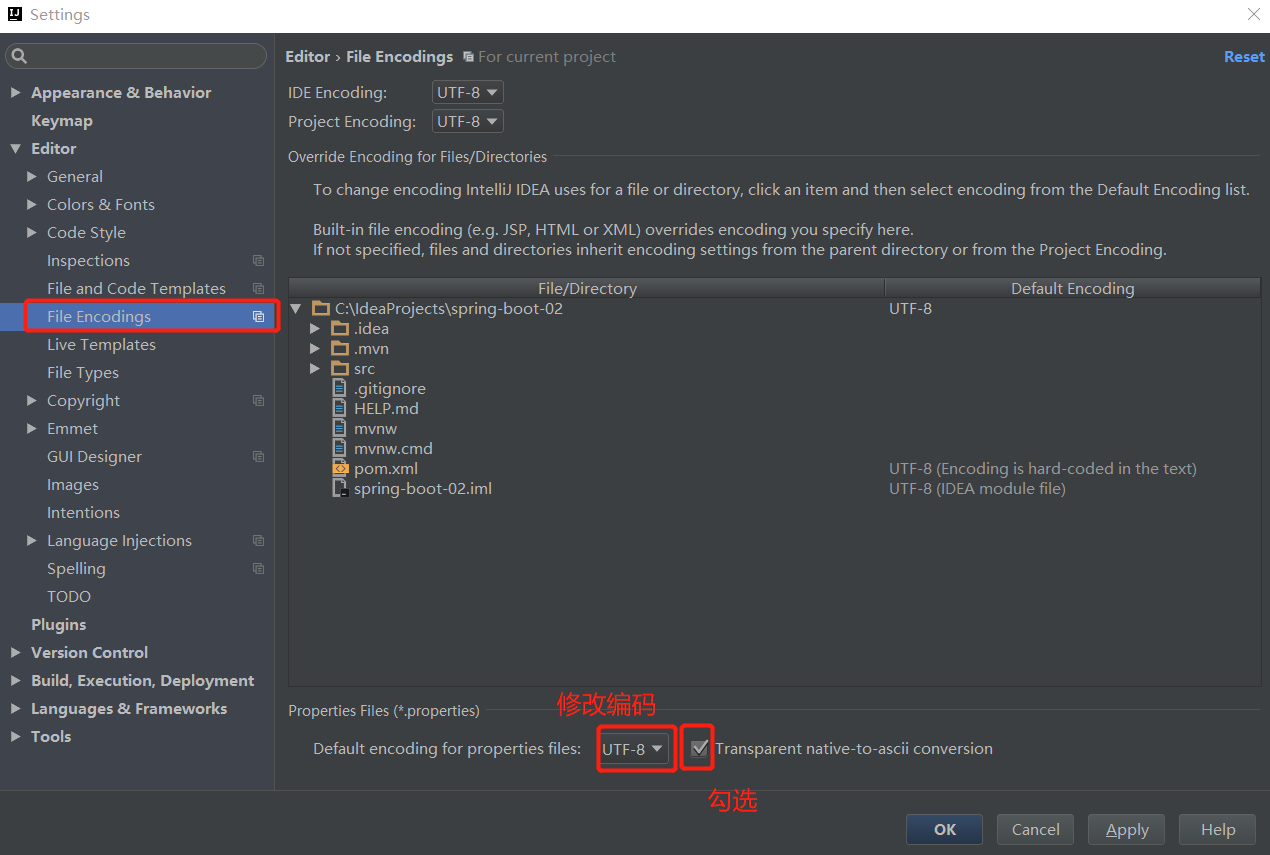 網上建議的都是這種,但是沒解決我的問題
網上建議的都是這種,但是沒解決我的問題
增加全局配置:
spring.http.encoding.charset=UTF-8 spring.http.encoding.enabled=true spring.http.encoding.force=true spring.messages.encoding=UTF-8
該方案能解決問題
設置加載配置encoding
@Component("xxxProperties")
@PropertySource(value = "classpath:001.xxx-config", encoding = "UTF-8")
@ConfigurationProperties(prefix = "xxx-config", ignoreUnknownFields = true)
@Data
@Slf4j
public class RecSceneProperties {
}將中文轉為ASCII格式
xxx-config.scenes.4.xxx_desc = \u5546\u54c1\u8be6\u60c5
能解決問題
一般建議使用方案三
到此,相信大家對“springboot加載本地配置中文亂碼的解決方法”有了更深的了解,不妨來實際操作一番吧!這里是億速云網站,更多相關內容可以進入相關頻道進行查詢,關注我們,繼續學習!
免責聲明:本站發布的內容(圖片、視頻和文字)以原創、轉載和分享為主,文章觀點不代表本網站立場,如果涉及侵權請聯系站長郵箱:is@yisu.com進行舉報,并提供相關證據,一經查實,將立刻刪除涉嫌侵權內容。