您好,登錄后才能下訂單哦!
您好,登錄后才能下訂單哦!
GDS中該如何加logo,相信很多沒有經驗的人對此束手無策,為此本文總結了問題出現的原因和解決方法,通過這篇文章希望你能解決這個問題。
在GDS中打上自己的logo是一件很cool的事,而且有時候也是很必要的。
那么如何在gds中加入logo呢?其實非常簡單。
首先,選中想用來畫logo的金屬層,比如,這里用M1.
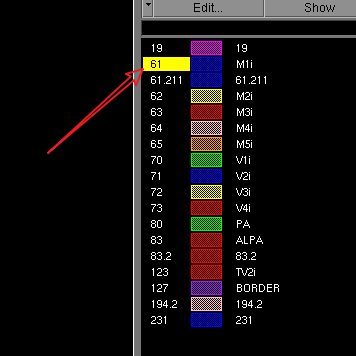
在layout中,用鼠標框出需要加logo的位置,
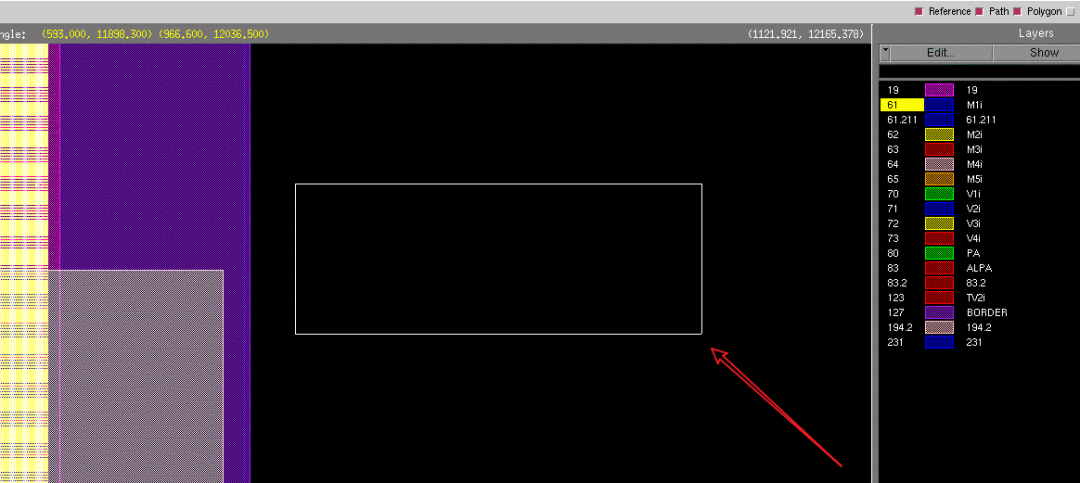
菜單中,單擊 Object->Character Shapes
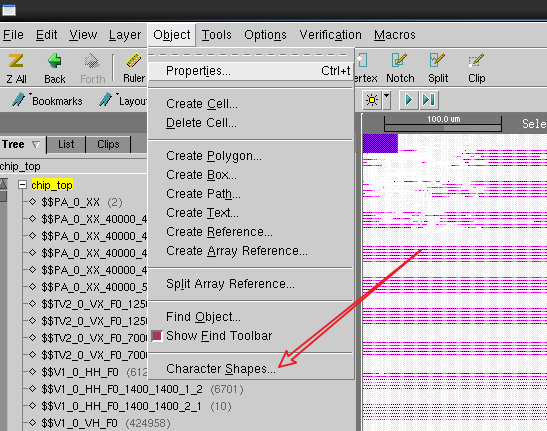
在彈出的窗口中,填入想要寫的字符串,這里寫的是logo
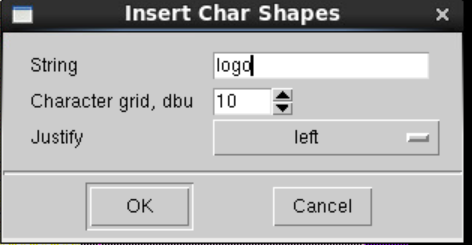
點擊ok后,我們在第二步選中的區域中就出現了logo

如果想創建多層的logo的話,換層,重復執行上述過程。
注意區域就不用重新選了。
LVS(Layout Versus Schematics)是物理驗證中非常重要的一個步驟。它是用來檢查設計的Layout是否和Netlist是否一致。其本質就是對比兩個Netlist是否一致。工具將design的layout抽取出其對應的spice netlist,然后和source的netlist進行比對。
現在PR工具會把port作為TEXT自動寫到GDS中。但是,有時候會仍會需要我們直接在GDS中反標。比如TOP level的port未必放在PAD上。
那么這就總結一下在GDS中打TEXT的方法。
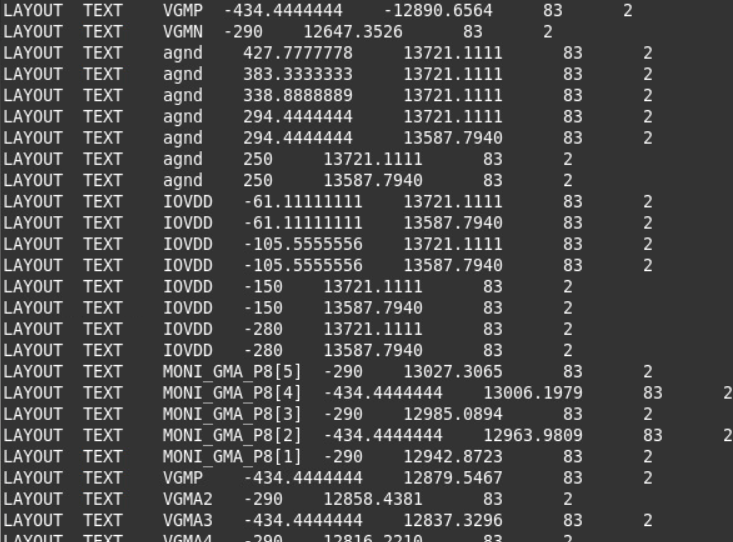
語法:
LAYOUT TEXT name x y layer [texttype] [cell_name]
參數:
name:A required name of a layout database text object.
x y:A pair of required floating-point user unit coordinates in the cell space of cell name. Global coordinates are assumed by default.
layer:A required layer number or the name of an original layer or layer set. If layer is a simple layer name, that is equivalent to use of its layer number in the statement. If it is a layer set name, then that is equivalent to the statement being repeated for each element of the layer set.
texttype:An optional non-negative integer that indicates a text object's text type. The value of texttype defaults to 0 when you do not include this parameter in the statement.
cell name:An optional name of a cell in which the text object is to be placed. If not specified, the default is the top-level cell. Asterisks (*) in this parameter are treated as literal characters and not wildcards.
拿到TEXT文件后,在rule deck中,用下面的命令進行讀入:
LAYOUT TEXT FILE filename
看完上述內容,你們掌握GDS中該如何加logo的方法了嗎?如果還想學到更多技能或想了解更多相關內容,歡迎關注億速云行業資訊頻道,感謝各位的閱讀!
免責聲明:本站發布的內容(圖片、視頻和文字)以原創、轉載和分享為主,文章觀點不代表本網站立場,如果涉及侵權請聯系站長郵箱:is@yisu.com進行舉報,并提供相關證據,一經查實,將立刻刪除涉嫌侵權內容。