您好,登錄后才能下訂單哦!
您好,登錄后才能下訂單哦!
怎樣使用yum-cron自動更新RHEL/CentOS Linux,很多新手對此不是很清楚,為了幫助大家解決這個難題,下面小編將為大家詳細講解,有這方面需求的人可以來學習下,希望你能有所收獲。
yum 命令是 RHEL / CentOS Linux 系統中用來安裝和更新軟件包的一個工具。我知道如何使用 yum 命令行 更新系統,但是我想用 cron 任務自動更新軟件包。該如何配置才能使得 yum 使用 cron 自動更新系統補丁或更新呢?
首先需要安裝 yum-cron 軟件包。該軟件包提供以 cron 命令運行 yum 更新所需的文件。如果你想要每晚通過 cron 自動更新可以安裝這個軟件包。
輸入以下 [yum 命令][3]:
$ sudo yum install yum-cron
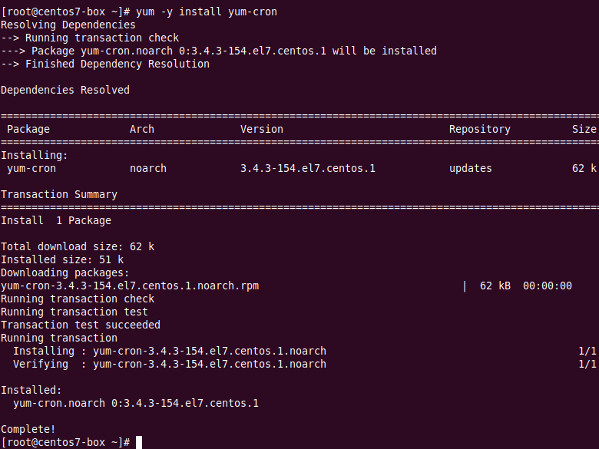
使用 CentOS/RHEL 7.x 上的 systemctl 啟動服務:
$ sudo systemctl enable yum-cron.service $ sudo systemctl start yum-cron.service $ sudo systemctl status yum-cron.service
在 CentOS/RHEL 6.x 系統中,運行:
$ sudo chkconfig yum-cron on $ sudo service yum-cron start
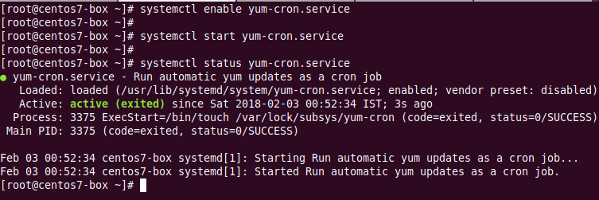
yum-cron 是 yum 的一個替代方式。使得 cron 調用 yum 變得非常方便。該軟件提供了元數據更新、更新檢查、下載和安裝等功能。yum-cron 的各種功能可以使用配置文件配置,而不是輸入一堆復雜的命令行參數。
使用 vi 等編輯器編輯文件 /etc/yum/yum-cron.conf 和 /etc/yum/yum-cron-hourly.conf:
$ sudo vi /etc/yum/yum-cron.conf
確保更新可用時自動更新:
apply_updates = yes
可以設置通知 email 的發件地址。注意: localhost將會被system_name` 的值代替。
email_from = root@localhost
列出發送到的 email 地址。
email_to = your-it-support@some-domain-name
發送 email 信息的主機名。
email_host = localhost
[CentOS/RHEL 7.x][4] 上不想更新內核的話,添加以下內容:
exclude=kernel*
RHEL/CentOS 6.x 下添加以下內容來禁用內核更新:
YUM_PARAMETER=kernel*
保存并關閉文件。如果想每小時更新系統的話修改文件 /etc/yum/yum-cron-hourly.conf,否則文件 /etc/yum/yum-cron.conf 將使用以下命令每天運行一次(使用 cat 命令 查看):
$ cat /etc/cron.daily/0yum-daily.cron
示例輸出:
#!/bin/bash # Only run if this flag is set. The flag is created by the yum-cron init# script when the service is started -- this allows one to use chkconfig and# the standard "service stop|start" commands to enable or disable yum-cron.if [[ ! -f /var/lock/subsys/yum-cron ]]; then exit 0fi # Action!exec /usr/sbin/yum-cron /etc/yum/yum-cron-hourly.conf[root@centos7-box yum]# cat /etc/cron.daily/0yum-daily.cron#!/bin/bash # Only run if this flag is set. The flag is created by the yum-cron init# script when the service is started -- this allows one to use chkconfig and# the standard "service stop|start" commands to enable or disable yum-cron.if [[ ! -f /var/lock/subsys/yum-cron ]]; then exit 0fi # Action!exec /usr/sbin/yum-cron
完成配置。現在你的系統將每天自動更新一次。更多細節請參照 yum-cron 的說明手冊。
$ man yum-cron
看完上述內容是否對您有幫助呢?如果還想對相關知識有進一步的了解或閱讀更多相關文章,請關注億速云行業資訊頻道,感謝您對億速云的支持。
免責聲明:本站發布的內容(圖片、視頻和文字)以原創、轉載和分享為主,文章觀點不代表本網站立場,如果涉及侵權請聯系站長郵箱:is@yisu.com進行舉報,并提供相關證據,一經查實,將立刻刪除涉嫌侵權內容。