溫馨提示×
您好,登錄后才能下訂單哦!
點擊 登錄注冊 即表示同意《億速云用戶服務條款》
您好,登錄后才能下訂單哦!
這篇文章主要介紹項目中Axios二次封裝的示例分析,文中介紹的非常詳細,具有一定的參考價值,感興趣的小伙伴們一定要看完!
方便代碼整體調用、對請求做公共處理、個性化定制
封裝思路不適合自身項目
封裝后調用不方便
代碼結構【基于vue】

基本思路
將所有的請求接口地址按照文件分模塊存儲,比如 request/module/user 用戶信息相關模塊【服務】


2.封裝方法、類。給所有請求綁定常用的請求方法,和對請求url上的路徑參數做處理
generateServer.js
import server from "../util/axiosConfig";
// 修改axios基本配置,請求配置
function request({
url,
method = "get",
queryParm = {},
body = {},
pathParm = null,
config = {},
}) {
const configAxios = {
method,
...config,
url: dealRequestUrl(url, pathParm),
};
switch (method) {
case "get":
configAxios.params = queryParm;
break;
default:
// 請求方法 'PUT', 'POST', 和 'PATCH'
configAxios.data = body;
break;
}
console.log('configAxios', configAxios)
return server(configAxios);
}
function dealRequestUrl(url, pathParm) {
if (!pathParm) return url;
let dealurl = url;
Object.keys(pathParm).forEach((ele) => {
dealurl = dealurl.replace(`{${ele}}`, pathParm[ele]);
});
return dealurl;
}
class GenerateServer {
constructor(url) {
this.url = url;
}
getdata(parm) {
console.log('parm', parm)
return request({ ...parm, method: "get", url: this.url });
}
postdata(parm) {
return request({ ...parm, method: "post", url: this.url });
}
deletedata(parm) {
return request({ ...parm, method: "delete", url: this.url });
}
}
export default GenerateServer;3.整體暴露出去
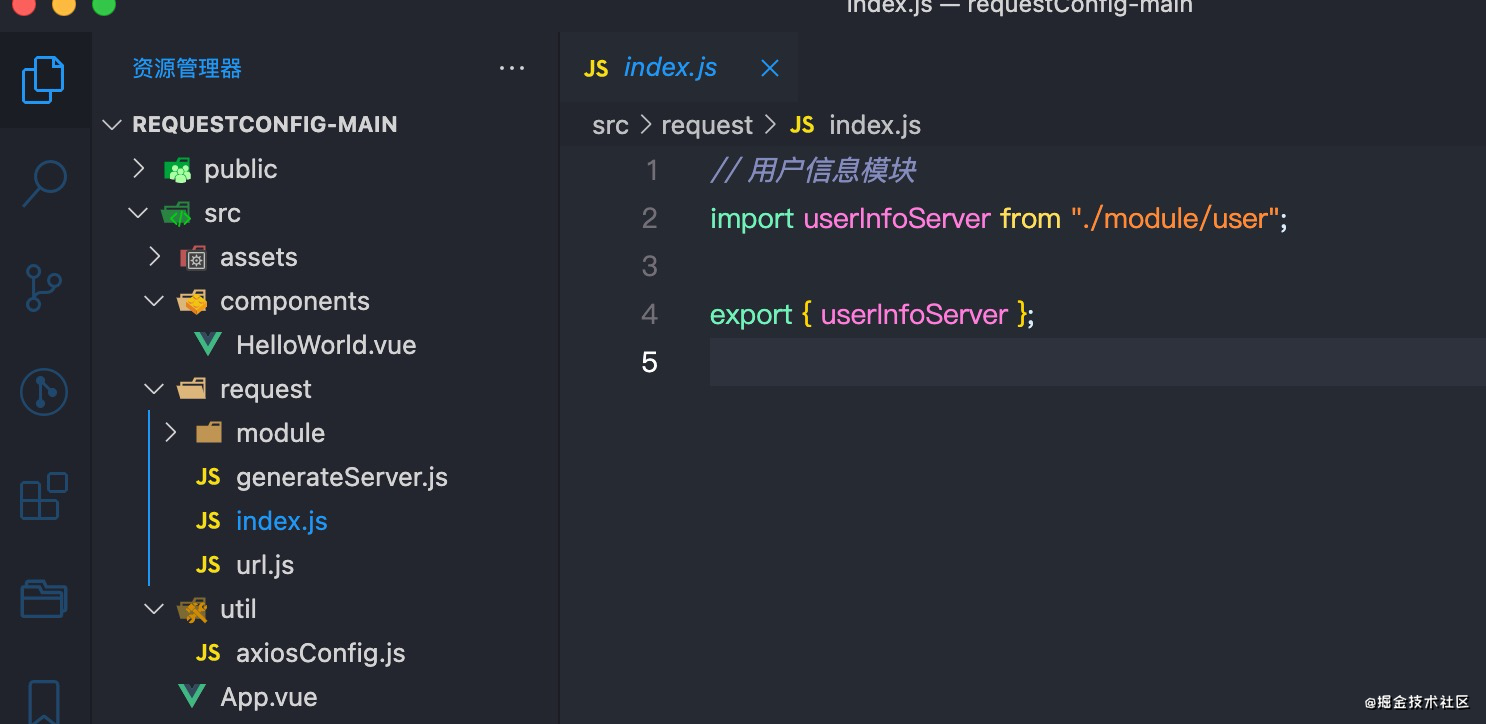
使用
import { userInfoServer } from "./request";
.
.
.
// 發送請求
userInfoServer.getUserName
.getdata({
queryParm: {
id: 223,
},
})
.then((res) => {
console.log("res", res);
});
// 發送請求
userInfoServer.getUserName
.postdata({
body: {
id: 223,
},
})
.then((res) => {
console.log("res", res);
});
// 發送get請求,請求路徑帶參數
userInfoServer.getUserList
.getdata({
queryParm: {
id: 223,
},
pathParm: {
id: 567,
},
})
.then((res) => {
console.log("res", res);
});以上是“項目中Axios二次封裝的示例分析”這篇文章的所有內容,感謝各位的閱讀!希望分享的內容對大家有幫助,更多相關知識,歡迎關注億速云行業資訊頻道!
免責聲明:本站發布的內容(圖片、視頻和文字)以原創、轉載和分享為主,文章觀點不代表本網站立場,如果涉及侵權請聯系站長郵箱:is@yisu.com進行舉報,并提供相關證據,一經查實,將立刻刪除涉嫌侵權內容。