溫馨提示×
您好,登錄后才能下訂單哦!
點擊 登錄注冊 即表示同意《億速云用戶服務條款》
您好,登錄后才能下訂單哦!
這篇文章主要介紹vue+springboot如何實現登錄驗證碼,文中介紹的非常詳細,具有一定的參考價值,感興趣的小伙伴們一定要看完!
先看效果圖

在login頁面添加驗證碼html
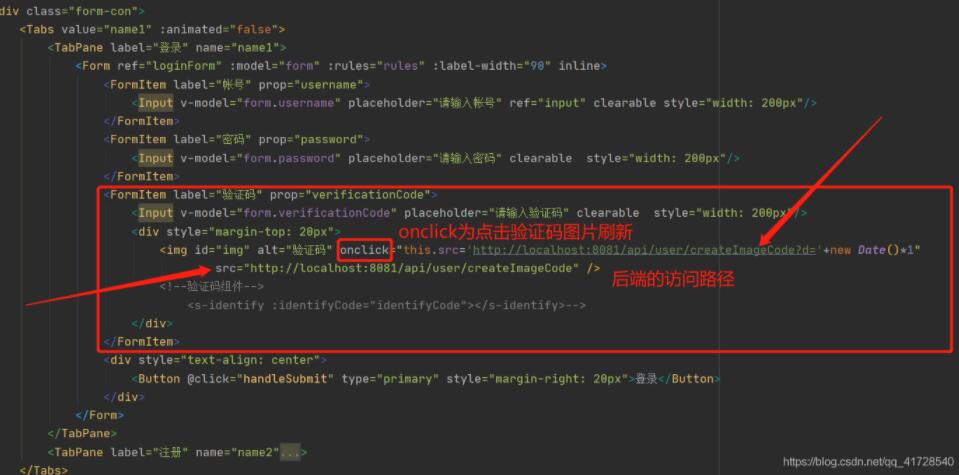
在后端pom文件添加kaptcha依賴
<dependency> <groupId>com.github.penggle</groupId> <artifactId>kaptcha</artifactId> <version>2.3.2</version> </dependency>
創建KaptchaConfig工具類
package com.brilliance.module.system.controller.util;
import com.google.code.kaptcha.impl.DefaultKaptcha;
import com.google.code.kaptcha.util.Config;
import org.springframework.context.annotation.Bean;
import org.springframework.context.annotation.Configuration;
import java.util.Properties;
@Configuration
public class KaptchaConfig {
@Bean
public DefaultKaptcha getDefaultKaptcha() {
DefaultKaptcha defaultKaptcha = new DefaultKaptcha();
Properties properties = new Properties();
// 圖片寬
properties.setProperty("kaptcha.image.width", "180");
// 圖片高
properties.setProperty("kaptcha.image.height", "50");
// 圖片邊框
properties.setProperty("kaptcha.border", "yes");
// 邊框顏色
properties.setProperty("kaptcha.border.color", "105,179,90");
// 字體顏色
properties.setProperty("kaptcha.textproducer.font.color", "blue");
// 字體大小
properties.setProperty("kaptcha.textproducer.font.size", "40");
// session key
properties.setProperty("kaptcha.session.key", "code");
// 驗證碼長度
properties.setProperty("kaptcha.textproducer.char.length", "4");
// 字體
properties.setProperty("kaptcha.textproducer.font.names", "宋體,楷體,微軟雅黑");
Config config = new Config(properties);
defaultKaptcha.setConfig(config);
return defaultKaptcha;
}
}Controller中,生成的驗證碼存儲在了redis中, 用于以后作校驗(redis的配置以及依賴自行百度)
@RestController
@RequestMapping("/api/user")
@Api(tags = "系統用戶管理")
public class SysUserController extends AbstractController{
@Autowired
private SysUserService sysUserService;
@Autowired
private DefaultKaptcha defaultKaptcha;
@Autowired
RedisTemplate redisTemplate;
@GetMapping("/createImageCode")
public void createImageCode(HttpServletRequest request, HttpServletResponse response) throws IOException {
response.setHeader("Cache-Control", "no-store, no-cache");
response.setContentType("image/jpeg");
// 生成文字驗證碼
String text = defaultKaptcha.createText();
// 生成圖片驗證碼
BufferedImage image = defaultKaptcha.createImage(text);
// 這里我們使用redis緩存驗證碼的值,并設置過期時間為60秒
redisTemplate.opsForValue().set("imageCode",text,60, TimeUnit.SECONDS);
ServletOutputStream out = response.getOutputStream();
ImageIO.write(image, "jpg", out);
out.flush();
out.close();
}生成之后,在登錄界面輸入驗證碼需要進行校驗輸入的是否正確

在登錄按鈕外層加一次請求判斷,驗證輸入的驗證碼是否正確,根據返回值提示錯誤信息
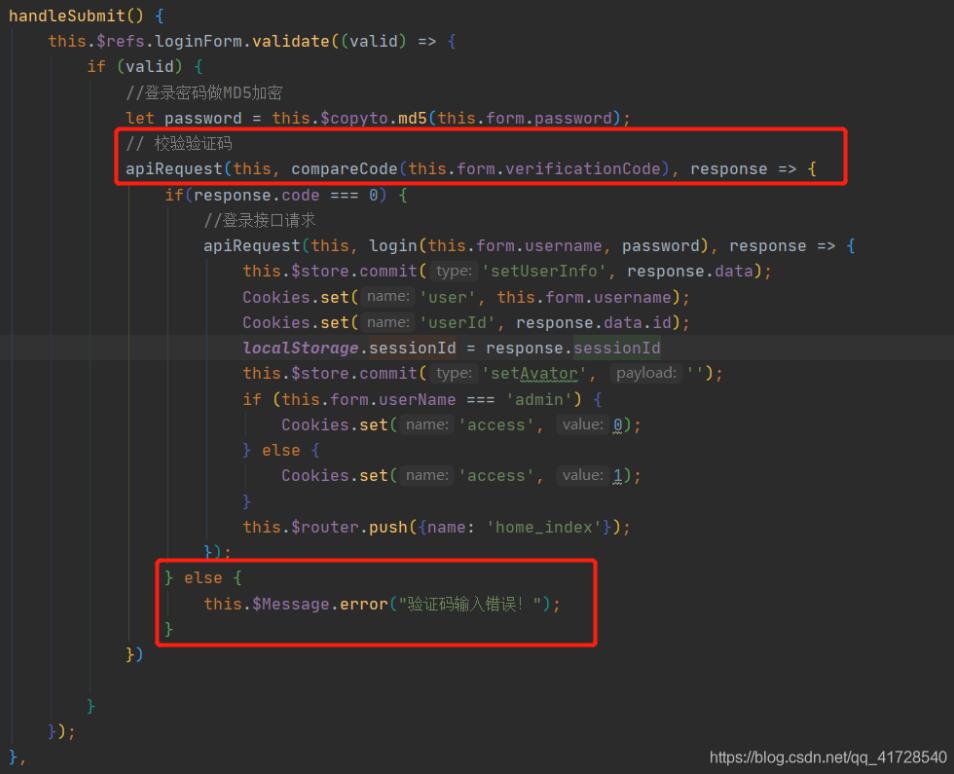
@PostMapping("/compareCode")
public RESULT compareCode(@RequestBody String verificationCode) {
if(!redisTemplate.hasKey("imageCode")) {
return RESULT.error(500,"驗證碼已過期");
}
String code = redisTemplate.opsForValue().get("imageCode").toString();
if(StringUtils.equals(verificationCode,code)) {
return RESULT.ok();
} else {
return RESULT.error(500,"驗證碼輸入錯誤");
}
}以上是“vue+springboot如何實現登錄驗證碼”這篇文章的所有內容,感謝各位的閱讀!希望分享的內容對大家有幫助,更多相關知識,歡迎關注億速云行業資訊頻道!
免責聲明:本站發布的內容(圖片、視頻和文字)以原創、轉載和分享為主,文章觀點不代表本網站立場,如果涉及侵權請聯系站長郵箱:is@yisu.com進行舉報,并提供相關證據,一經查實,將立刻刪除涉嫌侵權內容。