溫馨提示×
您好,登錄后才能下訂單哦!
點擊 登錄注冊 即表示同意《億速云用戶服務條款》
您好,登錄后才能下訂單哦!
這篇文章給大家分享的是有關怎么使用python插入獨創性聲明的內容。小編覺得挺實用的,因此分享給大家做個參考,一起跟隨小編過來看看吧。
利用PyPDF2庫便可輕松地對PDF文件進行處理,具體用法大家可以參考這里。首先是安裝這個庫:
pip install PyPDF2
定義輸入和輸出對象:
# 定義輸出對象
outputName = 'output.pdf'
output = PdfFileWriter()
# 定義讀取對象
thesisPDF = PdfFileReader(open(thesisName,'rb'))
insertPDF = PdfFileReader(open(insertName,'rb'))
N_page = thesisPDF.getNumPages()
pos = int(input('論文一共有"%d"頁,請輸入需要插入的位置:'%N_page))分別讀取論文的PDF和獨創性聲明的PDF,隨后將聲明插入到論文中的指定頁面:
# 將聲明插入到指定頁面 for i in range(pos): output.addPage(thesisPDF.getPage(i)) output.addPage(insertPDF.getPage(0)) # 插入 for i in range(pos,N_page): output.addPage(thesisPDF.getPage(i))
將結果保存到本地:
# 保存插入后的結果 output.write(open(outputName,'wb'))
到這里,我們就已經成功的把聲明插入到指定的頁面中了。你沒有看錯,就是這么簡單~
將以上幾部分整合起來,完整的代碼如下:
# -*- coding: utf-8 -*-
"""
Created on Thu Nov 5 20:13:18 2020
@author: kimol_love
"""
import os
from PyPDF2 import PdfFileWriter, PdfFileReader
# 用戶輸入論文名
while True:
thesisName = input('請輸入論文的文件名:')
if not os.path.exists(thesisName):
print('文件不存在,請重新輸入!')
continue
if thesisName[-4:].lower() != '.pdf':
print('后綴錯誤,請重新輸入!')
continue
break
# 用戶輸入需要插入的頁面
while True:
insertName = input('請輸入聲明的文件名:')
if not os.path.exists(insertName):
print('文件不存在,請重新輸入!')
continue
if thesisName[-4:].lower() != '.pdf':
print('后綴錯誤,請重新輸入!')
continue
break
# 定義輸出對象
outputName = 'output.pdf'
output = PdfFileWriter()
# 定義讀取對象
thesisPDF = PdfFileReader(open(thesisName,'rb'))
insertPDF = PdfFileReader(open(insertName,'rb'))
N_page = thesisPDF.getNumPages()
pos = int(input('論文一共有"%d"頁,請輸入需要插入的位置:'%N_page))
# 將聲明插入到指定頁面
for i in range(pos):
output.addPage(thesisPDF.getPage(i))
output.addPage(insertPDF.getPage(0)) # 插入
for i in range(pos,N_page):
output.addPage(thesisPDF.getPage(i))
# 保存插入后的結果
output.write(open(outputName,'wb'))
print('"%s"已經成功插入到"%s"的第%d頁'%(insertName,thesisName,pos))運行效果如下:
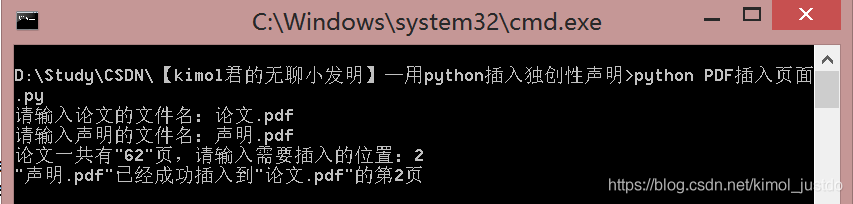
打開生成的output.pdf,可以發現已經成功插入。
感謝各位的閱讀!關于“怎么使用python插入獨創性聲明”這篇文章就分享到這里了,希望以上內容可以對大家有一定的幫助,讓大家可以學到更多知識,如果覺得文章不錯,可以把它分享出去讓更多的人看到吧!
免責聲明:本站發布的內容(圖片、視頻和文字)以原創、轉載和分享為主,文章觀點不代表本網站立場,如果涉及侵權請聯系站長郵箱:is@yisu.com進行舉報,并提供相關證據,一經查實,將立刻刪除涉嫌侵權內容。