溫馨提示×
您好,登錄后才能下訂單哦!
點擊 登錄注冊 即表示同意《億速云用戶服務條款》
您好,登錄后才能下訂單哦!
本篇文章為大家展示了怎么在c#中利用多線程處理多個數據,內容簡明扼要并且容易理解,絕對能使你眼前一亮,通過這篇文章的詳細介紹希望你能有所收獲。
多線程(multithreading),是指從軟件或者硬件上實現多個線程并發執行的技術。具有多線程能力的計算機因有硬件支持而能夠在同一時間執行多于一個線程,進而提升整體處理性能。具有這種能力的系統包括對稱多處理機、多核心處理器以及芯片級多處理或同時多線程處理器。在一個程序中,這些獨立運行的程序片段叫作“線程”(Thread),利用它編程的概念就叫作“多線程處理”。
代碼實現
1、定義線程數threadNum和隊列queues
/// <summary> /// 線程總數 /// </summary> private int threadNum = 4; /// <summary> /// 總數 /// </summary> private int totalCount = 0; /// <summary> /// 已處理 /// </summary> private int index = 0; /// <summary> /// 隊列 /// </summary> private ConcurrentQueue<AssetRepayment> queues = new ConcurrentQueue<AssetRepayment>();
2、定義線程列表,往線程添加數據
public void SubDeTransaction()
{
var list = new List<AssetRepayment>();
for (int i = 0; i < 1000; i++)
{
list.Add(new AssetRepayment() { Title = i.ToString() + "---" + Guid.NewGuid().ToString() });
}
if (list == null || list.Count() == 0)
{
Console.WriteLine("沒有可執行的數據");
return;
}
totalCount = list.Count;
Console.WriteLine("可執行的數據:" + list.Count() + "條");
foreach (var item in list)
{
queues.Enqueue(item);
}
List<Task> tasks = new List<Task>();
for (int i = 0; i < threadNum; i++)
{
var task = Task.Run(() =>
{
Process();
});
tasks.Add(task);
}
var taskList = Task.Factory.ContinueWhenAll(tasks.ToArray(), (ts) =>
{
});
taskList.Wait();
}3、對線程數進行限制 for (int i = 0; i < threadNum; i++)
var taskList = Task.Factory.ContinueWhenAll(tasks.ToArray(), (ts) =>
{
});
taskList.Wait();4、從隊列取出數據進行業務處理
private void Process()
{
while (true)
{
var currentIndex = Interlocked.Increment(ref index);
AssetRepayment repayId = null;
var isExit = queues.TryDequeue(out repayId);
if (!isExit)
{
break;
}
try
{
Console.WriteLine(repayId.Title);
Console.WriteLine(string.Format(" 共{0}條 當前第{1}條", totalCount, currentIndex));
}
catch (Exception ex)
{
Console.WriteLine(ex);
}
}
}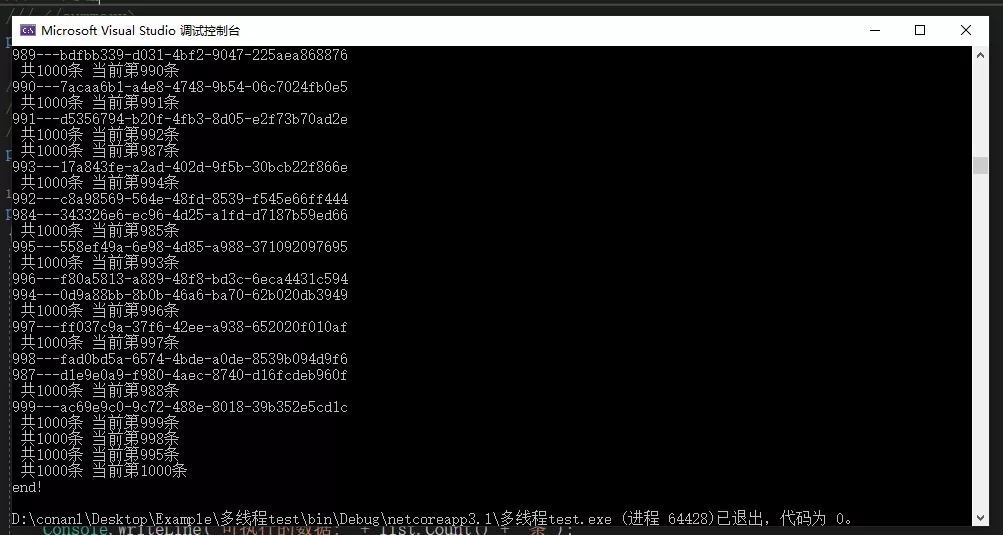
上述內容就是怎么在c#中利用多線程處理多個數據,你們學到知識或技能了嗎?如果還想學到更多技能或者豐富自己的知識儲備,歡迎關注億速云行業資訊頻道。
免責聲明:本站發布的內容(圖片、視頻和文字)以原創、轉載和分享為主,文章觀點不代表本網站立場,如果涉及侵權請聯系站長郵箱:is@yisu.com進行舉報,并提供相關證據,一經查實,將立刻刪除涉嫌侵權內容。