您好,登錄后才能下訂單哦!
您好,登錄后才能下訂單哦!
本篇內容主要講解“MySQL 5.6主從報錯分析”,感興趣的朋友不妨來看看。本文介紹的方法操作簡單快捷,實用性強。下面就讓小編來帶大家學習“MySQL 5.6主從報錯分析”吧!
版本:MySQL 5.6,采用傳統 binlog file & pos 方式配置的主從復制結構。
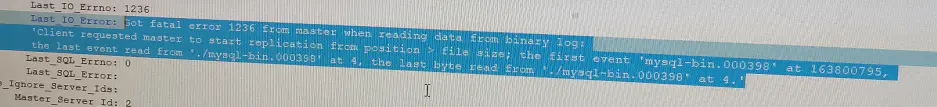
實例重啟后,主從復制報錯如上圖所示。
錯誤分為2部分。
第一部分
Client requested master to start replication from position > file size;
the first event 'mysql-bin.000398' at 163800795,the last event read from './mysql-binlog.000398' at 4,the last byte read from './mysql-bin.000398' at 4'
第一部分
這部分來源于主庫的DUMP線程函數
mysql_binlog_send
->sender.run()
->Binlog_sender::init
->Binlog_sender::check_start_file
if ((file= open_binlog_file(&cache, m_linfo.log_file_name, &errmsg)) < 0)
{
set_fatal_error(errmsg);
return 1;
}
size= my_b_filelength(&cache);
end_io_cache(&cache);
mysql_file_close(file, MYF(MY_WME));
if (m_start_pos > size)
{
set_fatal_error("Client requested master to start replication from "
"position > file size");
return 1;
}關鍵就是m_start_pos和size兩個值,其中m_start_pos來源于從庫需要讀取的位點。而size則是本binlog文件的大小,那么很容易理解如果io線程需要的pos點比本binlog文件的大小還要大,那么自然不對。
第二部分
這部分也來源于DUMP線程
mysql_binlog_send ->sender.run() ->Binlog_sender::init ->while (!has_error() && !m_thd->killed) #如果正常這里開始循環讀取binlog event,如果前面出錯則直接繼續后面邏輯 #如果有讀取錯誤則報錯 my_snprintf(error_text, sizeof(error_text), "%s; the first event '%s' at %lld, " "the last event read from '%s' at %lld, " "the last byte read from '%s' at %lld.", m_errmsg, m_start_file, m_start_pos, m_last_file, m_last_pos, log_file, my_b_tell(&log_cache));
這里我們主要看看m_start_pos和m_last_pos,實際上m_start_pos就是和前面報錯一致的來自從庫需要讀取的位點信息,而m_last_pos來自dump線程,就是最后讀取的位置,顯然這里一次都沒有讀取,因此位置為最開始的pos 4。
分析后覺得最有可能原因應該和sync_binlog 有關。
如果我們沒有設置為1,那么可能os cache沒有刷盤,如果主庫服務器直接crash重啟很容易就遇到這種問題。
稍微google查詢了一下發現很大部分出現這種錯誤都是由于服務器crash且sync_binlog 沒設置為 1導致的。
這也證明我們的說法。
最后查看問題數據庫的主庫確實沒有設置為雙1。
那么通過這個小案例,我們已經更加深刻體會到設置雙1的重要性。
到此,相信大家對“MySQL 5.6主從報錯分析”有了更深的了解,不妨來實際操作一番吧!這里是億速云網站,更多相關內容可以進入相關頻道進行查詢,關注我們,繼續學習!
免責聲明:本站發布的內容(圖片、視頻和文字)以原創、轉載和分享為主,文章觀點不代表本網站立場,如果涉及侵權請聯系站長郵箱:is@yisu.com進行舉報,并提供相關證據,一經查實,將立刻刪除涉嫌侵權內容。