溫馨提示×
您好,登錄后才能下訂單哦!
點擊 登錄注冊 即表示同意《億速云用戶服務條款》
您好,登錄后才能下訂單哦!
這篇文章給大家介紹怎么在CSS中實現高度垂直居中,內容非常詳細,感興趣的小伙伴們可以參考借鑒,希望對大家能有所幫助。
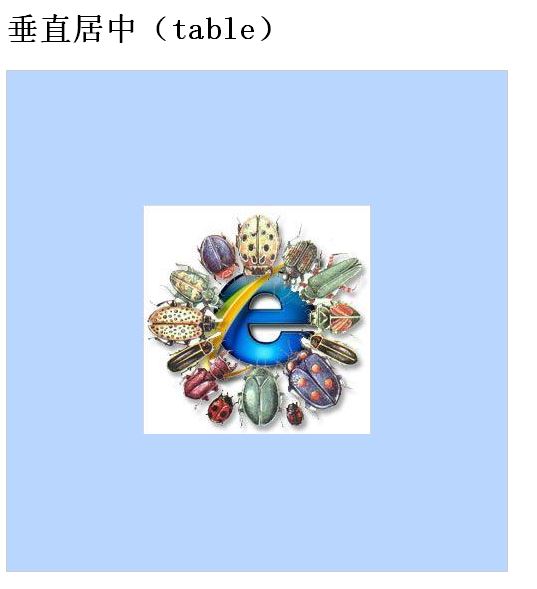
<!doctype html>
<html lang="en">
<head>
<meta charset="utf-8" />
<meta content="IE=8" http-equiv="X-UA-Compatible"/>
<title> CSS垂直居中</title>
<style type="text/css">
.container{
width:500px;/*裝飾*/
height:500px;
background:#B9D6FF;
border: 1px solid #CCC;
}
</style>
</head>
<body>
<h2>垂直居中(table)</h2>
<div class='container'>
<table width="100%" height="100%">
<tr>
<td align="center" valign="middle">
<img src="http://images.cnblogs.com/cnblogs_com/rubylouvre/205314/r_iebug.jpg" />
</td>
</tr>
</table>
</div>
</body>
</html>好了,我們看其CSS實現。凡是table能做到的,CSS都能做的,但各瀏覽器在CSS的差異比較大,因此要兼容它們難度很大。這涉及許多細節,各種流啊,display的表現效果與CSS hack,IE早些年搞了大堆的私有屬性,這也有待我們深一步挖掘。我們先看最簡單的實現,背景圖片法
背景圖片法
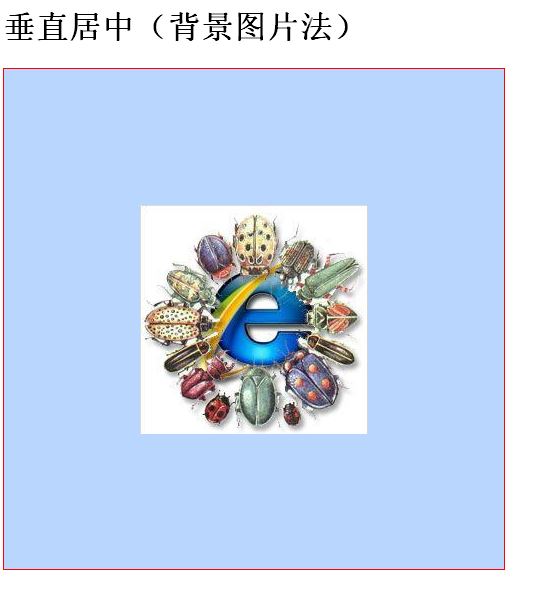
<!doctype html>
<html>
<head>
<title> CSS垂直居中</title>
<style type="text/css">
.container {
width:500px;
height:500px;
line-height:500px;
background:#B9D6FF url(http://images.cnblogs.com/cnblogs_com/rubylouvre/205314/r_iebug.jpg) no-repeat center center;
border:1px solid #f00;
text-align: center;
}
</style>
</head>
<body>
<h2>垂直居中</h2>
<div class="container">
</div>
</body>
</html>CSS表達式法
<html lang="en">
<head>
<meta charset="utf-8" />
<meta content="IE=8" http-equiv="X-UA-Compatible"/>
<title>司徒正美 CSS垂直居中</title>
<style type="text/css">
.container{
/*IE8與標準游覽器垂直對齊*/
display: table-cell;
vertical-align:middle;
width:500px;/*裝飾*/
height:500px;
background:#B9D6FF;
border: 1px solid #CCC;
}
.container img{
display:block;/*讓其具備盒子模型*/
margin:0 auto;
text-align:center;
margin-top:expression((500 - this.height )/2);/*讓IE567垂直對齊 */
}
</style>
</head>
<body>
<h2>垂直居中(CSS表達式)</h2>
<div class="container">
<img src="http://images.cnblogs.com/cnblogs_com/rubylouvre/205314/r_iebug.jpg" />
</div>
</body>
</html>絕對定位法
<!doctype html>
<html lang="en">
<head>
<meta charset="utf-8" />
<meta content="IE=8" http-equiv="X-UA-Compatible"/>
<title>司徒正美 CSS垂直居中</title>
<style type="text/css">
div {
/*IE8與標準游覽器垂直對齊*/
display:table-cell;
vertical-align:middle;
overflow:hidden;
position:relative;
text-align:center;
width:500px;/*裝飾*/
height:500px;
border:1px solid #ccc;
background:#B9D6FF;
}
div p {
+position:absolute;
top:50%
}
img {
+position:relative;
top:-50%;
left:-50%;
}
</style>
</head>
<body>
<h2>垂直居中(絕對定位)</h2>
<div class="container">
<p>
<img src="http://images.cnblogs.com/cnblogs_com/rubylouvre/205314/r_iebug.jpg" />
</p>
</div>
</body>
</html>display:inline-block法
<!doctype html>
<html lang="en">
<head>
<meta charset="utf-8" />
<meta content="IE=8" http-equiv="X-UA-Compatible"/>
<title>司徒正美 CSS垂直居中</title>
<style type="text/css">
div {
display:table-cell;
vertical-align:middle;
text-align:center;
width:500px;
height:500px;
background:#B9D6FF;
border: 1px solid #CCC;
}
</style>
<!--[if IE]>
<style type="text/css">
i {
display:inline-block;
height:100%;
vertical-align:middle
}
img {
vertical-align:middle
}
</style>
<![endif]-->
</head>
<body>
<h2>垂直居中(inline-block法)</h2>
<div class="container">
<i></i>
<img src="http://images.cnblogs.com/cnblogs_com/rubylouvre/205314/r_iebug.jpg" />
</div>
</body>
</html>writing-mode法
<!doctype html>
<html lang="en">
<head>
<meta charset="utf-8" />
<meta content="IE=8" http-equiv="X-UA-Compatible"/>
<title> CSS垂直居中</title>
<style type="text/css">
div{
width:500px;
height:500px;
line-height:500px;
text-align:center;
background:#B9D6FF;
border:1px solid #f00;
}
div span{
height:100%\9;
writing-mode:tb-rl\9;
}
div img{
vertical-align:middle
}
</style>
</head>
<body>
<h2>垂直居中(writing-mode法)</h2>
<div class="container">
<span>
<img src="http://images.cnblogs.com/cnblogs_com/rubylouvre/205314/r_iebug.jpg" />
</span>
</div>
</body>
</html>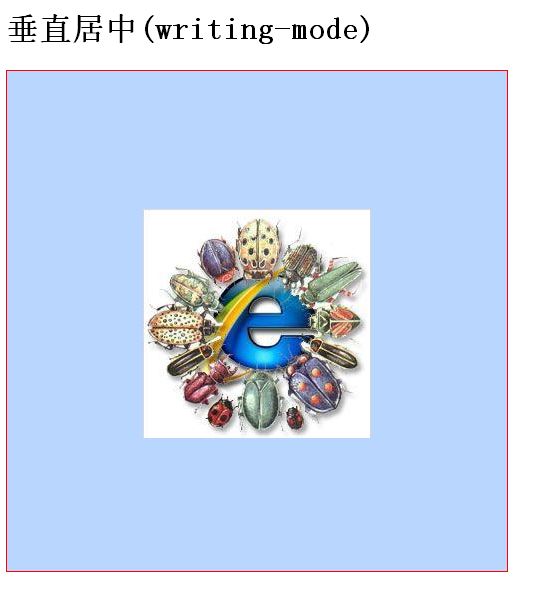
css的選擇器可以分為三大類,即id選擇器、class選擇器、標簽選擇器。它們之間可以有多種組合,有后代選擇器、子選擇器、偽類選擇器、通用選擇器、群組選擇器等等
關于怎么在CSS中實現高度垂直居中就分享到這里了,希望以上內容可以對大家有一定的幫助,可以學到更多知識。如果覺得文章不錯,可以把它分享出去讓更多的人看到。
免責聲明:本站發布的內容(圖片、視頻和文字)以原創、轉載和分享為主,文章觀點不代表本網站立場,如果涉及侵權請聯系站長郵箱:is@yisu.com進行舉報,并提供相關證據,一經查實,將立刻刪除涉嫌侵權內容。