溫馨提示×
您好,登錄后才能下訂單哦!
點擊 登錄注冊 即表示同意《億速云用戶服務條款》
您好,登錄后才能下訂單哦!
使用CSS 屬性怎么實現按鈕懸停邊框和背景動畫集合?相信很多沒有經驗的人對此束手無策,為此本文總結了問題出現的原因和解決方法,通過這篇文章希望你能解決這個問題。
心屬性
opacity: .999 使元素產生一個層疊上下文,這樣按鈕6和8的動畫就不會被背景遮蓋住了
left/top: -1px 使偽元素與按鈕的位置重合,原因在下方
transition-delay 橫向與縱向邊框動畫產生細微的延時效果
z-index: -1 防止動畫產生的顏色塊蓋住按鈕的文字
設置了left/top/right/bottom的absolute元素,是相對于父元素的padding-box進行定位的,所以這里偽元素要移動一個邊框的距離,才能與按鈕的位置重合,否則會出現下面的效果:
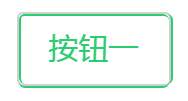
可以看到,綠色邊框和灰色邊框有1px的距離
<div class="main-container">
<section>
<button class="btn btn-green btn-border-o">按鈕一</button>
<button class="btn btn-blue btn-border">按鈕二</button>
<button class="btn btn-purple btn-border-rev-o">按鈕三</button>
<button class="btn btn-navy btn-border-rev">按鈕四</button>
</section>
<section>
<button class="btn btn-orange btn-fill-vert-o">按鈕五</button>
<button class="btn btn-red btn-fill-vert">按鈕六</button>
<button class="btn btn-green btn-fill-horz-o">按鈕七</button>
<button class="btn btn-blue btn-fill-horz">按鈕八</button>
</section>
</div>
*, *:before, *:after {
transition: all 0.3s;
}
section {
position: relative;
padding: 5px 0 5px;
text-align: center;
}
.btn {
position: relative;
display: inline-block;
line-height: 35px;
margin: 8px;
padding: 0 15px;
font-size: 15px;
border-radius: 3px;
opacity: .999;
cursor: pointer;
}
.btn-border-o {
background-color: transparent;
border: 1px solid #d0d0d0;
color: #B8B8B8;
}
.btn-border-o:before, .btn-border-o:after {
content: '';
position: absolute;
border-style: solid;
border-radius: 3px;
box-sizing: content-box;
}
.btn-border-o:before {
left: 0;
top: -1px;
width: 0;
height: 100%;
border-width: 1px 0 1px 0;
transition-delay: 0.05s;
}
.btn-border-o:after {
top: 0;
left: -1px;
width: 100%;
height: 0;
border-width: 0 1px 0 1px;
}
.btn-border-o:hover:before {
width: 100%;
}
.btn-border-o:hover:after {
height: 100%;
}
.btn-border-o.btn-green:before, .btn-border-o.btn-green:after {
border-color: #2ecc71;
}
.btn-border-o.btn-green:hover {
color: #2ecc71;
}
.btn-border {
background-color: #e5e5e5;
border: 1px solid #e5e5e5;
color: #a6a6a6;
}
.btn-border:before, .btn-border:after {
position: absolute;
content: '';
border-style: solid;
border-radius: 3px;
box-sizing: content-box;
}
.btn-border:before {
top: -1px;
left: 0;
width: 0;
height: 100%;
border-width: 1px 0 1px 0;
transition-delay: 0.05s;
}
.btn-border:after {
top: 0;
left: -1px;
width: 100%;
height: 0;
border-width: 0 1px 0 1px;
}
.btn-border:hover {
background-color: transparent;
}
.btn-border:hover:before {
width: 100%;
}
.btn-border:hover:after {
height: 100%;
}
.btn-border.btn-blue:before, .btn-border.btn-blue:after {
border-color: #3498db;
}
.btn-border.btn-blue:hover {
color: #3498db;
}
.btn-border-rev-o {
background-color: transparent;
border: 1px solid #d0d0d0;
color: #B8B8B8;
}
.btn-border-rev-o:before, .btn-border-rev-o:after {
content: '';
position: absolute;
border-style: solid;
border-radius: 3px;
box-sizing: content-box;
}
.btn-border-rev-o:before {
top: -1px;
right: 0;
width: 0;
height: 100%;
border-width: 1px 0 1px 0;
transition-delay: 0.05s;
}
.btn-border-rev-o:after {
left: -1px;
bottom: 0;
width: 100%;
height: 0;
border-width: 0 1px 0 1px;
}
.btn-border-rev-o:hover:before {
width: 100%;
}
.btn-border-rev-o:hover:after {
height: 100%;
}
.btn-border-rev-o.btn-purple:before, .btn-border-rev-o.btn-purple:after {
border-color: #9b59b6;
}
.btn-border-rev-o.btn-purple:hover {
color: #9b59b6;
}
.btn-border-rev {
background-color: #e5e5e5;
border: 1px solid #e5e5e5;
color: #a6a6a6;
}
.btn-border-rev:before, .btn-border-rev:after {
content: '';
position: absolute;
border-style: solid;
border-radius: 3px;
box-sizing: content-box;
}
.btn-border-rev:before {
top: -1px;
right: 0;
width: 0;
height: 100%;
border-width: 1px 0 1px 0;
}
.btn-border-rev:after {
bottom: 0;
left: -1px;
width: 100%;
height: 0;
border-width: 0 1px 0 1px;
transition-delay: 0.05s;
}
.btn-border-rev:hover {
background-color: transparent;
}
.btn-border-rev:hover:before {
width: 100%;
}
.btn-border-rev:hover:after {
height: 100%;
}
.btn-border-rev.btn-navy:before, .btn-border-rev.btn-navy:after {
border-color: #34495e;
}
.btn-border-rev.btn-navy:hover {
color: #34495e;
}
.btn-fill-vert-o {
background-color: transparent;
border: 1px solid #d0d0d0;
color: #B8B8B8;
overflow: hidden;
}
.btn-fill-vert-o:before, .btn-fill-vert-o:after {
content: '';
position: absolute;
left: 0;
width: 100%;
height: 0;
opacity: 0;
z-index: -1;
}
.btn-fill-vert-o:before {
top: 50%;
}
.btn-fill-vert-o:after {
bottom: 50%;
}
.btn-fill-vert-o:hover {
color: #fff;
}
.btn-fill-vert-o:hover:before, .btn-fill-vert-o:hover:after {
height: 50%;
opacity: 1;
}
.btn-fill-vert-o.btn-orange:before, .btn-fill-vert-o.btn-orange:after {
background-color: #e67e22;
}
.btn-fill-vert-o.btn-orange:hover {
border-color: #e67e22;
}
.btn-fill-vert {
background-color: #e5e5e5;
border: 1px solid #e5e5e5;
color: #a6a6a6;
overflow: hidden;
}
.btn-fill-vert:before, .btn-fill-vert:after {
content: '';
position: absolute;
width: 100%;
height: 0;
opacity: 0;
left: 0;
z-index: -1;
}
.btn-fill-vert:before {
top: 50%;
}
.btn-fill-vert:after {
bottom: 50%;
}
.btn-fill-vert:hover {
color: #fff;
}
.btn-fill-vert:hover:before, .btn-fill-vert:hover:after {
height: 50%;
opacity: 1;
}
.btn-fill-vert.btn-red:before, .btn-fill-vert.btn-red:after {
background-color: #e74c3c;
}
.btn-fill-vert.btn-red:hover {
border-color: #e74c3c;
}
.btn-fill-horz-o {
background-color: transparent;
border: 1px solid #d0d0d0;
color: #B8B8B8;
overflow: hidden;
}
.btn-fill-horz-o:before, .btn-fill-horz-o:after {
content: '';
position: absolute;
top: 0;
width: 0;
height: 100%;
opacity: 0;
z-index: -1;
}
.btn-fill-horz-o:before {
left: 50%;
}
.btn-fill-horz-o:after {
right: 50%;
}
.btn-fill-horz-o:hover {
color: #fff;
}
.btn-fill-horz-o:hover:before, .btn-fill-horz-o:hover:after {
width: 50%;
opacity: 1;
}
.btn-fill-horz-o.btn-green:before, .btn-fill-horz-o.btn-green:after {
background-color: #2ecc71;
}
.btn-fill-horz-o.btn-green:hover {
border-color: #2ecc71;
}
.btn-fill-horz {
background-color: #e5e5e5;
border: 1px solid #e5e5e5;
color: #a6a6a6;
overflow: hidden;
}
.btn-fill-horz:before, .btn-fill-horz:after {
content: '';
position: absolute;
top: 0;
width: 0;
height: 100%;
opacity: 0;
z-index: -1;
}
.btn-fill-horz:before {
left: 50%;
}
.btn-fill-horz:after {
right: 50%;
}
.btn-fill-horz:hover {
color: #fff;
}
.btn-fill-horz:hover:before, .btn-fill-horz:hover:after {
width: 50%;
opacity: 1;
}
.btn-fill-horz.btn-blue:before, .btn-fill-horz.btn-blue:after {
background-color: #3498db;
}
.btn-fill-horz.btn-blue:hover {
border-color: #3498db;
}看完上述內容,你們掌握使用CSS 屬性怎么實現按鈕懸停邊框和背景動畫集合的方法了嗎?如果還想學到更多技能或想了解更多相關內容,歡迎關注億速云行業資訊頻道,感謝各位的閱讀!
免責聲明:本站發布的內容(圖片、視頻和文字)以原創、轉載和分享為主,文章觀點不代表本網站立場,如果涉及侵權請聯系站長郵箱:is@yisu.com進行舉報,并提供相關證據,一經查實,將立刻刪除涉嫌侵權內容。