您好,登錄后才能下訂單哦!
您好,登錄后才能下訂單哦!
本篇文章為大家展示了出現SQL注入如何解決,內容簡明扼要并且容易理解,絕對能使你眼前一亮,通過這篇文章的詳細介紹希望你能有所收獲。
模擬一個用戶登錄的SQL注入案例,用戶在控制臺上輸入用戶名和密碼, 然后使用 Statement 字符串拼接的方式實現用戶的登錄。
1.1 數據庫中先創建用戶表及數據
-- 創建一張用戶表
CREATE TABLE `users` (
`id` INT(11) NOT NULL AUTO_INCREMENT,
`username` VARCHAR(20),
`password` VARCHAR(50),
PRIMARY KEY (`id`)
) ENGINE=INNODB DEFAULT CHARSET=utf8;
-- 插入數據
INSERT INTO users(username,`password`) VALUES('張飛','123321'),('趙云','qazxsw'),('諸葛亮','123Qwe');
INSERT INTO users(username,`password`) VALUES('曹操','741258'),('劉備','plmokn'),('孫權','!@#$%^');
-- 查看數據
SELECT * FROM users;
1.2 編寫一個登錄程序
package com.study.task0201;
import java.sql.*;
import java.util.Scanner;
public class TestSQLIn {
public static void main(String[] args) throws ClassNotFoundException, SQLException {
Class.forName("com.mysql.jdbc.Driver");
String url = "jdbc:mysql://127.0.0.1:3306/testdb?characterEncoding=UTF-8";
Connection conn = DriverManager.getConnection(url,"root","123456");
//System.out.println(conn);
// 獲取語句執行平臺對象 Statement
Statement smt = conn.createStatement();
Scanner sc = new Scanner(System.in);
System.out.println("請輸入用戶名:");
String userName = sc.nextLine();
System.out.println("請輸入密碼:");
String password = sc.nextLine();
String sql = "select * from users where username = '" + userName + "' and password = '" + password +"'"; //打印出SQL
System.out.println(sql);
ResultSet resultSet = smt.executeQuery(sql);
if(resultSet.next()){
System.out.println("登錄成功!!!");
}else{
System.out.println("用戶名或密碼錯誤,請重新輸入!!!");
}
resultSet.close();
smt.close();
conn.close();
}
}1.3 正常登錄
輸入正確的用戶名及密碼后提示"登錄成功"
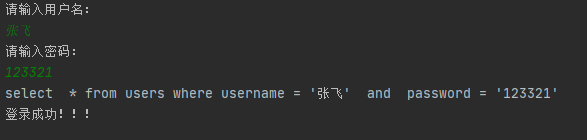
1.4 登錄失敗
輸入用戶名或密碼錯誤時,提示“用戶名或密碼錯誤,請重新輸入”
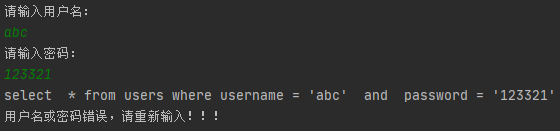
1.5 模擬SQL注入
拼接的字符串中有or '1'='1' 為恒成立條件,因此 及時前面的用戶及密碼不存在也會取出所有記錄,因此提示"登錄成功"
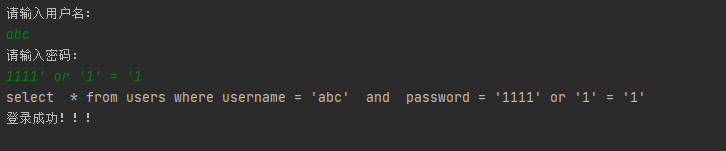
1.6 SQL語法報錯
使用拼接的方式,還會出現SQL語法錯誤等報錯,例如
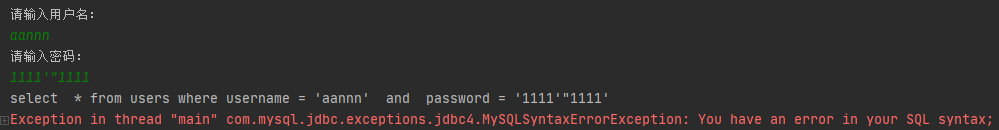
使用Statement方式,用戶可以通過字符串拼接,改變原本SQL真正的含義,導致存在SQL注入的風險。解決SQL注入,可以通過預處理對象PreparedStatement來代替Statement進行處理。
2.1 程序
import java.sql.*;
import java.util.Scanner;
public class TestSQLIn {
public static void main(String[] args) throws ClassNotFoundException, SQLException {
Class.forName("com.mysql.jdbc.Driver");
String url = "jdbc:mysql://127.0.0.1:3306/testdb?characterEncoding=UTF-8";
Connection conn = DriverManager.getConnection(url,"root","123456");
//System.out.println(conn);
// 獲取語句執行平臺對象 Statement
// Statement smt = conn.createStatement();
Scanner sc = new Scanner(System.in);
System.out.println("請輸入用戶名:");
String userName = sc.nextLine();
System.out.println("請輸入密碼:");
String password = sc.nextLine();
String sql = "select * from users where username = ? and password = ? ";
// System.out.println(sql);
// ResultSet resultSet = smt.executeQuery(sql);
PreparedStatement preparedStatement = conn.prepareStatement(sql);
preparedStatement.setString(1,userName);
preparedStatement.setString(2,password);
ResultSet resultSet = preparedStatement.executeQuery();
if(resultSet.next()){
System.out.println("登錄成功!!!");
}else{
System.out.println("用戶名或密碼錯誤,請重新輸入!!!");
}
preparedStatement.close();
resultSet.close();
// smt.close();
conn.close();
}
}2.2 正常登錄
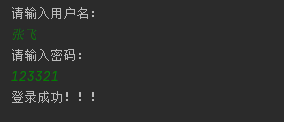
2.3 用戶名密碼錯誤
當用戶名或密碼輸入錯誤時,會提示“用戶名或密碼錯誤,請重新輸入”
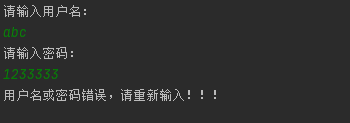
2.4 模擬SQL注入
按照之前的情況,進行SQL注入的寫法,測試后不再出現SQL注入情況。
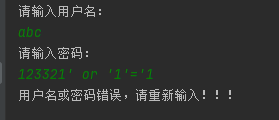
2.5 模擬SQL語法錯誤
使用預處理類后,輸入帶有單引號或雙引號的內容也不會再出現SQL語法錯誤的報錯
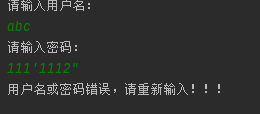
Statement 與 PreparedStatement的主要區別如下:
Statement用于執行靜態SQL語句,在執行時,必須指定一個事先準備好的SQL語句
PrepareStatement是預編譯的SQL語句對象,語句中可以包含動態參數“?”,在執行時可以為“?”動態設置參數值
PrepareStatement可以減少編譯次數提高數據庫性能
上述內容就是出現SQL注入如何解決,你們學到知識或技能了嗎?如果還想學到更多技能或者豐富自己的知識儲備,歡迎關注億速云行業資訊頻道。
免責聲明:本站發布的內容(圖片、視頻和文字)以原創、轉載和分享為主,文章觀點不代表本網站立場,如果涉及侵權請聯系站長郵箱:is@yisu.com進行舉報,并提供相關證據,一經查實,將立刻刪除涉嫌侵權內容。