您好,登錄后才能下訂單哦!
您好,登錄后才能下訂單哦!
小編給大家分享一下go語言設置定時器的方法,相信大部分人都還不怎么了解,因此分享這篇文章給大家參考一下,希望大家閱讀完這篇文章后大有收獲,下面讓我們一起去了解一下吧!
go語言設置定時器的方法:1、通過“time.NewTicker()”方法創建,其中ticker會按照設定的間隔時間觸發;2、通過“time.NewTimer()”方法創建,其中timer只會執行一詞;3、使用“After()”來創建。
Go語言中定時器的使用
GO語言在time包中提供了三種定時器的使用方式:
1.第一種:ticker
// A Ticker holds a channel that delivers `ticks' of a clock
// at intervals.
type Ticker struct {
C <-chan Time // The channel on which the ticks are delivered.
r runtimeTimer
}通過 time.NewTicker() 創建,這種類型,ticker會不斷的按照設定的間隔時間觸發,除非主動終止運行。
2.第二種:timer
// The Timer type represents a single event.
// When the Timer expires, the current time will be sent on C,
// unless the Timer was created by AfterFunc.
// A Timer must be created with NewTimer or AfterFunc.
type Timer struct {
C <-chan Time
r runtimeTimer
}通過 time.NewTimer() 創建,這種類型,timer只會執行一次,當然,可以在執行完以后通過調用 timer.Reset() 讓定時器再次工作,并可以更改時間間隔。
3.第三種:After()
// After waits for the duration to elapse and then sends the current time
// on the returned channel.
// It is equivalent to NewTimer(d).C.
// The underlying Timer is not recovered by the garbage collector
// until the timer fires. If efficiency is a concern, use NewTimer
// instead and call Timer.Stop if the timer is no longer needed.
func After(d Duration) <-chan Time {
return NewTimer(d).C
}從代碼可以看到,After()其實是Timer的一個語法糖。
下面通過代碼演示一下三種方式的使用:
1.Ticker
ticker := time.NewTicker(time.Second * 1) // 運行時長
ch := make(chan int)
go func() {
var x int
for x < 10 {
select {
case <-ticker.C:
x++
fmt.Printf("%d\n", x)
}
}
ticker.Stop()
ch <- 0
}()
<-ch // 通過通道阻塞,讓任務可以執行完指定的次數。該ticker每1秒觸發一次,即ticker.C中每一秒會有一個內容加入,最后通過向ch中寫入數字,讓程序解除阻塞,繼續執行。
2.Timer
timer := time.NewTimer(time.Second * 1) // timer 只能按時觸發一次,可通過Reset()重置后繼續觸發。
go func() {
var x int
for {
select {
case <-timer.C:
x++
fmt.Printf("%d,%s\n", x, time.Now().Format("2006-01-02 15:04:05"))
if x < 10 {
timer.Reset(time.Second * 2)
} else {
ch <- x
}
}
}
}()
<-ch3.After()
// 阻塞一下,等待主進程結束
tt := time.NewTimer(time.Second * 10)
<-tt.C
fmt.Println("over.")
<-time.After(time.Second * 4)
fmt.Println("再等待4秒退出。tt 沒有終止,打印出 over 后會看見在繼續執行...")
tt.Stop()
<-time.After(time.Second * 2)
fmt.Println("tt.Stop()后, tt 仍繼續執行,只是關閉了 tt.C 通道。")4.我們可以利用這些基本的方法,設計自己的定時任務管理。
type jobFunc2 func(j *job)
type job struct {
jf jobFunc2
params map[string]interface{}
ch chan int
}
func NewJob() *job {
return &job{
params: make(map[string]interface{}),
ch: make(chan int),
}
}
func (j *job) Run(t time.Duration) {
ticker := time.NewTicker(time.Second * t)
go func() {
for {
select {
case <-ticker.C:
j.jf(j)
case <-j.ch:
fmt.Println("收到結束指令")
ticker.Stop()
break
}
}
}()
}
func main() {
j := NewJob()
j.jf = func(jj *job) {
fmt.Println("定時任務執行...", time.Now().Format("15:04:05 2006-02-01"), jj.params)
}
j.params["p1"] = "第一個參數"
j.params["p2"] = 100
j.Run(1)
// 阻塞一下,等待主進程結束
tt := time.NewTimer(time.Second * 10)
<-tt.C
fmt.Println("over.")
<-time.After(time.Second * 4)
fmt.Println("再等待4秒退出。tt 沒有終止,打印出 over 后會看見在繼續執行...")
tt.Stop()
<-time.After(time.Second * 2)
fmt.Println("tt.Stop()后, tt 仍繼續執行,只是關閉了 tt.C 通道。")
}部分執行結果截圖:
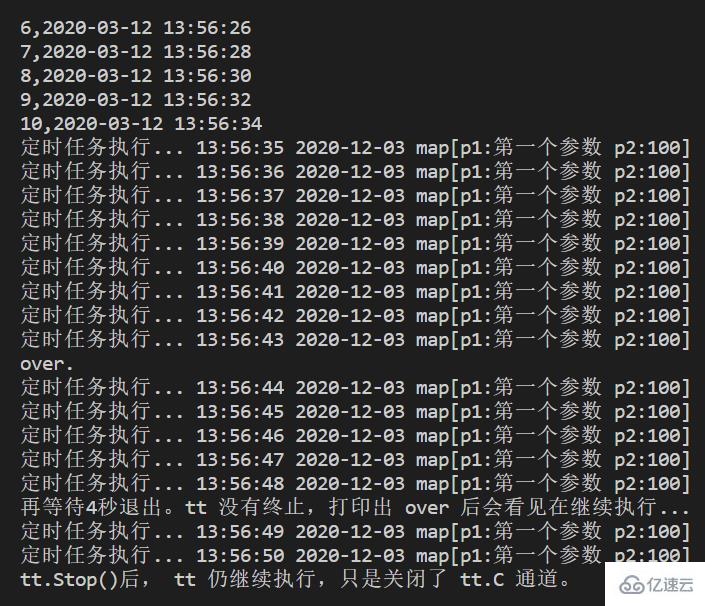
最后補充一下,通過channel去終止任務的執行。
// 阻塞一下,等待主進程結束
tt := time.NewTimer(time.Second * 10)
<-tt.C
fmt.Println("over.")
<-time.After(time.Second * 4)
fmt.Println("再等待4秒退出。tt 沒有終止,打印出 over 后會看見在繼續執行...")
tt.Stop()
<-time.After(time.Second * 2)
fmt.Println("tt.Stop()后, tt 仍繼續執行,只是關閉了 tt.C 通道。")
j.ch <- 0
<-time.After(time.Second * 2)
fmt.Println("又等了2秒鐘...這兩秒鐘可以看到 tt 沒干活了...")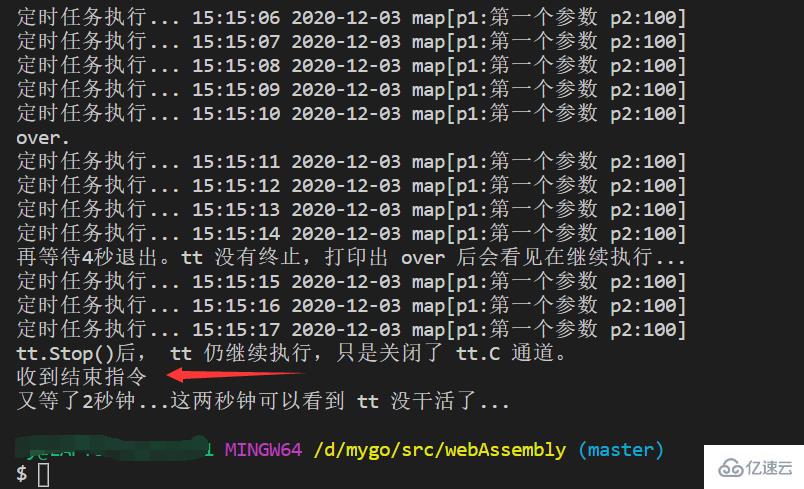
在GO語言編寫中,要熟練使用 channel。
以上是“go語言設置定時器的方法”這篇文章的所有內容,感謝各位的閱讀!相信大家都有了一定的了解,希望分享的內容對大家有所幫助,如果還想學習更多知識,歡迎關注億速云行業資訊頻道!
免責聲明:本站發布的內容(圖片、視頻和文字)以原創、轉載和分享為主,文章觀點不代表本網站立場,如果涉及侵權請聯系站長郵箱:is@yisu.com進行舉報,并提供相關證據,一經查實,將立刻刪除涉嫌侵權內容。