您好,登錄后才能下訂單哦!
您好,登錄后才能下訂單哦!
這篇文章主要講解了“微信小程序中數據緩存的方法”,文中的講解內容簡單清晰,易于學習與理解,下面請大家跟著小編的思路慢慢深入,一起來研究和學習“微信小程序中數據緩存的方法”吧!
每個微信小程序都可以有自己的本地緩存,可以通過 wx.setStorage(wx.setStorageSync)、wx.getStorage(wx.getStorageSync)、wx.clearStorage(wx.clearStorageSync)可以對本地緩存進行設置、獲取和清理。本地緩存最大為10MB。
注意: localStorage 是永久存儲的,但是我們不建議將關鍵信息全部存在 localStorage,以防用戶換設備的情況。
wx.setStorage(OBJECT)
將數據存儲在本地緩存中指定的 key 中,會覆蓋掉原來該 key 對應的內容,這是一個異步接口。
OBJECT參數說明:

示例代碼
wx.setStorage({
key:"key"
data:"value"
})wx.setStorageSync(KEY,DATA)
將 data 存儲在本地緩存中指定的 key 中,會覆蓋掉原來該 key 對應的內容,這是一個同步接口。
OBJECT參數說明:

示例代碼
try {
wx.setStorageSync('key', 'value')
} catch (e) {
}wx.getStorage(OBJECT)
從本地緩存中異步獲取指定 key 對應的內容。
OBJECT參數說明:

示例代碼:
wx.getStorage({
key: 'key',
success: function(res) {
console.log(res.data)
}
})wx.getStorageSync(KEY)
從本地緩存中同步獲取指定 key 對應的內容。
參數說明:
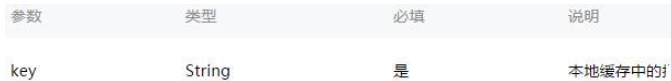
示例代碼:
try {
var value = wx.getStorageSync('key')
if (value) {
// Do something with return value
}
} catch (e) {
// Do something when catch error
}wx.getStorageInfo(OBJECT)
異步獲取當前storage的相關信息
OBJECT參數說明:

success返回參數說明:

示例代碼:
wx.getStorageInfo({
success: function(res) {
console.log(res.keys)
console.log(res.currentSize)
console.log(res.limitSize)
}
})wx.getStorageInfoSync
同步獲取當前storage的相關信息
示例代碼:
try {
var res = wx.getStorageInfoSync()
console.log(res.keys)
console.log(res.currentSize)
console.log(res.limitSize)
} catch (e) {
// Do something when catch error
}wx.removeStorage(OBJECT)
從本地緩存中異步移除指定 key 。
OBJECT參數說明:

示例代碼:
wx.removeStorage({
key: 'key',
success: function(res) {
console.log(res.data)
}
})wx.removeStorageSync(KEY)
從本地緩存中同步移除指定 key 。
參數說明:
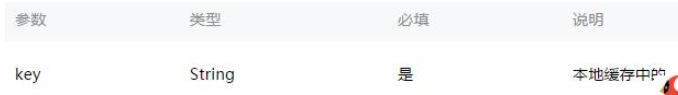
示例代碼:
try {
wx.removeStorageSync('key')
} catch (e) {
// Do something when catch error
}wx.clearStorage()
清理本地數據緩存。
示例代碼:
wx.clearStorage()
wx.clearStorageSync()
同步清理本地數據緩存
示例代碼:
try {
wx.clearStorageSync()
} catch(e) {
// Do something when catch error
}感謝各位的閱讀,以上就是“微信小程序中數據緩存的方法”的內容了,經過本文的學習后,相信大家對微信小程序中數據緩存的方法這一問題有了更深刻的體會,具體使用情況還需要大家實踐驗證。這里是億速云,小編將為大家推送更多相關知識點的文章,歡迎關注!
免責聲明:本站發布的內容(圖片、視頻和文字)以原創、轉載和分享為主,文章觀點不代表本網站立場,如果涉及侵權請聯系站長郵箱:is@yisu.com進行舉報,并提供相關證據,一經查實,將立刻刪除涉嫌侵權內容。