您好,登錄后才能下訂單哦!
您好,登錄后才能下訂單哦!
小編給大家分享一下PHP驗證碼類ValidateCode怎么用,相信大部分人都還不怎么了解,因此分享這篇文章給大家參考一下,希望大家閱讀完這篇文章后大有收獲,下面讓我們一起去了解一下吧!
PHP解析驗證碼類
1.開始
在網上看到使用PHP寫的ValidateCode生成驗證碼類,感覺不錯,特拿來分析學習一下。
2.類圖
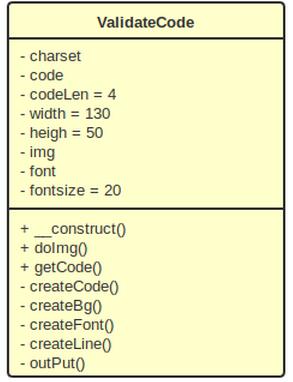
3.驗證碼類部分代碼
3.1 定義變量
//隨機因子 private $charset = 'abcdefghjkmnprstuvwxyzABCDEFGJKMNPRSTUVWXYZ23456789'; private $code; private $codeLen = 4; private $width = 130; private $heigh = 50; private $img;//圖像 private $font;//字體 private $fontsize = 20;
$charset 是隨機因子,這里是去掉了幾個不容易區分的字符,如字母"i,l,o,q",數字"0,1"。有必要可以加入一些中文或其他字符或算式等。
$codeLen表示驗證碼長度,常見4位。
3.2構造函數,設置驗證碼字體,生成一個真彩色圖像img
public function __construct()
{
$this->font = ROOT_PATH.'/font/Chowderhead.ttf';
$this->img = imagecreatetruecolor($this->width, $this->heigh);
}3.3從隨機因子中隨機抽取4個字符,作為$code驗證碼.
//生成隨機碼
private function createCode()
{
$_len = strlen($this->charset) - 1;
for ($i = 0; $i < $this->codeLen; $i++) {
$this->code .= $this->charset[mt_rand(0, $_len)];
}
}3.4生成驗證碼背景色.
//生成背景
private function createBg()
{
$color = imagecolorallocate($this->img, mt_rand(157, 255), mt_rand(157, 255), mt_rand(157, 255));
imagefilledrectangle($this->img, 0, $this->heigh, $this->width, 0, $color);
}其中mt_rand(157, 255),目的是隨機取比較淺的顏色。
3.5在圖像上生成文字.
//生成文字
private function createFont()
{
$_x = $this->width / $this->codeLen;
$_y = $this->heigh / 2;
for ($i = 0; $i < $this->codeLen; $i++) {
$color = imagecolorallocate($this->img, mt_rand(0, 156), mt_rand(0, 156), mt_rand(0, 156));
imagettftext($this->img, $this->fontsize, mt_rand(-30, 30), $_x * $i + mt_rand(3, 5), $_y + mt_rand(2, 4), $color, $this->font, $this->code[$i]);
}
}在圖像上生成驗證碼文字,主要考慮文字在圖像上的位置和每一個文字顏色。
控制第n個文字的x軸位置 = (圖像寬度 / 驗證碼長度) * (n-1) + 隨機的偏移數; 其中n = {d1....n}
控制第n個文字的y軸位置 = 圖像高度 / 2 + 隨機的偏移數;
mt_rand(0, 156) 隨機取文字顏色,0-156目的是取比較深的顏色。
mt_rand(-30, 30) 隨機的文字旋轉。
3.6在圖像上生成線條和雪花
//生成線條,雪花
private function createLine()
{
for ($i = 0; $i < 15; $i++) {
$color = imagecolorallocate($this->img, mt_rand(0, 156), mt_rand(0, 156), mt_rand(0, 156));
imageline($this->img, mt_rand(0, $this->width), mt_rand(0, $this->heigh), mt_rand(0, $this->width), mt_rand(0, $this->heigh), $color);
}
for ($i = 0; $i < 150; $i++) {
$color = imagecolorallocate($this->img, mt_rand(200, 255), mt_rand(200, 255), mt_rand(200, 255));
imagestring($this->img, mt_rand(1, 5), mt_rand(0, $this->width), mt_rand(0, $this->heigh), '#', $color);
}
}畫線條的時候,取比較深的顏色值,而畫雪花的時候取比較淡的顏色值,目的是盡可能的不影響人眼識別驗證碼,又能干擾自動識別驗證碼機制。
3.7對外生成驗證碼圖像,供外部調用。
//對外生成
public function doImg()
{
$this->createBg(); //1.創建驗證碼背景
$this->createCode(); //2.生成隨機碼
$this->createLine(); //3.生成線條和雪花
$this->createFont(); //4.生成文字
$this->outPut(); //5.輸出驗證碼圖像
}3.8完整代碼:
<?php
/**
* Created by PhpStorm.
* User: andy
* Date: 16-12-22
* Time: 下午1:20
*/
class ValidateCode
{
//隨機因子
private $charset = 'abcdefghjkmnprstuvwxyzABCDEFGJKMNPRSTUVWXYZ23456789';
private $code;
private $codeLen = 4;
private $width = 130;
private $heigh = 50;
private $img;//圖像
private $font;//字體
private $fontsize = 20;
public function __construct()
{
$this->font = ROOT_PATH.'/font/Chowderhead.ttf';
$this->img = imagecreatetruecolor($this->width, $this->heigh);
}
//生成隨機碼
private function createCode()
{
$_len = strlen($this->charset) - 1;
for ($i = 0; $i < $this->codeLen; $i++) {
$this->code .= $this->charset[mt_rand(0, $_len)];
}
}
//生成背景
private function createBg()
{
$color = imagecolorallocate($this->img, mt_rand(157, 255), mt_rand(157, 255), mt_rand(157, 255));
imagefilledrectangle($this->img, 0, $this->heigh, $this->width, 0, $color);
}
//生成文字
private function createFont()
{
$_x = $this->width / $this->codeLen;
$_y = $this->heigh / 2;
for ($i = 0; $i < $this->codeLen; $i++) {
$color = imagecolorallocate($this->img, mt_rand(0, 156), mt_rand(0, 156), mt_rand(0, 156));
imagettftext($this->img, $this->fontsize, mt_rand(-30, 30), $_x * $i + mt_rand(3, 5), $_y + mt_rand(2, 4), $color, $this->font, $this->code[$i]);
}
}
//生成線條,雪花
private function createLine()
{
for ($i = 0; $i < 15; $i++) {
$color = imagecolorallocate($this->img, mt_rand(0, 156), mt_rand(0, 156), mt_rand(0, 156));
imageline($this->img, mt_rand(0, $this->width), mt_rand(0, $this->heigh), mt_rand(0, $this->width), mt_rand(0, $this->heigh), $color);
}
for ($i = 0; $i < 150; $i++) {
$color = imagecolorallocate($this->img, mt_rand(200, 255), mt_rand(200, 255), mt_rand(200, 255));
imagestring($this->img, mt_rand(1, 5), mt_rand(0, $this->width), mt_rand(0, $this->heigh), '#', $color);
}
}
//輸出圖像
private function outPut()
{
header('Content-Type: image/png');
imagepng($this->img);
imagedestroy($this->img);
}
//對外生成
public function doImg()
{
$this->createBg(); //1.創建驗證碼背景
$this->createCode(); //2.生成隨機碼
$this->createLine(); //3.生成線條和雪花
$this->createFont(); //4.生成文字
$this->outPut(); //5.輸出驗證碼圖像
}
//獲取驗證碼
public function getCode()
{
return strtolower($this->code);
}
}4.測試
測試代碼:
<?php
/**
* Created by PhpStorm.
* User: andy
* Date: 16-12-22
* Time: 下午1:20
*/
define('ROOT_PATH', dirname(__FILE__));
require_once ROOT_PATH.'/includes/ValidateCode.class.php';
$_vc=new ValidateCode();
echo $_vc->doImg();生成驗證碼:

5.應用
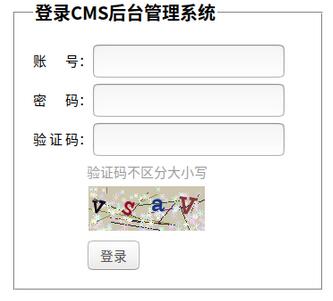
<label> <img src="../config/code.php" onclick="javascript:this.src='../config/code.php?tm='+Math.random();" /> </label>
上面onclick代碼是點擊驗證碼圖片,能自動刷新驗證碼。
code.php:
<?php /** * Created by PhpStorm. * User: andy * Date: 16-12-22 * Time: 下午3:43 */ require substr(dirname(__FILE__),0,-7).'/init.inc.php'; $_vc=new ValidateCode(); echo $_vc->doImg(); $_SESSION['ValidateCode']=$_vc->getCode();
以上是“PHP驗證碼類ValidateCode怎么用”這篇文章的所有內容,感謝各位的閱讀!相信大家都有了一定的了解,希望分享的內容對大家有所幫助,如果還想學習更多知識,歡迎關注億速云行業資訊頻道!
免責聲明:本站發布的內容(圖片、視頻和文字)以原創、轉載和分享為主,文章觀點不代表本網站立場,如果涉及侵權請聯系站長郵箱:is@yisu.com進行舉報,并提供相關證據,一經查實,將立刻刪除涉嫌侵權內容。