溫馨提示×
您好,登錄后才能下訂單哦!
點擊 登錄注冊 即表示同意《億速云用戶服務條款》
您好,登錄后才能下訂單哦!
安裝環境: redhat5.5 VirtualBox4.3.12 oracle10g
在虛擬機環境下,直接安裝的是帶圖形界面redhat5.5-server,便于后來方面安裝oracle
一 安裝部分
1. 安裝前的包檢查
采用iso光盤掛載作為 yum源安裝
[rhel-server] name=local server baseurl=file:///mnt/cdrom/Server //掛載光盤文件為yum源 enabled=1 gpgcheck=0 gpgkey=file:///etc/pki/rpm-gpg/RPM-GPG-KEY-redhat-release
安裝如下的包,注意版本號和包依賴
binutils-2* elfutils-libelf-0* elfutils-libelf-devel-0* elfutils-libelf-devel-static-0* setarch-2* make-3* glibc-2* glibc-devel-2* glibc-common-2* glibc-header-* libaio-0* libaio-devel-0* compat-libstdc++-33-3* kernel-headers-* ksh-* compat-gcc-34-3* compat-gcc-34-c++-3* libgcc-4* libstdc++-4* libstdc++-devel-4* libgomp-4* gcc-4* gcc-c++-4* libXp-1* libXt openmotif22-* compat-db-4* sysstat-7* unixODBC-2* unixODBC-devel-2* rpm -q binutils elfutils-libelf elfutils-libelf-devel elfutils-libelf-devel-static setarch make glibc glibc-devel glibc-common glibc-headers libaio libaio-devel compat-libstdc++-33 kernel-headers ksh compat-gcc-34 compat-gcc-34-c++ libgcc libstdc++ libstdc++-devel libgomp gcc gcc-c++ libXp libXt openmotif compat-db sysstat unixODBC unixODBC-devel
2.修改系統參數
內核參數 /etc/sysctl.conf
kernel.shmall = 2097152 kernel.shmmax = 2147483648 kernel.shmmni = 4096 kernel.sem = 250 32000 100 128 fs.file-max = 65536 net.ipv4.ip_local_port_range = 1024 65000 net.core.rmem_default=262144 net.core.rmem_max=262144 net.core.wmem_default=262144 net.core.wmem_max=262144
sysctl -p 使參數生效
關閉seLinux /etc/selinux/config
SELINUX=disabled
oracle soft nproc 2047 oracle hard nproc 16384 oracle soft nofile 1024 oracle hard nofile 65536
oracle10g 只支持到了redhat-4, 修改/etc/redhat-release
redhat-4
3. 創建Oracle用戶組 及目錄
groupadd -g 500 dba groupadd -g 501 oinstall useradd -g oinstall -G dba -s /bin/bash -u 501 oracle passwd oracle mkdir -p /oracle/app/oracle/product/10.2/db_1 chown -R oracle:oinstall /oracle chmod -R 775 /oracle
4. 修改oracle用戶 .bash_profile
export ORACLE_BASE=/oracle/app/oracle export ORACLE_HOME=$ORACLE_BASE/product/10.2/db_1 export ORACLE_SID=bi4db export PATH=$PATH:$ORACLE_HOME/bin export LD_LIBRARY_PATH=$LD_LIBRARY_PATH:$ORACLE_HOME/lib CLASSPATH=$ORACLE_HOME/JRE:$ORACLE_HOME/jlib:$ORACLE_HOME/rdbms/jlib export CLASSPATH
5.解壓安裝
unzip 10201_database_linux64.zip ./runInstaller // 遇到沒有執行權限文件 chmod +x xxx
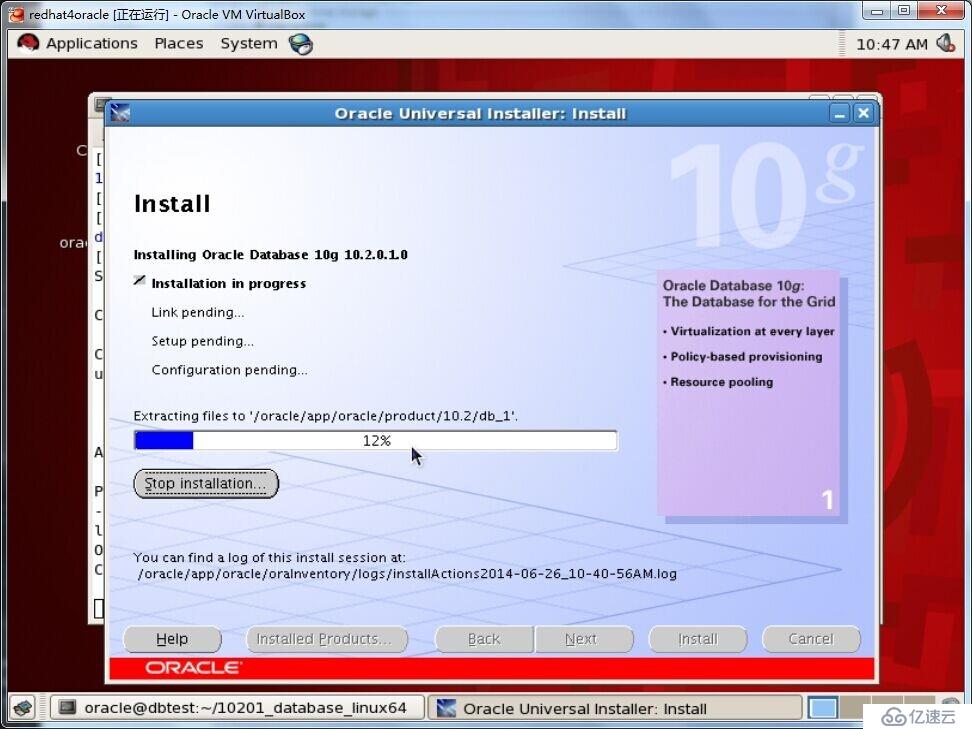
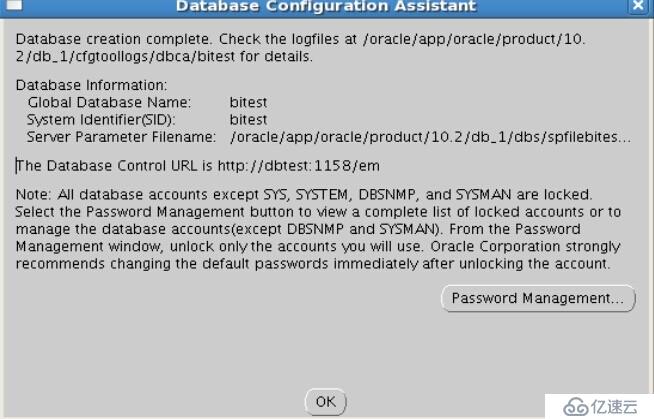
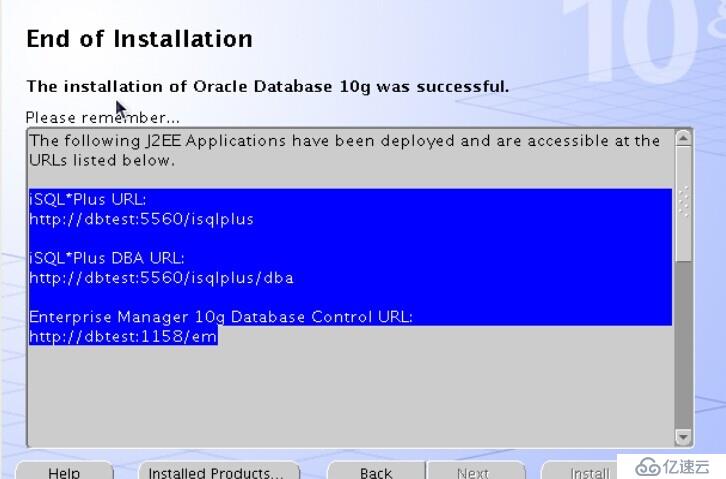
二、進程啟動
1.oracle監聽器listener
lsnrctl start lsnrctl stop /oracle/app/oracle/product/10.2/db_1/bin/tnslsnr LISTENER -inherit
2.oracle OEM啟動
emctl start dbconsole emctl stop dbconsole http://192.168.30.6:1158/em sys/pwd sysdba登陸
3.isql*plus的啟動
isqlplusctl start isqlplusctl stop
4. 數據庫啟動停止
[oracle@dbtest 10201_database_linux64]$ sqlplus SQL*Plus: Release 10.2.0.1.0 - Production on Thu Jun 26 14:54:36 2014 Copyright (c) 1982, 2005, Oracle. All rights reserved. Enter user-name: / as sysdba Connected to: Oracle Database 10g Enterprise Edition Release 10.2.0.1.0 - 64bit Production With the Partitioning, OLAP and Data Mining options SQL> shutdown immediate; Database closed. Database dismounted. ORACLE instance shut down. SQL> startup ORACLE instance started. Total System Global Area 444596224 bytes Fixed Size 2021408 bytes Variable Size 138414048 bytes Database Buffers 297795584 bytes Redo Buffers 6365184 bytes Database mounted. Database opened. SQL>
三、測試scott/tiger
解鎖scott用戶,登陸測試
SQL> conn scott; Enter password: ERROR: ORA-28000: the account is locked SQL> conn system; Enter password: Connected. SQL> SQL> alter user scott account unlock; User altered. SQL> show user; USER is "SCOTT"
免責聲明:本站發布的內容(圖片、視頻和文字)以原創、轉載和分享為主,文章觀點不代表本網站立場,如果涉及侵權請聯系站長郵箱:is@yisu.com進行舉報,并提供相關證據,一經查實,將立刻刪除涉嫌侵權內容。