您好,登錄后才能下訂單哦!
您好,登錄后才能下訂單哦!
這篇文章主要講解了“記錄asp.net網站是什么原因導致停止運行的代碼”,文中的講解內容簡單清晰,易于學習與理解,下面請大家跟著小編的思路慢慢深入,一起來研究和學習“記錄asp.net網站是什么原因導致停止運行的代碼”吧!
記錄網站是什么原因導致停止運行還是有必要的,下面是具體的實現方式。
復制代碼 代碼如下:
protected void Application_End(object sender, EventArgs e)
{
RecordEndReason();
}
/// <summary>
/// 記錄網站停止運行原因
/// </summary>
protected void RecordEndReason()
{
HttpRuntime runtime = (HttpRuntime)typeof(System.Web.HttpRuntime).InvokeMember("_theRuntime", System.Reflection.BindingFlags.NonPublic | System.Reflection.BindingFlags.Static | System.Reflection.BindingFlags.GetField,
null,
null,
null);
if (runtime == null)
return;
string shutDownMessage = (string)runtime.GetType().InvokeMember("_shutDownMessage",
System.Reflection.BindingFlags.NonPublic | System.Reflection.BindingFlags.Instance | System.Reflection.BindingFlags.GetField,
null,
runtime,
null);
string shutDownStack = (string)runtime.GetType().InvokeMember(
"_shutDownStack",
System.Reflection.BindingFlags.NonPublic | System.Reflection.BindingFlags.Instance | System.Reflection.BindingFlags.GetField,
null,
runtime,
null);
string reasonString="網站Application_End,停止運行,shutDownMessage=" + shutDownMessage + ",shutDownStack=" + shutDownStack;
LogHelper.WriteErrorLog(reasonString,null);
LogHelper.WriteSmtp(reasonString, null);
//以下方法將重啟的原因和重啟時的堆棧信息記錄到了windows的事件查看器中,當然你也可以記錄到文本文件中。
//EventLog log = new EventLog();
//log.Source = "ASP.NET 2.0.50727.0";
//log.WriteEntry(String.Format("\r\n\r\n_shutDownMessage={0}\r\n\r\n_shutDownStack={1}", shutDownMessage, shutDownStack), EventLogEntryType.Information);
}
效果截圖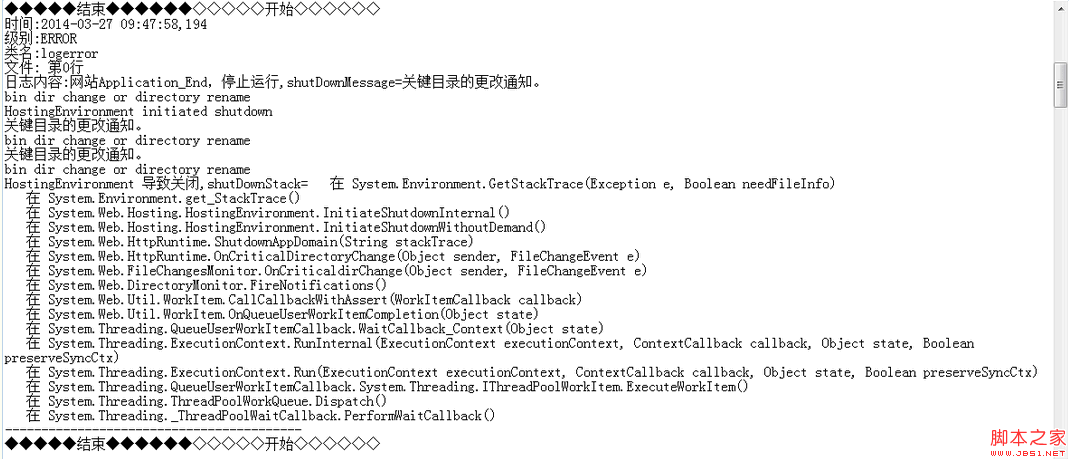
感謝各位的閱讀,以上就是“記錄asp.net網站是什么原因導致停止運行的代碼”的內容了,經過本文的學習后,相信大家對記錄asp.net網站是什么原因導致停止運行的代碼這一問題有了更深刻的體會,具體使用情況還需要大家實踐驗證。這里是億速云,小編將為大家推送更多相關知識點的文章,歡迎關注!
免責聲明:本站發布的內容(圖片、視頻和文字)以原創、轉載和分享為主,文章觀點不代表本網站立場,如果涉及侵權請聯系站長郵箱:is@yisu.com進行舉報,并提供相關證據,一經查實,將立刻刪除涉嫌侵權內容。