您好,登錄后才能下訂單哦!
您好,登錄后才能下訂單哦!
本篇內容介紹了“如何編寫ASP.NET MVC5網站開發用戶登錄、注銷”的有關知識,在實際案例的操作過程中,不少人都會遇到這樣的困境,接下來就讓小編帶領大家學習一下如何處理這些情況吧!希望大家仔細閱讀,能夠學有所成!
一、創建ClaimsIdentity
ClaimsIdentity(委托基于聲明的標識)是在ASP.NET Identity身份認證系統的登錄時要用到,我們在UserService中來生成它。
1、打開IBLL項目InterfaceUserService接口,添加接口方法ClaimsIdentity CreateIdentity(User user, string authenticationType);
2、打開BLL項目的UserService類,添加CreateIdentity方法的實現代碼
public ClaimsIdentity CreateIdentity(User user, string authenticationType)
{
ClaimsIdentity _identity = new ClaimsIdentity(DefaultAuthenticationTypes.ApplicationCookie);
_identity.AddClaim(new Claim(ClaimTypes.Name, user.UserName));
_identity.AddClaim(new Claim(ClaimTypes.NameIdentifier, user.UserID.ToString()));
_identity.AddClaim(new Claim("http://schemas.microsoft.com/accesscontrolservice/2010/07/claims/identityprovider", "ASP.NET Identity"));
_identity.AddClaim(new Claim("DisplayName", user.DisplayName));
return _identity;
}二、獲取AuthenticationManager(認證管理器)
打開Ninesky.Web項目 Member區域的UserController,添加AuthenticationManager屬性,在HttpContext.GetOwinContext()中獲取這個屬性。
#region 屬性
private IAuthenticationManager AuthenticationManager { get { return HttpContext.GetOwinContext().Authentication; } }
#endregion三、創建登錄視圖模型
Member區域的模型文件夾添加視圖模型
using System.ComponentModel.DataAnnotations;
namespace Ninesky.Web.Areas.Member.Models
{
/// <summary>
/// 登錄模型
/// <remarks>
/// 創建:2014.02.16
/// </remarks>
/// </summary>
public class LoginViewModel
{
/// <summary>
/// 用戶名
/// </summary>
[Required(ErrorMessage = "必填")]
[StringLength(20, MinimumLength = 4, ErrorMessage = "{2}到{1}個字符")]
[Display(Name = "用戶名")]
public string UserName { get; set; }
/// <summary>
/// 密碼
/// </summary>
[Required(ErrorMessage = "必填")]
[Display(Name = "密碼")]
[StringLength(20, MinimumLength = 6, ErrorMessage = "{2}到{1}個字符")]
[DataType(DataType.Password)]
public string Password { get; set; }
/// <summary>
/// 記住我
/// </summary>
[Display(Name = "記住我")]
public bool RememberMe { get; set; }
}
}四、創建登錄頁面
在UserCcontroller中添加(string returnUrl) action
/// <summary>
/// 用戶登錄
/// </summary>
/// <param name="returnUrl">返回Url</param>
/// <returns></returns>
public ActionResult Login(string returnUrl)
{
return View();
}右鍵添加強類型視圖,模型為LoginViewModel
@model Ninesky.Web.Areas.Member.Models.LoginViewModel
@{
ViewBag.Title = "會員登錄";
}
@using (Html.BeginForm())
{
@Html.AntiForgeryToken()
<div class="form-horizontal">
<h5>會員登錄</h5>
<hr />
@Html.ValidationSummary(true)
<div class="form-group">
@Html.LabelFor(model => model.UserName, new { @class = "control-label col-md-2" })
<div class="col-md-10">
@Html.EditorFor(model => model.UserName)
@Html.ValidationMessageFor(model => model.UserName)
</div>
</div>
<div class="form-group">
@Html.LabelFor(model => model.Password, new { @class = "control-label col-md-2" })
<div class="col-md-10">
@Html.EditorFor(model => model.Password)
@Html.ValidationMessageFor(model => model.Password)
</div>
</div>
<div class="form-group">
@Html.LabelFor(model => model.RememberMe, new { @class = "control-label col-md-2" })
<div class="col-md-10">
@Html.EditorFor(model => model.RememberMe)
@Html.ValidationMessageFor(model => model.RememberMe)
</div>
</div>
<div class="form-group">
<div class="col-md-offset-2 col-md-10">
<input type="submit" value="登錄" class="btn btn-default" />
</div>
</div>
</div>
}
@section Scripts {
@Scripts.Render("~/bundles/jqueryval")
}效果

五、創建用戶登錄處理action
在UserCcontroller中添加 httppost類型的 Login action中先用ModelState.IsValid看模型驗證是否通過,沒通過直接返回,通過則檢查用戶密碼是否正確。用戶名密碼正確用CreateIdentity方法創建標識,然后用SignOut方法清空Cookies,然后用SignIn登錄。
[ValidateAntiForgeryToken]
[HttpPost]
public ActionResult Login(LoginViewModel loginViewModel)
{
if(ModelState.IsValid)
{
var _user = userService.Find(loginViewModel.UserName);
if (_user == null) ModelState.AddModelError("UserName", "用戶名不存在");
else if (_user.Password == Common.Security.Sha256(loginViewModel.Password))
{
var _identity = userService.CreateIdentity(_user, DefaultAuthenticationTypes.ApplicationCookie);
AuthenticationManager.SignOut(DefaultAuthenticationTypes.ApplicationCookie);
AuthenticationManager.SignIn(new AuthenticationProperties() { IsPersistent = loginViewModel.RememberMe }, _identity);
return RedirectToAction("Index", "Home");
}
else ModelState.AddModelError("Password", "密碼錯誤");
}
return View();
}六、修改用戶注冊代碼
讓用戶注冊成功后直接登錄
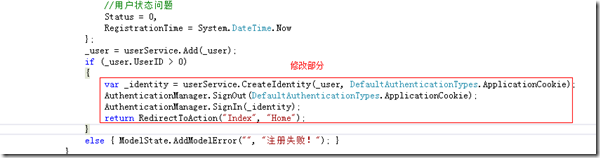
七、注銷
在UserCcontroller中添加在Logout action
/// <summary>
/// 登出
/// </summary>
/// <returns></returns>
public ActionResult Logout()
{
AuthenticationManager.SignOut(DefaultAuthenticationTypes.ApplicationCookie);
return Redirect(Url.Content("~/"));
}“如何編寫ASP.NET MVC5網站開發用戶登錄、注銷”的內容就介紹到這里了,感謝大家的閱讀。如果想了解更多行業相關的知識可以關注億速云網站,小編將為大家輸出更多高質量的實用文章!
免責聲明:本站發布的內容(圖片、視頻和文字)以原創、轉載和分享為主,文章觀點不代表本網站立場,如果涉及侵權請聯系站長郵箱:is@yisu.com進行舉報,并提供相關證據,一經查實,將立刻刪除涉嫌侵權內容。