溫馨提示×
您好,登錄后才能下訂單哦!
點擊 登錄注冊 即表示同意《億速云用戶服務條款》
您好,登錄后才能下訂單哦!
這篇文章將為大家詳細講解有關.net core項目中常用的類庫有哪些,小編覺得挺實用的,因此分享給大家做個參考,希望大家閱讀完這篇文章后可以有所收獲。
漢字轉拼音
1、 HxfPinYin
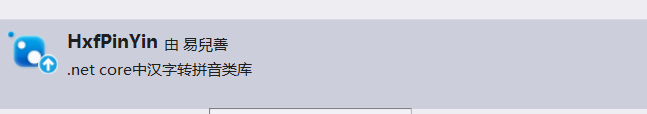
這是我自己根據網上大神提供的源碼,再。net core 框架下編譯出的類庫
主要提供漢字轉拼音的功能。
使用
public static class Pinyin
{
public static string ConvertEncoding(string text, Encoding srcEncoding, Encoding dstEncoding);
public static string GetChineseText(string pinyin);
public static string GetChineseText(string pinyin, Encoding encoding);
public static string GetInitials(string text);
public static string GetInitials(string text, Encoding encoding);
public static string GetPinyin(string text);
public static string GetPinyin(string text, Encoding encoding);
public static string GetPinyin(char ch);
public static string GetPinyin(char ch, Encoding encoding);
}excel操作
1、EPPlus.Core
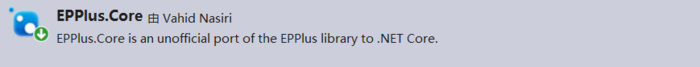
生成excel表格
string sFileName = $"{Guid.NewGuid()}.xlsx";
FileInfo file = new FileInfo(sFileName);
string[] title = { "貨品編號",
"貨品名稱",
"條碼",
"規格",
"基本單位",
"當前庫存",
"庫存下限",
"庫存上限"
};
using (ExcelPackage package = new ExcelPackage(file))
{
ExcelWorksheet worksheet = package.Workbook.Worksheets.Add("庫存信息");
int index = 1;
foreach (string t in title)
{
worksheet.Cells[1, index++].Value = t;
}
index = 2;
foreach (var d in list)
{
worksheet.Cells[index,1].Value = d.ProductCode;
worksheet.Cells[index, 2].Value = d.ProductName;
worksheet.Cells[index, 3].Value = d.BarCode;
worksheet.Cells[index, 4].Value = d.SpecValues;
worksheet.Cells[index, 5].Value = d.BaseUnit;
worksheet.Cells[index, 6].Value = d.Quantity;
worksheet.Cells[index, 7].Value = d.DownLimitQuantity;
worksheet.Cells[index, 8].Value = d.UpLimitQuantity;
index++;
}
package.Save();
}pdf操作
1、iTextSharp.LGPLv2.Core

生成pdf
string tempFilePath = $"{Guid.NewGuid()}.pdf";
string[] title = { "貨品編號",
"貨品名稱",
"條碼",
"規格",
"基本單位",
"當前庫存",
"庫存下限",
"庫存上限"
};
using (FileStream wfs = new FileStream(tempFilePath, FileMode.OpenOrCreate)) {
//PageSize.A4.Rotate();當需要把PDF紙張設置為橫向時
Document docPDF = new Document(PageSize.A4,10, 10, 20,20);
PdfWriter write = PdfWriter.GetInstance(docPDF, wfs);
docPDF.Open();
//在這里需要注意的是,itextsharp不支持中文字符,想要顯示中文字符的話需要自己設置字體
BaseFont bsFont = BaseFont.CreateFont(@"C:\Windows\Fonts\simsun.ttc,0", BaseFont.IDENTITY_H, BaseFont.EMBEDDED);
Font font = new Font(bsFont);
float[] clos = new float[] { 40,40,40,20,20,30,30,30};// 寬度
PdfPTable tablerow1 = new PdfPTable(clos);
foreach (string t in title)
{
PdfPCell cell = new PdfPCell(new Paragraph(t, font));
cell.MinimumHeight = 4f;
tablerow1.AddCell(cell);
}
foreach (var d in list)
{
tablerow1.AddCell(new PdfPCell(new Paragraph(d.ProductCode, font)));
tablerow1.AddCell(new PdfPCell(new Paragraph(d.ProductName, font)));
tablerow1.AddCell(new PdfPCell(new Paragraph(d.BarCode, font)));
tablerow1.AddCell(new PdfPCell(new Paragraph(d.SpecValues, font)));
tablerow1.AddCell(new PdfPCell(new Paragraph(d.BaseUnit, font)));
tablerow1.AddCell(new PdfPCell(new Paragraph(d.Quantity.ToString(), font)));
tablerow1.AddCell(new PdfPCell(new Paragraph(d.DownLimitQuantity.ToString(), font)));
tablerow1.AddCell(new PdfPCell(new Paragraph(d.UpLimitQuantity.ToString(), font)));
}
docPDF.Add(tablerow1);//將表格添加到pdf文檔中
docPDF.Close();//關閉
write.Close();
wfs.Close();
}關于“.net core項目中常用的類庫有哪些”這篇文章就分享到這里了,希望以上內容可以對大家有一定的幫助,使各位可以學到更多知識,如果覺得文章不錯,請把它分享出去讓更多的人看到。
免責聲明:本站發布的內容(圖片、視頻和文字)以原創、轉載和分享為主,文章觀點不代表本網站立場,如果涉及侵權請聯系站長郵箱:is@yisu.com進行舉報,并提供相關證據,一經查實,將立刻刪除涉嫌侵權內容。