您好,登錄后才能下訂單哦!
您好,登錄后才能下訂單哦!
本篇文章為大家展示了怎么在ASP.NET MVC中攔截異常Exception,內容簡明扼要并且容易理解,絕對能使你眼前一亮,通過這篇文章的詳細介紹希望你能有所收獲。
繼承System.Web.Mvc.HandleErrorAttribute,重寫了OnException方法,主要實現邏輯代碼如下:
public class HandlerErrorAttribute : HandleErrorAttribute
{
/// <summary>
/// 控制器方法中出現異常,會調用該方法捕獲異常
/// </summary>
/// <param name="context">提供使用</param>
public override void OnException(ExceptionContext context)
{
WriteLog(context);
base.OnException(context);
context.ExceptionHandled = true;
if (context.Exception is UserFriendlyException)
{
context.HttpContext.Response.StatusCode = (int)HttpStatusCode.OK;
context.Result = new ContentResult { Content = new AjaxResult { type = ResultType.error, message = context.Exception.Message }.ToJson() };
}
else if (context.Exception is NoAuthorizeException)
{
context.HttpContext.Response.StatusCode = (int)HttpStatusCode.Unauthorized;
if (!context.HttpContext.Request.IsAjaxRequest())
{
context.HttpContext.Response.RedirectToRoute("Default", new { controller = "Error", action = "Error401", errorUrl = context.HttpContext.Request.RawUrl });
}
else
{
context.Result = new ContentResult { Content = context.HttpContext.Request.RawUrl };
}
}
else
{
context.HttpContext.Response.StatusCode = (int)HttpStatusCode.InternalServerError;
ExceptionMessage error = new ExceptionMessage(context.Exception);
var s = error.ToJson();
if (!context.HttpContext.Request.IsAjaxRequest())
{
context.HttpContext.Response.RedirectToRoute("Default", new { controller = "Error", action = "Error500", data = WebHelper.UrlEncode(s) });
}
else
{
context.Result = new ContentResult { Content = WebHelper.UrlEncode(s) };
}
}
}
/// <summary>
/// 寫入日志(log4net)
/// </summary>
/// <param name="context">提供使用</param>
private void WriteLog(ExceptionContext context)
{
if (context == null)
return;
if (context.Exception is NoAuthorizeException || context.Exception is UserFriendlyException)
{
//友好錯誤提示,未授權錯誤提示,記錄警告日志
LogHelper.Warn(context.Exception.Message);
}
else
{
//異常錯誤,
LogHelper.Error(context.Exception);
////TODO :寫入錯誤日志到數據庫
}
}
}MVC 過濾器全局注冊異常攔截:
public class FilterConfig
{
public static void RegisterGlobalFilters(GlobalFilterCollection filters)
{
filters.Add(new HandlerErrorAttribute());
}
}我們看到,context.Exception 分為3種:UserFriendlyException,NoAuthorizeException 或 Exception;UserFriendlyException 是指友好異常,前端友好提示錯誤信息。NoAuthorizeException 為401未授權異常,當頁面未被授權訪問時,返回該異常,并攜帶有未授權的路徑地址。其他異常統一返回500錯誤,并攜帶異常信息。
三、異常處理
1.401 未授權錯誤
異常定義代碼:
/// <summary>
/// 沒有被授權的異常
/// </summary>
public class NoAuthorizeException : Exception
{
public NoAuthorizeException(string message)
: base(message)
{
}
}拋出異常代碼:
throw new NoAuthorizeException("未授權");前端UI效果:

2.404 未找到頁面錯誤
MVC的404異常處理,有幾種方式,我們采用了在Global.asax全局請求函數中處理, 請查看以下代碼
protected void Application_EndRequest()
{
if (Context.Response.StatusCode == 404)
{
bool isAjax = new HttpRequestWrapper(Context.Request).IsAjaxRequest();
if (isAjax)
{
Response.Clear();
Response.Write(Context.Request.RawUrl);
}
else
{
Response.RedirectToRoute("Default", new { controller = "Error", action = "Error404", errorUrl = Context.Request.RawUrl });
}
}
}前端UI效果:

3.500服務器內部錯誤
500異常錯誤拋出的異常信息對象定義:
/// <summary>
/// 異常錯誤信息
/// </summary>
[Serializable]
public class ExceptionMessage
{
public ExceptionMessage()
{
}
/// <summary>
/// 構造函數
/// 默認顯示異常頁面
/// </summary>
/// <param name="ex">異常對象</param>
public ExceptionMessage(Exception ex)
:this(ex, true)
{
}
/// <summary>
/// 構造函數
/// </summary>
/// <param name="ex">異常對象</param>
/// <param name="isShowException">是否顯示異常頁面</param>
public ExceptionMessage(Exception ex, bool isShowException)
{
MsgType = ex.GetType().Name;
Message = ex.InnerException != null ? ex.InnerException.Message : ex.Message;
StackTrace = ex.StackTrace.Length > 300 ? ex.StackTrace.Substring(0, 300) : ex.StackTrace;
Source = ex.Source;
Time = DateTime.Now.ToString("yyyy-MM-dd HH:mm:ss");
Assembly = ex.TargetSite.Module.Assembly.FullName;
Method = ex.TargetSite.Name;
ShowException = isShowException;
var request = HttpContext.Current.Request;
IP = Net.Ip;
UserAgent = request.UserAgent;
Path = request.Path;
HttpMethod = request.HttpMethod;
}
/// <summary>
/// 消息類型
/// </summary>
public string MsgType { get; set; }
/// <summary>
/// 消息內容
/// </summary>
public string Message { get; set; }
/// <summary>
/// 請求路徑
/// </summary>
public string Path { get; set; }
/// <summary>
/// 程序集名稱
/// </summary>
public string Assembly { get; set; }
/// <summary>
/// 異常參數
/// </summary>
public string ActionArguments { get; set; }
/// <summary>
/// 請求類型
/// </summary>
public string HttpMethod { get; set; }
/// <summary>
/// 異常堆棧
/// </summary>
public string StackTrace { get; set; }
/// <summary>
/// 異常源
/// </summary>
public string Source { get; set; }
/// <summary>
/// 服務器IP 端口
/// </summary>
public string IP { get; set; }
/// <summary>
/// 客戶端瀏覽器標識
/// </summary>
public string UserAgent { get; set; }
/// <summary>
/// 是否顯示異常界面
/// </summary>
public bool ShowException { get; set; }
/// <summary>
/// 異常發生時間
/// </summary>
public string Time { get; set; }
/// <summary>
/// 異常發生方法
/// </summary>
public string Method { get; set; }
}拋出異常代碼:
throw new Exception("出錯了");前端UI效果:
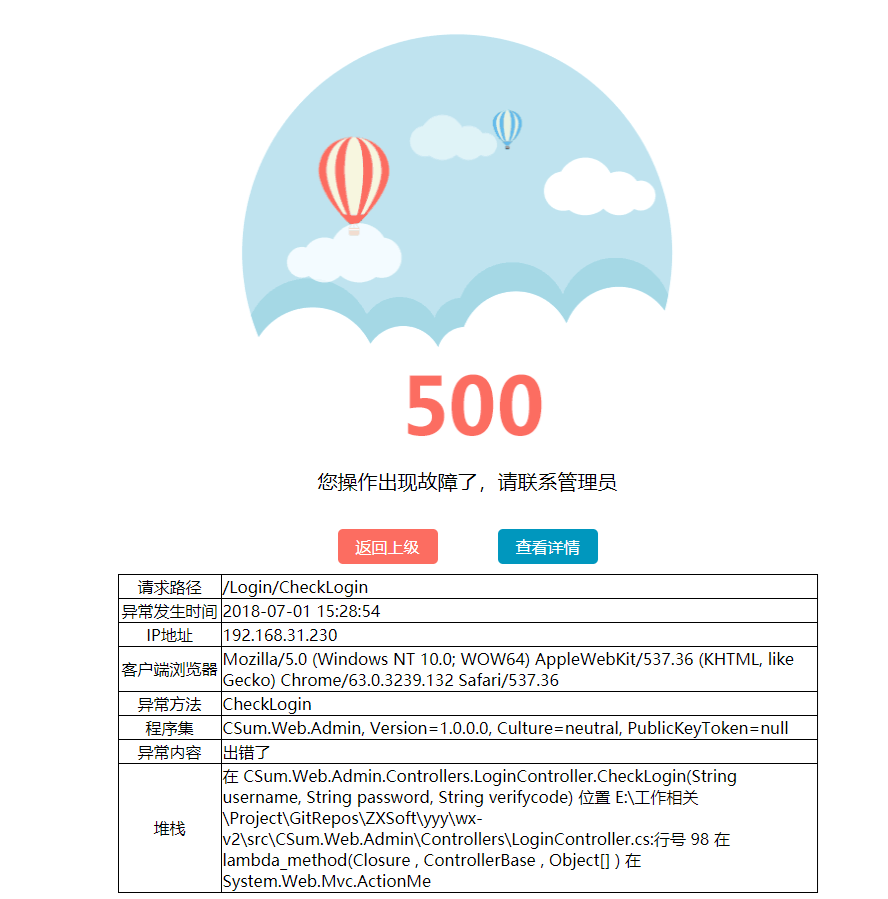
4. UserFriendlyException 友好異常
異常定義代碼:
/// <summary>
/// 用戶友好異常
/// </summary>
public class UserFriendlyException : Exception
{
public UserFriendlyException(string message)
: base(message)
{
}
}在異常攔截關鍵代碼中,我們發現友好異常(UserFriendlyException)其實是返回了一個結果對象AjaxResult,

AjaxResult對象的定義:
/// <summary>
/// 表示Ajax操作結果
/// </summary>
public class AjaxResult
{
/// <summary>
/// 獲取 Ajax操作結果類型
/// </summary>
public ResultType type { get; set; }
/// <summary>
/// 獲取 Ajax操作結果編碼
/// </summary>
public int errorcode { get; set; }
/// <summary>
/// 獲取 消息內容
/// </summary>
public string message { get; set; }
/// <summary>
/// 獲取 返回數據
/// </summary>
public object resultdata { get; set; }
}
/// <summary>
/// 表示 ajax 操作結果類型的枚舉
/// </summary>
public enum ResultType
{
/// <summary>
/// 消息結果類型
/// </summary>
info = 0,
/// <summary>
/// 成功結果類型
/// </summary>
success = 1,
/// <summary>
/// 警告結果類型
/// </summary>
warning = 2,
/// <summary>
/// 異常結果類型
/// </summary>
error = 3
}四、Ajax請求異常時處理
在異常攔截的關鍵代碼中,我們有看到,如果是ajax請求時,是執行不同的邏輯,這是因為ajax的請求,不能直接通過MVC的路由跳轉,在請求時必須返回結果內容
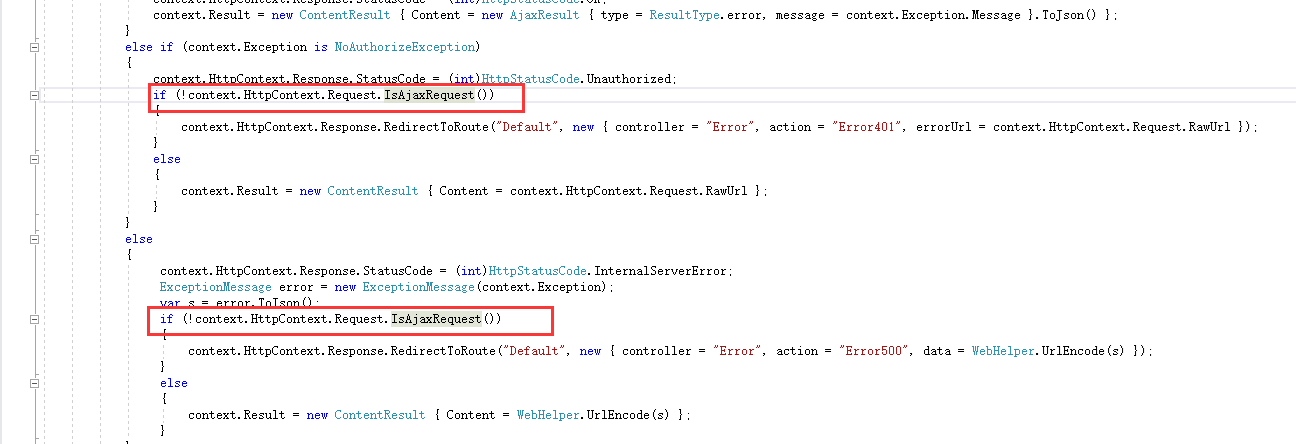
然后在前端ajax的方法中,統一處理返回的錯誤,以下是我們項目中用到的ajax封裝,對異常錯誤,進行了統一處理。
(function ($) {
"use strict";
$.httpCode = {
success: "1",
fail: "3",
};
// http 通信異常的時候調用此方法
$.httpErrorLog = function (msg) {
console.log('=====>' + new Date().getTime() + '<=====');
console.log(msg);
};
// ajax請求錯誤處理
$.httpError = function (xhr, textStatus, errorThrown) {
if (xhr.status == 401) {
location.href = "/Error/Error401?errorUrl=" + xhr.responseText;
}
if (xhr.status == 404) {
location.href = "/Error/Error404?errorUrl=" + xhr.responseText;
}
if (xhr.status == 500) {
location.href = "/Error/Error500?data=" + xhr.responseText;
}
};
/* get請求方法(異步):
* url地址, param參數, callback回調函數 beforeSend 請求之前回調函數, complete 請求完成之后回調函數
* 考慮到get請求一般將參數與url拼接一起傳遞,所以將param參數放置最后
* 返回AjaxResult結果對象
*/
$.httpAsyncGet = function (url, callback, beforeSend, complete, param) {
$.ajax({
url: url,
data: param,
type: "GET",
dataType: "json",
async: true,
cache: false,
success: function (data) {
if ($.isFunction(callback)) callback(data);
},
error: function (XMLHttpRequest, textStatus, errorThrown) {
$.httpError(XMLHttpRequest, textStatus, errorThrown);
},
beforeSend: function () {
if (!!beforeSend) beforeSend();
},
complete: function () {
if (!!complete) complete();
}
});
};
/* get請求方法(同步):
* url地址,param參數
* 返回實體數據對象
*/
$.httpGet = function (url, param) {
var res = {};
$.ajax({
url: url,
data: param,
type: "GET",
dataType: "json",
async: false,
cache: false,
success: function (data) {
res = data;
},
error: function (XMLHttpRequest, textStatus, errorThrown) {
$.httpError(XMLHttpRequest, textStatus, errorThrown);
},
});
return res;
};
/* post請求方法(異步):
* url地址, param參數, callback回調函數 beforeSend 請求之前回調函數, complete 請求完成之后回調函數
* 返回AjaxResult結果對象
*/
$.httpAsyncPost = function (url, param, callback, beforeSend, complete) {
$.ajax({
url: url,
data: param,
type: "POST",
dataType: "json",
async: true,
cache: false,
success: function (data) {
if ($.isFunction(callback)) callback(data);
},
error: function (XMLHttpRequest, textStatus, errorThrown) {
$.httpError(XMLHttpRequest, textStatus, errorThrown);
},
beforeSend: function () {
if (!!beforeSend) beforeSend();
},
complete: function () {
if (!!complete) complete();
}
});
};
/* post請求方法(同步):
* url地址,param參數, callback回調函數
* 返回實體數據對象
*/
$.httpPost = function (url, param, callback) {
$.ajax({
url: url,
data: param,
type: "POST",
dataType: "json",
async: false,
cache: false,
success: function (data) {
if ($.isFunction(callback)) callback(data);
},
error: function (XMLHttpRequest, textStatus, errorThrown) {
$.httpError(XMLHttpRequest, textStatus, errorThrown);
},
});
},
/* ajax異步封裝:
* type 請求類型, url地址, param參數, callback回調函數
* 返回實體數據對象
*/
$.httpAsync = function (type, url, param, callback) {
$.ajax({
url: url,
data: param,
type: type,
dataType: "json",
async: true,
cache: false,
success: function (data) {
if ($.isFunction(callback)) callback(data);
},
error: function (XMLHttpRequest, textStatus, errorThrown) {
$.httpError(XMLHttpRequest, textStatus, errorThrown);
},
});
};
})(jQuery);上述內容就是怎么在ASP.NET MVC中攔截異常Exception,你們學到知識或技能了嗎?如果還想學到更多技能或者豐富自己的知識儲備,歡迎關注億速云行業資訊頻道。
免責聲明:本站發布的內容(圖片、視頻和文字)以原創、轉載和分享為主,文章觀點不代表本網站立場,如果涉及侵權請聯系站長郵箱:is@yisu.com進行舉報,并提供相關證據,一經查實,將立刻刪除涉嫌侵權內容。