溫馨提示×
您好,登錄后才能下訂單哦!
點擊 登錄注冊 即表示同意《億速云用戶服務條款》
您好,登錄后才能下訂單哦!
這篇文章將為大家詳細講解有關pygame中如何實現一個簡單的python貪吃蛇小游戲,小編覺得挺實用的,因此分享給大家做個參考,希望大家閱讀完這篇文章后可以有所收獲。
下載pygame模塊
pip install pygame
編寫的是最簡單的貪吃蛇游戲(實現最基本的功能)
效果圖:
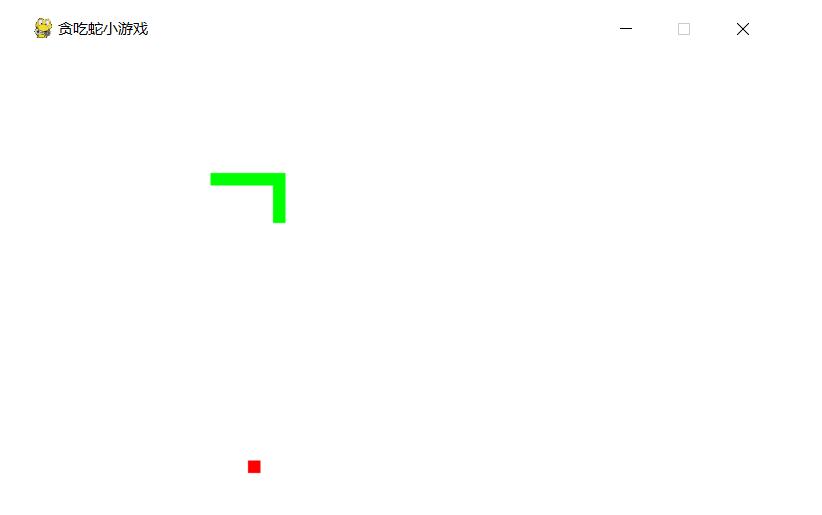
附上代碼:
import pygame, sys, time, random
color_red = pygame.Color(255, 0, 0)
color_white = pygame.Color(255, 255, 255)
color_green = pygame.Color(0, 255, 0)
pygame.init()
screen = pygame.display.set_mode((600, 400))
screen.fill(color_white)
pygame.display.set_caption("貪吃蛇小游戲")
arr = [([0] * 41) for i in range(61)] # 創建一個二維數組
x = 10 # 蛇的初始x坐標
y = 10 # 蛇的初始y坐標
foodx = random.randint(1, 60) # 食物隨機生成的x坐標
foody = random.randint(1, 40) # 食物隨機生成的y坐標
arr[foodx][foody] = -1
snake_lon = 3 # 蛇的長度
way = 1 # 蛇的運動方向
while True:
screen.fill(color_white)
time.sleep(0.1)
for event in pygame.event.get(): # 監聽器
if event.type == pygame.QUIT:
sys.exit()
elif event.type == pygame.KEYDOWN:
if (event.key == pygame.K_RIGHT) and (way != 2): # 向右移動且避免反向移動
way = 1
if (event.key == pygame.K_LEFT) and (way != 1): # 向左移動且避免反向移動
way = 2
if (event.key == pygame.K_UP) and (way != 4): # 向上移動且避免反向移動
way = 3
if (event.key == pygame.K_DOWN) and (way != 3): # 向下移動且避免反向移動
way = 4
if way == 1:
x += 1
if way == 2:
x -= 1
if way == 3:
y -= 1
if way == 4:
y += 1
if (x > 60) or (y > 40) or (x < 1) or (y < 1) or (arr[x][y] > 0): # 判斷死亡(撞墻或自食)
sys.exit()
arr[x][y] = snake_lon
for a, b in enumerate(arr, 1):
for c, d in enumerate(b, 1):
# 在二維數組中,食物為-1,空地為0,蛇的位置為正數
if (d > 0):
# print(a,c) #輸出蛇的當前坐標
arr[a - 1][c - 1] = arr[a - 1][c - 1] - 1
pygame.draw.rect(screen, color_green, ((a - 1) * 10, (c - 1) * 10, 10, 10))
if (d < 0):
pygame.draw.rect(screen, color_red, ((a - 1) * 10, (c - 1) * 10, 10, 10))
if (x == foodx) and (y == foody): #蛇吃到食物
snake_lon += 1 #長度+1
while (arr[foodx][foody] != 0): #刷新食物
foodx = random.randint(1, 60)
foody = random.randint(1, 40)
arr[foodx][foody] = -1
pygame.display.update()關于pygame中如何實現一個簡單的python貪吃蛇小游戲就分享到這里了,希望以上內容可以對大家有一定的幫助,可以學到更多知識。如果覺得文章不錯,可以把它分享出去讓更多的人看到。
免責聲明:本站發布的內容(圖片、視頻和文字)以原創、轉載和分享為主,文章觀點不代表本網站立場,如果涉及侵權請聯系站長郵箱:is@yisu.com進行舉報,并提供相關證據,一經查實,將立刻刪除涉嫌侵權內容。