您好,登錄后才能下訂單哦!
您好,登錄后才能下訂單哦!
這篇文章運用簡單易懂的例子給大家介紹使用springboot操作阿里云OSS實現文件上傳,下載,刪除等功能,內容非常詳細,感興趣的小伙伴們可以參考借鑒,希望對大家能有所幫助。
創建一個spring boot項目,pom文件需要引入依賴:
pom.xml
<dependencies> <!-- 個人版本踩坑: 不加這個依賴的話,當在配置類中 使用@ConfigurationProperties(prefix = "aliyun")注解時, 我這個版本的spring boot會提示有問題 --> <dependency> <groupId>org.springframework.boot</groupId> <artifactId>spring-boot-configuration-processor</artifactId> <optional>true</optional> </dependency> <!-- swagger2 --> <dependency> <groupId>io.springfox</groupId> <artifactId>springfox-swagger2</artifactId> <version>2.9.2</version> </dependency> <!-- swagger ui --> <dependency> <groupId>io.springfox</groupId> <artifactId>springfox-swagger-ui</artifactId> <version>2.9.2</version> </dependency> <!-- thymeleaf 可不加,個人習慣性引入 --> <dependency> <groupId>org.springframework.boot</groupId> <artifactId>spring-boot-starter-thymeleaf</artifactId> </dependency> <!-- web --> <dependency> <groupId>org.springframework.boot</groupId> <artifactId>spring-boot-starter-web</artifactId> </dependency> <!-- 熱部署,看個人習慣 --> <dependency> <groupId>org.springframework.boot</groupId> <artifactId>spring-boot-devtools</artifactId> <scope>runtime</scope> <optional>true</optional> </dependency> <!-- 小辣椒插件,推薦使用,可以節省javaBean的setter/getter,還可以使用鏈式調用 --> <dependency> <groupId>org.projectlombok</groupId> <artifactId>lombok</artifactId> <optional>true</optional> </dependency> <!-- fastJson --> <dependency> <groupId>com.alibaba</groupId> <artifactId>fastjson</artifactId> <version>1.2.62</version> </dependency> <!-- aliyun-oos --> <dependency> <groupId>com.aliyun.oss</groupId> <artifactId>aliyun-sdk-oss</artifactId> <version>2.8.3</version> </dependency> <dependency> <groupId>joda-time</groupId> <artifactId>joda-time</artifactId> <version>2.10.1</version> </dependency> <!-- apache-common-lang3 --> <dependency> <groupId>org.apache.commons</groupId> <artifactId>commons-lang3</artifactId> <version>3.8.1</version> </dependency> <dependency> <groupId>org.springframework.boot</groupId> <artifactId>spring-boot-starter-test</artifactId> <scope>test</scope> <exclusions> <exclusion> <groupId>org.junit.vintage</groupId> <artifactId>junit-vintage-engine</artifactId> </exclusion> </exclusions> </dependency> </dependencies>
包結構很簡單:
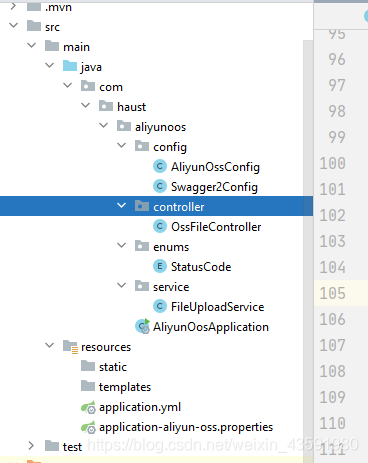
我們使用自己添加的application-aliyun-oss.properties配置文件,去配置OSS相關信息,之所以不在application.yml 中配置,看個人習慣了,因為自定義的配置屬性還是提出來配比較好,沒必要所有的都配到application.yml(properties)中去。
application-aliyun-oss.properties
# 文件上傳大小限制 spring.servlet.multipart.max-file-size=100MB spring.servlet.multipart.max-request-size=1000MB # 地域節點 aliyun.endPoint=oss-cn-beijing.aliyuncs.com # Bucket 域名 aliyun.urlPrefix=http://csp-xxxx.oss-cn-beijing.aliyuncs.com/ # accessKey Id aliyun.accessKeyId=LTAI4XXXXXXXzqD1saGFZ # accessKey Secret aliyun.accessKeySecret=2WjxNXXXXXXXX4f2bREc # 你的Bucket名稱 aliyun.bucketName=csp-xxxx # 目標文件夾 aliyun.fileHost=files
config包下的相關配置類
AliyunOssConfig.java
/**
* @Auther: csp1999
* @Date: 2020/10/31/13:33
* @Description: 阿里云 OSS 基本配置
*/
// 聲明配置類,放入Spring容器
@Configuration
// 指定配置文件位置
@PropertySource(value = {"classpath:application-aliyun-oss.properties"})
// 指定配置文件中自定義屬性前綴
@ConfigurationProperties(prefix = "aliyun")
@Data// lombok
@Accessors(chain = true)// 開啟鏈式調用
public class AliyunOssConfig {
private String endPoint;// 地域節點
private String accessKeyId;
private String accessKeySecret;
private String bucketName;// OSS的Bucket名稱
private String urlPrefix;// Bucket 域名
private String fileHost;// 目標文件夾
// 將OSS 客戶端交給Spring容器托管
@Bean
public OSS OSSClient() {
return new OSSClient(endPoint, accessKeyId, accessKeySecret);
}
}Swagger2Config.java
/**
* @Auther: csp1999
* @Date: 2020/10/31/16:30
* @Description: Swagger 配置類
*/
@Configuration
@EnableSwagger2// 開啟swagger2
public class Swagger2Config {
@Bean
public Docket webApiConfig() {
return new Docket(DocumentationType.SWAGGER_2)
.groupName("webApi")
.apiInfo(webApiInfo())
.select()
.paths(Predicates.not(PathSelectors.regex("/error.*")))
.build();
}
private ApiInfo webApiInfo() {
return new ApiInfoBuilder()
.title("SpringBoot整合OSS-API文檔")
.description("阿里云OSS-文件上傳下載測試")
.version("1.0")
.contact(new Contact("CSP", "https://blog.csdn.net/weixin_43591980", ""))
.build();
}
}定義一個關于執行狀態結果的枚舉類
/**
* @Auther: csp1999
* @Date: 2020/10/31/17:03
* @Description: 狀態碼枚舉類
*/
public enum StatusCode {
SUCCESS("success",200),ERROR("error",500);
private String msg;
private Integer code;
StatusCode(String msg,Integer code){
this.msg = msg;
this.code = code;
}
StatusCode(Integer code){
this.code = code;
}
StatusCode(String msg){
this.msg = msg;
}
public String getMsg() {
return msg;
}
public void setMsg(String msg) {
this.msg = msg;
}
public Integer getCode() {
return code;
}
public void setCode(Integer code) {
this.code = code;
}
}service層
在service使用ossClient操作阿里云OSS,進行上傳、下載、刪除、查看所有文件等操作,同時可以將圖片的url進行入庫操作:
FileUploadService.java
/**
* @Auther: csp1999
* @Date: 2020/10/31/14:30
* @Description: 文件上傳Service (為節省文章中的代碼篇幅,不再做接口實現類處理)
*/
@Service("fileUploadService")
public class FileUploadService {
// 允許上傳文件(圖片)的格式
private static final String[] IMAGE_TYPE = new String[]{".bmp", ".jpg",
".jpeg", ".gif", ".png"};
@Autowired
private OSS ossClient;// 注入阿里云oss文件服務器客戶端
@Autowired
private AliyunOssConfig aliyunOssConfig;// 注入阿里云OSS基本配置類
/*
* 文件上傳
* 注:阿里云OSS文件上傳官方文檔鏈接:https://help.aliyun.com/document_detail/84781.html?spm=a2c4g.11186623.6.749.11987a7dRYVSzn
* @param: uploadFile
* @return: string
* @create: 2020/10/31 14:36
* @author: csp1999
*/
public String upload(MultipartFile uploadFile) {
// 獲取oss的Bucket名稱
String bucketName = aliyunOssConfig.getBucketName();
// 獲取oss的地域節點
String endpoint = aliyunOssConfig.getEndPoint();
// 獲取oss的AccessKeySecret
String accessKeySecret = aliyunOssConfig.getAccessKeySecret();
// 獲取oss的AccessKeyId
String accessKeyId = aliyunOssConfig.getAccessKeyId();
// 獲取oss目標文件夾
String filehost = aliyunOssConfig.getFileHost();
// 返回圖片上傳后返回的url
String returnImgeUrl = "";
// 校驗圖片格式
boolean isLegal = false;
for (String type : IMAGE_TYPE) {
if (StringUtils.endsWithIgnoreCase(uploadFile.getOriginalFilename(), type)) {
isLegal = true;
break;
}
}
if (!isLegal) {// 如果圖片格式不合法
return StatusCode.ERROR.getMsg();
}
// 獲取文件原名稱
String originalFilename = uploadFile.getOriginalFilename();
// 獲取文件類型
String fileType = originalFilename.substring(originalFilename.lastIndexOf("."));
// 新文件名稱
String newFileName = UUID.randomUUID().toString() + fileType;
// 構建日期路徑, 例如:OSS目標文件夾/2020/10/31/文件名
String filePath = new SimpleDateFormat("yyyy/MM/dd").format(new Date());
// 文件上傳的路徑地址
String uploadImgeUrl = filehost + "/" + filePath + "/" + newFileName;
// 獲取文件輸入流
InputStream inputStream = null;
try {
inputStream = uploadFile.getInputStream();
} catch (IOException e) {
e.printStackTrace();
}
/**
* 下面兩行代碼是重點坑:
* 現在阿里云OSS 默認圖片上傳ContentType是image/jpeg
* 也就是說,獲取圖片鏈接后,圖片是下載鏈接,而并非在線瀏覽鏈接,
* 因此,這里在上傳的時候要解決ContentType的問題,將其改為image/jpg
*/
ObjectMetadata meta = new ObjectMetadata();
meta.setContentType("image/jpg");
//文件上傳至阿里云OSS
ossClient.putObject(bucketName, uploadImgeUrl, inputStream, meta);
/**
* 注意:在實際項目中,文件上傳成功后,數據庫中存儲文件地址
*/
// 獲取文件上傳后的圖片返回地址
returnImgeUrl = "http://" + bucketName + "." + endpoint + "/" + uploadImgeUrl;
return returnImgeUrl;
}
/*
* 文件下載
* @param: fileName
* @param: outputStream
* @return: void
* @create: 2020/10/31 16:19
* @author: csp1999
*/
public String download(String fileName, HttpServletResponse response) throws UnsupportedEncodingException {
// // 設置響應頭為下載
// response.setContentType("application/x-download");
// // 設置下載的文件名
// response.addHeader("Content-Disposition", "attachment;fileName=" + fileName);
// response.setCharacterEncoding("UTF-8");
// 文件名以附件的形式下載
response.setHeader("Content-Disposition", "attachment;filename=" + URLEncoder.encode(fileName, "UTF-8"));
// 獲取oss的Bucket名稱
String bucketName = aliyunOssConfig.getBucketName();
// 獲取oss目標文件夾
String filehost = aliyunOssConfig.getFileHost();
// 日期目錄
// 注意,這里雖然寫成這種固定獲取日期目錄的形式,邏輯上確實存在問題,但是實際上,filePath的日期目錄應該是從數據庫查詢的
String filePath = new DateTime().toString("yyyy/MM/dd");
String fileKey = filehost + "/" + filePath + "/" + fileName;
// ossObject包含文件所在的存儲空間名稱、文件名稱、文件元信息以及一個輸入流。
OSSObject ossObject = ossClient.getObject(bucketName, fileKey);
try {
// 讀取文件內容。
InputStream inputStream = ossObject.getObjectContent();
BufferedInputStream in = new BufferedInputStream(inputStream);// 把輸入流放入緩存流
ServletOutputStream outputStream = response.getOutputStream();
BufferedOutputStream out = new BufferedOutputStream(outputStream);// 把輸出流放入緩存流
byte[] buffer = new byte[1024];
int len = 0;
while ((len = in.read(buffer)) != -1) {
out.write(buffer, 0, len);
}
if (out != null) {
out.flush();
out.close();
}
if (in != null) {
in.close();
}
return StatusCode.SUCCESS.getMsg();
} catch (Exception e) {
return StatusCode.ERROR.getMsg();
}
}
/*
* 文件刪除
* @param: objectName
* @return: java.lang.String
* @create: 2020/10/31 16:50
* @author: csp1999
*/
public String delete(String fileName) {
// 獲取oss的Bucket名稱
String bucketName = aliyunOssConfig.getBucketName();
// 獲取oss的地域節點
String endpoint = aliyunOssConfig.getEndPoint();
// 獲取oss的AccessKeySecret
String accessKeySecret = aliyunOssConfig.getAccessKeySecret();
// 獲取oss的AccessKeyId
String accessKeyId = aliyunOssConfig.getAccessKeyId();
// 獲取oss目標文件夾
String filehost = aliyunOssConfig.getFileHost();
// 日期目錄
// 注意,這里雖然寫成這種固定獲取日期目錄的形式,邏輯上確實存在問題,但是實際上,filePath的日期目錄應該是從數據庫查詢的
String filePath = new DateTime().toString("yyyy/MM/dd");
try {
/**
* 注意:在實際項目中,不需要刪除OSS文件服務器中的文件,
* 只需要刪除數據庫存儲的文件路徑即可!
*/
// 建議在方法中創建OSSClient 而不是使用@Bean注入,不然容易出現Connection pool shut down
OSSClient ossClient = new OSSClient(endpoint,
accessKeyId, accessKeySecret);
// 根據BucketName,filetName刪除文件
// 刪除目錄中的文件,如果是最后一個文件fileoath目錄會被刪除。
String fileKey = filehost + "/" + filePath + "/" + fileName;
ossClient.deleteObject(bucketName, fileKey);
try {
} finally {
ossClient.shutdown();
}
System.out.println("文件刪除!");
return StatusCode.SUCCESS.getMsg();
} catch (Exception e) {
e.printStackTrace();
return StatusCode.ERROR.getMsg();
}
}
}controller層
controller提供測試接口
/**
* @Auther: csp1999
* @Date: 2020/10/31/16:40
* @Description: OSS 文件上傳controller
*/
@Api(description = "阿里云OSS文件上傳、下載、刪除API")
@RequestMapping("api/pri/file")
@RestController
public class OssFileController {
@Autowired
private FileUploadService fileUploadService;
/*
* 文件上傳api
* @param: file
* @return: com.alibaba.fastjson.JSONObject
* @create: 2020/10/31 17:35
* @author: csp1999
*/
@ApiOperation(value = "文件上傳")
@PostMapping("upload")
public JSONObject upload(@RequestParam("file") MultipartFile file) {
JSONObject jsonObject = new JSONObject();
if (file != null) {
String returnFileUrl = fileUploadService.upload(file);
if (returnFileUrl.equals("error")) {
jsonObject.put("error", "文件上傳失敗!");
return jsonObject;
}
jsonObject.put("success", "文件上傳成功!");
jsonObject.put("returnFileUrl", returnFileUrl);
return jsonObject;
} else {
jsonObject.put("error", "文件上傳失敗!");
return jsonObject;
}
}
/*
* 文件下載api
* @param: fileName
* @param: response
* @return: com.alibaba.fastjson.JSONObject
* @create: 2020/10/31 17:35
* @author: csp1999
*/
@ApiOperation(value = "文件下載")
@GetMapping(value = "download/{fileName}")
public JSONObject download(@PathVariable("fileName") String fileName, HttpServletResponse response) throws Exception {
JSONObject jsonObject = new JSONObject();
String status = fileUploadService.download(fileName, response);
if (status.equals("error")) {
jsonObject.put("error", "文件下載失敗!");
return jsonObject;
} else {
jsonObject.put("success", "文件下載成功!");
return jsonObject;
}
}
/*
* 文件刪除api
* @param: fileName
* @return: com.alibaba.fastjson.JSONObject
* @create: 2020/10/31 17:35
* @author: csp1999
*/
@ApiOperation(value = "文件刪除")
@GetMapping("/delete/{fileName}")
public JSONObject DeleteFile(@PathVariable("fileName") String fileName) {
JSONObject jsonObject = new JSONObject();
String status = fileUploadService.delete(fileName);
if (status.equals("error")) {
jsonObject.put("error", "文件刪除失敗!");
return jsonObject;
} else {
jsonObject.put("success", "文件刪除成功!");
return jsonObject;
}
}
}本機訪問:http://localhost:8083/swagger-ui.html

測試上傳:

結果如圖:
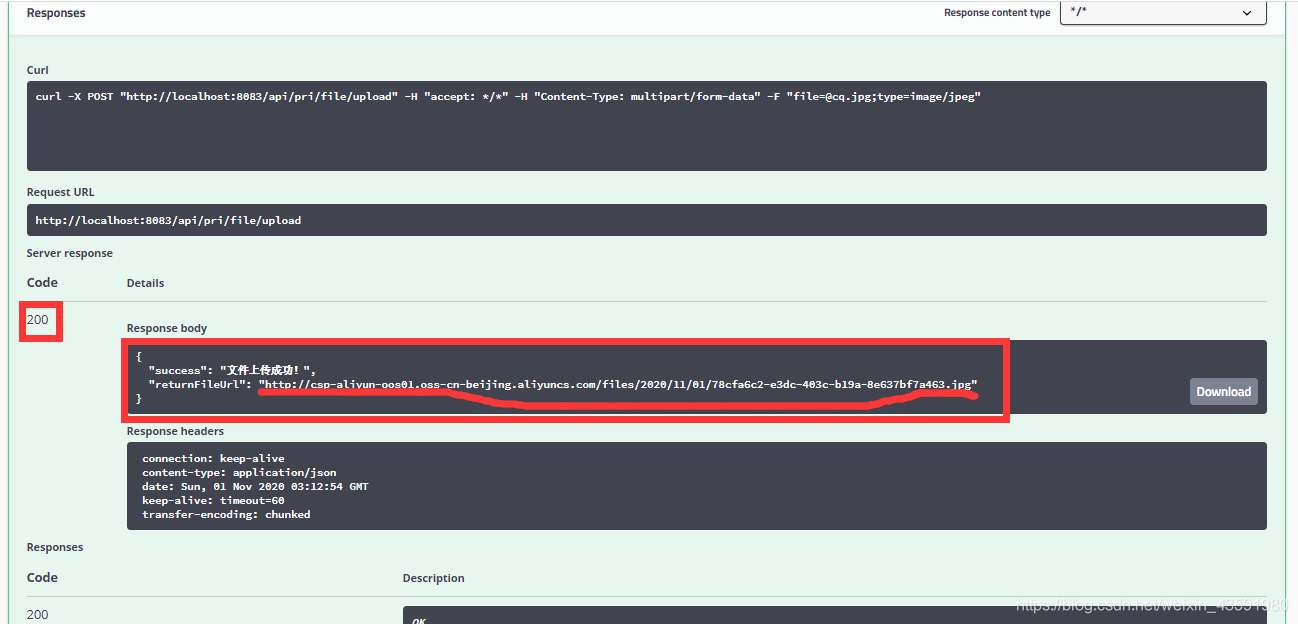
如果說明上傳成功,我們來看一下這個鏈接能不能訪問到:
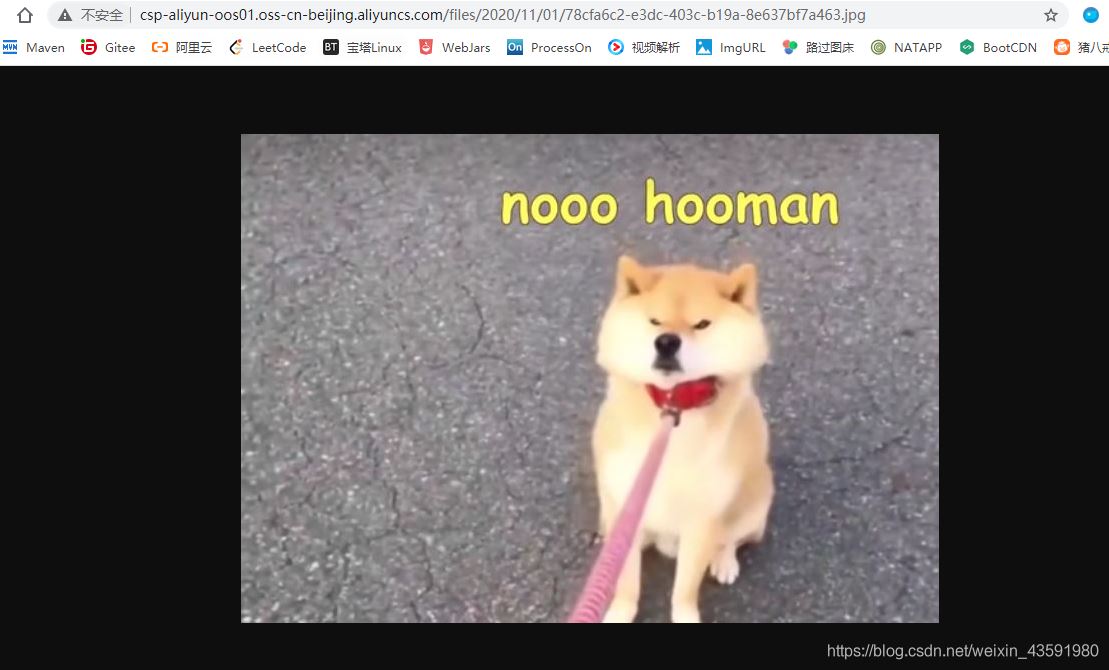

關于使用springboot操作阿里云OSS實現文件上傳,下載,刪除等功能就分享到這里了,希望以上內容可以對大家有一定的幫助,可以學到更多知識。如果覺得文章不錯,可以把它分享出去讓更多的人看到。
免責聲明:本站發布的內容(圖片、視頻和文字)以原創、轉載和分享為主,文章觀點不代表本網站立場,如果涉及侵權請聯系站長郵箱:is@yisu.com進行舉報,并提供相關證據,一經查實,將立刻刪除涉嫌侵權內容。