溫馨提示×
您好,登錄后才能下訂單哦!
點擊 登錄注冊 即表示同意《億速云用戶服務條款》
您好,登錄后才能下訂單哦!
這篇文章將為大家詳細講解有關如何使用SpringBoot: SpringBoot創建導出Excel的接口,文章內容質量較高,因此小編分享給大家做個參考,希望大家閱讀完這篇文章后對相關知識有一定的了解。
在Web項目中,難免需要導出Excel這樣的功能,后端接口怎么實現呢,Controller代碼在下面,復制到項目的Controller中即可使用:
首先加入Excel的依賴,本例中我們用apache的poi:
<dependency> <groupId>org.apache.poi</groupId> <artifactId>poi</artifactId> <version>3.17</version> </dependency>
后臺導出Excel的Controller接口代碼:
import org.apache.poi.hssf.usermodel.*;
import org.springframework.stereotype.Controller;
import org.springframework.web.bind.annotation.RequestMapping;
import javax.servlet.http.HttpServletResponse;
import java.io.IOException;
@Controller
public class ExcelController {
/**
* Excel表格導出接口
* http://localhost:8080/ExcelDownload
* @param response response對象
* @throws IOException 拋IO異常
*/
@RequestMapping("/ExcelDownload")
public void excelDownload(HttpServletResponse response) throws IOException {
//表頭數據
String[] header = {"ID", "姓名", "性別", "年齡", "地址", "分數"};
//數據內容
String[] student1 = {"1", "小紅", "女", "23", "成都青羊區", "96"};
String[] student2 = {"2", "小強", "男", "26", "成都金牛區", "91"};
String[] student3 = {"3", "小明", "男", "28", "成都武侯區", "90"};
//聲明一個工作簿
HSSFWorkbook workbook = new HSSFWorkbook();
//生成一個表格,設置表格名稱為"學生表"
HSSFSheet sheet = workbook.createSheet("學生表");
//設置表格列寬度為10個字節
sheet.setDefaultColumnWidth(10);
//創建第一行表頭
HSSFRow headrow = sheet.createRow(0);
//遍歷添加表頭(下面模擬遍歷學生,也是同樣的操作過程)
for (int i = 0; i < header.length; i++) {
//創建一個單元格
HSSFCell cell = headrow.createCell(i);
//創建一個內容對象
HSSFRichTextString text = new HSSFRichTextString(header[i]);
//將內容對象的文字內容寫入到單元格中
cell.setCellValue(text);
}
//模擬遍歷結果集,把內容加入表格
//模擬遍歷第一個學生
HSSFRow row1 = sheet.createRow(1);
for (int i = 0; i < student1.length; i++) {
HSSFCell cell = row1.createCell(i);
HSSFRichTextString text = new HSSFRichTextString(student1[i]);
cell.setCellValue(text);
}
//模擬遍歷第二個學生
HSSFRow row2 = sheet.createRow(2);
for (int i = 0; i < student2.length; i++) {
HSSFCell cell = row2.createCell(i);
HSSFRichTextString text = new HSSFRichTextString(student2[i]);
cell.setCellValue(text);
}
//模擬遍歷第三個學生
HSSFRow row3 = sheet.createRow(3);
for (int i = 0; i < student3.length; i++) {
HSSFCell cell = row3.createCell(i);
HSSFRichTextString text = new HSSFRichTextString(student3[i]);
cell.setCellValue(text);
}
//準備將Excel的輸出流通過response輸出到頁面下載
//八進制輸出流
response.setContentType("application/octet-stream");
//這后面可以設置導出Excel的名稱,此例中名為student.xls
response.setHeader("Content-disposition", "attachment;filename=student.xls");
//刷新緩沖
response.flushBuffer();
//workbook將Excel寫入到response的輸出流中,供頁面下載
workbook.write(response.getOutputStream());
}
}然后訪問接口,彈出頁面:
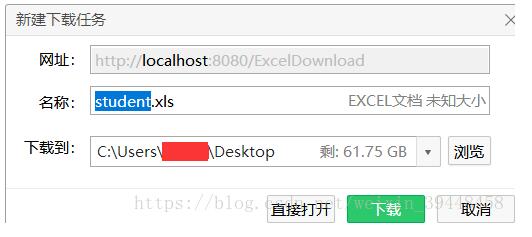
下載該Excel,打開后如下圖:

至此為止,SpringBoot的后臺Controller接口導出Excel數據表,已成功實現!
后來我封裝了一個靜態方法,可以在項目中作為工具類使用:
import org.apache.poi.hssf.usermodel.*;
import javax.servlet.http.HttpServletResponse;
import java.io.IOException;
import java.util.List;
/**
* Excel工具類
*/
public class ExcelUtil {
/**
* Excel表格導出
* @param response HttpServletResponse對象
* @param excelData Excel表格的數據,封裝為List<List<String>>
* @param sheetName sheet的名字
* @param fileName 導出Excel的文件名
* @param columnWidth Excel表格的寬度,建議為15
* @throws IOException 拋IO異常
*/
public static void exportExcel(HttpServletResponse response,
List<List<String>> excelData,
String sheetName,
String fileName,
int columnWidth) throws IOException {
//聲明一個工作簿
HSSFWorkbook workbook = new HSSFWorkbook();
//生成一個表格,設置表格名稱
HSSFSheet sheet = workbook.createSheet(sheetName);
//設置表格列寬度
sheet.setDefaultColumnWidth(columnWidth);
//寫入List<List<String>>中的數據
int rowIndex = 0;
for(List<String> data : excelData){
//創建一個row行,然后自增1
HSSFRow row = sheet.createRow(rowIndex++);
//遍歷添加本行數據
for (int i = 0; i < data.size(); i++) {
//創建一個單元格
HSSFCell cell = row.createCell(i);
//創建一個內容對象
HSSFRichTextString text = new HSSFRichTextString(data.get(i));
//將內容對象的文字內容寫入到單元格中
cell.setCellValue(text);
}
}
//準備將Excel的輸出流通過response輸出到頁面下載
//八進制輸出流
response.setContentType("application/octet-stream");
//設置導出Excel的名稱
response.setHeader("Content-disposition", "attachment;filename=" + fileName);
//刷新緩沖
response.flushBuffer();
//workbook將Excel寫入到response的輸出流中,供頁面下載該Excel文件
workbook.write(response.getOutputStream());
//關閉workbook
workbook.close();
}
}以上方法調用示例:
/**
* Excel表格導出接口
* http://localhost:8080/ExcelDownload
* @param response response對象
* @throws IOException 拋IO異常
*/
@RequestMapping("/ExcelDownload")
public void excelDownload(HttpServletResponse response) throws IOException {
List<List<String>> excelData = new ArrayList<>();
List<String> head = new ArrayList<>();
head.add("第一列");
head.add("第二列");
head.add("第三列");
List<String> data1 = new ArrayList<>();
data1.add("123");
data1.add("234");
data1.add("345");
List<String> data2 = new ArrayList<>();
data2.add("abc");
data2.add("bcd");
data2.add("cde");
excelData.add(head);
excelData.add(data1);
excelData.add(data2);
String sheetName = "測試";
String fileName = "ExcelTest.xls";
ExcelUtil.exportExcel(response, excelData, sheetName, fileName, 15);
}關于如何使用SpringBoot: SpringBoot創建導出Excel的接口就分享到這里了,希望以上內容可以對大家有一定的幫助,可以學到更多知識。如果覺得文章不錯,可以把它分享出去讓更多的人看到。
免責聲明:本站發布的內容(圖片、視頻和文字)以原創、轉載和分享為主,文章觀點不代表本網站立場,如果涉及侵權請聯系站長郵箱:is@yisu.com進行舉報,并提供相關證據,一經查實,將立刻刪除涉嫌侵權內容。