溫馨提示×
您好,登錄后才能下訂單哦!
點擊 登錄注冊 即表示同意《億速云用戶服務條款》
您好,登錄后才能下訂單哦!
今天就跟大家聊聊有關使用Android SQLite數據庫連接如何實現登錄功能,可能很多人都不太了解,為了讓大家更加了解,小編給大家總結了以下內容,希望大家根據這篇文章可以有所收獲。
布局文件
border.xml
<?xml version="1.0" encoding="utf-8"?>
<shape xmlns:android="http://schemas.android.com/apk/res/android" >
<!-- 布局的背景顏色-->
<!-- <solid android:color="#FFFFFF" />-->
<!-- 邊框線的粗細和顏色-->
<stroke
android:width="0.01dp"
android:color="#000" />
<padding
android:bottom="5dp"
android:left="5dp"
android:right="5dp"
android:top="5dp" />
<!-- 圓角-->
<corners android:radius="5dp" />
</shape><?xml version="1.0" encoding="utf-8"?>
<android.support.constraint.ConstraintLayout
xmlns:android="http://schemas.android.com/apk/res/android"
xmlns:app="http://schemas.android.com/apk/res-auto"
xmlns:tools="http://schemas.android.com/tools"
android:layout_width="match_parent"
android:layout_height="match_parent"
tools:context=".MainActivity">
<LinearLayout
android:padding="5dp"
android:background="@drawable/border"
android:orientation="vertical"
android:layout_gravity="center_horizontal"
android:layout_width="360dp"
android:layout_height="112dp">
<LinearLayout
android:orientation="horizontal"
android:layout_gravity="center_horizontal"
android:layout_width="match_parent"
android:layout_height="50dp">
<ImageView
android:layout_marginRight="15dp"
android:layout_gravity="center_vertical"
android:layout_width="30dp"
android:layout_height="30dp" app:srcCompat="@drawable/usn" android:id="@+id/usn"/>
<!-- android:background="@null" 去掉下劃線 -->
<EditText
android:singleLine="true"
android:background="@null"
android:layout_width="match_parent"
android:layout_height="match_parent"
android:inputType="text"
android:hint="用戶名"
android:ems="10"
android:id="@+id/username"/>
</LinearLayout>
<!-- 水平線-->
<View
android:layout_height="0.5dip"
android:background="#686868"
android:layout_width="match_parent"/>
<LinearLayout
android:orientation="horizontal"
android:layout_gravity="center_horizontal"
android:layout_width="match_parent"
android:layout_height="50dp">
<ImageView
android:layout_marginRight="15dp"
android:layout_gravity="center_vertical"
android:layout_width="30dp"
android:layout_height="30dp" app:srcCompat="@drawable/pwd" android:id="@+id/密碼"/>
<EditText
android:singleLine="true"
android:background="@null"
android:layout_width="match_parent"
android:layout_height="match_parent"
android:inputType="textPassword"
android:hint="密碼"
android:ems="10"
android:id="@+id/password"/>
</LinearLayout>
</LinearLayout>
<Button
android:layout_gravity="center_horizontal"
android:background="#EF8D89"
android:layout_marginTop="20dp"
android:text="登 錄"
android:onClick="userLogin"
android:layout_width="360dp"
android:layout_height="wrap_content" android:id="@+id/login"/>
</android.support.constraint.ConstraintLayout>MainActivity類
public class MainActivity extends AppCompatActivity implements View.OnClickListener{
//訪問數據庫的類
SQLiteDatabase db;
//定義常量,作為消息的key
public final static String MESSAGE_KEY="com.android2";
@Override
protected void onCreate(Bundle savedInstanceState) {
super.onCreate(savedInstanceState);
/**
* (參數)1、context MainActivity
* 2、name 數據庫名
* 3、
* 4、版本號
*/
final DatabaseHelper databaseHelper = new DatabaseHelper(this,"emis.db",null,2);
//獲得讀取數據庫權限
db = databaseHelper.getReadableDatabase();
setContentView(R.layout.activity_main);
}
/*響應*/
private void userLogin() {
EditText et1 = findViewById(R.id.username);
String username = et1.getText().toString();
EditText et2 = findViewById(R.id.password);
String password = et2.getText().toString();
//游標類Cursor 負責生成讀寫數據庫的對象
Cursor cursor = db.rawQuery("SELECT * FROM users WHERE username=? AND password=?",new String[]{username,password});
//數據庫中有此數據,登錄成功
if(cursor.getCount()>0){
Intent intent = new Intent(this,ReceiveActivity.class);
intent.putExtra(MESSAGE_KEY,username);
startActivity(intent);
}
else{
Toast.makeText(MainActivity.this,"用戶名或密碼錯誤!",Toast.LENGTH_SHORT).show();
}
}
}ReceiveActivity類及布局
<?xml version="1.0" encoding="utf-8"?>
<LinearLayout
xmlns:android="http://schemas.android.com/apk/res/android"
xmlns:tools="http://schemas.android.com/tools"
xmlns:app="http://schemas.android.com/apk/res-auto"
android:layout_width="match_parent"
android:layout_height="match_parent"
tools:context=".ReceiveActivity"
>
<TextView
android:textSize="24dp"
android:layout_gravity="center_vertical"
android:id="@+id/output"
android:layout_width="match_parent"
android:layout_height="match_parent"
/>
</LinearLayout>package com.android02;
import android.content.Intent;
import android.support.v7.app.AppCompatActivity;
import android.os.Bundle;
import android.widget.TextView;
public class ReceiveActivity extends AppCompatActivity {
@Override
protected void onCreate(Bundle savedInstanceState) {
super.onCreate(savedInstanceState);
setContentView(R.layout.activity_receive);
//獲取intent引用
Intent intent = getIntent();
//以MESSAGE_KEY獲取獲取編輯框文字
String message = intent.getStringExtra(MainActivity.MESSAGE_KEY);
//以id獲取TextView
TextView textView = findViewById(R.id.output);
//顯示message
textView.setText("歡迎!"+message);
}
}測試:
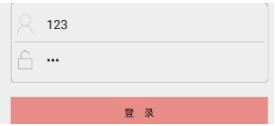
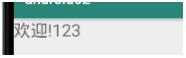
看完上述內容,你們對使用Android SQLite數據庫連接如何實現登錄功能有進一步的了解嗎?如果還想了解更多知識或者相關內容,請關注億速云行業資訊頻道,感謝大家的支持。
免責聲明:本站發布的內容(圖片、視頻和文字)以原創、轉載和分享為主,文章觀點不代表本網站立場,如果涉及侵權請聯系站長郵箱:is@yisu.com進行舉報,并提供相關證據,一經查實,將立刻刪除涉嫌侵權內容。