您好,登錄后才能下訂單哦!
您好,登錄后才能下訂單哦!
本篇文章給大家分享的是有關使用SpringBoot實現服務端表單數據校驗的示例,小編覺得挺實用的,因此分享給大家學習,希望大家閱讀完這篇文章后可以有所收獲,話不多說,跟著小編一起來看看吧。
一、實現添加用戶功能
1 創建項目
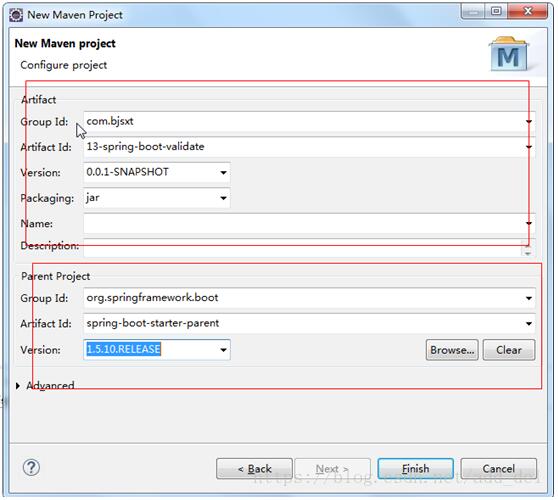
2 修改POM文件
<project xmlns="http://maven.apache.org/POM/4.0.0" xmlns:xsi="http://www.w3.org/2001/XMLSchema-instance" xsi:schemaLocation="http://maven.apache.org/POM/4.0.0 http://maven.apache.org/xsd/maven-4.0.0.xsd"> <modelVersion>4.0.0</modelVersion> <parent> <groupId>org.springframework.boot</groupId> <artifactId>spring-boot-starter-parent</artifactId> <version>1.5.10.RELEASE</version> </parent> <groupId>com.bjsxt</groupId> <artifactId>13-spring-boot-validate</artifactId> <version>0.0.1-SNAPSHOT</version> <properties> <java.version>1.7</java.version> <thymeleaf.version>3.0.2.RELEASE</thymeleaf.version> <thymeleaf-layout-dialect.version>2.0.4</thymeleaf-layout-dialect.version> </properties> <dependencies> <!-- springBoot的啟動器 --> <dependency> <groupId>org.springframework.boot</groupId> <artifactId>spring-boot-starter-web</artifactId> </dependency> <!-- thymeleaf的啟動器 --> <dependency> <groupId>org.springframework.boot</groupId> <artifactId>spring-boot-starter-thymeleaf</artifactId> </dependency> </dependencies> </project>
3 編寫添加用戶功能
3.1 創建實體類
publicclass Users {
private String name;
private String password;
private Integer age;
public String getName() {
returnname;
}
publicvoid setName(String name) {
this.name = name;
}
public String getPassword() {
returnpassword;
}
publicvoid setPassword(String password) {
this.password = password;
}
public Integer getAge() {
returnage;
}
publicvoid setAge(Integer age) {
this.age = age;
}
@Override
public String toString() {
return"Users [name=" + name + ", password=" + password + ", age=" + age + "]";
}
}3.2 編寫Controller
/**
* SpringBoot 表單數據校驗
*
*
*/
@Controller
publicclass UsersController {
@RequestMapping("/addUser")
public String showPage(){
return"add";
}
/**
* 完成用戶添加
*/
@RequestMapping("/save")
public String saveUser(Users users){
System.out.println(users);
return"ok";
}
}3.3 編寫頁面add.html ok.html
<!DOCTYPE html>
<html>
<head>
<meta charset="UTF-8">
<title>添加用戶</title>
</head>
<body>
<form th:action="@{/save}" method="post">
用戶姓名:<input type="text" name="name"/><br/>
用戶密碼:<input type="password" name="password" /><br/>
用戶年齡:<input type="text" name="age" /><br/>
<input type="submit" value="OK"/>
</form>
</body>
</html>
<!DOCTYPE html>
<html>
<head>
<meta charset="UTF-8">
<title>操作成功</title>
</head>
<body>
OK。。。。
</body>
</html>1 SpringBoot對表單數據校驗的技術特點
1.1 SpringBoot中使用了Hibernate-validate校驗框架
2 SpringBoot表單數據校驗步驟
2.1 在實體類中添加校驗規則
publicclass Users {
@NotBlank//非空校驗
private String name;
@NotBlank//密碼非空校驗
private String password;
private Integer age;
public String getName() {
returnname;
}
publicvoid setName(String name) {
this.name = name;
}
public String getPassword() {
returnpassword;
}
publicvoid setPassword(String password) {
this.password = password;
}
public Integer getAge() {
returnage;
}
publicvoid setAge(Integer age) {
this.age = age;
}
@Override
public String toString() {
return"Users [name=" + name + ", password=" + password + ", age=" + age + "]";
}
}2.2 在Controller中開啟校驗
/**
* 完成用戶添加
*@Valid開啟對Users對象的數據校驗
*BindingResult:封裝了校驗的結果
*/
@RequestMapping("/save")
public String saveUser(@Valid Users users,BindingResult result){
if(result.hasErrors()){
return"add";
}
System.out.println(users);
return"ok";
}2.3 在頁面中獲取提示信息
<!DOCTYPE html>
<html>
<head>
<meta charset="UTF-8">
<title>添加用戶</title>
</head>
<body>
<form th:action="@{/save}" method="post">
用戶姓名:<input type="text" name="name"/><font color="red" th:errors="${users.name}"></font><br/>
用戶密碼:<input type="password" name="password" /><font color="red" th:errors="${users.password}"></font><br/>
用戶年齡:<input type="text" name="age" /><font color="red" th:errors="${users.age}"></font><br/>
<input type="submit" value="OK"/>
</form>
</body>
</html>2.4 遇到異常
在jsp當中,如果一個對象根本不存在,那么他仍然可以在jsp頁面進行遍歷,只不過為空,不顯示而已,但是在thymeleaf當中,如果說這個對象不存在,他就會報以下錯誤,解決問題的辦法就是在controller中的方法上的傳遞參數加上這個對象,以便在thymeleaf視圖層當中,告知這個對象是存在于的
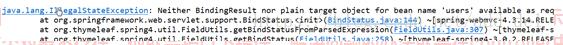
解決異常的方法,在跳轉頁面的方法中注入一個對象,來解決問題。要求參數對象的變量名必須是對象的類名的全稱首字母小寫。
在springboot 1.5當中,參數變量必須是對象類的名稱首字母小寫,但是在springboot2.0以上,已經很大程度上優化了這個問題,變量名稱隨便寫,因為在跳轉頁面的時候,將該對象放入到Model當中傳遞,他的key 就是對象的類的全程首字母大寫(默認),在thymeleaf當中取出這個值的時候,他的key為對象的類的全程首字母大寫,與參數的變量名無任何關系 如果非要更改Model當中的key值,一下有詳解
代碼
/**
* 解決異常的方式。可以在跳轉頁面的方法中注入一個Uesrs對象。
* 注意:由于springmvc會將該對象放入到Model中傳遞。key的名稱會使用該對象的駝峰式的命名規則來作為key。
* 參數的變量名需要與對象的名稱相同。將首字母小寫。
*
* @param users
* @return
*/
@RequestMapping("/addUser")
public String showPage( Users users){
return"add";
}
/**
* 完成用戶添加
*@Valid開啟對Users對象的數據校驗
*BindingResult:封裝了校驗的結果
*/
@RequestMapping("/save")
public String saveUser( @Valid Users users,BindingResult result){
if(result.hasErrors()){
return"add";
}
System.out.println(users);
return"ok";
}<!DOCTYPE html>
<html>
<head>
<meta charset="UTF-8">
<title>添加用戶</title>
</head>
<body>
<form th:action="@{/save}" method="post">
用戶姓名:<input type="text" name="name"/><font color="red" th:errors="${users.name}"></font><br/>
用戶密碼:<input type="password" name="password" /><font color="red" th:errors="${users.password}"></font><br/>
用戶年齡:<input type="text" name="age" /><font color="red" th:errors="${users.age}"></font><br/>
<input type="submit" value="OK"/>
</form>
</body>
</html>如果參數的名稱需要做改變
/**
*
* 如果想為傳遞的對象更改名稱,可以使用@ModelAttribute("aa")這表示當前傳遞的對象的key為aa。
* 那么我們在頁面中獲取該對象的key也需要修改為aa
* @param users
* @return
*/
@RequestMapping("/addUser")
public String showPage(@ModelAttribute("aa") Users users){
return"add";
}
/**
* 完成用戶添加
*@Valid開啟對Users對象的數據校驗
*BindingResult:封裝了校驗的結果
*/
@RequestMapping("/save")
public String saveUser(@ModelAttribute("aa") @Valid Users users,BindingResult result){
if(result.hasErrors()){
return"add";
}
System.out.println(users);
return"ok";
}<!DOCTYPE html>
<html>
<head>
<meta charset="UTF-8">
<title>添加用戶</title>
</head>
<body>
<form th:action="@{/save}" method="post">
用戶姓名:<input type="text" name="name"/><font color="red" th:errors="${aa.name}"></font><br/>
用戶密碼:<input type="password" name="password" /><font color="red" th:errors="${aa.password}"></font><br/>
用戶年齡:<input type="text" name="age" /><font color="red" th:errors="${aa.age}"></font><br/>
<input type="submit" value="OK"/>
</form>
</body>
</html>@NotBlank: 判斷字符串是否為null或者是空串(去掉首尾空格)。
@NotEmpty: 判斷字符串是否null或者是空串。
@Length: 判斷字符的長度(最大或者最小)
@Min: 判斷數值最小值
@Max: 判斷數值最大值
@Email: 判斷郵箱是否合法
補充知識:控制Configuration是否生效,使用Springboot中@ConditionalOnProperty注解
介紹
@ConditionalOnProperty注解的作用是來控制Configuration是否生效
通過其兩個屬性name以及havingValue來實現的,其中name用來從application.properties中讀取某個屬性值。
matchIfMissing來控制默認值
如果值不為空,則將該值與havingValue指定的值進行比較,如果一樣則返回true;否則返回false。
如果返回值為false,則該configuration不生效;為true則生效。
使用
shardingjdbc中可以控制是否啟用,這樣可以針對某個配置來啟動數據源,完全不影響代碼實現,想完成這個功能就要用到Stringboot提供的注解@ConditionalOnProperty
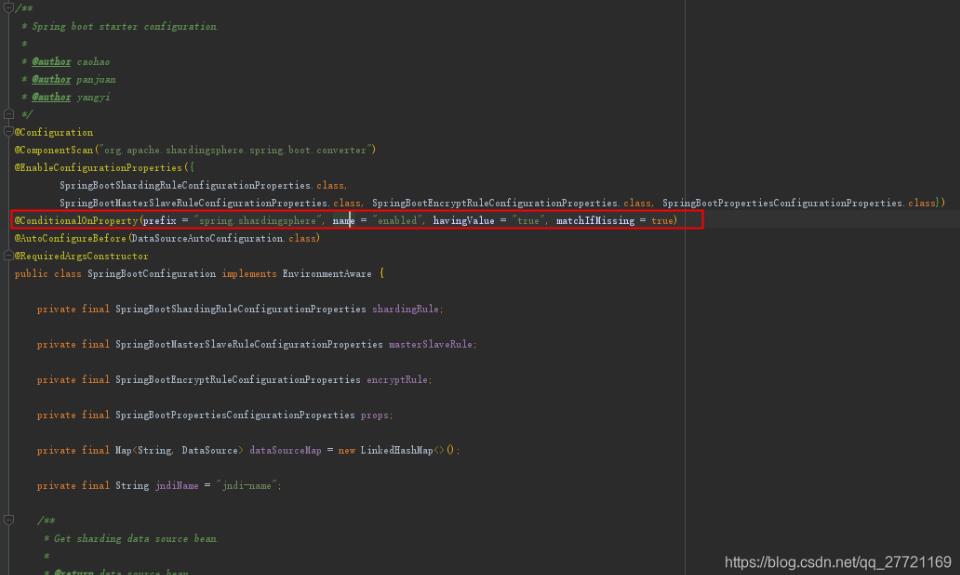
因為默認是true,所以使用可以忽略,但是如果不需要使用,禁用則需要增加配置
spring.shardingsphere.enabled=false
以上就是使用SpringBoot實現服務端表單數據校驗的示例,小編相信有部分知識點可能是我們日常工作會見到或用到的。希望你能通過這篇文章學到更多知識。更多詳情敬請關注億速云行業資訊頻道。
免責聲明:本站發布的內容(圖片、視頻和文字)以原創、轉載和分享為主,文章觀點不代表本網站立場,如果涉及侵權請聯系站長郵箱:is@yisu.com進行舉報,并提供相關證據,一經查實,將立刻刪除涉嫌侵權內容。