溫馨提示×
您好,登錄后才能下訂單哦!
點擊 登錄注冊 即表示同意《億速云用戶服務條款》
您好,登錄后才能下訂單哦!
使用C++實現管理系統的示例?針對這個問題,這篇文章詳細介紹了相對應的分析和解答,希望可以幫助更多想解決這個問題的小伙伴找到更簡單易行的方法。
contact.h
#include<iostream>
#include<string>
using namespace std;
struct Contact
{
string name;//姓名
string sex;//性別
int age;//年齡
int phoneNumber;//聯系電話
string address;//家庭地址
};
void printContactInfo(const Contact *p);定義
contact.cpp
#include "Contact.h"
void printContactInfo(const Contact * p)
{
cout << "姓名:" << p->name <<
"---性別:" << p->sex <<
"---年齡:" << p->age <<
"---聯系電話:" << p->phoneNumber <<
"---家庭地址:" << p->address << endl;
}ContactManager.h
#include<iostream>
#include "Contact.h"
using namespace std;
#define MAX 1000
struct ContactManager
{
//聯系人數組
Contact contactArr[MAX];
//當前聯系人數量
int size;
};
void showMenu();
void exitSys();
void addContact(ContactManager *manager);
void showContactList(ContactManager *manager);
void delContactByName(ContactManager *manager);
void findContactByName(ContactManager *manager);
void updateContactByName(ContactManager *manager);
void clearManager(ContactManager *manager);實現管理者
實現菜單功能
#include "ContactManager.h"
void showMenu()
{
cout << "*********************************************" << endl;
cout << "******** 1、添加聯系人 ************" << endl;
cout << "******** 2、顯示聯系人 ************" << endl;
cout << "******** 3、刪除聯系人 ************" << endl;
cout << "******** 4、查找聯系人 ************" << endl;
cout << "******** 5、修改聯系人 ************" << endl;
cout << "******** 6、清空聯系人 ************" << endl;
cout << "******** 0、退出通訊錄 ************" << endl;
cout << "*********************************************" << endl;
cout << "-----> 請選擇操作項并輸入操作項編號:" << endl;
}實現退出功能
void exitSys()
{
cout << "歡迎下次使用,再見" << endl;
system("pause");
}新增聯系人
void addContact(ContactManager *manager)
{
cout << "請輸入聯系人姓名:";
cin >> manager->contactArr[manager->size].name;
cout << "請輸入聯系人性別:";
cin >> manager->contactArr[manager->size].sex;
cout << "請輸入聯系人年齡:";
cin >> manager->contactArr[manager->size].age;
cout << "請輸入聯系人號碼:";
cin >> manager->contactArr[manager->size].phoneNumber;
cout << "請輸入聯系人地址:";
cin >> manager->contactArr[manager->size].address;
cout << "添加聯系人成功!!!" << endl;
manager->size++;
system("pause");
system("cls");
}展示聯系人列表
void showContactList(ContactManager * manager)
{
for (int i = 0; i < manager->size; i++)
{
printContactInfo(&manager->contactArr[i]);
}
system("pause");
system("cls");
}刪除聯系人
void delContactByName(ContactManager * manager)
{
cout << "請輸入要刪除聯系人的姓名:";
string name;
cin >> name;
int pos = isExist(manager, name);
if (pos == -1)
{
cout << "聯系人不存在!!" << endl;
}
else
{
cout << "聯系人的位置在" << pos << endl;
//數據前移
for (int i = pos; i < manager->size; i++)
{
manager->contactArr[pos] = manager->contactArr[pos + 1];
}
cout << "刪除聯系人成功!!" << endl;
manager->size--;
}
system("pause");
system("cls");
}查找聯系人
void findContactByName(ContactManager * manager)
{
cout << "請輸入要查找聯系人的姓名:";
string name;
cin >> name;
int pos = isExist(manager, name);
if (pos == -1)
{
cout << "聯系人不存在!!" << endl;
}
else
{
printContactInfo(&manager->contactArr[pos]);
}
system("pause");
system("cls");
}更新聯系人
void updateContactByName(ContactManager * manager)
{
cout << "請輸入要修改聯系人的姓名:";
string name;
cin >> name;
int pos = isExist(manager, name);
if (pos == -1)
{
cout << "聯系人不存在!!" << endl;
}
else
{
cout << "請輸入聯系人性別:";
cin >> manager->contactArr[pos].sex;
cout << "請輸入聯系人年齡:";
cin >> manager->contactArr[pos].age;
cout << "請輸入聯系人號碼:";
cin >> manager->contactArr[pos].phoneNumber;
cout << "請輸入聯系人地址:";
cin >> manager->contactArr[pos].address;
cout << "修改聯系人成功!!!" << endl;
}
system("pause");
system("cls");
}清空通訊錄
void clearManager(ContactManager * manager)
{
manager->size = 0;
cout << "清空聯系人成功!!!" << endl;
system("pause");
system("cls");
}運行截圖
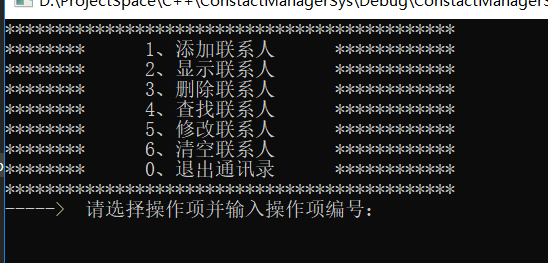
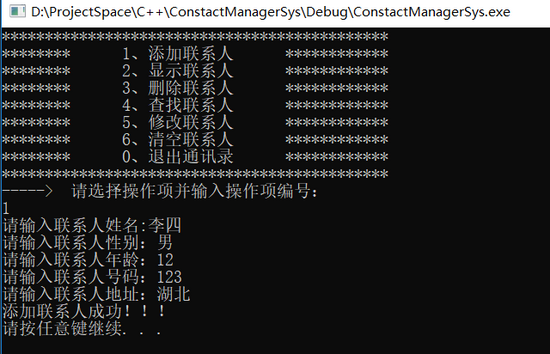
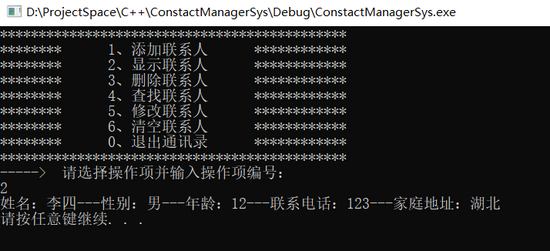
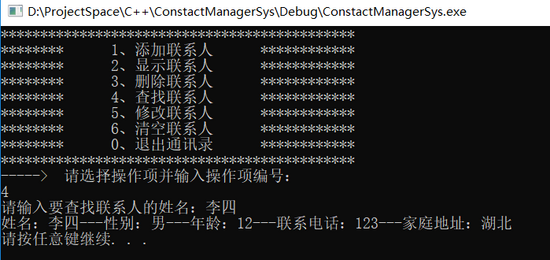
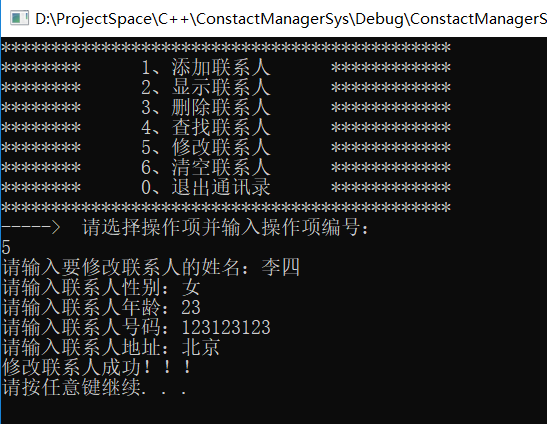
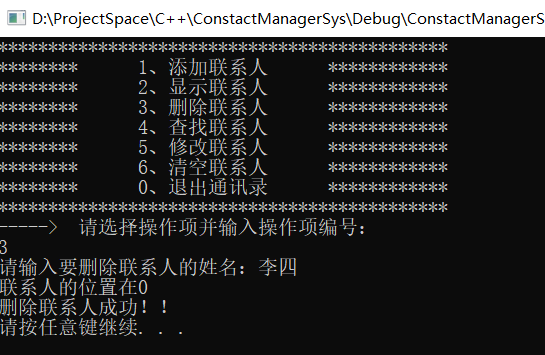
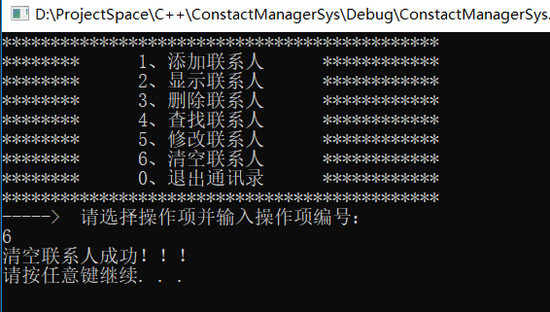
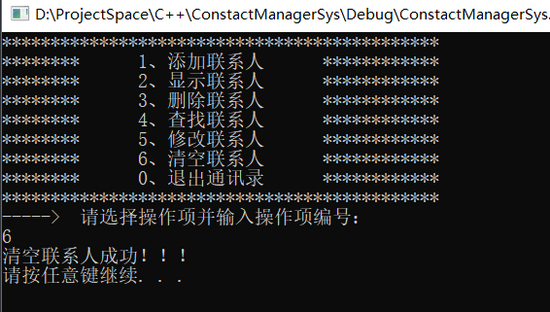
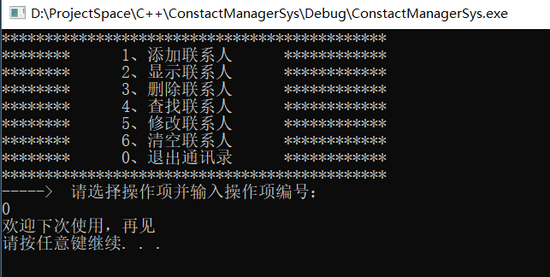
關于使用C++實現管理系統的示例問題的解答就分享到這里了,希望以上內容可以對大家有一定的幫助,如果你還有很多疑惑沒有解開,可以關注億速云行業資訊頻道了解更多相關知識。
免責聲明:本站發布的內容(圖片、視頻和文字)以原創、轉載和分享為主,文章觀點不代表本網站立場,如果涉及侵權請聯系站長郵箱:is@yisu.com進行舉報,并提供相關證據,一經查實,將立刻刪除涉嫌侵權內容。