溫馨提示×
您好,登錄后才能下訂單哦!
點擊 登錄注冊 即表示同意《億速云用戶服務條款》
您好,登錄后才能下訂單哦!
下圖是我的所有測試接口,包含兩個表單提交接口和一個Rest接口:
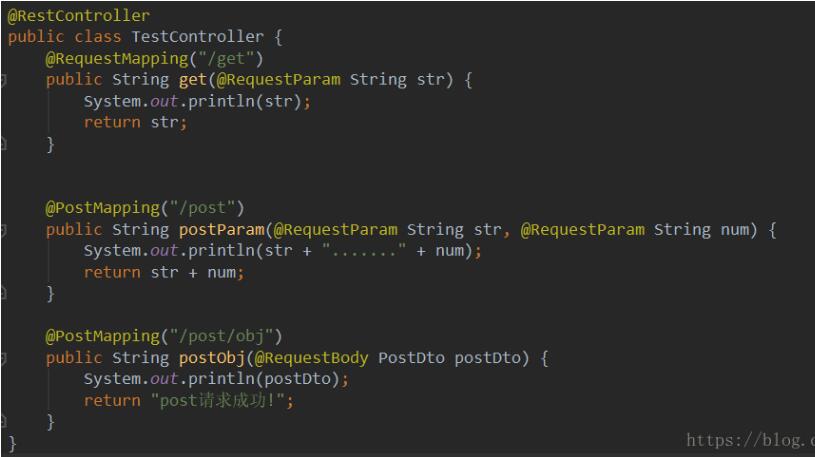
我是用的Http請求工具是Spring自帶的RestTemplate。
請求的方法如下:
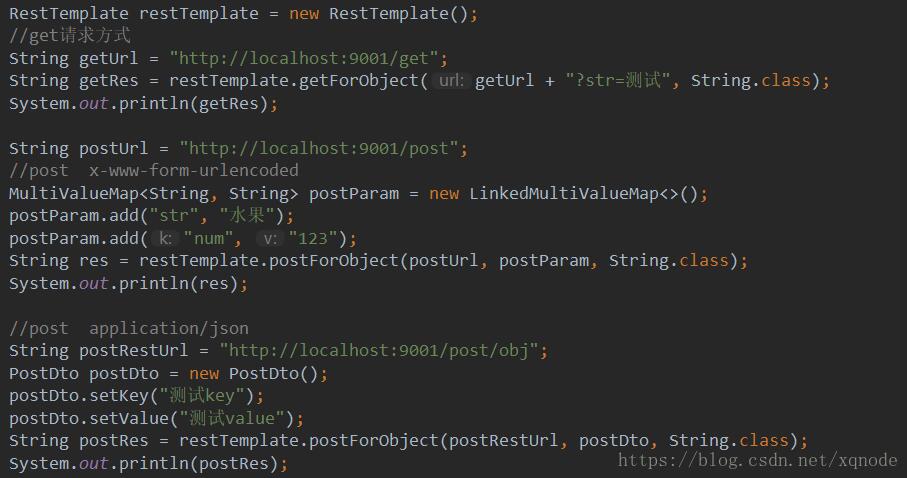
三個請求分別對應三個接口,在此記錄下。
下載文件,獲取文件字節流:
RestTemplate restTemplate = new RestTemplate();
HttpHeaders headers = new HttpHeaders();
ResponseEntity<byte[]> entity = restTemplate.exchange("http://ip:port/test.doc", HttpMethod.GET,new HttpEntity<>(headers), byte[].class);
byte[] body = entity.getBody();
multipart/form-data 文件上傳:
RestTemplate restTemplate = new RestTemplate();
String url = "http://127.0.0.1:8080/file/upload"
MultiValueMap<String, Object> multiValueMap = new LinkedMultiValueMap<>();
// 設置multi/form-data文件
multiValueMap.add("file", new FileSystemResource("D:/1.mp3"));
multiValueMap.add("name", "測試材料");
// http請求
String response = restTemplate.postForObject(url, multiValueMap, String.class);
補充知識:restTemplate發送get與post請求 并且帶參數
我就廢話不多說了,大家還是直接看代碼吧~
@Test
public void test() throws Exception{
String url = "http://localhost:8081/aa";
//headers
HttpHeaders requestHeaders = new HttpHeaders();
requestHeaders.add("api-version", "1.0");
//body
MultiValueMap<String, String> requestBody = new LinkedMultiValueMap<>();
requestBody.add("id", "1");
//HttpEntity
HttpEntity<MultiValueMap> requestEntity = new HttpEntity<MultiValueMap>(requestBody, requestHeaders);
//post
ResponseEntity<String> responseEntity = restTemplate.postForEntity(url, requestEntity, String.class);
System.out.println(responseEntity.getBody());
ResponseEntity<String> responseEntity1 = restTemplate.exchange("http://172.26.186.206:8080/hive/list/schemas?appid=admin_test",
HttpMethod.GET, requestEntity, String.class);
System.out.println(responseEntity1.getBody());
}
restTemplate的注解如下:
@Component
public class MyConfig {
@Autowired
RestTemplateBuilder builder;
@Bean
public RestTemplate restTemplate() {
return builder.build();
}
}
發送get請求
@Test
public void testCheck() {
String url = "http://172.26.186.206:8080/syncsql/process";
String timeStramp = String.valueOf(System.currentTimeMillis());
HttpHeaders headers = new HttpHeaders();
headers.add("appid", "");
headers.add("sign", sign(null, null,null));
headers.add("timestamp", timeStramp);
JSONObject jsonObj = new JSONObject();
HttpEntity<String> formEntity = new HttpEntity<String>(null, headers);
Map<String, Object> maps = new HashMap<String, Object>();
maps.put("sql", "select * from jingfen.d_user_city");
maps.put("type", 1);
maps.put("account", "admin_test");
ResponseEntity<String> exchange = restTemplate.exchange(url + "?sql={sql}&type={type}&account={account}",
HttpMethod.GET,
formEntity, String.class, maps);
String body = exchange.getBody();
LOGGER.info("{}", body);
}
以上這篇RestTemplate發送get和post請求,下載文件的實例就是小編分享給大家的全部內容了,希望能給大家一個參考,也希望大家多多支持億速云。
免責聲明:本站發布的內容(圖片、視頻和文字)以原創、轉載和分享為主,文章觀點不代表本網站立場,如果涉及侵權請聯系站長郵箱:is@yisu.com進行舉報,并提供相關證據,一經查實,將立刻刪除涉嫌侵權內容。